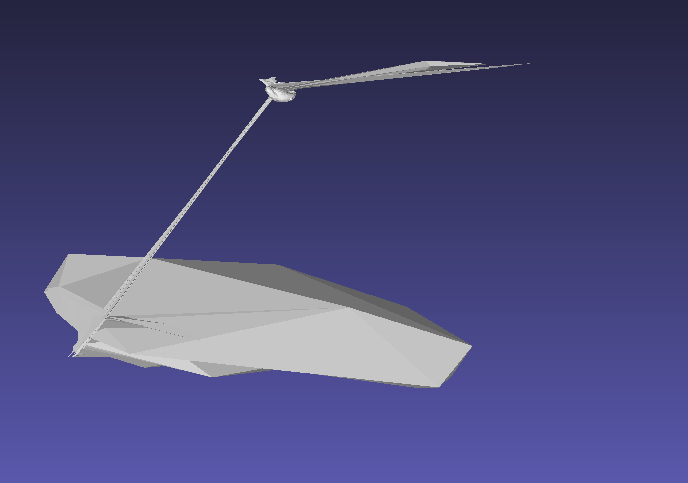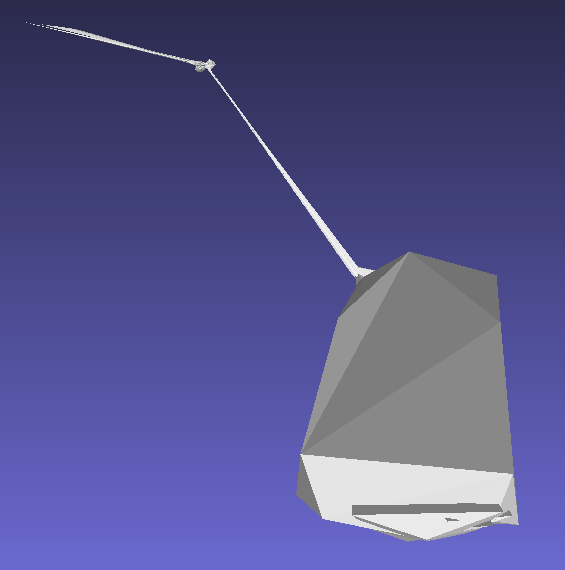~/mesh_reconstruction-master$ python mesh_reconstruction/train.py -eid singleclass_02691156 -cls 02691156 -ls 0.001 -li 1000 -ni 200000
Loading dataset: 100%|█████████████████████████████████████████████████████████████████████████████████████████████████████████████████████████████████████████████████████████████████████████████| 1/1 [00:03<00:00, 3.54s/it]
Loading dataset: 100%|█████████████████████████████████████████████████████████████████████████████████████████████████████████████████████████████████████████████████████████████████████████████| 1/1 [00:00<00:00, 1.88it/s]
iteration main/loss_silhouettes main/loss_smoothness val/iou elapsed_time
Exception in main training loop: /tmp/tmpbY1edp/bf28e852c345f19f0f38495ee3c20355_2.cubin.cu(19): error: a value of type "const float *" cannot be used to initialize an entity of type "float *"
this epoch [..................................................] 0.00%
1 error detected in the compilation of "/tmp/tmpbY1edp/bf28e852c345f19f0f38495ee3c20355_2.cubin.cu".
7.3165 iters/sec. Estimated time to finish: 7:33:20.194782.
Traceback (most recent call last):
File "/home/sm/.local/lib/python2.7/site-packages/chainer/training/trainer.py", line 319, in run
entry.extension(self)
File "/home/sm/mesh_reconstruction-master/mesh_reconstruction/training.py", line 37, in validation
iou += model.evaluate_iou(*batch).sum()
File "/home/sm/mesh_reconstruction-master/mesh_reconstruction/models.py", line 149, in evaluate_iou
voxels_predicted = voxelization.voxelize(faces, 32, False)
File "/home/sm/mesh_reconstruction-master/mesh_reconstruction/voxelization.py", line 175, in voxelize
voxels0 = _voxelize_sub1(faces, size, 0)
File "/home/sm/mesh_reconstruction-master/mesh_reconstruction/voxelization.py", line 64, in _voxelize_sub1
)(cp.arange(bs * size * size).astype('int32'), faces, bs, nf, size, voxels)
File "cupy/core/_kernel.pyx", line 572, in cupy.core._kernel.ElementwiseKernel.call
File "cupy/core/_kernel.pyx", line 602, in cupy.core._kernel.ElementwiseKernel._get_elementwise_kernel
File "cupy/core/_kernel.pyx", line 402, in cupy.core._kernel._get_elementwise_kernel
File "cupy/core/_kernel.pyx", line 40, in cupy.core._kernel._get_simple_elementwise_kernel
File "cupy/core/_kernel.pyx", line 60, in cupy.core._kernel._get_simple_elementwise_kernel
File "cupy/core/carray.pxi", line 166, in cupy.core.core.compile_with_cache
File "/home/sm/.conda/envs/NR1/lib/python2.7/site-packages/cupy/cuda/compiler.py", line 166, in compile_with_cache
ptx = compile_using_nvrtc(source, options, arch, name + '.cu')
File "/home/sm/.conda/envs/NR1/lib/python2.7/site-packages/cupy/cuda/compiler.py", line 82, in compile_using_nvrtc
ptx = prog.compile(options)
File "/home/sm/.conda/envs/NR1/lib/python2.7/site-packages/cupy/cuda/compiler.py", line 253, in compile
raise CompileException(log, self.src, self.name, options)
Will finalize trainer extensions and updater before reraising the exception.
Traceback (most recent call last):
File "mesh_reconstruction/train.py", line 94, in
run()
File "mesh_reconstruction/train.py", line 85, in run
trainer.run()
File "/home/sm/.local/lib/python2.7/site-packages/chainer/training/trainer.py", line 330, in run
six.reraise(*sys.exc_info())
File "/home/sm/.local/lib/python2.7/site-packages/chainer/training/trainer.py", line 319, in run
entry.extension(self)
File "/home/sm/mesh_reconstruction-master/mesh_reconstruction/training.py", line 37, in validation
iou += model.evaluate_iou(*batch).sum()
File "/home/sm/mesh_reconstruction-master/mesh_reconstruction/models.py", line 149, in evaluate_iou
voxels_predicted = voxelization.voxelize(faces, 32, False)
File "/home/sm/mesh_reconstruction-master/mesh_reconstruction/voxelization.py", line 175, in voxelize
voxels0 = _voxelize_sub1(faces, size, 0)
File "/home/sm/mesh_reconstruction-master/mesh_reconstruction/voxelization.py", line 64, in _voxelize_sub1
)(cp.arange(bs * size * size).astype('int32'), faces, bs, nf, size, voxels)
File "cupy/core/_kernel.pyx", line 572, in cupy.core._kernel.ElementwiseKernel.call
File "cupy/core/_kernel.pyx", line 602, in cupy.core._kernel.ElementwiseKernel._get_elementwise_kernel
File "cupy/core/_kernel.pyx", line 402, in cupy.core._kernel._get_elementwise_kernel
File "cupy/core/_kernel.pyx", line 40, in cupy.core._kernel._get_simple_elementwise_kernel
File "cupy/core/_kernel.pyx", line 60, in cupy.core._kernel._get_simple_elementwise_kernel
File "cupy/core/carray.pxi", line 166, in cupy.core.core.compile_with_cache
File "/home/sm/.conda/envs/NR1/lib/python2.7/site-packages/cupy/cuda/compiler.py", line 166, in compile_with_cache
ptx = compile_using_nvrtc(source, options, arch, name + '.cu')
File "/home/sm/.conda/envs/NR1/lib/python2.7/site-packages/cupy/cuda/compiler.py", line 82, in compile_using_nvrtc
ptx = prog.compile(options)
File "/home/sm/.conda/envs/NR1/lib/python2.7/site-packages/cupy/cuda/compiler.py", line 253, in compile
raise CompileException(log, self.src, self.name, options)
cupy.cuda.compiler.CompileException: /tmp/tmpbY1edp/bf28e852c345f19f0f38495ee3c20355_2.cubin.cu(19): error: a value of type "const float *" cannot be used to initialize an entity of type "float *"
1 error detected in the compilation of "/tmp/tmpbY1edp/bf28e852c345f19f0f38495ee3c20355_2.cubin.cu".