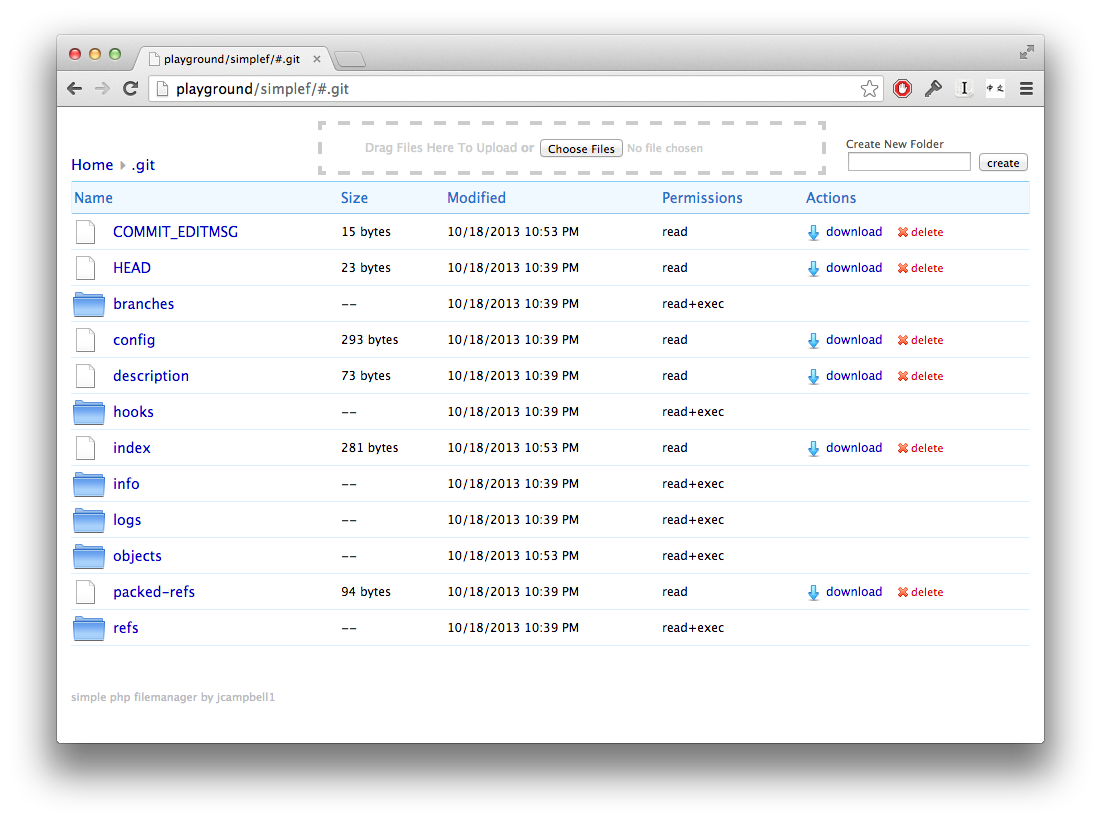A Simple PHP file manager. The code is a single php file.
Just copy index.php to a folder on your webserver.
- Single file, there are no images, or css folders.
- Ajax based so it is fast, but doesn't break the back button
- Allows drag and drop file uploads if the folder is writable by the webserver (
chmod 777 your/folder) - Suits my aesthetics. More like Dropbox, and less like Windows Explorer
- Works with Unicode file names
- The interface is usable from an iPad
- XSRF protection, and an optional password.
If you allow uploads on the public web, it is only a matter of time before your server is hosting and serving very illegal content. Any of the following options will prevent this:
- Don't make the folder writable by the webserver
chmod 775 - Set
$allow_upload = false - Use a password
$PASSWORD = 'some password' - Use a
.htaccessfile with Apache, orauth_basicfor nginx - Only use this on a private network
HT: @beardog108
- Edit feature. An extension of the initial project which lets you edit files and save them from the main php file. Works asynchronously with ajax requests. Link: @diego95root