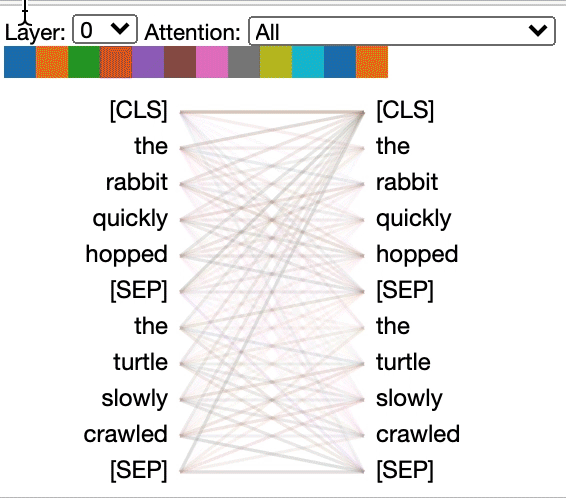BertViz is an interactive tool for visualizing attention in Transformer language models such as BERT, GPT2, or T5. It can be run inside a Jupyter or Colab notebook through a simple Python API that supports most Huggingface models. BertViz extends the Tensor2Tensor visualization tool by Llion Jones, providing multiple views that each offer a unique lens into the attention mechanism.
Get updates for this and related projects on Twitter
.
The head view visualizes attention for one or more attention heads in the same layer. It is based on the excellent Tensor2Tensor visualization tool by Llion Jones.
🕹 Try out the head view in the Interactive Colab Tutorial (all visualizations pre-loaded).
The model view shows a bird's-eye view of attention across all layers and heads.
🕹 Try out the model view in the Interactive Colab Tutorial (all visualizations pre-loaded).
The neuron view visualizes individual neurons in the query and key vectors and shows how they are used to compute attention.
🕹 Try out the neuron view in the Interactive Colab Tutorial (all visualizations pre-loaded).
From the command line:
pip install bertvizYou must also have Jupyter Notebook and ipywidgets installed:
pip install jupyterlab
pip install ipywidgets(If you run into any issues installing Jupyter or ipywidgets, consult the documentation here and here.)
To create a new Jupyter notebook, simply run:
jupyter notebookThen click New and select Python 3 (ipykernel) if prompted.
To run in Colab, simply add the following cell at the beginning of your Colab notebook:
!pip install bertviz
Run the following code to load the xtremedistil-l12-h384-uncased model and display it in the model view:
from transformers import AutoTokenizer, AutoModel, utils
from bertviz import model_view
utils.logging.set_verbosity_error() # Suppress standard warnings
model_name = "microsoft/xtremedistil-l12-h384-uncased" # Find popular HuggingFace models here: https://huggingface.co/models
input_text = "The cat sat on the mat"
model = AutoModel.from_pretrained(model_name, output_attentions=True) # Configure model to return attention values
tokenizer = AutoTokenizer.from_pretrained(model_name)
inputs = tokenizer.encode(input_text, return_tensors='pt') # Tokenize input text
outputs = model(inputs) # Run model
attention = outputs[-1] # Retrieve attention from model outputs
tokens = tokenizer.convert_ids_to_tokens(inputs[0]) # Convert input ids to token strings
model_view(attention, tokens) # Display model viewThe visualization may take a few seconds to load. Feel free to experiment with different input texts and models. See Documentation for additional use cases and examples, e.g., encoder-decoder models.
You may also run any of the sample notebooks included with BertViz:
git clone --depth 1 [email protected]:jessevig/bertviz.git
cd bertviz/notebooks
jupyter notebookCheck out the Interactive Colab Tutorial to learn more about BertViz and try out the tool. Note: all visualizations are pre-loaded, so there is no need to execute any cells.
- Self-attention models (BERT, GPT-2, etc.)
- Encoder-decoder models (BART, T5, etc.)
- Installing from source
- Additional options
- Limitations
First load a Huggingface model, either a pre-trained model as shown below, or your own fine-tuned model.
Be sure to set output_attentions=True.
from transformers import AutoTokenizer, AutoModel, utils
utils.logging.set_verbosity_error() # Suppress standard warnings
tokenizer = AutoTokenizer.from_pretrained("bert-base-uncased")
model = AutoModel.from_pretrained("bert-base-uncased", output_attentions=True)Then prepare inputs and compute attention:
inputs = tokenizer.encode("The cat sat on the mat", return_tensors='pt')
outputs = model(inputs)
attention = outputs[-1] # Output includes attention weights when output_attentions=True
tokens = tokenizer.convert_ids_to_tokens(inputs[0]) Finally, display the attention weights using the head_view or model_view
functions:
from bertviz import head_view
head_view(attention, tokens)Examples: DistilBERT (Model View Notebook, Head View Notebook)
For full API, please refer to the source code for the head view or model view.
The neuron view is invoked differently than the head view or model view, due to requiring access to the model's query/key vectors, which are not returned through the Huggingface API. It is currently limited to custom versions of BERT, GPT-2, and RoBERTa included with BertViz.
# Import specialized versions of models (that return query/key vectors)
from bertviz.transformers_neuron_view import BertModel, BertTokenizer
from bertviz.neuron_view import show
model_type = 'bert'
model_version = 'bert-base-uncased'
do_lower_case = True
sentence_a = "The cat sat on the mat"
sentence_b = "The cat lay on the rug"
model = BertModel.from_pretrained(model_version, output_attentions=True)
tokenizer = BertTokenizer.from_pretrained(model_version, do_lower_case=do_lower_case)
show(model, model_type, tokenizer, sentence_a, sentence_b, layer=2, head=0)Examples: BERT (Notebook, Colab) • GPT-2 (Notebook, Colab) • RoBERTa (Notebook)
For full API, please refer to the source.
The head view and model view both support encoder-decoder models.
First, load an encoder-decoder model:
from transformers import AutoTokenizer, AutoModel
tokenizer = AutoTokenizer.from_pretrained("Helsinki-NLP/opus-mt-en-de")
model = AutoModel.from_pretrained("Helsinki-NLP/opus-mt-en-de", output_attentions=True)Then prepare the inputs and compute attention:
encoder_input_ids = tokenizer("She sees the small elephant.", return_tensors="pt", add_special_tokens=True).input_ids
with tokenizer.as_target_tokenizer():
decoder_input_ids = tokenizer("Sie sieht den kleinen Elefanten.", return_tensors="pt", add_special_tokens=True).input_ids
outputs = model(input_ids=encoder_input_ids, decoder_input_ids=decoder_input_ids)
encoder_text = tokenizer.convert_ids_to_tokens(encoder_input_ids[0])
decoder_text = tokenizer.convert_ids_to_tokens(decoder_input_ids[0])Finally, display the visualization using either head_view or model_view.
from bertviz import model_view
model_view(
encoder_attention=outputs.encoder_attentions,
decoder_attention=outputs.decoder_attentions,
cross_attention=outputs.cross_attentions,
encoder_tokens= encoder_text,
decoder_tokens = decoder_text
)You may select Encoder, Decoder, or Cross attention from the drop-down in the upper left corner of the visualization.
Examples: MarianMT (Notebook) • BART (Notebook)
For full API, please refer to the source code for the head view or model view.
git clone https://github.com/jessevig/bertviz.git
cd bertviz
python setup.py developThe model view and neuron view support dark (default) and light modes. You may set the mode using
the display_mode parameter:
model_view(attention, tokens, display_mode="light")To improve the responsiveness of the tool when visualizing larger models or inputs, you may set the include_layers
parameter to restrict the visualization to a subset of layers (zero-indexed). This option is available in the head view and model
view.
Example: Render model view with only layers 5 and 6 displayed
model_view(attention, tokens, include_layers=[5, 6])For the model view, you may also restrict the visualization to a subset of attention heads (zero-indexed) by setting the
include_heads parameter.
In the head view, you may choose a specific layer and collection of heads as the default selection when the
visualization first renders. Note: this is different from the include_heads/include_layers parameter (above), which
removes layers and heads from the visualization completely.
Example: Render head view with layer 2 and heads 3 and 5 pre-selected
head_view(attention, tokens, layer=2, heads=[3,5])You may also pre-select a specific layer and single head for the neuron view.
Some models, e.g. BERT, accept a pair of sentences as input. BertViz optionally supports a drop-down menu that allows user to filter attention based on which sentence the tokens are in, e.g. only show attention between tokens in first sentence and tokens in second sentence.
To enable this feature when invoking the head_view or model_view functions, set
the sentence_b_start parameter to the start index of the second sentence. Note that the method for computing this
index will depend on the model.
Example (BERT):
from bertviz import head_view
from transformers import AutoTokenizer, AutoModel, utils
utils.logging.set_verbosity_error() # Suppress standard warnings
# NOTE: This code is model-specific
model_version = 'bert-base-uncased'
model = AutoModel.from_pretrained(model_version, output_attentions=True)
tokenizer = AutoTokenizer.from_pretrained(model_version)
sentence_a = "the rabbit quickly hopped"
sentence_b = "The turtle slowly crawled"
inputs = tokenizer.encode_plus(sentence_a, sentence_b, return_tensors='pt')
input_ids = inputs['input_ids']
token_type_ids = inputs['token_type_ids'] # token type id is 0 for Sentence A and 1 for Sentence B
attention = model(input_ids, token_type_ids=token_type_ids)[-1]
sentence_b_start = token_type_ids[0].tolist().index(1) # Sentence B starts at first index of token type id 1
token_ids = input_ids[0].tolist() # Batch index 0
tokens = tokenizer.convert_ids_to_tokens(token_ids)
head_view(attention, tokens, sentence_b_start)To enable this option in the neuron view, simply set the sentence_a and sentence_b parameters in neuron_view.show().
Support to retrieve the generated HTML representations has been added to head_view, model_view and neuron_view.
Setting the 'html_action' parameter to 'return' will make the function call return a single HTML Python object that can be further processed. Remember you can access the HTML source using the data attribute of a Python HTML object.
The default behavior for 'html_action' is 'view', which will display the visualization but won't return the HTML object.
This functionality is useful if you need to:
- Save the representation as an independent HTML file that can be accessed via web browser
- Use custom display methods as the ones needed in Databricks to visualize HTML objects
Example (head and model views):
from transformers import AutoTokenizer, AutoModel, utils
from bertviz import head_view
utils.logging.set_verbosity_error() # Suppress standard warnings
tokenizer = AutoTokenizer.from_pretrained("bert-base-uncased")
model = AutoModel.from_pretrained("bert-base-uncased", output_attentions=True)
inputs = tokenizer.encode("The cat sat on the mat", return_tensors='pt')
outputs = model(inputs)
attention = outputs[-1] # Output includes attention weights when output_attentions=True
tokens = tokenizer.convert_ids_to_tokens(inputs[0])
html_head_view = head_view(attention, tokens, html_action='return')
with open("PATH_TO_YOUR_FILE/head_view.html", 'w') as file:
file.write(html_head_view.data)Example (neuron view):
# Import specialized versions of models (that return query/key vectors)
from bertviz.transformers_neuron_view import BertModel, BertTokenizer
from bertviz.neuron_view import show
model_type = 'bert'
model_version = 'bert-base-uncased'
do_lower_case = True
sentence_a = "The cat sat on the mat"
sentence_b = "The cat lay on the rug"
model = BertModel.from_pretrained(model_version, output_attentions=True)
tokenizer = BertTokenizer.from_pretrained(model_version, do_lower_case=do_lower_case)
html_neuron_view = show(model, model_type, tokenizer, sentence_a, sentence_b, layer=2, head=0, html_action='return')
with open("PATH_TO_YOUR_FILE/neuron_view.html", 'w') as file:
file.write(html_neuron_view.data)The head view and model view may be used to
visualize self-attention for any standard Transformer model,
as long as the attention weights are available and follow the format specified in head_view and
model_view (which is the format
returned from Huggingface models). In some case, Tensorflow checkpoints may be loaded as Huggingface models as described
in the
Huggingface docs.
- This tool is designed for shorter inputs and may run slowly if the input text is very long and/or the model is very large.
To mitigate this, you may wish to filter the layers displayed by setting the
include_layersparameter, as described above. - When running on Colab, some of the visualizations will fail (runtime disconnection) when the input text is long. To mitigate this, you may wish to filter the layers displayed by setting the
include_layersparameter, as described above. - The neuron view only supports the custom BERT, GPT-2, and RoBERTa models included with the tool. This view needs access to the query and key vectors,
which required modifying the model code (see
transformers_neuron_viewdirectory), which has only been done for these three models.
- Visualizing attention weights illuminates one type of architecture within the model but does not necessarily provide a direct explanation for predictions [1, 2, 3].
- If you wish to understand how the input text influences output predictions more directly, consider saliency methods provided by tools such as the Language Interpretability Toolkit or Ecco.
A Multiscale Visualization of Attention in the Transformer Model (ACL System Demonstrations 2019).
@inproceedings{vig-2019-multiscale,
title = "A Multiscale Visualization of Attention in the Transformer Model",
author = "Vig, Jesse",
booktitle = "Proceedings of the 57th Annual Meeting of the Association for Computational Linguistics: System Demonstrations",
month = jul,
year = "2019",
address = "Florence, Italy",
publisher = "Association for Computational Linguistics",
url = "https://www.aclweb.org/anthology/P19-3007",
doi = "10.18653/v1/P19-3007",
pages = "37--42",
}We are grateful to the authors of the following projects, which are incorporated into this repo:
This project is licensed under the Apache 2.0 License - see the LICENSE file for details