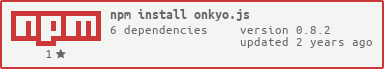Promise based library and cli to control Onkyo & Pioneer AV-receivers via EISCMP protocol.
Tested with TX-NR809
See releases here
NOTE: To use cli it's recommend to install library globally (npm i -g onkyo.js).
Otherwise you can start cli by calling ./cli.js in project root folder.
$ onkyo.js
Keys
1 - set FM
2 - set CBL/SAT
3 - set BD/DVD
5 - set CD
6 - set NET
+ - volUp
- - volDown
p - pwrToggle
c - set ÇD
s - set Stereo
d - set direct
t - set Thx
m - toggle Mute
ctrl+c - Exit
discover first Onkyo/Pioneer receiver and use it
const {OnkyoDiscover} = require('onkyo.js');
OnkyoDiscover.DiscoverFirst()
.then((onkyo) => {
return onkyo.powerOn();
});
use Onkyo by it's address
const {Onkyo} = require('onkyo.js');
const onkyo = Onkyo({address: '192.168.0.100'});
onkyo.powerOn();
options:
logger(optional, e.g wiston instance)broadcastPort(optional)broadcastAddress(optional)
API's
discoverdiscoverFirstorOnkyoDiscover.DiscoverFirst()without instancecloselisten
OnkyoDiscover instance inherits EventEmitter and trigger following events:
detectederror
options:
logger(optional, e.g wiston instance)name(optional)address/ipport(optional, default 60128)
Onkyo instance inherits EventEmitter and trigger following events:
connectedWhen connection is establisheddisconnectWhen connection is losterrorWhen something wrong happens or received message that library cannot handle
e.g.
const {OnkyoCmds, Onkyo} = require('onkyo.js');
const onkyo = new Onkyo({ip: '196.168.0.10'});
Sending pre-defined commands:
onkyo.sendCommand(<group>, <command>);
Where group is one of string from OnkyoCmds.getGroups() and
command is one of string from OnkyoCmds.getGroupCommands(group) .
Sending raw command:
onkyo.sendRawCommand(<data>)
Basic API:
// power
<Promise> onkyo.isOn(<zone>) // resolves true if powers on
<Promise> onkyo.isOff(<zone>) // resolves true if powers off
<Promise> onkyo.pwrToggle(<zone>) // toggle power, resolves when ready
<Promise> onkyo.pwrOn(<zone>) // power on, resolves when ready
<Promise> onkyo.pwrOff(<zone>) // power off, resolves when ready
// volume
<Promise> onkyo.volUp(<zone>) // volume +1, resolves when ready
<Promise> onkyo.volDown(<zone>) // volume -1, resolves when ready
<Promise> onkyo.setVolume(<volume>, <zone>) // volume between 0-100, resolves when ready
<Promise> onkyo.getVolume(<zone>) // resolves current volume
// mute
<Promise> onkyo.mute(<zone>) // mute, resolves when ready
<Promise> onkyo.unMute(<zone>) // unmute, resolves when ready
<Promise> onkyo.getMute(<zone>) // resolves true if mute is on
// source/input
<Promise> onkyo.getSource(<zone>) // resolves current source/input
<Promise> onkyo.setSource(<source>, <zone>) // source selection, resolves when ready
// sound mode
<Promise> onkyo.getSoundMode(<zone>) // resolves current sound mode
<Promise> onkyo.setSoundMode(<mode>, <zone>) // sound mode selection, resolves when ready
// remote control keys
<Promise> onkyo.sendRemoteKey(<key>) // possible values: MENU, UP, DOWN, LEFT, RIGHT, ENTER, EXIT, VIDEO, AUDIO, HOME
* <zone> is optional and by default control main zone, for other zones add "zone2"or "zone3".
Onkyo instance generates public API's based on onkyo.commands.js -file and contains following Promise API's:
powerOn()
powerOff()
powerStatus()
audioMute()
audioUnMute()
audioVolumeUp()
audioVolumeDown()
audioVolumeUp1()
audioVolumeDown1()
audioStatusVol()
audioStatusMute()
cinemaFilterOff()
cinemaFilterOn()
cinemaFilterUp()
dimmerBright()
dimmerDim()
dimmerDark()
dimmerShutOff()
dimmerBrightLedOff()
sourceSelectVideo1()
sourceSelectVideo2()
sourceSelectCblSat()
sourceSelectGame()
sourceSelectAux()
sourceSelectVideo5()
sourceSelectPc()
sourceSelectVideo6()
sourceSelectVideo7()
sourceSelectBdDvd()
sourceSelectStream()
sourceSelectTape1()
sourceSelectTape2()
sourceSelectPhono()
sourceSelectCd()
sourceSelectFm()
sourceSelectAm()
sourceSelectTuner()
sourceSelectMusicserver()
sourceSelectInternetradio()
sourceSelectUsb()
sourceSelectUsbRear()
sourceSelectUsbC()
sourceSelectAirplay()
sourceSelectBt()
sourceSelectMultich()
sourceSelectXm()
sourceSelectSirius()
sourceSelectNet()
sourceSelectSelectorPositionWrapAroundUp()
sourceSelectSelectorPositionWrapAroundDown()
sourceSelectStatus()
soundModeStereo()
soundModeDirect()
soundModeSurround()
soundModeFilm()
soundModeThx()
soundModeAction()
soundModeMusical()
soundModeMonoMovie()
soundModeOrchestra()
soundModeUnplugged()
soundModeStudioMix()
soundModeTvLogic()
soundModeAllChStereo()
soundModeTheaterDimensional()
soundModeEnhanced7Enhance()
soundModeMono()
soundModePureAudio()
soundModeMultiplex()
soundModeFullMono()
soundModeDolbyVirtual()
soundMode51ChSurround()
soundModeStraightDecode1()
soundModeDolbyExDtsEs()
soundModeDolbyEx2()
soundModeThxCinema()
soundModeThxSurroundEx()
soundModeU2S2CinemaCinema2()
soundModeMusicMode()
soundModeGamesMode()
soundModePliiPliIxMovie()
soundModePliiPliIxMusic()
soundModeNeo6Cinema()
soundModeNeo6Music()
soundModePliiPliIxThxCinema()
soundModeNeo6ThxCinema()
soundModePliiPliIxGame()
soundModeNeuralSurr3()
soundModeNeuralThx()
soundModePliiThxGames()
soundModeNeo6ThxGames()
soundModeListeningModeWrapAroundUp()
soundModeListeningModeWrapAroundDown()
soundModeStatus()
speakerAbControlSpeakerAOff()
speakerAbControlSpeakerAOn()
speakerAbControlSpeakerBOff()
speakerAbControlSpeakerBOn()
speakerAbControlStatusA()
speakerAbControlStatusB()
zone2PowerOn()
zone2PowerStandby()
zone2PowerStatus()
zone2AudioMute()
zone2AudioUnmute()
zone2AudioMuteQstn()
zone2AudioVolUp()
zone2AudioVolDown()
zone2AudioVolUp1()
zone2AudioVolDown1()
zone2AudioVolQstn()
zone2AudioStatusVol()
zone2AudioStatusMute()
zone2SourceSelectCblSat()
zone2SourceSelectGame()
zone2SourceSelectAux()
zone2SourceSelectBdDvd()
zone2SourceSelectStrmBox()
zone2SourceSelectTv()
zone2SourceSelectPhono()
zone2SourceSelectCd()
zone2SourceSelectFm()
zone2SourceSelectAm()
zone2SourceSelectTuner()
zone2SourceSelectUsbFront()
zone2SourceSelectNet()
zone2SourceSelectUsbRear()
zone2SourceSelectBt()
zone2SourceSelectHdmi5()
zone2SourceSelectQstn()
zone2SourceSelectUp()
zone2SourceSelectDown()
zone2SourceSelectStatus()
zone2NetPlay()
zone2NetStop()
zone2NetPause()
zone2NetPlayPause()
zone2NetTrackUp()
zone2NetTrackDown()
zone2NetChannelUp()
zone2NetChannelDown()
zone2NetFf()
zone2NetRew()
zone2NetRepeat()
zone2NetRandom()
zone2NetRepeatShuffle()
zone2NetDisplay()
zone2NetMemory()
zone2NetRight()
zone2NetLeft()
zone2NetUp()
zone2NetDown()
zone2NetSelect()
zone2NetReturn()
zone3PowerOn()
zone3PowerStandby()
zone3PowerStatus()
zone3AudioMute()
zone3AudioUnmute()
zone3AudioMuteQstn()
zone3AudioVolUp()
zone3AudioVolDown()
zone3AudioVolUp1()
zone3AudioVolDown1()
zone3AudioVolQstn()
zone3AudioStatusVol()
zone3AudioStatusMute()
zone3SourceSelectCblSat()
zone3SourceSelectGame()
zone3SourceSelectAux()
zone3SourceSelectBdDvd()
zone3SourceSelectStrmBox()
zone3SourceSelectTv()
zone3SourceSelectPhono()
zone3SourceSelectCd()
zone3SourceSelectFm()
zone3SourceSelectAm()
zone3SourceSelectTuner()
zone3SourceSelectUsbFront()
zone3SourceSelectNet()
zone3SourceSelectUsbRear()
zone3SourceSelectBt()
zone3SourceSelectHdmi5()
zone3SourceSelectQstn()
zone3SourceSelectUp()
zone3SourceSelectDown()
zone3SourceSelectStatus()
zone3NetPlay()
zone3NetStop()
zone3NetPause()
zone3NetPlayPause()
zone3NetTrackUp()
zone3NetTrackDown()
zone3NetChannelUp()
zone3NetChannelDown()
zone3NetFf()
zone3NetRew()
zone3NetRepeat()
zone3NetRandom()
zone3NetRepeatShuffle()
zone3NetDisplay()
zone3NetMemory()
zone3NetRight()
zone3NetLeft()
zone3NetUp()
zone3NetDown()
zone3NetSelect()
zone3NetReturn()
pwrToggle()
muteToggle()
Note: List is generated using:
(new (require('onkyo.js').Onkyo)({address:'localhost'})).apis.forEach(api => console.log(api.api+'()'))