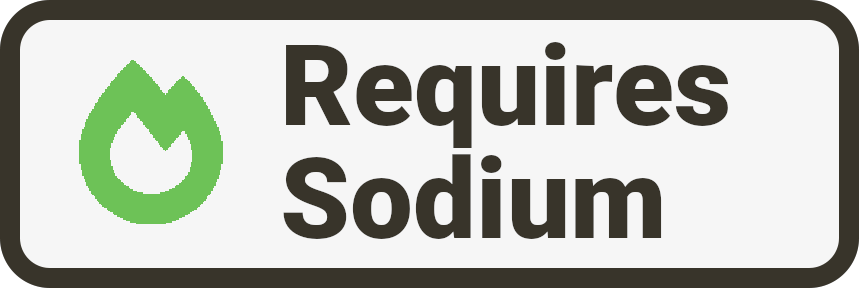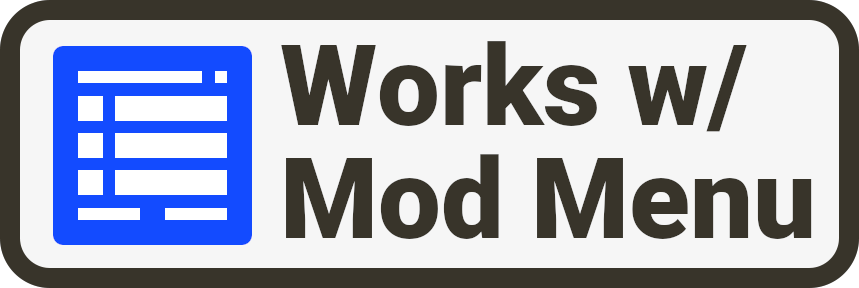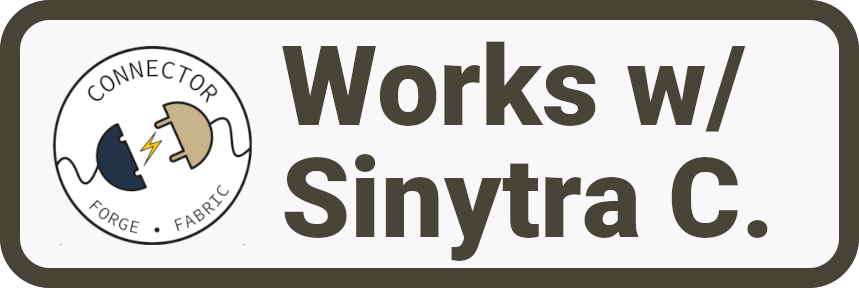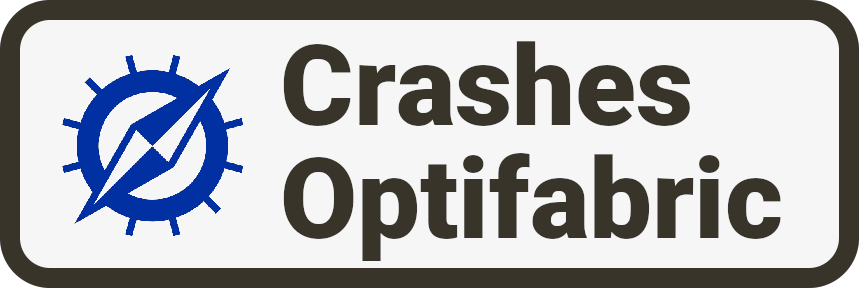[22:11:09] [Render thread/INFO]: [Custom Fog] Overwriting sodium fog shader
[22:11:09] [Render thread/INFO]: [Custom Fog] Overwriting sodium fog shader
[22:11:09] [Render thread/INFO]: OpenGL debug message: id=3, source=SHADER COMPILER, type=ERROR, severity=HIGH, message='0:66(14): error: no matching function for call to `_linearFog(vec4, float, vec4, float, float, float)'; candidates are:'
[22:11:09] [Render thread/INFO]: OpenGL debug message: id=4, source=SHADER COMPILER, type=ERROR, severity=HIGH, message='0:66(14): error: vec4 _linearFog(vec4, float, vec4, float, float)'
[22:11:09] [Render thread/WARN]: Shader compilation log for sodium:blocks/block_layer_opaque.fsh: 0:66(14): error: no matching function for call to `_linearFog(vec4, float, vec4, float, float, float)'; candidates are:
0:66(14): error: vec4 _linearFog(vec4, float, vec4, float, float)
[22:11:09] [Render thread/ERROR]: Unreported exception thrown!
java.lang.RuntimeException: Shader compilation failed, see log for details
at me.jellysquid.mods.sodium.client.gl.shader.GlShader.<init>(GlShader.java:34) ~[sodium-fabric-mc1.19.3-0.4.9+build.23.jar:?]
at me.jellysquid.mods.sodium.client.gl.shader.ShaderLoader.loadShader(ShaderLoader.java:22) ~[sodium-fabric-mc1.19.3-0.4.9+build.23.jar:?]
at me.jellysquid.mods.sodium.client.render.chunk.ShaderChunkRenderer.createShader(ShaderChunkRenderer.java:50) ~[sodium-fabric-mc1.19.3-0.4.9+build.23.jar:?]
at me.jellysquid.mods.sodium.client.render.chunk.ShaderChunkRenderer.compileProgram(ShaderChunkRenderer.java:38) ~[sodium-fabric-mc1.19.3-0.4.9+build.23.jar:?]
at me.jellysquid.mods.sodium.client.render.chunk.ShaderChunkRenderer.begin(ShaderChunkRenderer.java:72) ~[sodium-fabric-mc1.19.3-0.4.9+build.23.jar:?]
at me.jellysquid.mods.sodium.client.render.chunk.RegionChunkRenderer.render(RegionChunkRenderer.java:66) ~[sodium-fabric-mc1.19.3-0.4.9+build.23.jar:?]
at me.jellysquid.mods.sodium.client.render.chunk.RenderSectionManager.renderLayer(RenderSectionManager.java:289) ~[sodium-fabric-mc1.19.3-0.4.9+build.23.jar:?]
at me.jellysquid.mods.sodium.client.render.SodiumWorldRenderer.drawChunkLayer(SodiumWorldRenderer.java:215) ~[sodium-fabric-mc1.19.3-0.4.9+build.23.jar:?]
at net.minecraft.class_761.method_3251(class_761.java:15512) ~[client-intermediary.jar:?]
at net.minecraft.class_761.method_22710(class_761.java:1246) ~[client-intermediary.jar:?]
at net.minecraft.class_757.method_3188(class_757.java:1085) ~[client-intermediary.jar:?]
at net.minecraft.class_757.method_3192(class_757.java:864) ~[client-intermediary.jar:?]
at net.minecraft.class_310.method_1523(class_310.java:1193) ~[client-intermediary.jar:?]
at net.minecraft.class_310.method_1514(class_310.java:781) ~[client-intermediary.jar:?]
at net.minecraft.client.main.Main.method_44604(Main.java:244) ~[minecraft-1.19.3-client.jar:?]
at net.minecraft.client.main.Main.main(Main.java:51) ~[minecraft-1.19.3-client.jar:?]
at net.fabricmc.loader.impl.game.minecraft.MinecraftGameProvider.launch(MinecraftGameProvider.java:461) ~[fabric-loader-0.14.13.jar:?]
at net.fabricmc.loader.impl.launch.knot.Knot.launch(Knot.java:74) ~[fabric-loader-0.14.13.jar:?]
at net.fabricmc.loader.impl.launch.knot.KnotClient.main(KnotClient.java:23) ~[fabric-loader-0.14.13.jar:?]
at org.prismlauncher.launcher.impl.StandardLauncher.launch(StandardLauncher.java:88) ~[NewLaunch.jar:?]
at org.prismlauncher.EntryPoint.listen(EntryPoint.java:126) ~[NewLaunch.jar:?]
at org.prismlauncher.EntryPoint.main(EntryPoint.java:71) ~[NewLaunch.jar:?]
[22:11:10] [Server thread/INFO]: Stopping server
{
"defaultConfig": {
"enabled": false
},
"waterConfig": {
"enabled": false
},
"snowConfig": {
"enabled": false
},
"dimensions": [
],
"videoOptionsButton": false,
"hasClosedToast": true,
"hasAcknowledgedSodium": true
}