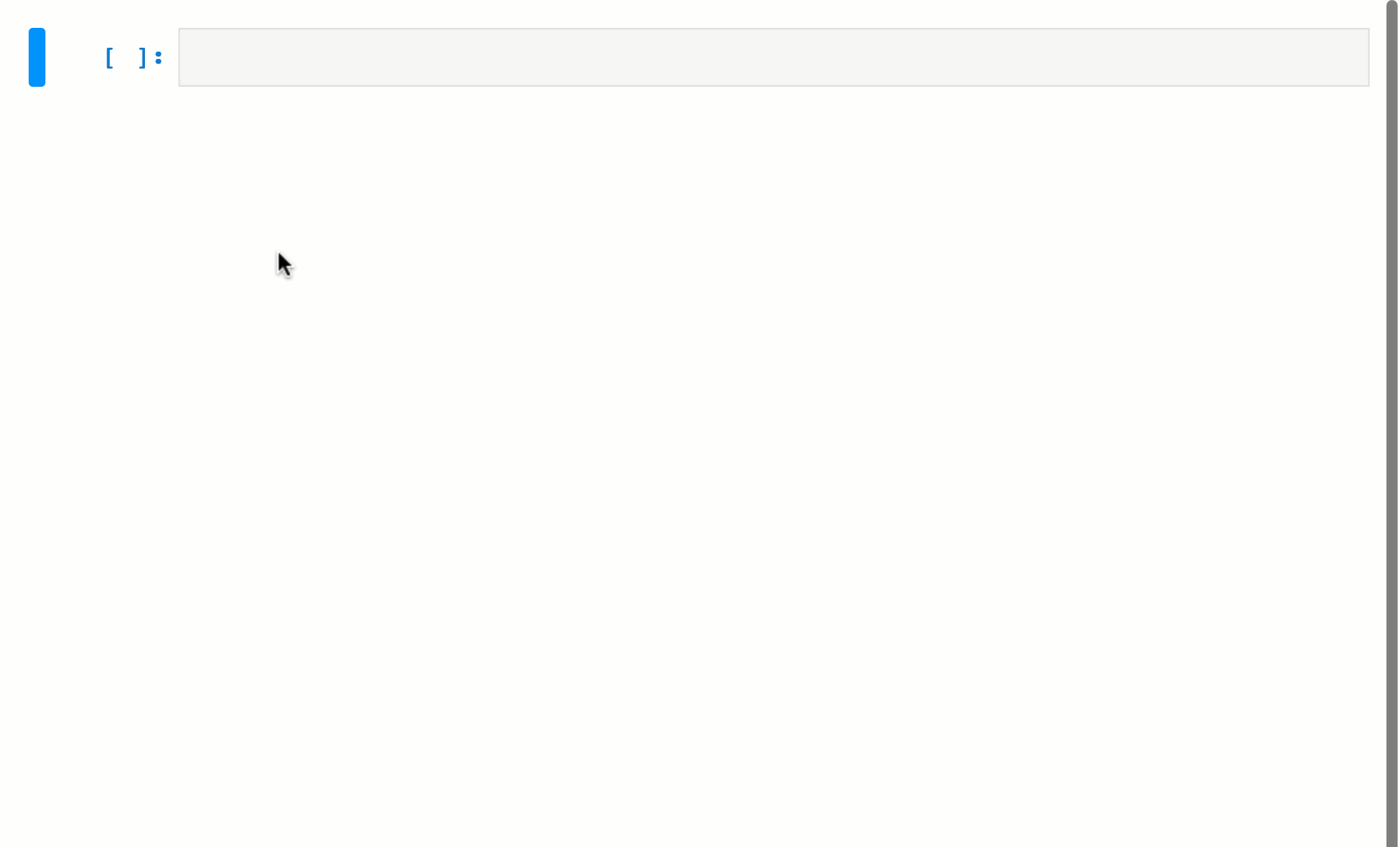A friendly package for Kepler & TESS time series analysis in Python.
Documentation: https://docs.lightkurve.org
Lightkurve is a community-developed, open-source Python package which offers a beautiful and user-friendly way to analyze astronomical flux time series data, in particular the pixels and lightcurves obtained by NASA's Kepler and TESS exoplanet missions.
This package aims to lower the barrier for students, astronomers, and citizen scientists interested in analyzing Kepler and TESS space telescope data. It does this by providing high-quality building blocks and tutorials which enable both hand-tailored data analyses and advanced automated pipelines.
Read the documentation at https://docs.lightkurve.org.
Please visit our quickstart guide at https://docs.lightkurve.org/quickstart.html.
The easiest way to install Lightkurve and all of its dependencies is to use the pip command, which is a standard part of all Python distributions. To install Lightkurve, run the following command in a terminal window:
$ python -m pip install lightkurve --upgradeThe --upgrade flag is optional, but recommended if you already have Lightkurve installed and want to upgrade to the latest version.
Depending on the specific Python environment, you may need to replace python with the correct Python interpreter, e.g., python3.
If you want to experiment with the latest development version of Lightkurve, you can install it straight from the main branch on GitHub:
$ git clone https://github.com/lightkurve/lightkurve.git
$ cd lightkurve
$ python -m pip install .If you want to have a so-called editable install which enables the installed version to immediately reflect changes made in the source tree, you can use:
$ python -m pip install poetry
$ poetry installPlease see our guide on https://docs.lightkurve.org/development/index.html for additional instructions.
We welcome community contributions! Please read the guidelines at https://docs.lightkurve.org/development/contributing.html.
If you find Lightkurve useful in your research, please cite it and give us a GitHub star! Please read the citation instructions at https://docs.lightkurve.org/about/citing.html.
Lightkurve is an open source community project created by the authors. The best way to contact us is to open an issue or to e-mail [email protected]. Please include a self-contained example that fully demonstrates your problem or question.