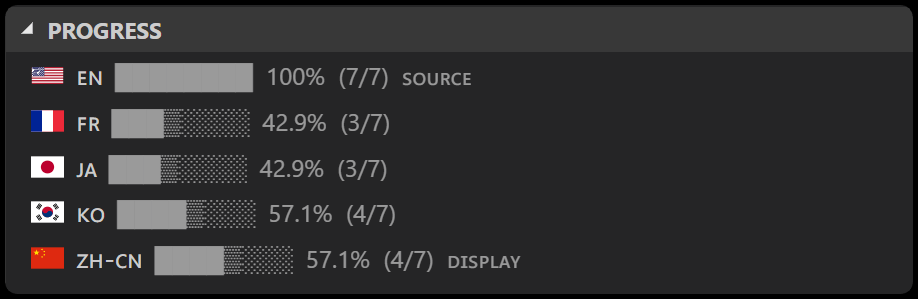English | 简体中文
v2.0 is released with new Editor UI and Review System 🎉

Lokalise is the fastest growing language cloud technology made by developers, for developers.
As a collaborative productivity platform, it helps structure and automate the translation and localization process for any company in the world.
Learn more
- Supports multi-root workspaces
- Supports remote development
- Supports numerous popular frameworks
- Supports linked locale messages
- Uses i18n for the extension itself, of course. Translation List
This extension itself supports i18n as well. It will be auto-matched to the display language you use in your VS Code editor. We currently support the following languages.
| Language | Maintainer | Contributors |
|---|---|---|
| English | @antfu | @rubjo, @EdRands |
| Simplified Chinese (简体中文) | @antfu | |
| Traditional Chinese (繁體中文) | @antfu | |
| Norwegian (Norsk) | @rubjo | |
| Spanish (Español) | @Baltimer | |
| Japanese (日本語) | @isdh | |
| Dutch (Nederlands) | @Niekvdm, @Excalibaard | |
| Portuguese (Brazilian) | @Ibcs16 | |
| French (Français) | @Nicoxx45, @eri, @Frank | |
| Swedish (Svenska) | @vladdeSV | |
| Ukrainian (Українська) | @uhodav | |
| Russian (Русский) | @uhodav | |
| German (Deutsch) | @alexanderniebuhr | |
| Thai (ภาษาไทย) | @watchakorn-18k | |
| Turkish (Türkçe) | @eri, @dilekerkut | |
| Korean (한국어) | @moka-ayumu | |
| Hungarian (Magyar) | @Cs4K1Sr4C | @Cs4K1Sr4C |
👨💻 If you would like to help a language's translation up to date, feel free to put your name in the Maintainers field. I will @mention you when needed. Much appreciated.
This extension was inspired by think2011/vscode-vue-i18n, it wouldn't exist without @think2011's great work.
Support for Vue Single File Component (SFC) is powered by kazupon/vue-i18n-locale-message, which is created by the author of vue-i18n. Thanks for making this!
My great thanks to all the awesome contributors:
MIT License © 2021-PRESENT Lokalise
MIT License © 2019-2020 Anthony Fu
MIT License © 2018-2019 think2011