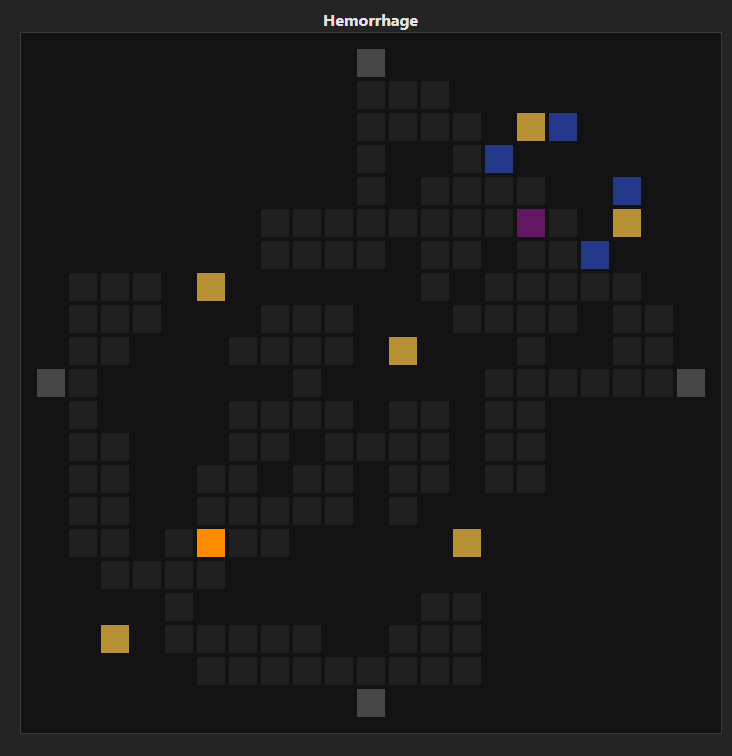A build calculator for Diablo 4.
With a few exceptions: It all comes directly from the game; I do the data mining myself.
The tools I use for this are not currently public.
You can use CASCExplorer to extract your own copy of the game assets.
Parsing the proprietary file formats within is an exercise left to the reader.
I recommend examining the .stl files first.
Blizzard uses a relatively simple hash function to reference just about everything, including other files.
uint HashFunctionExample(string input)
{
input = input.ToLowerInvariant();
uint hash = 0;
for (int i = 0; i < input.Length; i++)
hash = (hash << 5) + hash + input[i];
return hash;
}Launch any web server with diablo4-build-calc as the root directory:
cd ./diablo4-build-calc/
python3 -m http.server 8000Each skill has its own unique attack animation. Blizzard occasionally wants certain skills to be faster, or slower. Rather than rework the animation directly they simply multiply how quickly your character executes that specific skill.
I datamine that multiplier as the "attack speed multiplier" you see on certain skills.
One skill having a significantly higher multiplier than another doesn't necessarily mean that skill is faster, just that it was slower than it currently is at some point in the past.
Just as an example, Maul was buffed between build 39858 and 41428 to be 10% faster — that change can be seen here.
You're free to do whatever you want, I do have a Patreon. I'm not selling you anything though.
You can open an issue or message me on Discord.