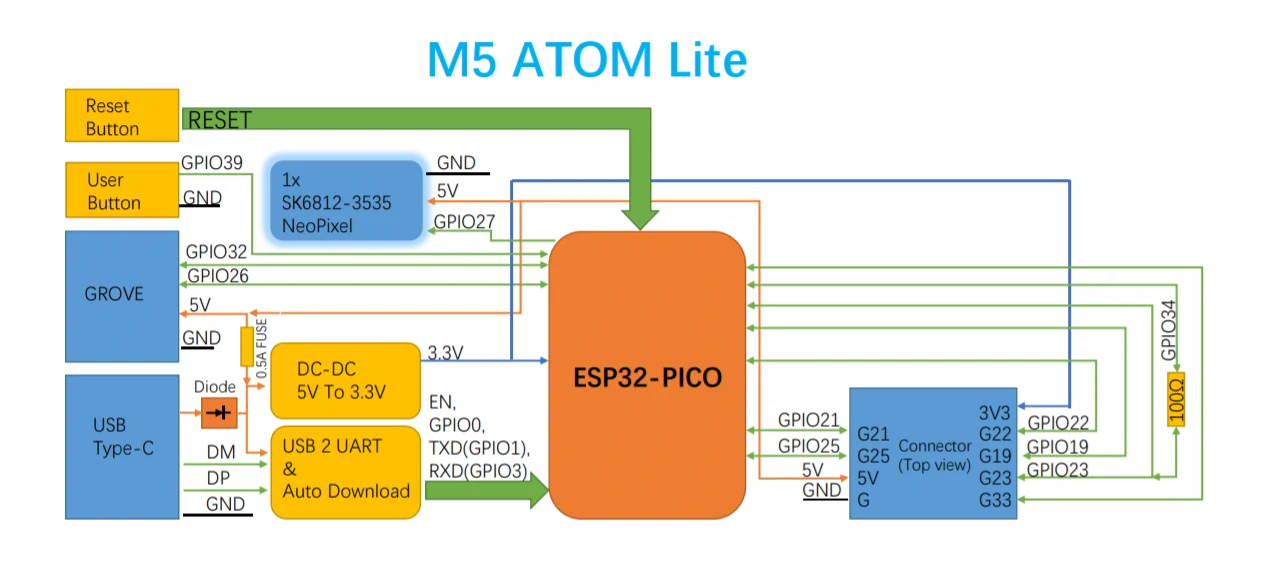English | 中文
-
For the Detailed documentation of ATOM Lite, please Click here
-
For the Detailed documentation of ATOM Matrix, please Click here
-
In order to buy ATOM Lite, please Click here
-
In order to buy ATOM Matrix, please Click here
ATOM Matrix and ATOM Lite are ESP32 development board with a size of only 24 * 24mm.It provides more GPIO for user customization which is very suitable for embedded smart home devices and in making smart toys. The main control adopts the ESP32-PICO chip which comes integrated with Wi-Fi and Bluetooth technologies and has a 4MB of integrated SPI flash memory. ATOM board provides an Infra-Red LED, RGB LED, buttons, and a PH2.0 interface. In addition, it can connect to external sensors and actuators through 6 GPIOs. The on-board Type-C USB interface enables rapid program upload and execution. ATOM Matrix have 5 * 5 RGB LED matrix, built-in IMU sensor (MPU6886).
- Internet of things terminal controller
- IoT node
- Wearable peripherals
Connect the device to the PC, open the device manager to install FTDI driver for the device. Take the win10 environment as an example, download the driver file that matches the operating system, unzip it, and install it through the device manager. (Note: In some system environments, the driver needs to be installed twice for the driver to take effect. The unrecognized device name is usually M5Stack or USB Serial. Windows recommends using the driver file to install directly in the device manager (custom Update), the executable file installation method may not work properly). Click here to download FTDI driver
| Peripherals | Pin |
|---|---|
| RGB Led | G27 |
| Btn | G39 |
| IR | G12 |
| SCL | G21 |
| SDA | G25 |
Atom pixel tool
UIFlow Quick Start: Click Here
MicroPython API: Click Here
Arduino IDE Development: Click Here
Atom Arduino API: Click Here