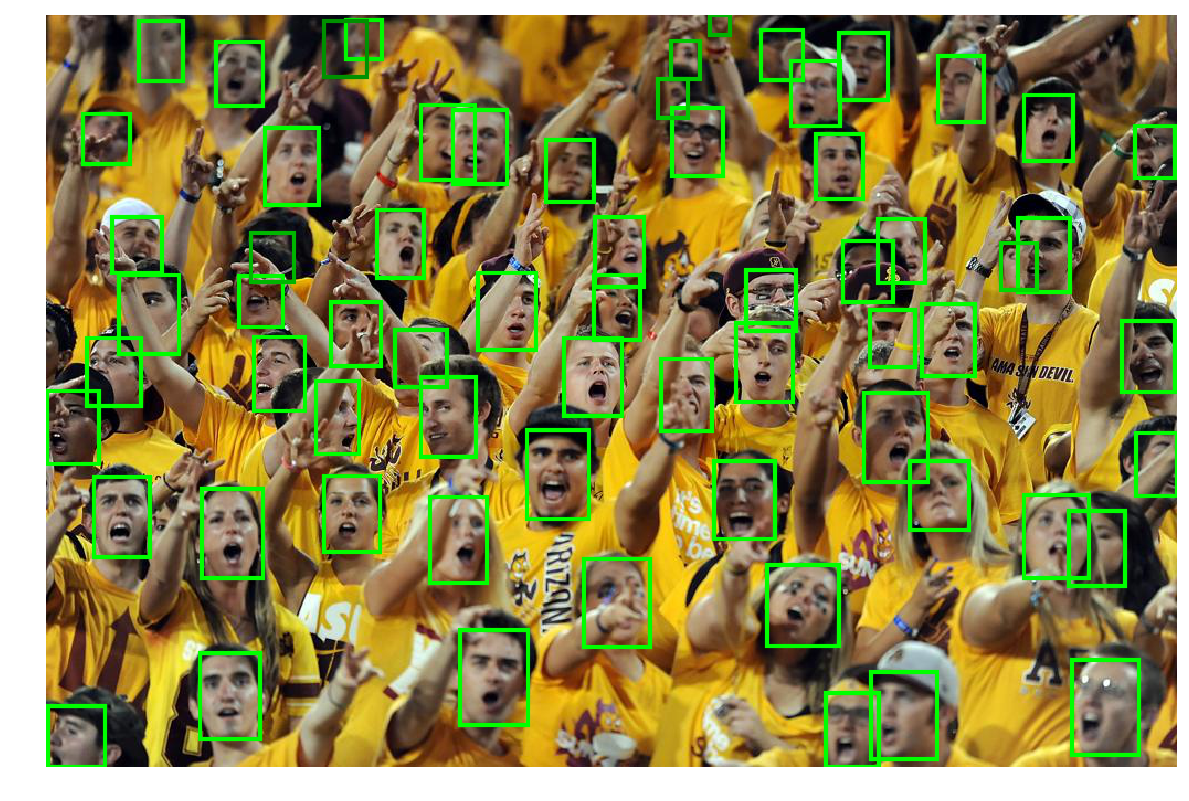This repository includes the code for training and evaluating the SSH face detector introduced in our ICCV 2017 paper.

If you find SSH useful in your research please consider citing:
@inproceedings{najibi2017ssh,
title={{SSH}: Single Stage Headless Face Detector},
author={Najibi, Mahyar and Samangouei, Pouya and Chellappa, Rama and Davis, Larry},
booktitle={The IEEE International Conference on Computer Vision (ICCV)},
year={2017}
}
- Clone the repository:
git clone --recursive https://github.com/mahyarnajibi/SSH.git
-
Caffe and pycaffe: You need to compile the
caffe-sshrepository which is a Caffe fork compatible with SSH. Caffe should be built with cuDNN, NCCL, and python layer support (set by default inMakefile.config.example). You also need tomake pycaffe. -
Install python requirements:
pip install -r requirements.txt
- Run
makein thelibdirectory:
cd lib
make
To run the demo, first, you need to download the provided pre-trained SSH model. Running the following script downloads the SSH model into its default directory path:
bash scripts/download_ssh_model.sh
By default, the model is saved into a folder named data/SSH_models (you can create a symbolic link for data if you plan to use an external path).
After downloading the SSH model, you can run the demo with the default configuration as follows:
python demo.py
If everything goes well, the following detections should be saved as data/demo/demo_detections_SSH.png.
For a list of possible options run: python demo.py --help
For training on the WIDER dataset, you need to download the WIDER face training images and the face annotations from the dataset website. These files should be copied into data/datasets/wider/ (you can create symbolic links if you prefer to store the actual data somewhere else).
You also need to download the pre-trained VGG-16 ImageNet model. The following script downloads the model into the default directory:
bash scripts/download_imgnet_model.sh
Before starting to train you should have a directory structure as follows:
data
|--datasets
|--wider
|--WIDER_train/
|--wider_face_split/
|--imagenet_models
|--VGG16.caffemodel
For training with the default parameters, you can call the main_train module with a list of GPU ids. As an example:
python main_train.py --gpus 0,1,2,3
For a list of all possible options run python main_train.py --help.
Please note that the default training parameters (e.g. number of iterations, stepsize, and learning rate) are set for training on 4 GPUs as described in the paper.
All SSH default settings and configurations (saved in SSH/configs/default_config.yml) can be overwritten by passing an external configuration file to the module (--cfg [path-to-config-file]. See SSH/configs for example config files).
By default, the models are saved into the output/[EXP_DIR]/[db_name]/ folder (EXP_DIR is set to ssh by default and can be changed through the configuration files,
and db_name would be wider_train in this case).
The evaluation on the WIDER dataset is based on the official WIDER evaluation tool which requires MATLAB.
you need to download the validation images and
the annotations (if not downloaded for training) from the
WIDER dataset website. These files should be copied into the data/datasets/wider directory as follows:
data
|--datasets
|--wider
|--WIDER_val/
|--wider_face_split/
The evaluation can be performed with the default configuration by calling the main_test module:
python main_test.py --model [path-to-the-trained-model]
For a list of possible options run python main_test.py --help.
All SSH default settings and configurations (saved inSSH/configs/default_config.yml) can be overwritten by passing an external configuration file to the module (--cfg [path-to-config-file]. See SSH/configs for example config files).
The evaluation outputs are saved into output/[EXP_DIR]/[db_name]/[net_name] (EXP_DIR is set to ssh by default and can be changed by passing a config file, net_name can be directly passed to the module and is set to SSH by default, and db_name would be wider_val in this case). This includes the detections saved as text files in a folder named detections,detections saved as a pickle file, and the WIDER evaluation plots saved in a folder named wider_plots.
Please note that the detections will be cached by default and will not be re-computed again (the caching can be disabled by passing the --no_cache argument.)