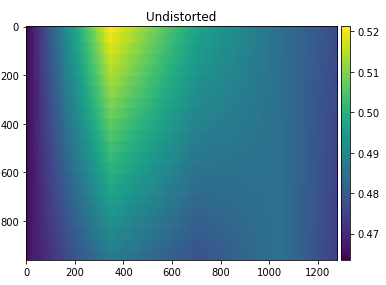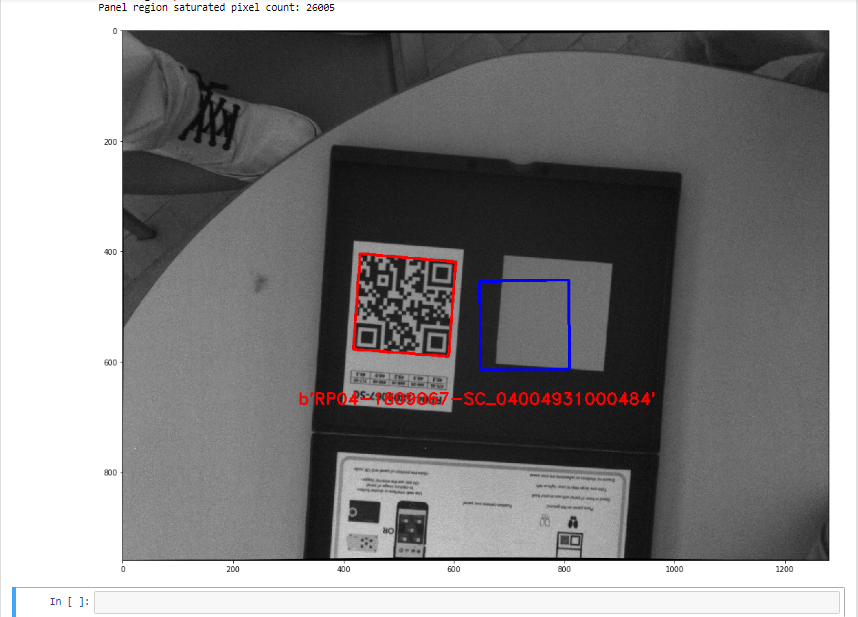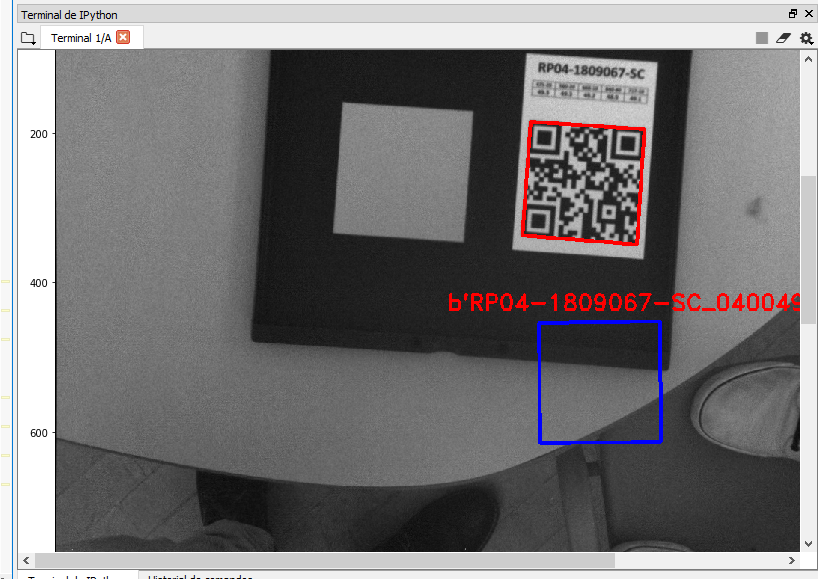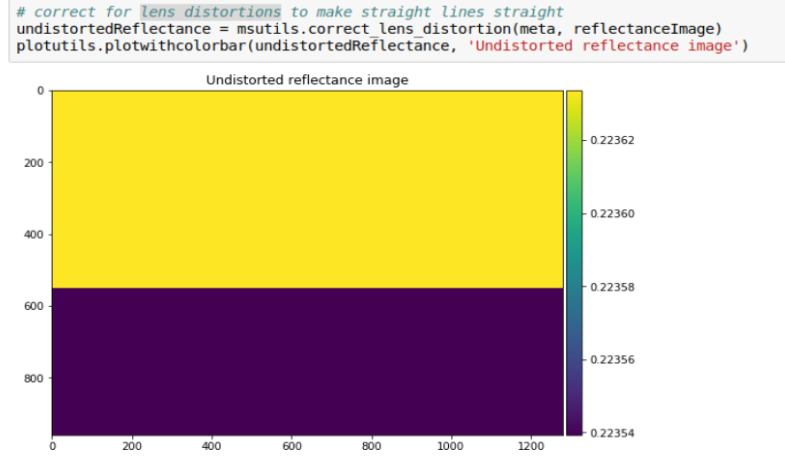This repository includes tutorials and examples for processing MicaSense RedEdge and Altum images into usable information using the python programming language. RedEdge images captured with firmware 2.1.0 (released June 2017) or newer are required. Altum images captured with all firmware versions are supported. Dual-camera (10-band) capture are also included. As of 2023, RedEdge-P and Altum-PT are also supported in the "v2" notebooks. Previous notebooks have been updated to refer to newer images in this repository.
The intended audience is researchers and developers with some software development experience that want to do their own image processing. While a number of commercial tools fully support processing MicaSense data into reflectance maps, there are a number of reasons to process your own data, including controlling the entire radiometric workflow (for academic or publication reasons), pre-processing images to be used in a non-radiometric photogrammetry suite, or processing single sets of 5 images without building a larger map.
A working knowledge of running Python software on your system and using the command line are both very helpful. We've worked hard to make these tutorials straightforward to run and understand, but the target audience is someone that's looking to learn more about how to process their own imagery and write software to perform more powerful analysis.
You can start today even if you don't have your own RedEdge or Altum. We provide example images, including full flight datasets.
For a user of RedEdge or Altum that wants a turnkey processing solution, this repository probably is not the best place to start. Instead consider one of the MicaSense processing partners who provide turnkey software for processing and analysis.
Click here to view the tutorial articles. The set of example notebooks and their outputs can be viewed in your browser without downloading anything or running any code.
First you'll need to install git and git-lfs. Install
both before running git clone or you may have issues with the example data files included.
Next, git clone this repository, as it has all the code and examples you'll need.
Once you have git installed and the repository cloned, you are ready to start with the first tutorial. Check out the setup tutorial which will walk through installing and checking the necessary tools to run the remaining tutorials.
In addition to the tutorials, we've created library code that shows some common transformations, usages, and applications of RedEdge imagery. In general, these are intended for developers that are familiar with installing and managing python packages and third party software. The purpose of this code is readability and clarity to help others develop processing workflows, therefore performance may not be optimal.
While this code is similar to an installable python library (and supports the python setup.py install process) the
main purpose of this library is one of documentation and education. For this reason, we expect most users to be looking
at the source code for understanding or improvement, so they will run the notebooks from the directory that the library
was git cloned it into.
The code in these tutorials consists of two parts. First, the tutorials generally end in .ipynb and are the Jupyter
notebooks that were used to create the web page tutorials linked above. You can run this code by opening a
terminal/iTerm (linux/mac) or Anaconda Command Prompt (Windows), navigating to the folder you cloned the git repository
into, and running
jupyter notebook .That command should open a web browser window showing the set of files and folder in the repository. Click
the ...Setup.ipynb notebook to get started.
Second, a set of helper utilities is available in the micasense folder that can be used both with these tutorials as
well as separtely.
Note that some of the hyperlinks in the notebooks may give you a 404 Not Found error. This is because the links are setup to allow the list of files above to be accessed on the github.io site. When running the notebooks, use your jupyter "home" tab to open the different notebooks.
Find a problem with the tutorial? Please look through the existing issues (open and closed) and if it's new, create an issue on github.
Want to correct an issue or expand library functionality? Fork the repository, make your fix, and submit a pull request on github.
Have a question? Please double-check that you're able to run the setup notebook successfully, and resolve any issues
with that first. If you're pulling newer code, it may be necessary in some cases to delete and re-create
your micasense conda environment to make sure you have all of the expected packages.
This code is a community effort and is not supported by MicaSense support. Please don't reach out to MicaSense support for issues with this codebase; instead, work through the above troubleshooting steps and then create an issue on github.
Tests for many library functions are included in the tests diretory. Install the pytest module through your package
manager (e.g. pip install pytest) and then tests can be run from the main directory using the command:
pytestTest execution can be relatively slow (2-3 minutes) as there is a lot of image processing occuring in some of the tests,
and quite a bit of re-used IO. To speed up tests, install the pytest-xdist plugin using conda or pip and achieve a
significant speed up by running tests in parallel.
pytest -n autoData used by the tests is included in the data folder.
To generate the HTML pages after updating the jupyter notebooks, run the following command in the repository directory:
jupyter nbconvert --to html --ExecutePreprocessor.timeout=None --output-dir docs --execute *.ipynbThe MIT License (MIT)
Copyright (c) 2017-2019 MicaSense, Inc.
Permission is hereby granted, free of charge, to any person obtaining a copy of this software and associated documentation files (the "Software"), to deal in the Software without restriction, including without limitation the rights to use, copy, modify, merge, publish, distribute, sublicense, and/or sell copies of the Software, and to permit persons to whom the Software is furnished to do so, subject to the following conditions:
The above copyright notice and this permission notice shall be included in all copies or substantial portions of the Software.
THE SOFTWARE IS PROVIDED "AS IS", WITHOUT WARRANTY OF ANY KIND, EXPRESS OR IMPLIED, INCLUDING BUT NOT LIMITED TO THE WARRANTIES OF MERCHANTABILITY, FITNESS FOR A PARTICULAR PURPOSE AND NONINFRINGEMENT. IN NO EVENT SHALL THE AUTHORS OR COPYRIGHT HOLDERS BE LIABLE FOR ANY CLAIM, DAMAGES OR OTHER LIABILITY, WHETHER IN AN ACTION OF CONTRACT, TORT OR OTHERWISE, ARISING FROM, OUT OF OR IN CONNECTION WITH THE SOFTWARE OR THE USE OR OTHER DEALINGS IN THE SOFTWARE.