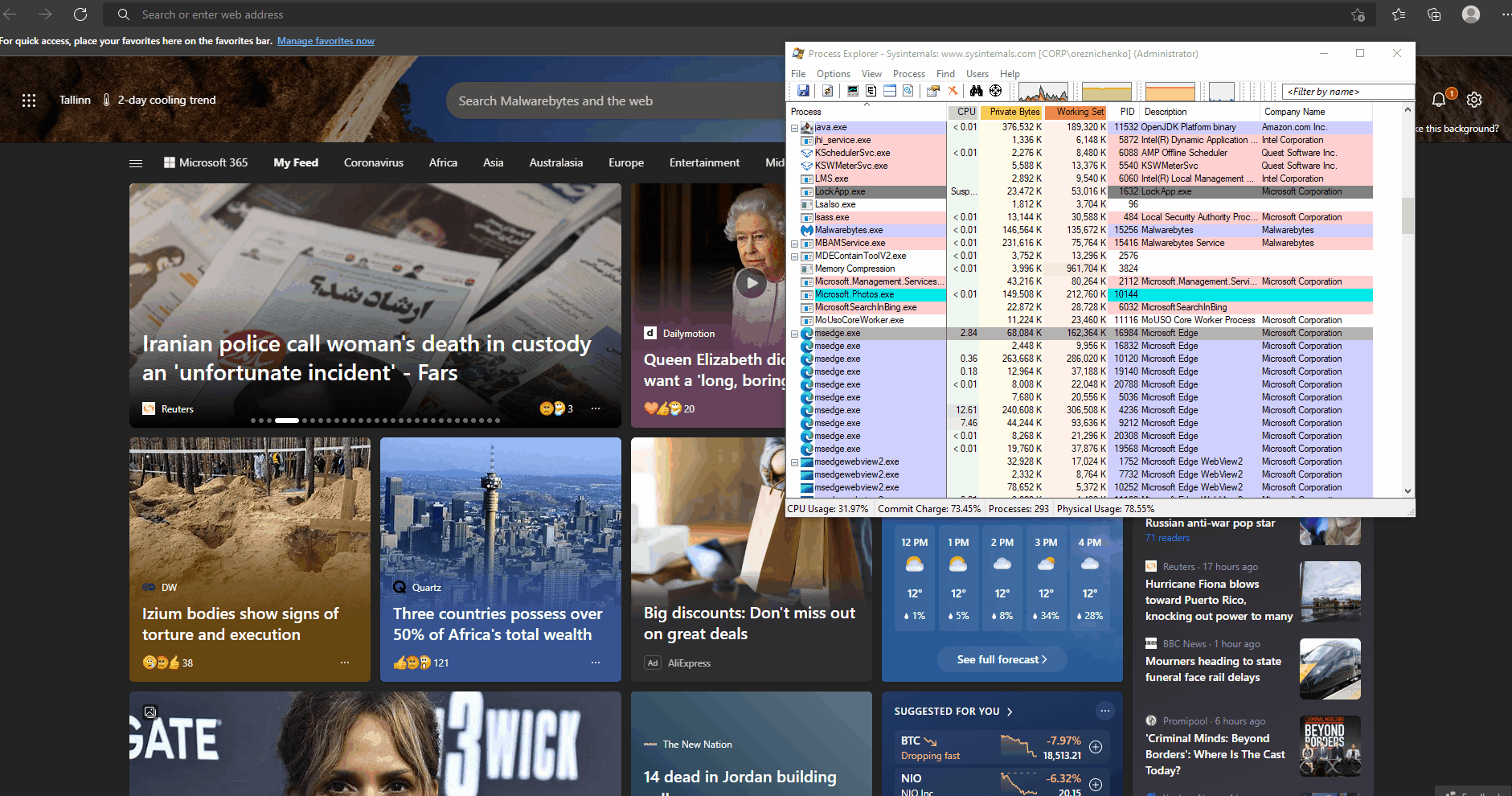Microsoft Edge Addons is the extension store for Microsoft Edge browser, where browser extension developers can publish their addons and make it available to Microsoft Edge users.
Microsoft Edge Addons developer portal is a central place for all information and resources for Edge extension developers.
This community space is being created to additionaly help Microsoft Edge extension developers to:
- access resources and sample code to learn how to build Microsoft Edge Addons
- connect with other extension developers on any technical queries related to building Edge Addons
- share inputs or suggestions to Microsoft Edge Addons engineering team on how to improve extension publishing, management and listing processes / workflows
- report any bugs or issues in Microsoft Partner Center or Microsoft Edge Addons store page, which affects all developers or Edge users
- provide early feedback to Microsoft Edge Addons engineering team on any new features in extension publishing, management and listing processes / workflows
- share best practices with other developers on building, managing or acquiring more users for their browser extension
| Community resource available here | When to use the same |
|---|---|
| Issues | use this forum to report bugs or suggest new features that could impact or benefit all Edge Addons developers |
| Discussions | use this forum to share queries or answer other developers' queries on building or publishing to Microsoft Edge Addons; follow latest announcements and updates from Microsoft Edge Addons team; share tips and tricks with other developers |
| Extensions sample code | use this repository to access Microsoft Edge Addon sample codes |
You can follow what's happening with Microsoft Edge Addons via Twitter
You can also stay tuned to our recent updates and annoucements via our Microsoft Tech Community blogs
| Description | Link to resource |
|---|---|
| Overview of Microsoft Edge Addons | https://aka.ms/AboutEdgeAddons |
| Getting started with Edge extensions | https://aka.ms/EdgeAddonsLearn |
| List of APIs supported by Edge Addons | https://docs.microsoft.com/en-us/microsoft-edge/extensions-chromium/developer-guide/api-support |
| Publishing to MSFT Edge Add-ons site | https://docs.microsoft.com/en-us/microsoft-edge/extensions-chromium/publish/create-dev-account |
| Microsoft Edge Addons for enterprise | https://docs.microsoft.com/en-us/microsoft-edge/extensions-chromium/enterprise/match-patterns |
| Roadmap for upcoming Edge Addons features | https://aka.ms/EdgeAddonsRoadmap |
| Microsoft Edge Addons release notes | https://aka.ms/EdgeAddonsReleaseNotes |
Please do not use this community for any queries related to a specific developer account or extension
If you need any support regarding a specific Microsoft Edge Addons developer account or a specific Edge extension, click here for instructions.
For any other browser related issue, please reach out to Microsoft Edge support by following the steps mentioned here.