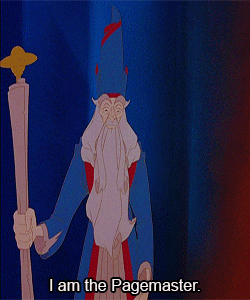jekyll plugin for generating markdown collection pages from .csv, .json, or .yml records
pagemaster takes a specified .yml, .csv, or .json file from your _data folder and 'splits' each item into the front matter of an individually generated markdown page.
If you have a data set for a Jekyll collection (e.g. a CSV of page titles, image links, dates, tags, and so on), you can completely automate the generation of collection pages by running this plugin with it. And if each page in the collection uses the same custom layout, you can specify that layout in your _config.yml file and generate the look of the pages programatically.
Kind of! pagemaster actually uses Jekyll collections, but gives you a lot more control and generates .md pages to root instead of .html pages to _site/.
Kind of! Because the pages are generated to root as markdown, you only need to run the plugin locally once. From there GH pages will do what it normally does with Jekyll sites: compile vanilla yaml and markdown to html. So GitHub won't run it, but it shouldn't need to.
- Add
pagemasterto the:jekyll_pluginsgroup of yourGemfilelike so:group :jekyll_plugins do gem 'pagemaster' end
- Run
$ bundle install. - Add pagemaster as a plugin in
_config.ymllike so:
plugins:
- pagemaster- Set-up your collection(s) in
_config.ymland add pagemaster variables. For example:
collections:
writers:
output: true
source: writer-list.csv
id_key: id
layout: writer-profile-page
scientists:
output: true
source: scientist-survey.json
id_key: orcid
layout: scientist-profile-page- Run $
bundle exec jekyll pagemaster [collection-name], e.g. $bundle exec jekyll pagemaster writers scientists.
For the writers example above, pagemaster will:
- look for
writer-list.csvin the_datadirectory, - make a new directory called
_writers, and - generate a markdown page for each item in
writer-list.csv, named after itsidvalue and using thewriter-profile-page.htmllayout.
For the scientists example above, pagemaster will:
- look for
scientist-survey.jsonin the_datadirectory, - make a new directory
_scientists, and - generate a markdown page for each item in
scientist-survey.json, named after itsorcidvalue and using thescientist-profile-page.htmllayout.
+-- _config.yml
+-- _data
| +-- writer-list.csv
+-- _writers
| +-- 00001.md
| +-- 00002.md
| +-- 00003.md
| +-- 00004.md
| +-- 00005.md
| +-- ...
+-- _layouts
| +-- default.html
| +-- writer-profile-page.html
| +-- scientist-profile-page.html
+-- _scientists
| +-- 0000-0002-1825-0097.md
| +-- 0000-0002-1825-0098.md
| +-- 0000-0002-1825-0099.md
| +-- 0000-0002-1825-0100.md
| +-- 0000-0002-1825-0101.md
| +-- ..