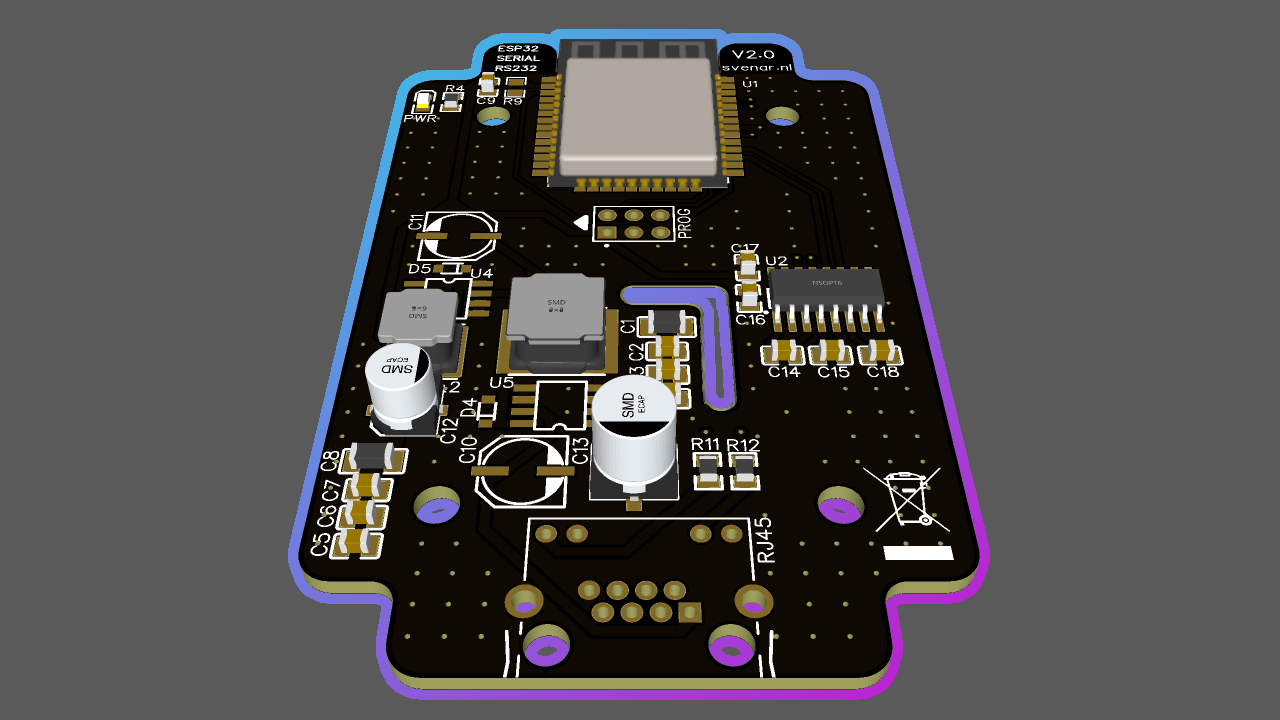PROJECT DEPRECATED !!
This project delivered code to manage a Storkair/Comfoair WHR 930 for many years, but will not be maintained from now on.
For quite a while we are working on a new method where a dedicated microcontroller board is used, so that running a Raspberry Pi or something alike is not nescessary anymore. The solution that we, my son and I, have created is an ESP32 based controller which connects to the WHR 930 (or others) using a regular UTP cable that also delivers power to the controller. It is very easy to connect this ESP32 based controller to the WHR 930 and to adopt it in Home Assistant, which makes it easier for people who are less of a "tinker", then the previous method required.
The ESP32 based controller can be ordered from https://shop.svenar.nl.
The old code is still present and usable, see the deprecated readme if you prefer to use that method.