namazso / openhashtab Goto Github PK
View Code? Open in Web Editor NEW📝 File hashing and checking shell extension
License: GNU General Public License v3.0
📝 File hashing and checking shell extension
License: GNU General Public License v3.0
When verifying a hash file, to increase performance only calculate and show the algorithms used in the hash file.
I didn't find any value for the tab name in german.json but instead of "Hashen" it would be better to use "Hashes" (the formal plural of "Hash" in German).
Also, "sumfile" is not commonly used in German, "Prüfsummendatei" would be the term.
I speak PtBr as a 2nd language (Dad's Brazilian) and Spanish as a 3rd. I grew up reading Spanish computer magazines (Computer Hoy!, etc.), but have used Google.es and Google Translate to help, since tech jargon doesn't come naturally to me in foreign languages.
I will attempt to contribute via Weblate
Some notes:
Hi,
it would be really timesaving an option to calculate hashes of many files/dirs and the ability to output each hash in a separate hash file: e.g:
file1.exe
file1.exe.sha256
file2.exe
file2.exe.sha256
Just appending the hashtype to filename extension
Hello, can you add BLAKE3 hashes in this program? I REALLY like this program.
No idea what else I should write that could be helpful :)
The standard for GOST hash function was originally developed for use in USSR, nowadays it is commonly used in Russia and former USSR countries. It is required for military (e.g Linux Astra) and state use cases.
There are two implementations of the GOST hash:
Both support 256 and 512 bit digest. I've found two FOSS implementations of the latter: Link 1 Link 2
Is it possible to integrate either of them in OpenHashTab?
Add option to create Blake3-512 hashes.
If I checksum a single file, then click "export", the suggested sumfile filename is the same as the checksummed file. I think it would be better if something was appended to it. It could be customisable.
If I checksum multiple files, then click "export", the suggested sumfile filename is blank. Again, I think it would be better if there was an appropriate name there by default.
First of all, I would like to thank the developers for developing this software and fixing the problem in time.
I saw that the Simplified Chinese translation in the software is very bad, so I optimized the translation, but I do n’t know how to submit it, so I sent it here, please forgive me.
I still find myself double-checking a hash match often. Coloured text or even an ‘OK!’ would help a ton here.
Hey, first this is great, finally a replacer to HashCheck that work and looks amazing!
Thank you very much for that.
One thing that happened with my installation, is after I installed the program, when I double click a SFV file, it says the file is not recognizable by Windows...
I need to right click and select Hashes option from the shell menu...
Is there a way to register the program to default do this instead of manually performing the selection?
I thought in the installation, I chose to install shell extension, and the program will default all hash files to it automatically...
let me know...
Hi.
I am a HashTab user and I recently discovered OpenHashTab and I would like to try it, but when I go to the releases section I see that the latest version has two executable files (OpenHashTab_setup_user.exe and OpenHashTab_setup_system.exe).
What is the difference between the two? Which one should I choose?
That's all. Thanks in advance.
OpenHashTab correctly calculate hashes for local files also for files on windows share mounted as drive.
But can't calculate hashes for files with path like: \\192.168.1.100\Distrib\*
When I open explorer with that path, select one file and goto Properties -> Hashes, I've got error message:
Algorithm | Hash
Error The filename, directory name, or volume label syntax is incorrect
"Auto select algorithm" means to guess algorithm based on length of hash in clipboard.
OpenHashTab reliably freezes Windows Explorer for me when operating on a folder symbolic link.
To reproduce:
1.) Create a symbolic link to a folder
2.) Open properties on the symbolic link
3.) Navigate to Hashes tab
Windows Explorer will freeze indefinitely until restarted.
When hashing large files, it will be more clear if we have a progress bar or text indicator :10%,20%....
Is it possible to add this feature ?
Thanks for your great work.
HI,
Would it be possible to induced a sorting option to sort the Hash files by Mismatch/Unreadable/FileName like the HashCheck tool?
I am considering to switching to the OpenHashTab, but I like hashcheck function Create check sum file straight from the menu. Folks, do you think it is worth to implement in OpenHashTab?
Any translation of the project is done at Weblate.
This issue is for discussing anything related to translation & localization, and is linked in Weblate as guidelines. Feel free to ask anything, but keep in mind I can only help you with interpreting English, explaining the intentions or behavior behind strings or wording I chose in English, etc..
Before asking questions, make sure you checked screenshots and / or description attached to the string in question, they might help you.
Hi,
When i try top open a "checksums.*" file i get this error below.
RunDLL
Error in C:\Users\Admin\AppData\Local\Programs\OpenHashTab\OpenHashTab.dll
Missing entry: StandaloneEntry
Just wondered today what version I am running and needed to check the dll meta info.
Maybe adding a short string to the settings title, settings page or inside the update check: You are up-to-date, current version 3.1.0.
Hello! Would it be possible to add an option to stop auto-calculating hashes? When comparing large files I don't want to calculate all hashes because it would take a long time. Instead, I think it would be better if hashes were calculated on click, so I can just click on a particular hashing algorithm and OHT would calculate it for me without computing the other algorithms.
Perhaps this behavior can be tied to a settings checkbox, "Automatically calculate hashes when tab is opened" so that people who like the current behavior can continue using OHT as-is? Thanks!
Currently the only way to have sumfiles open in the standalone gui is by using this registry file:
Windows Registry Editor Version 5.00
[HKEY_CURRENT_USER\Software\Classes\namazso.openhashtab\shell\open\command]
@="rundll32 OpenHashTab.dll,StandaloneEntry \"%1\""
[HKEY_CURRENT_USER\Software\Classes\.md5]
@="namazso.openhashtab"
[HKEY_CURRENT_USER\Software\Classes\.md5sum]
@="namazso.openhashtab"
[HKEY_CURRENT_USER\Software\Classes\.md5sums]
@="namazso.openhashtab"
[HKEY_CURRENT_USER\Software\Classes\.ripemd160]
@="namazso.openhashtab"
[HKEY_CURRENT_USER\Software\Classes\.sha1]
@="namazso.openhashtab"
[HKEY_CURRENT_USER\Software\Classes\.sha1sum]
@="namazso.openhashtab"
[HKEY_CURRENT_USER\Software\Classes\.sha1sums]
@="namazso.openhashtab"
[HKEY_CURRENT_USER\Software\Classes\.sha224]
@="namazso.openhashtab"
[HKEY_CURRENT_USER\Software\Classes\.sha224sum]
@="namazso.openhashtab"
[HKEY_CURRENT_USER\Software\Classes\.sha256]
@="namazso.openhashtab"
[HKEY_CURRENT_USER\Software\Classes\.sha256sum]
@="namazso.openhashtab"
[HKEY_CURRENT_USER\Software\Classes\.sha256sums]
@="namazso.openhashtab"
[HKEY_CURRENT_USER\Software\Classes\.sha384]
@="namazso.openhashtab"
[HKEY_CURRENT_USER\Software\Classes\.sha512]
@="namazso.openhashtab"
[HKEY_CURRENT_USER\Software\Classes\.sha512sum]
@="namazso.openhashtab"
[HKEY_CURRENT_USER\Software\Classes\.sha512sums]
@="namazso.openhashtab"
[HKEY_CURRENT_USER\Software\Classes\.sha3]
@="namazso.openhashtab"
Now that the standalone version can be properly resized, it is about time to expose this as an option.
included in the installer since 3.0.1
I noticed that the following two options are subordinate, which are Add banner to exported files and Add date to banner. It means when disabled the first option, whether the second one is enabled or not, it doesn‘t work.
Normally, the options like the latter should turn gray and unclickable or make it indented to remind users. Considering that the newly added clipboard related options use the indent, I think this should also be consistent.
Or, maybe it's better to make the option like Add date to exported files.
This is a feature of HashTab.
If any hash string is detected is Windows clipboard, HasbTab will take it autoly and check against it when user click the corresponding tab.
I created a testset to comare HashCheck and OpenHashTab.
in the Desktop Folder I created:
%L%.folder
| - %S%.txt
| - %L%.txt
| - %L%.folder
|-%L%.txt
|-%L%2.txt
%L% is a very long string, %S% is a short string
HashCheck does result in "1 of 2 files hashed" (gurnec/HashCheck#70)
OpenHashTab outputs 0/0/2/1 (1 seems to be the number of errors) and an errors description in the "hash" column.
which is much better, but:
suggestions:
(Oh, and HKLM:\SYSTEM\CurrentControlSet\Control\FileSystem\LongPathsEnabled is set to 1 already)
Some tiny improvements that should have an option in the settings menu
.hash compatible sumfile exportsCan you add CRC32 to the list the list of calculated values?
This is working great as a replacement for HashTab for my Surface Pro X, but one feature I find to be missing is the ability to open up a file picker and compare the hash of a second file to the first one. Any chance this could be added?
1.Double-clicking, Right-clicking is not the standard way to copy.
Context menu("copy hash", "copy the line", "copy all") will be better.
2.Lowercase hash is better for reading.
Windows 7 SP1 x64
Problem signature:
Problem Event Name: BEX64
Application Name: explorer.exe
Application Version: 6.1.7601.23403
Application Timestamp: 56f57d18
Fault Module Name: OpenHashTab.dll_unloaded
Fault Module Version: 0.0.0.0
Fault Module Timestamp: 5e3ebc88
Exception Offset: 000007fee9126dd8
Exception Code: c0000005
Exception Data: 0000000000000008
OS Version: 6.1.7601.2.1.0.256.1
Locale ID: 1033
Additional Information 1: b025
Additional Information 2: b025339054a67d62aac5ab53f27567fe
Additional Information 3: a95c
Additional Information 4: a95c2ad2b4191ab2070af6f1f01226cd
Read our privacy statement online:
http://go.microsoft.com/fwlink/?linkid=104288&clcid=0x0409
If the online privacy statement is not available, please read our privacy statement offline:
C:\Windows\system32\en-US\erofflps.txt
Since you are offering many options about exporting and using already created hash files ... It would be nice to choose an option of automatically export the file.
Or, maybe even better, to export the predefined files using only one click instead of a save to window.
An option could be something like Ctrl+click to save them in the same folder or ask for location.
Make a highlight of the same amounts
Hi
If i hash a file on the Desktop and then Export it, and when i then click on the "checksums.*" file then i get this error below:
Error The system cannot find the file specified
HashCheck (2016) has a Save... button that serves the same purpose as Export...; it implements the export marginally better, in my opinion (however, its development has ceased, and it isn't quite as pretty as OpenHashTab).
HashCheck displays a Save as... dialog, with a Save as type... dropdown, listing the available hash types with extensions as follows:
CRC32 (*.sfv)
MD5 (*.md5)
SHA-1 (*.sha1)
SHA-256 (*.sha256)
SHA-512 (*.sha512)
SHA3-256 (*.sha3-256)
SHA3-512 (*.sha3-512)
OpenHashTab currently (unless I've done something horribly wrong with my configuration) has a similar Save as... dialog, but with no options in the dropdown, requiring manual extension typing. Would it please be possible to implement a list of currently selected (in OpenHashTab settings) hash-types in a similar way to HashCheck in the Save as type... dropdown?
Perhaps worth noting is that checksum (2015) attempted to create a standard filename.hash format for mixed hashes which I would love to see more widely used e.g.
All selected hash formats (*.hash)
Something else that I thought worth mentioning, that I'd sure appreciate, would be a starting comment to (non-clipboard?) exports with
; OpenHashTab vX.XX on [date] at [time]
; https://github.com/namazso/OpenHashTab/
;
;
[actual hash data here]
... similar to how QuickSFV and checksum start their hash files.
Here's an example SFV with a comment generated by QuickSFV (my goto standard for SFVs, due to its popularity within the torrenting community):
File: igorware-hasher-x64_v1.7.3.rar
Filename: igorware-hasher-x64_v1.7.3.SFV
; Generated by QuickSFV v2.36 on 2020-11-09 at 21:56:22
; http://www.QuickSFV.org
;
; 121823 18:46.40 2020-11-09 igorware-hasher-x64_v1.7.3.rar
igorware-hasher-x64_v1.7.3.rar FFBFB060
Example checksum software hash (NB has mixed hashes, multiple types for the same file, but uses undesirable non-standard # as comment markers, rather than standard ;):
# made with checksum.. point-and-click hashing for windows (64-bit edition).
# from corz.org.. http://corz.org/windows/software/checksum/
#
# Program version x64 1.7.0.1
#
#md5#checksum_x64.zip#[email protected]:28
72e1cac7bd2dfd4ce3cf862920350bfa *checksum_x64.zip
#sha1#checksum_x64.zip#[email protected]:28
86d8db98f96b5c8e196594667b9d324e066f4215 *checksum_x64.zip
Hi awesome guys, it would be nice to gave hash/file name click able to open virustotal site, if not possible please color codes it green if file found on virustotal 0/60
These are more commonly used (k12sum) than the 264 that is currently supported.
I saw support for Simplified Chinese in Readme, but I didn't find him.
Thank you.
just a reminder for myself, based on suggestions from: #54
This means I want all of the raw data :-)
Generally, calculating the hash value of a large file is a long and painful thing.
Worst of all, different websites often give different file verification algorithms.
In order to save time, I often only open the corresponding algorithm for calculation.
Therefore, there is a need to temporarily replace the verification algorithm.
At present, this software can only replace the calculation algorithm after the calculation is completed. For large files, it takes more than twice the time to wait for the calculation to complete, modify the options, close the window and re-enter.
Therefore, if you can add a button to interrupt the current calculation, and can effectively modify the algorithm immediately for calculation (no need to close the window and re-enter), it will be very convenient.
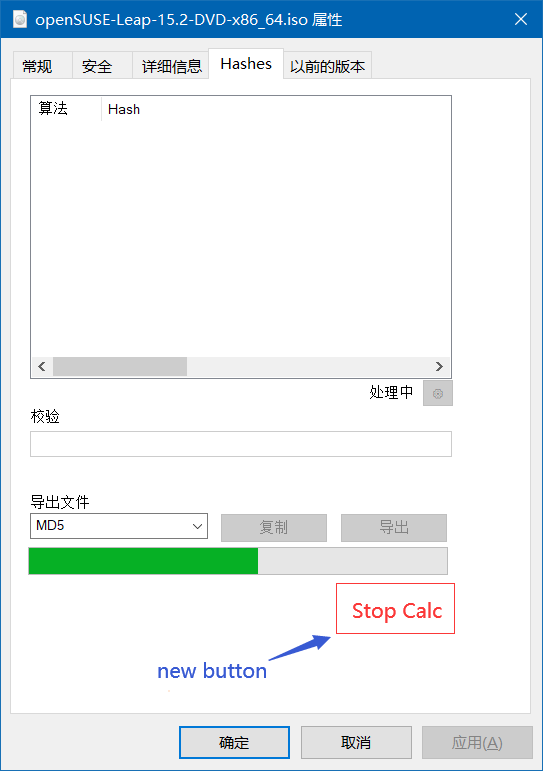
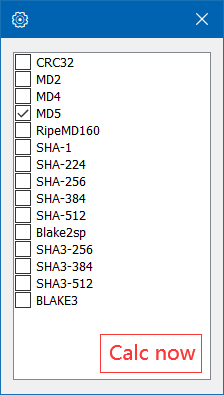
hello!
I just love this tab but I really miss the ability to sort results, can be made?
Thanks!
Possibly shrink the width of the existing "check against" box and add a "Open" button to browse for an existing verification file (*.md5, *.sfv, *.sha256, etc)
Or similar to HashCheck, an Open With capability for the verification files that includes a Pass\Fail indicator
A declarative, efficient, and flexible JavaScript library for building user interfaces.
🖖 Vue.js is a progressive, incrementally-adoptable JavaScript framework for building UI on the web.
TypeScript is a superset of JavaScript that compiles to clean JavaScript output.
An Open Source Machine Learning Framework for Everyone
The Web framework for perfectionists with deadlines.
A PHP framework for web artisans
Bring data to life with SVG, Canvas and HTML. 📊📈🎉
JavaScript (JS) is a lightweight interpreted programming language with first-class functions.
Some thing interesting about web. New door for the world.
A server is a program made to process requests and deliver data to clients.
Machine learning is a way of modeling and interpreting data that allows a piece of software to respond intelligently.
Some thing interesting about visualization, use data art
Some thing interesting about game, make everyone happy.
We are working to build community through open source technology. NB: members must have two-factor auth.
Open source projects and samples from Microsoft.
Google ❤️ Open Source for everyone.
Alibaba Open Source for everyone
Data-Driven Documents codes.
China tencent open source team.