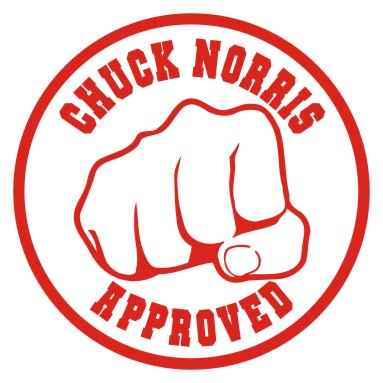A simple jQuery code to provide accessible hide/show system using ARIA.
Full demo is here: https://a11y.nicolas-hoffmann.net/hide-show/
This simple script transforms this simple piece of code:
<h2 class="js-expandmore">
Content 1
</h2>
<div class="js-to_expand">here a wonderful hidden content about content 1</div>
<br /><br /><br />
<h2 class="js-expandmore">
Content 2
</h2>
<div class="js-to_expand is-opened">Lorem <a href="#">fdsfdsfds</a> ipsum about content 2 (opened by default)</div>
<br /><br /><br />
<h2 class="js-expandmore">Content 3 </h2>
<div class="js-to_expand">here a wonderful hidden content about content 3</div>into shiny accessible hide/show by adding ARIA attributes.
Keyboard navigation is supported, based on ARIA DP (http://heydonworks.com/practical_aria_examples/#progressive-collapsibles && http://www.oaa-accessibility.org/examplep/tabpanel1/):
- jQuery (others smaller libraries should be ok, but didn't test for the moment)
- a small piece of CSS
.js-to_expand[data-hidden=true] { display: none; } - or you may use
npm i jquery-accessible-hide-show-aria
You may set up if you're using aria or data attributes.
For CSS, you may add:
.expandmore__button {
background: none;
font-size: inherit;
color: inherit;
}
.expandmore__button[aria-expanded=false] > .expandmore__symbol:before,
.expandmore__button[data-expanded=false] > .expandmore__symbol:before{
content : '+ ';
}
.expandmore__button[aria-expanded=true] > .expandmore__symbol:before,
.expandmore__button[data-expanded=true] > .expandmore__symbol:before{
content : '− ';
}
This jQuery plugin doesn't style anything, styles can be added using other classes.
A demo page can be found here with additional features/docs: https://a11y.nicolas-hoffmann.net/hide-show/
Enjoy.
This script exists also in a Vanilla-JS version, have a look at Van11y hide-show script.
P.S: this plugin is in MIT license. It couldn't be done without the precious help of @ScreenFeedFr, @goetsu, @johan_ramon, @accesbilis, @Kozlika, @anneCav and @romaingervois.