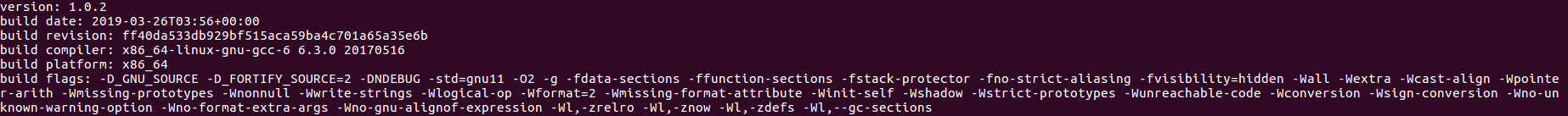Issue Description
First of all, thank you for this useful container! Now, my problem: I want to perform a live migration of a running docker container. My container is using the Nvidia runtime and GPU passthrough to container using ENV NVIDIA_VISIBLE_DEVICES all. Live migration is done through docker's experimental checkpoint and restore using CRIU. So I start my container
nvidia-docker run --name myApp -i app
which runs fine, and also exits normally if not checkpointed. However, if I create a checkpoint using
docker checkpoint create --leave-running=true myApp checkpoint1
I get following error response:
Error response from daemon: Cannot checkpoint container myApp: nvidia-container-runtime did not terminate sucessfully: criu failed: type NOTIFY errno 0 path= /var/run/docker/containerd/daemon/io.containerd.runtime.v1.linux/moby/10eb4bf688652c5d8f612fca192c12c80cc59bce605cf3ff0a0e8a0e07ce17da/criu-dump.log: unknown
Inspecting file criu-dump.log leads me to the following error:
Error (criu/mount.c:925): mnt: Mount 448 ./proc/driver/nvidia/gpus/0000:01:00.0 (master_id: 13 shared_id: 0) has unreachable sharing. Try --enable-external-masters.
So it seems to be an issue with CRUI not being able to create a checkpoint of the GPU. The --enable-external-masters command is not suitable for GPUs. Including ENV NVIDIA_DRIVER_CAPABILITIES all in the Dockerfile does not resolve the issue either. So my main question is if there is a way of integrating a GPU dump from the nvidia-docker container checkpoint. Proper support from Nvidia seems to be not given yet, but there is Nvidia software for live migrating between GPUs. So can we expect support for this kind of application, too?
Steps to Reproduce
Set docker to experimental mode, install criu for docker, install nvidia driver, install nvidia-docker, install nvidia-container-runtime.
Create your Dockerfile with the following two lines:
FROM ubuntu:16.04
ENV NVIDIA_VISIBLE_DEVICES all
Build the container
sudo docker build -t app .
When the container is built, run it
nvidia-docker run --name myApp -i app
where you have to waive the -t flag to avoid issues with CRIU. Next, we try to create the checkpoint
docker checkpoint create --leave-running=true myApp checkpoint1
upon which you will receive the error response from the issue description.
System Information
I'm attaching hopefully relevant system information, as suggested in the nvidia-docker issues.
Kernel version from uname -a:
Linux ECS 4.15.0-39-generic #42~16.04.1-Ubuntu SMP Wed Oct 24 17:09:54 UTC 2018 x86_64 x86_64 x86_64 GNU/Linux
Driver information from nvidia-smi -a:
==============NVSMI LOG==============
Timestamp : Tue Nov 20 09:37:42 2018
Driver Version : 384.130
Attached GPUs : 1
GPU 00000000:01:00.0
Product Name : GeForce GTX 1080
Product Brand : GeForce
Docker version from docker version:
Client:
Version: 18.06.1-ce
API version: 1.38
Go version: go1.10.3
Git commit: e68fc7a
Built: Tue Aug 21 17:24:56 2018
OS/Arch: linux/amd64
Experimental: false
Server:
Engine:
Version: 18.06.1-ce
API version: 1.38 (minimum version 1.12)
Go version: go1.10.3
Git commit: e68fc7a
Built: Tue Aug 21 17:23:21 2018
OS/Arch: linux/amd64
Experimental: true
Nvidia packages version from dpkg -l '*nvidia*' or rpm -qa '*nvidia*':
_or_: command not found
Desired=Unknown/Install/Remove/Purge/Hold
| Status=Not/Inst/Conf-files/Unpacked/halF-conf/Half-inst/trig-aWait/Trig-pend
|/ Err?=(none)/Reinst-required (Status,Err: uppercase=bad)
||/ Name Version Architecture Description
+++-======================-================-================-==================================================
ii libnvidia-container-to 1.0.0-1 amd64 NVIDIA container runtime library (command-line too
ii libnvidia-container1:a 1.0.0-1 amd64 NVIDIA container runtime library
ii nvidia-384 384.130-0ubuntu0 amd64 NVIDIA binary driver - version 384.130
ii nvidia-384-dev 384.130-0ubuntu0 amd64 NVIDIA binary Xorg driver development files
un nvidia-common <none> <none> (no description available)
ii nvidia-container-runti 2.0.0+docker18.0 amd64 NVIDIA container runtime
ii nvidia-container-runti 1.4.0-1 amd64 NVIDIA container runtime hook
un nvidia-docker <none> <none> (no description available)
ii nvidia-docker2 2.0.3+docker18.0 all nvidia-docker CLI wrapper
un nvidia-driver-binary <none> <none> (no description available)
un nvidia-legacy-340xx-vd <none> <none> (no description available)
un nvidia-libopencl1-384 <none> <none> (no description available)
un nvidia-libopencl1-dev <none> <none> (no description available)
ii nvidia-modprobe 384.81-0ubuntu1 amd64 Load the NVIDIA kernel driver and create device fi
un nvidia-opencl-icd <none> <none> (no description available)
ii nvidia-opencl-icd-384 384.130-0ubuntu0 amd64 NVIDIA OpenCL ICD
un nvidia-persistenced <none> <none> (no description available)
ii nvidia-prime 0.8.2 amd64 Tools to enable NVIDIA's Prime
ii nvidia-settings 384.81-0ubuntu1 amd64 Tool for configuring the NVIDIA graphics driver
un nvidia-settings-binary <none> <none> (no description available)
un nvidia-smi <none> <none> (no description available)
un nvidia-vdpau-driver <none> <none> (no description available)
dpkg-query: no packages found matching *nvidia*rpm
dpkg-query: no packages found matching -qa
NVIDIA container library version from nvidia-container-cli -V:
version: 1.0.0
build date: 2018-09-20T20:18+00:00
build revision: 881c88e2e5bb682c9bb14e68bd165cfb64563bb1
build compiler: gcc-5 5.4.0 20160609
build platform: x86_64
build flags: -D_GNU_SOURCE -D_FORTIFY_SOURCE=2 -DNDEBUG -std=gnu11 -O2 -g -fdata-sections -ffunction-sections -fstack-protector -fno-strict-aliasing -fvisibility=hidden -Wall -Wextra -Wcast-align -Wpointer-arith -Wmissing-prototypes -Wnonnull -Wwrite-strings -Wlogical-op -Wformat=2 -Wmissing-format-attribute -Winit-self -Wshadow -Wstrict-prototypes -Wunreachable-code -Wconversion -Wsign-conversion -Wno-unknown-warning-option -Wno-format-extra-args -Wno-gnu-alignof-expression -Wl,-zrelro -Wl,-znow -Wl,-zdefs -Wl,--gc-sections
Nvidia-docker version from nvidia-docker --version:
Docker version 18.06.1-ce, build e68fc7a
The debugging logs from nvidia-container-runtime do not contain relevant information.