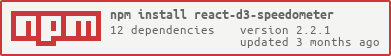React library for showing speedometer like gauge using d3.
Note: v2.x is compatible with React v18. v1.x is compatible with React 17. Please use latest v0.x (v0.14.1 at the time of writing) if you are using React 16.
Install with yarn or npm.
Yarn:
yarn add react-d3-speedometer
npm:
npm install --save react-d3-speedometer
And, use it like
// import the component
import ReactSpeedometer from "react-d3-speedometer"
// and just use it
<ReactSpeedometer />There is a Slim build available without bundling d3. This project uses d3 micro bundles. If your project also uses d3 microbundles, you can opt for slim build. Necessary d3 dependencies required for slim build to work are - d3-array, d3-color, d3-ease, d3-format, d3-interpolate, d3-scale, d3-selection, d3-shape, d3-transition.
// sample slim build usage
import ReactSpeedometer from "react-d3-speedometer/slim"
// and use it
<ReactSpeedometer />| prop | type | default | comments |
|---|---|---|---|
| value | Number | 0 | Make sure your value is between your minValue and maxValue |
| minValue | Number | 0 | |
| maxValue | Number | 1000 | |
| segments | Number | 5 | Number of segments in the speedometer. Please note, segments is calculated with d3-ticks which is an approximate count that is uniformly spaced between min and max. Please refer to d3-ticks and d3-array ticks for more detailed info. |
| maxSegmentLabels | Number | value from 'segments' prop | Limit the number of segment labels to displayed. This is useful for acheiving a gradient effect by giving arbitrary large number of segments and limiting the labels with this prop. See Live Example. Please note, maxSegmentLabels is calculated with d3-ticks which is an approximate count that is uniformly spaced between min and max. Please refer to d3-ticks and d3-array ticks for more detailed info. |
| forceRender | Boolean | false | After initial rendering/mounting, when props change, only the value is changed and animated to maintain smooth visualization. But, if you want to force rerender the whole component like change in segments, colors, dimensions etc, you can use this option to force rerender of the whole component on props change. |
| width | Number | 300 | diameter of the speedometer and the width of the svg element |
| height | Number | 300 | height of the svg element. Height of the speedometer is always half the width since it is a semi-circle. For fluid width, please refere to fluidWidth config |
| dimensionUnit | String | px | Default to px for width/height. Possible values - "em" , "ex" , "px" , "in" , "cm" , "mm" , "pt" , ,"pc" ... Please refer to specification for more details |
| fluidWidth | Boolean | false | If true takes the width of the parent component. See Live Example for more details |
| needleColor | String | steelblue | Should be a valid color code - colorname, hexadecimal name or rgb value. Should be a valid input for d3.interpolateHsl |
| startColor | String | #FF471A | Should be a valid color code - colorname, hexadecimal name or rgb value. Should be a valid input for d3.interpolateHsl |
| endColor | String | #33CC33 | Should be a valid color code - colorname, hexadecimal name or rgb value. Should be a valid input for d3.interpolateHsl |
| segmentColors | Array (of colors) | [] | Custom segment colors can be given with this option. Should be an array of valid color codes. If this option is given startColor and endColor options will be ignored. |
| needleTransition | String (JS) / Transition (TS) | easeQuadInOut | d3-easing-identifiers - easeLinear, easeQuadIn, easeQuadOut, easeQuadInOut, easeCubicIn, easeCubicOut, easeCubicInOut, easePolyIn, easePolyOut, easePolyInOut, easeSinIn, easeSinOut, easeSinInOut, easeExpIn, easeExpOut, easeExpInOut, easeCircleIn, easeCircleOut, easeCircleInOut, easeBounceIn, easeBounceOut, easeBounceInOut, easeBackIn, easeBackOut, easeBackInOut, easeElasticIn, easeElasticOut, easeElasticInOut, easeElastic. There is a helper Object/Type 'Transtion', which you can import like import { Transition } from 'react-d3-speedometer' and use it like Transition.easeElastic. This works for both JS and Typescript. For type(script) definitions, please refer here. |
| needleTransitionDuration | Number | 500 | Time in milliseconds. |
| needleHeightRatio | Float (between 0 and 1) | 0.9 | Control the height of the needle by giving a number/float between 0 and 1. Default height ratio is 0.9. |
| ringWidth | Number | 60 | Width of the speedometer ring. |
| textColor | String | #666 | Should be a valid color code - colorname, hexadecimal name or rgb value. Used for both showing the current value and the segment values |
| valueFormat | String | should be a valid format for d3-format. By default, no formatter is used. You can use a valid d3 format identifier (for eg: d to convert float to integers), to format the values. Note: This formatter affects all the values (current value, segment values) displayed in the speedometer |
|
| segmentValueFormatter | Function | value => value | Custom segment values formatter function. This function is applied after 'valueFormat' prop if present. |
| currentValueText | String | ${value} | Should be provided a string which should have ${value} placeholder which will be replaced with current value. By default, current value is shown (formatted with valueFormat). For example, if current Value is 333 if you would like to show Current Value: 333, you should provide a string Current Value: ${value}. See Live Example |
| currentValuePlaceholderStyle | String | ${value} | Should be provided a placeholder string which will be replaced with current value in currentValueTextProp. For example: you can use ruby like interpolation by giving following props - <ReactSpeedometer currentValueText="Current Value: #{value}" currentValuePlaceholderStyle={"#{value}"} />. This is also helpful if you face no-template-curly-in-string eslint warnings and would like to use different placeholder for current value |
| customSegmentStops | Array | [] | Array of values starting at min value, and ending at max value. This configuration is useful if you would like to split the segments at custom points or have unequal segments at preferred values. If the values does not begin and end with min and max value respectively, an error will be thrown. This configuration will override segments prop, since total number of segments will be length - 1 of customSegmentProps. For example, [0, 50, 75, 100] value will have three segments - 0-50, 50-75, 75-100. See Live Example |
| customSegmentLabels | Array<CustomSegmentLabel> |
[] | Takes an array of CustomSegmentLabel objects. Please note, the array length should match segments which is automatically calculated by d3-ticks. For more details, please check segment prop section. Each object has following keys for custom rendering of labels - text, fontSize, color, position: OUTSIDE/INSIDE. For position, there is a helper CustomSegmentLabelPosition Object/Type which you can import like import { CustomSegmentLabelPosition } from 'react-d3-speedometer', and use it like CustomSegmentLabelPosition.Inside / CustomSegmentLabelPosition.Outside. This works for both JS and Typescript. For type(script) definitions, please refer here. |
| labelFontSize | String | 14px | Font size for segment labels/legends |
| valueTextFontSize | String | 16px | Font size for current value text |
| valueTextFontWeight | String | bold | Font weight for current value text. Any valid font weight identifier (500, bold etc) can be used. |
| paddingHorizontal | Number | 0 | Provides right/left space for the label text. Takes a number (without explicit unit, unit will be taken from dimensionUnit config which defaults to px). Helpful when using a bigger font size for label texts. |
| paddingVertical | Number | 0 | Provides top/bottom space for the current value label text below the needle. Takes a number (without explicit unit, unit will be taken from dimensionUnit config which defaults to px). Helpful when using a bigger font size for label texts. |
| svgAriaLabel | String | React d3 speedometer | SVG aria-label property for Accessibility purposes |
You can view Live Examples here
Default with no config - Live Example
<ReactSpeedometer />With configurations - Live Example
<ReactSpeedometer
maxValue={500}
value={473}
needleColor="red"
startColor="green"
segments={10}
endColor="blue"
/>Custom Segment Colors - Live Example
<ReactSpeedometer
value={333}
segments={5}
segmentColors={[
"#bf616a",
"#d08770",
"#ebcb8b",
"#a3be8c",
"#b48ead",
]}
// startColor will be ignored
// endColor will be ignored
/>Custom Segment Labels - Live Example
// 'customSegmentLabels' prop takes an array of 'CustomSegmentLabel' Object
/*
type CustomSegmentLabel = {
text?: string
position?: OUTSIDE/INSIDE
fontSize?: string
color?: string
}
*/
<ReactSpeedometer
value={777}
currentValueText="Happiness Level"
customSegmentLabels={[
{
text: "Very Bad",
position: "INSIDE",
color: "#555",
},
{
text: "Bad",
position: "INSIDE",
color: "#555",
},
{
text: "Ok",
position: "INSIDE",
color: "#555",
fontSize: "19px",
},
{
text: "Good",
position: "INSIDE",
color: "#555",
},
{
text: "Very Good",
position: "INSIDE",
color: "#555",
},
]}
/>Custom Segment Stops - Live Example
<ReactSpeedometer
customSegmentStops={[0, 500, 750, 900, 1000]}
segmentColors={["firebrick", "tomato", "gold", "limegreen"]}
value={333}
/>
// `segments` prop will be ignored since it will be calculated from `customSegmentStops`
// In this case there will be `4` segments (0-500, 500-750, 750-900, 900-1000)
/>Fluid Width Example - Live Example
// Speedometer will take the width of the parent div (500)
// any width passed will be ignored
<div style={{
width: "500px",
height: "300px",
background: "#EFEFEF"
}}>
<ReactSpeedometer
fluidWidth={true}
minValue={100}
maxValue={500}
value={473}
needleColor="steelblue"
/>
</div>Needle Transition Example - Live Example
<ReactSpeedometer
value={333}
needleColor="steelblue"
needleTransitionDuration={4000}
needleTransition="easeElastic"
/>Force Render component on props change - Live Example
// By default, when props change, only the value prop is updated and animated.
// This is to maintain smooth visualization and to ignore breaking appearance changes like segments, colors etc.
// You can override this behaviour by giving forceRender: true
// render a component initially
<ReactSpeedometer
width={200}
height={200}
/>
// Now, if given forceRender: true, and change the appearance all together, the component will rerender completely on props change
<ReactSpeedometer
forceRender={true}
segments={15}
width={500}
height={500}
/>Needle Height Configuration Example - Live Example
<ReactSpeedometer
value={333}
needleHeightRatio={0.7}
/>You can give a value between 0 and 1 to control the needle height.
Gradient Like Effect - Live Example
<ReactSpeedometer
value={333}
maxSegmentLabels={5}
segments={1000}
/>-
How to use with nextjs?
react-d3-speedometeruses lodash-es dependency for better tree shaking. For nextjs, please use next-transpile-modules, so that ES module exports fromlodash-espackage is properly transpiled. You can alsonextjsdynamic imports - https://nextjs.org/docs/advanced-features/dynamic-import#with-no-ssr
Please refer to this issue for more details on how to make this library work with next.js - #89
-
How to use with
React 17?Please use latest
v1.x(v1.0.0at the time of writing).v1.xis compatible withReact 17. -
How to use with
React 16?Please use latest
v0.x(v0.14.xat the time of writing).v0.xis compatible withReact 16.
- Vue: vue-speedometer
- Svelte: svelte-speedometer
- Test coverage (with enzyme)
- Convert entire code base to ES6
- Split core from lifecycles
- Typescript support
react-d3-speedometer comes with a test suite using enzyme.
// navigate to root folder and run
npm test
// or 'yarn test' if you are using yarn-
[
v1.0.0]React v17support.d3 v6support. Live Example -
[
v0.14.0]valueTextFontWeightconfig to control font weight of current value -
[
v0.10.0] Custom labels. Live Example -
[
v0.9.0]Typescriptsupport -
[
v0.8.0]paddingHorizontal,paddingVerticalconfiguration to control spacing around text. Live Example -
[
v0.7.0] Custom segment stops. Live Example -
[
v0.6.0] Custom segment colors. Live Example
react-d3-speedometer was started as a react port of the following d3 snippet - http://bl.ocks.org/msqr/3202712. Component template was initially bootstrapped with React CDK. Also, many thanks to react and d3 ecosystem contributors.
PRs are welcome. Please create a issue/bugfix/feature branch and create an issue with your branch details. Probably I will create a similar branch in the upstream repo so that PRs can be raised against that branch instead of master. master-v0.x is the main branch for React 16 compatible changes.
1.xversions are compatible with React & React DOM Versionsv17.x0.xversions are compatible with React & React DOM Versionsv16.xFor every subsequent major react upgrade,react-d3-speedometerwill be bumped to next major versions. For example1.xwill be compatible withReact 17.xso on and so forth ...
For similar library for VueJS, please check out vue-speedometer.
For similar library for Svelte, please check out svelte-speedometer.