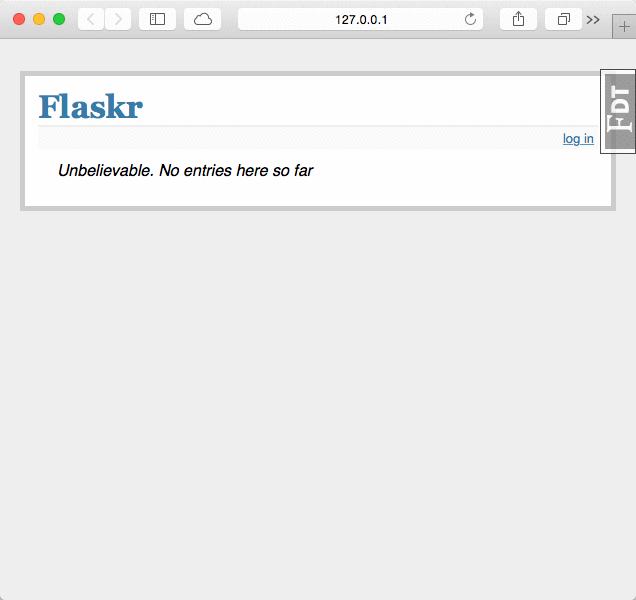Traceback (most recent call last):
File "/Users/janne/Documents/Development/monitori/lib/python2.7/site-packages/flask/app.py", line 1518, in __call__
return self.wsgi_app(environ, start_response)
File "/Users/janne/Documents/Development/monitori/monitori/middleware.py", line 17, in __call__
return self.app(environ, start_response)
File "/Users/janne/Documents/Development/monitori/lib/python2.7/site-packages/flask/app.py", line 1506, in wsgi_app
response = self.make_response(self.handle_exception(e))
File "/Users/janne/Documents/Development/monitori/lib/python2.7/site-packages/flask/app.py", line 1504, in wsgi_app
response = self.full_dispatch_request()
File "/Users/janne/Documents/Development/monitori/lib/python2.7/site-packages/flask/app.py", line 1266, in full_dispatch_request
response = self.process_response(response)
File "/Users/janne/Documents/Development/monitori/lib/python2.7/site-packages/flask/app.py", line 1414, in process_response
response = handler(response)
File "/Users/janne/Documents/Development/monitori/lib/python2.7/site-packages/flask_debugtoolbar/__init__.py", line 153, in process_response
toolbar_html = self.debug_toolbars[real_request].render_toolbar()
File "/Users/janne/Documents/Development/monitori/lib/python2.7/site-packages/flask_debugtoolbar/toolbar.py", line 71, in render_toolbar
return template.render(**context)
File "/Users/janne/Documents/Development/monitori/lib/python2.7/site-packages/jinja2/environment.py", line 894, in render
return self.environment.handle_exception(exc_info, True)
File "/Users/janne/Documents/Development/monitori/lib/python2.7/site-packages/flask_debugtoolbar/templates/base.html", line 47, in top-level template code
{{ panel.content()|safe }}
File "/Users/janne/Documents/Development/monitori/lib/python2.7/site-packages/flask_debugtoolbar/panels/request_vars.py", line 46, in content
return self.render('panels/request_vars.html', context)
File "/Users/janne/Documents/Development/monitori/lib/python2.7/site-packages/flask_debugtoolbar/panels/__init__.py", line 28, in render
return template.render(**context)
File "/Users/janne/Documents/Development/monitori/lib/python2.7/site-packages/jinja2/environment.py", line 894, in render
return self.environment.handle_exception(exc_info, True)
File "/Users/janne/Documents/Development/monitori/lib/python2.7/site-packages/flask_debugtoolbar/templates/panels/request_vars.html", line 71, in top-level template code
<td>{{ value|escape }}</td>
File "/Users/janne/Documents/Development/monitori/lib/python2.7/site-packages/jinja2/_markupsafe/_native.py", line 21, in escape
return Markup(unicode(s)
UnicodeDecodeError: 'ascii' codec can't decode byte 0xf6 in position 1: ordinal not in range(128)