paulpacifico / shutter-encoder Goto Github PK
View Code? Open in Web Editor NEWA professional video compression tool accessible to all, mostly based on FFmpeg.
Home Page: https://www.shutterencoder.com
License: GNU General Public License v3.0
A professional video compression tool accessible to all, mostly based on FFmpeg.
Home Page: https://www.shutterencoder.com
License: GNU General Public License v3.0
Add at least one File, and right-click on that File.
No Remove action in pop-up menu.
Pop-up menu should have a Remove action.
Work-around is to press Delete key, but that lacks Are you sure? confirmation!
3
When outputting mono audio, can we have the ability to choose one of the two channels in a stereo mix (as opposed to mixing them down)?
This applied to 'Mix audio tracks to:' and Audio settings.
The message in the title appears when the program is started. I don't get anything past this error. This has happened before. I tried to download the JRE file that appeared to solve that problem, but the download link isn't coming up.
I do not have Java installed on my machine. When I ran the suggestion in issue #22, I got the exact same output:
"E:\Program Files\Shutter Encoder\JRE\bin\java.exe" -jar "E:\Program Files\Shutter Encoder\Shutter Encoder.exe"
Exception in thread "main" java.awt.AWTError: Assistive Technology not found: com.sun.java.accessibility.AccessBridge
at java.desktop/java.awt.Toolkit.newAWTError(Unknown Source)
at java.desktop/java.awt.Toolkit.fallbackToLoadClassForAT(Unknown Source)
at java.base/java.util.stream.ForEachOps$ForEachOp$OfRef.accept(Unknown Source)
at java.base/java.util.stream.ReferencePipeline$2$1.accept(Unknown Source)
at java.base/java.util.HashMap$KeySpliterator.forEachRemaining(Unknown Source)
at java.base/java.util.stream.AbstractPipeline.copyInto(Unknown Source)
at java.base/java.util.stream.AbstractPipeline.wrapAndCopyInto(Unknown Source)
at java.base/java.util.stream.ForEachOps$ForEachOp.evaluateSequential(Unknown Source)
at java.base/java.util.stream.ForEachOps$ForEachOp$OfRef.evaluateSequential(Unknown Source)
at java.base/java.util.stream.AbstractPipeline.evaluate(Unknown Source)
at java.base/java.util.stream.ReferencePipeline.forEach(Unknown Source)
at java.desktop/java.awt.Toolkit.loadAssistiveTechnologies(Unknown Source)
at java.desktop/java.awt.Toolkit.getDefaultToolkit(Unknown Source)
at java.desktop/java.awt.Window.getToolkit(Unknown Source)
at java.desktop/java.awt.Window.init(Unknown Source)
at java.desktop/java.awt.Window.(Unknown Source)
at java.desktop/java.awt.Frame.(Unknown Source)
at java.desktop/java.awt.Frame.(Unknown Source)
at java.desktop/javax.swing.JFrame.(Unknown Source)
at application.Shutter.(Shutter.java:211)
Caused by: java.lang.ClassNotFoundException: com.sun.java.accessibility.AccessBridge
at java.base/jdk.internal.loader.BuiltinClassLoader.loadClass(Unknown Source)
at java.base/jdk.internal.loader.ClassLoaders$AppClassLoader.loadClass(Unknown Source)
at java.base/java.lang.ClassLoader.loadClass(Unknown Source)
at java.base/java.lang.Class.forName0(Native Method)
at java.base/java.lang.Class.forName(Unknown Source)
... 19 more
Thanks for any help
How to build this in XCode?
An issue (relatively minor) is that Shutter Encoder does not appear in Windows Open With
(the expected behavior) after it has been invoked that way.

It matters because Open With can be a much easier way to invoke Shutter than Browse after launching.
I debugged a similar issue years ago, and I think I finally figured out that it has something to do
with the installer and packaging of the executable file, but I'm afraid I don't remember the details.
Shutter does have Open With entries in the Registry, but one is for Java, which I think is part of the problem.


My own work-around has been to add Shutter Encoder as an Action to video file types:

But most users won't know how to do that, so this might be a good option for Shutter.
When Shutter is minimized with the window icon, a Progress Bubble appears.

But when Shutter is minimized by clicking on its Task Bar icon, a Progress Bubble does not appear.
Is this a Bug or a Feature?
p.s. I think there should be an option to disable the Progress Bubble,
in part because progress is shown on the Task Bar icon.

Source files:
When attempting to Burn the SRT subtitles:
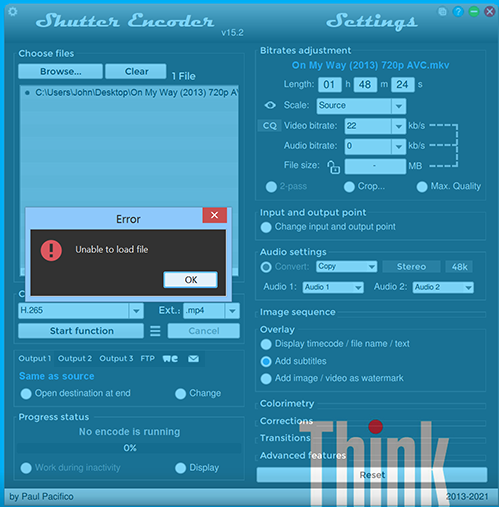
1 (data loss)
There is an issue with the recently added functionality to use FLAC as audio codec when encoding a video.
While VLC plays back the resulting file fine it does not show up in the expected way in MediaInfo and straight up causes DaVinci Resolve to crash whenever touching the file.
MediaInfo (expected) - ShutterEncoder FLAC:
Format : FLAC
MediaInfo (got) - ShutterEncoder H265+FLAC:
Format : fLaC
Codec ID : fLaC
As a workaround I've resorted to copying the audio stream and then remuxing it to ALAC using XMediaRecorde.
I'd like to put resolution (e.g., 1080p) and encoder (e.g., HEVC) in the output name; e.g.,
My video 1080p HEVC.mp4
A good way to do that would be with substitution parameters in "Replace suffix by".
(Otherwise I'd like to be able to save "Replace suffix by" with each Function.)
As an example, HandBrake has output naming parameters.
The difference between HandBrake and Shutter when naming output, is that
• HandBrake has automatic substitution parameters
so with parameters set to {source} crf {quality} the input file This is Yacht Racing.avi
when encoded with CRF 23 automatically has an output name of This is Yacht Racing crf 23.mp4, and
when encoded with CRF 22 automatically has an output name of This is Yacht Racing crf 22.mp4
• whereas I think Shutter just has constant text, which has to be set manually each time it changes.
In addition to {quality}, I would like automatic substitution parameters for {codec} and {resolution}; e.g.,
with output name parameters set to {resolution} {codec} crf {quality} the input file This is Yacht Racing.avi
when encoded with H.265 crf 22 would automatically have an output name of This is Yacht Racing 720p HEVC crf 23.mp4
(I prefer HEVC to H.265 in file naming to avoid the period (.). H.264 would be AVC.)
This would actually be more capable than HandBrake.
Window title: "Setup - Shutter Encoder 15.0 64bits"
File name: "Shutter Encoder 15.0 Windows 64bits"
It should be "64-bit", I believe.
I have been working with many Hap encoded .mov files, and find rewrapping these to .avi very useful in my workflow, however, recently I have noticed that the reported FPS via MediaInfo is 60fps instead of the original 30fps (.mov).
I have not found an easy way to change this back to 30fps. Hopefully this is an easy fix on your end.
Happens regardless of container format. Possibly not all container can take that, but mkv can for sure.
The Filter drop-down box serves no purpose when performing the functions in Analysis.
Love the program. I am looking forward to using it on a regular basis, but unfortunately, both the appimage and apt via debian package cannot display properly on my 4K UHD display. When I look for the option to enable High-DPI with the program settings I see no such setting. I have been testing it by zooming in on my screen via an accessibility function native to my system, but this work around is imperfect. Here are some basic system specs - please tell me if you need to know more...
Kernel: 5.4.0-67-generic x86_64 bits
DIstribution: Linux Mint 20.1 Ulyssa
Desktop Environment: Cinnamon 4.8.6
Processor: Intel© Core™ i9-9900K CPU @ 3.60GHz × 8
Graphics Card: MSI GeForce RTX 3090 VENTUS 3X OC
Everything else about the program seems to function as intended. I just have a hard time seeing anything with the gui scaled to such a small size on a relatively high resolution screen. I have attached a composite of two side-by-side screen captures of the issue in native 4K UHD, and then the non-issue in 1080p scaled to a 4K display (both sides are labeled in image). The 4K side of the composite has missing or jumbled button text and must be zoomed in by a factor of (roughly) x2 for said buttons to be easily clickable and visible. The only thing (I imagine) is necessary to re-produce the issue, is to simply run the program on a Linux machine with a 4K display. I am wondering if the program has/will have High-DPI support on Linux. Thank you for the software, and thank you for your time.
I have tried both 14.2 and 14,7 and get the same error. Java on my PC is version 8 update 281.
Source file is MKV video with embedded SRT subtitles, which I want to burn into the output..
Shutter will not load them. Instead I have to extract the SRT subtitles into a separate file.
Shutter should be able to burn embedded source subtitles as well as separate subtitles.
Thank you.
Because there are many video hosting platforms (Dailymotion, Vimeo, etc), it should be stated that Shutter Encoder only supports YouTube.
Using Shutter Encoder 14.6 - Mac 10.11.6.
Files are cleared.
Files should be saved between executions.
Otherwise, Export/Import functionality is needed.
2
See Wikipedia.
On Mac, Settings.xml and Functions are in Documents.
There appears to be no option for choosing a location.
Using Shutter Encoder 14.6 - Mac 10.11.6.
i added some LUT effects i downloaded for free, but unfortunately when i clcik on preview, no preview windoe pops up. custom LUT effect previewseems bugged... or i dont know how to exactly make shutter encoder previe custom lut effects. i can only see the effects in the final output after starting function.
Expected result: Both video and audio are slowed to 23.976.
Actual result: Video is slowed to 23.976; audio is PAL-pitch and 23.976 tempo.
Using Shutter Encoder 14.6 - Mac 10.11.6.
This would avoid quality loss.
Hi paul,
I have also created something similar but urs is kinda advanced and i liked it.
FEATURE
Needed to set individual output locations for input files like below.
input 1 to output 1
input2 to output 2
input3 to output 3
else
input 1,2,3 to output 1
input 4,5,6,7 to output 2
ISSUE
Multi audio channel sets back to default once conversion is cancelled or preset is applied.
Its not getting saved.
For making multi-channel audio mixes (5.1), can we have the ability to select and map the separate audio files or re-map existing ones?
See Wikipedia.
This could be more precise and speedier.
Hi
Sorry if I couldnt find this feature if it existed, but what do I exactly need to select in the list to edit my gifs? When I pick "images" there is no "gif", but only "webp" in the list.
What I want to do with my gifs: Resize them. Or cut the gif to display only a specific area of the gif. Change playback speed of the gif etc.
Inverse Telecine for progressive/film-based material that has been hard telecined.
See Wikipedia.
Function and Settings panel should change to reflect selected File.
It's not clear if Shutter Encoder can have different Function and Settings for different Files.
If not, that would be a huge deficiency.
1
Could Shutter Encoder incorporate Spleeter?
Hi.
Can you add an option to remove duplicate frames? Or how can I add it myself?
There's an option which I use that remove duplicate frames and save some kilobytes:
ffmpeg -i input.mp4 -vf mpdecimate,setpts=N/FRAME_RATE/TB out.mp4
cq nvenc h264 encoding was fixed beteween 15.5 and 15.6, but the bug persists with cq nvenc h265.
Testing with 62 second 4k video sample (209MB), no audio/subs/chapters:
software encoding, cq22, 19.9MB output file
hardware encoding, cq10, cq20, cq22, cq40 - 347MB output file, identical except for 6 bytes difference.
Tested on Ryzen 3900X, Nvidia 2070 Super
Windows 10 20H2
Nvidia driver 471.96.
https://github.com/x42/ltc-tools is a suite of tools for dealing with ltc timecode recorded in the audio track of a video.
reading the timecode start position from aux timecode and using it to set the start timecode for the video metadata would be extremely useful to people using footage recorded with tentaclesync, or android based timecode apps like https://www.android-timecode-generator.com/
apart from the command line tools in ltc-tools all the other programs that do this are commercial and fairly expensive.
It'd be great to have FLAC as an option for audio when converting videos. Other common formats like PCM are missing too.
Right now, for example, I'd like to convert a bunch of files to H265 10bit to save on space. With 1080p files, half of the file is the 24bit PCM audio. I'd like to convert that to 16bit PCM or FLAC to substantially decrease file size.
Timecode is currently used to define in / out points, but being able to alternate with frame numbers would also be useful.
Using Shutter Encoder 14.6 - Mac 10.11.6.
Adding a text box for manual options that are not directly accessible would be a nice feature. This way people could add some options not available through the UI.
Eg : date="$(stat --printf='%y' inputfile.mp4 | cut -d ' ' -f1)" would allow the user to add the creation date of the source video to the metadata
In the Analysis section, a 'Repeat detection' function would be useful to find consecutive frames that are the same.
Hello, thank you very much for making an AppImage. Currently it is missing a .DirIcon file that is required as per the AppDir spec.
FATAL: .DirIcon is missing in /tmp/.mount_BeingTqg4TV3
You could add a 128x128 png file as your .DirIcon inside the AppDir root directory.
Reference:
AppImage/appimage.github.io#2051
Windows installer does not automatically create a Restore Point before installing.
It should do that so that system changes can be reverted if something goes wrong.
(What could possible go wrong go wrong go wrong ...)
2
While extracting subtitles from a video the app should show how many subtitles are in it and let the user select which subtitle they want instead of extracting every single one of them.
It looks like you are duplicating your work between sf.net and github. I'll advise you to look at a utility that would do this for you: https://github.com/marketplace?category=utilities&query=mirror
Ultimately I think you should adopt git completely, but I suspect you might have your reasons not to.
See Wikipedia.
A non-linear editor (i.e. Final Cut Pro), before or after a list has been generated, would be useful to apply editing points manually (missed shot changes, fades).
I've set my Desktop as the Default in all three Outputs:
However, when adding a video, whether by Browse or drag-and-drop,
that default is not set. Instead I get Same as Source, and must change that manually:
Is this a bug or cockpit error?
I can't extract PGS subtitles from a video

Bugs.mkv
FFprobe: mimetype : image/jpeg
FFmpeg: Last message repeated 1 times
Console
Error initializing output stream 0:0 -- Subtitle encoding currently only possible from text to text or bitmap to bitmap Stream mapping: Stream #0:2 -> #0:0 (hdmv_pgs_subtitle (pgssub) -> subrip (srt)) Last message repeated 1 times
Hello,
I tried both the appimage and.deb and each time I try to convert a .mp4 file to any other format I receive this error:
FFPROBE : /usr/lib/Shutter Encoder/usr/bin/Library/ffprobe: error while loading shared libraries: libcdio_paranoia.so.2: cannot open shared object file: No such file or directory
FFMPEG :
And in the console:
/usr/lib/Shutter Encoder/usr/bin/Library/ffprobe: error while loading shared libraries: libcdio_paranoia.so.2: cannot open shared object file: No such file or directory
/usr/lib/Shutter Encoder/usr/bin/Library/ffprobe: error while loading shared libraries: libcdio_paranoia.so.2: cannot open shared object file: No such file or directory
/usr/lib/Shutter Encoder/usr/bin/Library/ffprobe: error while loading shared libraries: libcdio_paranoia.so.2: cannot open shared object file: No such file or directory
/usr/lib/Shutter Encoder/usr/bin/Library/ffprobe: error while loading shared libraries: libcdio_paranoia.so.2: cannot open shared object file: No such file or directory
/usr/lib/Shutter Encoder/usr/bin/Library/ffprobe: error while loading shared libraries: libcdio_paranoia.so.2: cannot open shared object file: No such file or directory
/usr/lib/Shutter Encoder/usr/bin/Library/ffprobe: error while loading shared libraries: libcdio_paranoia.so.2: cannot open shared object file: No such file or directory
Thank you
what the title says. if you export from davinchi its possible to save dnxhr with alpha channel. dont know if ffmpeg or your other codecs support it though
A declarative, efficient, and flexible JavaScript library for building user interfaces.
🖖 Vue.js is a progressive, incrementally-adoptable JavaScript framework for building UI on the web.
TypeScript is a superset of JavaScript that compiles to clean JavaScript output.
An Open Source Machine Learning Framework for Everyone
The Web framework for perfectionists with deadlines.
A PHP framework for web artisans
Bring data to life with SVG, Canvas and HTML. 📊📈🎉
JavaScript (JS) is a lightweight interpreted programming language with first-class functions.
Some thing interesting about web. New door for the world.
A server is a program made to process requests and deliver data to clients.
Machine learning is a way of modeling and interpreting data that allows a piece of software to respond intelligently.
Some thing interesting about visualization, use data art
Some thing interesting about game, make everyone happy.
We are working to build community through open source technology. NB: members must have two-factor auth.
Open source projects and samples from Microsoft.
Google ❤️ Open Source for everyone.
Alibaba Open Source for everyone
Data-Driven Documents codes.
China tencent open source team.