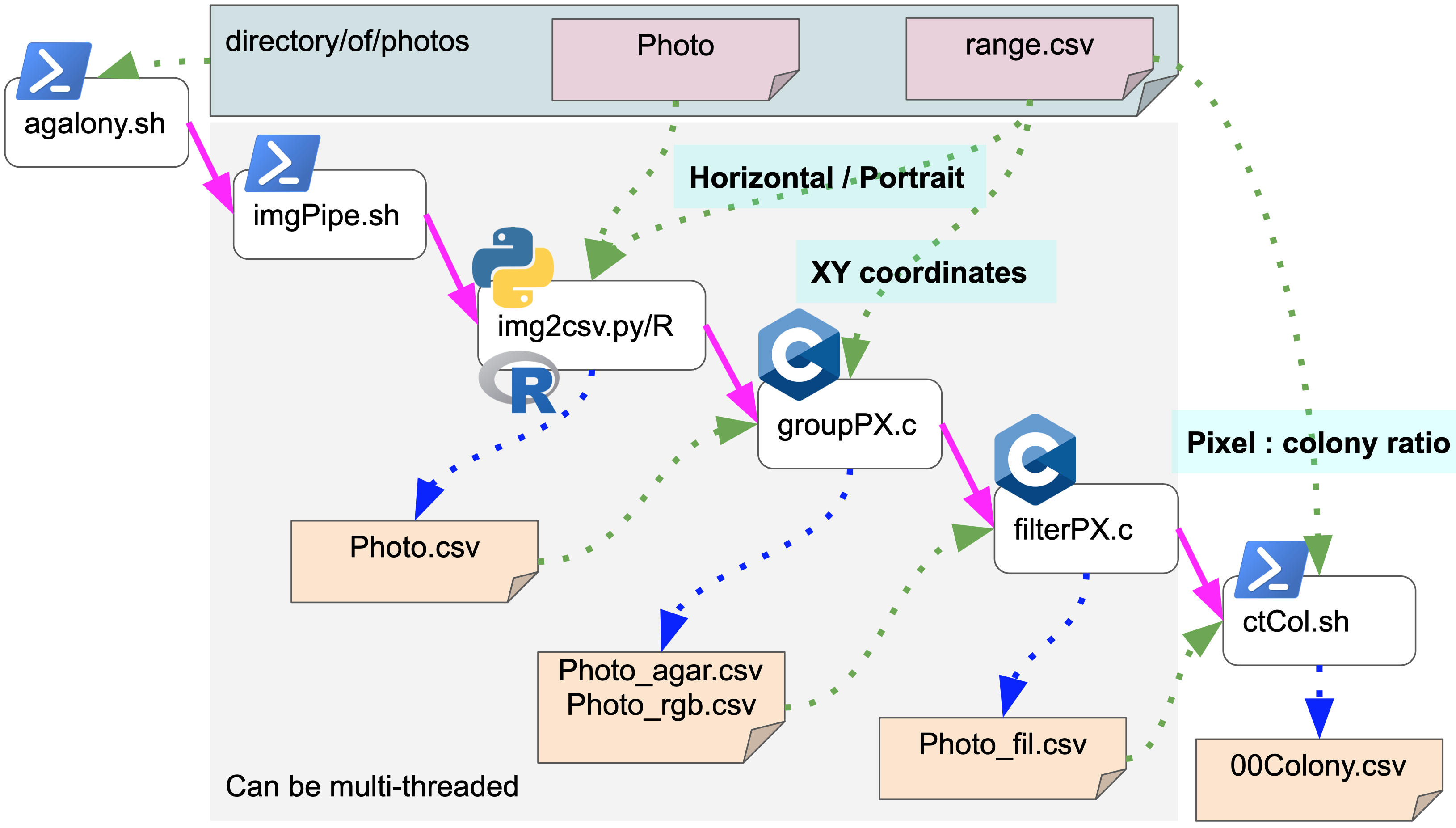This pipeline is automating the tedious step of counting regular-sized units on a 2D plane, such as counting microbial colonies on an agar plate. By using phone cameras and XY coordinates of the photos, users can count thousands of colonies in a photo within minutes. The counting result is also completely reproducible and justifiable.
Details of each program component and (intermediate) outputs are documented in the MANUAL and there is an example relating to this pipeline.
- Quick & accurate
- The pipeline speed bottleneck is on translating the binary RGB in each pixel of a photo into a spreadsheet/csv (comma-separated value)
- A 2.2MB photo can be translated into a 167MB csv within two minutes
- Pixel-filtering steps take less than a minute to complete, and these steps need very little RAM
- Pixel-filtering uses RGB data sampled from user-defined areas on the photo, so the filters are independent from the programming language used to translate the photos
- Reproducible
- Same photos, same criteria, same counting results
- Because the result only depends on the XY-coordinates, the RGB data sample would not change as long as the photo size kept constant
- Justifiable
- RGB colour of filtered colonies can be plotted and verified by observation, so the colour ranges can be scientifically justified
- Photos with complete documentation (i.e. data attributes, such as experimental conditions and type of organisms in the photo) can be challenged (hence falsifiable), boosting confidence to well-conducted experiments
- *NIX shell environment
- the built-in terminal app in MacOS/Linux
- Linux enumerators in Windows
- Virtual Machines
- C-gcc compiler >=4.2.1
- (option 1) python (>=3.7.3)
- package requirements are documented in
requirements.txt
- package requirements are documented in
- (option 2) R (>=2.10.0)
- Go to the Release page of this repository and download any one zip file
- Unzip the package and put it anywhere handy -- you probably need to use your mouse to pull the pipeline script (i.e. agalony.sh) to your terminal unless you've set up an alias
- Run the following command in the terminal
bash /full/path/to/build.sh
Using the pipeline
- Put all photos in a single directory with a file
range.csv range.csvformat: 15 columns- image name [column 1]
- XY bounaries for the circular view of pixel collection [column 2-5: X1, Y1, X2, Y2]
- XY boundaries for the 1st sample colony for RGB range construction [column 6-9]
- XY boundaries for the 2nd sample colony for RGB range construction [column 10-13]
- Horizontal or Portrait photo [column 14: H/P]
- "pixels to one colony" ratio [column 15: an integer, mostly >1]
bash /full/path/to/agalony.sh [prc] [/full/path/of/photos] [nCPU]- first option: quick pipeline selection
- p = python3 image translation interpreter (option 1)
- r = Rscript image translation interpreter (option 2)
- c = clear intermediate csv files (optional)
- Suggestion: use [p] or [r] only to save intermediate files for checking whether colour thresholds are correctly placed; final run use [pc] or [rc] to save disk space
An example is also provided for a clearer illustration.
Users should only put photos and one range.csv in the data folder before running this program, especially when using the "clear" (c) option to permanent delete intermediate files.
It is the sole responsibility of users to ensure only the necessary input files are in the directory this program works on; this pipeline never process data outside the user-indicated photo directory.
It is strongly suggested a subdirectory embedded within the usual data directory is used to contain all photos and a range.csv for this unit identification step.
Delete the program directory (or folder). This pipeline does not create other directories at any other locations in users' computers.
Please provide a source to this repository (e.g. URL) in manuscripts to let others know how to reproduce your results.
All source files in this repository are under Apache-2.0 License, the text of which can be found in the LICENSE file.
https://ph-u.github.io/agalony/
1.0.0 - modify CLI, more efficient pipeline (C-script)
0.0.1 - Initial release