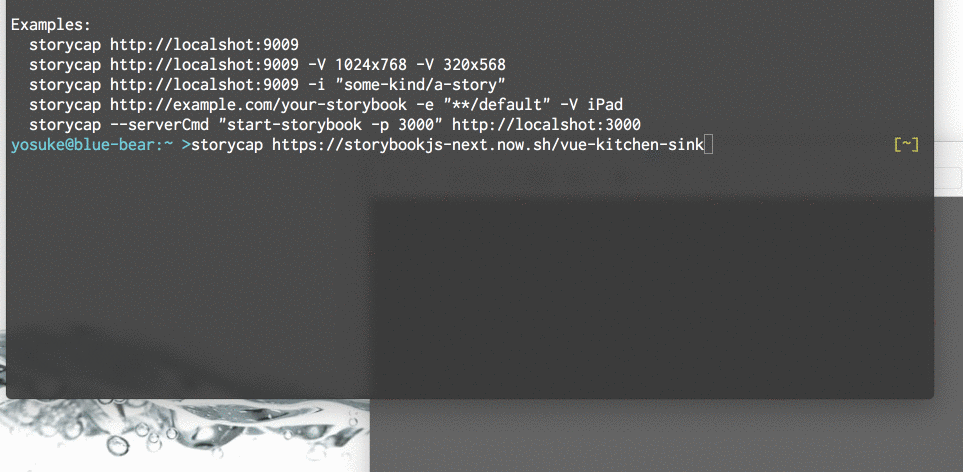A Storybook Addon, Save the screenshot image of your stories 📷 via Puppeteer.
Storycap crawls your Storybook and takes screenshot images. It is primarily responsible for image generation necessary for Visual Testing such as reg-suit.
- Features
- Install
- Getting Started
- API
- Command Line Options
- Multiple PNGs from 1 story
- Tips
- Chromium version
- Storybook compatibility
- How it works
- Contributing
- License
- 📷 Take screenshots of each stories via Puppeteer.
- ⚡ Extremely fast.
- 📦 Zero configuration.
- 🚀 Provide flexible screenshot shooting options.
- 🎉 Independent of any UI framework(React, Angular, Vue, etc...)
$ npm install storycapOr
$ npm install storycap puppeteerInstalling puppeteer is optional. See Chromium version to get more detail.
Storycap runs with 2 modes. One is "simple" and another is "managed".
With the simple mode, you don't need to configure your Storybook. All you need is give Storybook's URL, such as:
$ npx storycap http://localhost:9001You can launch your server via --serverCmd option.
$ storycap --serverCmd "start-storybook -p 9001" http://localhost:9001Of course, you can use pre-built Storybook:
$ build-storybook -o dist-storybook
$ storycap --serverCmd "npx http-server dist-storybook -p 9001" http://localhost:9001Also, Storycap can crawls built and hosted Storybook pages:
$ storycap https://next--storybookjs.netlify.app/vue-kitchen-sink/If you want to control how stories are captured (timing or size or etc...), use managed mode.
First, add storycap to your Storybook config file:
/* .storybook/main.js */
module.exports = {
stories: ['../src/**/*.stories.@(js|mdx)'],
addons: [
'@storybook/addon-actions',
'@storybook/addon-links',
'storycap', // <-- Add storycap
],
};Next, use withScreenshot decorator to tell how Storycap captures your stories.
/* .storybook/preview.js */
import { withScreenshot } from 'storycap';
export const decorators = [
withScreenshot, // Registration the decorator is required
];
export const parameters = {
// Global parameter is optional.
screenshot: {
// Put global screenshot parameters(e.g. viewport)
},
};Note
You can set configuration of screenshot with addParameters and screenshot key.
And you can overwrite the global screenshot options in specific stories file via parameters.
import React from 'react';
import MyComponent from './MyComponent';
export default {
title: 'MyComponent',
component: MyComponent,
parameters: {
screenshot: {
delay: 200,
},
},
};
export const Normal = {};
export const Small = {
args: {
text: 'small',
},
parameters: {
screenshot: {
viewport: 'iPhone 5',
},
},
};$ npx start-storybook -p 9009
$ npx storycap http://localhost:9009Or you can exec with one-liner via --serverCmd option:
$ npx storycap http://localhost:9009 --serverCmd "start-storybook -p 9009"A Storybook decorator to notify Storycap to captures stories.
ScreenshotOptions object is available as the value of the key screenshot of addParameters argument or withScreenshot argument.
interface ScreenshotOptions {
delay?: number; // default 0 msec
waitAssets?: boolean; // default true
waitFor?: string | () => Promise<void>; // default ""
fullPage?: boolean; // default true
hover?: string; // default ""
focus?: string; // default ""
click?: string; // default ""
skip?: boolean; // default false
viewport?: Viewport;
viewports?: string[] | { [variantName]: Viewport };
variants?: Variants;
waitImages?: boolean; // default true
omitBackground?: boolean; // default false
captureBeyondViewport?: boolean; // default true
clip?: { x: number; y: number; width: number; height: number } | null; // default null
}delay: Waiting time [msec] before capturing.waitAssets: If set true, Storycap waits until all resources requested by the story, such as<img>or CSS background images, are finished.waitFor: If you set a function to returnPromise, Storycap waits the promise is resolved. You can also set a name of global function that returnsPromise.fullPage: If set true, Storycap captures the entire page of stories.focus: If set a valid CSS selector string, Storycap captures after focusing the element matched by the selector.hover: If set a valid CSS selector string, Storycap captures after hovering the element matched by the selector.click: If set a valid CSS selector string, Storycap captures after clicking the element matched by the selector.skip: If set true, Storycap cancels capturing corresponding stories.viewport,viewports: See typeViewportsection below.variants: See typeVariantssection below.waitImages: Deprecated. UsewaitAssets. If set true, Storycap waits until<img>in the story are loaded.omitBackground: If set true, Storycap omits the background of the page allowing for transparent screenshots. Note the storybook theme will need to be transparent as well.captureBeyondViewport: If set true, Storycap captures screenshot beyond the viewport. See also Puppeteer API docs.clip: If set, Storycap captures only the portion of the screen bounded by x/y/width/height.
Variants is used to generate multiple PNGs from 1 story.
type Variants = {
[variantName: string]: {
extends?: string | string[]; // default: ""
delay?: number;
waitAssets?: boolean;
waitFor?: string | () => Promise<void>;
fullPage?: boolean;
hover?: string;
focus?: string;
click?: string;
skip?: boolean;
viewport?: Viewport;
waitImages?: boolean;
omitBackground?: boolean;
captureBeyondViewport?: boolean;
clip?: { x: number; y: number; width: number; height: number } | null;
};
};extends: If set other variant's name(or an array of names of them), this variant extends the other variant options. And this variant generates a PNG file with suffix such as_${parentVariantName}_${thisVariantName}.
Viewport is compatible for Puppeteer viewport interface.
type Viewport =
| string
| {
width: number; // default: 800
height: number; // default: 600
deviceScaleFactor: ?number; // default: 1,
isMobile?: boolean; // default: false,
hasTouch?: boolean; // default: false,
isLandscape?: boolean; // default: false,
};Note
You should choose a valid device name if set string.
Viewport values are available in viewports field such as:
addParameters({
screenshot: {
viewports: {
large: {
width: 1024,
height: 768,
},
small: {
width: 375,
height: 668,
},
xsmall: {
width: 320,
height: 568,
},
},
},
});function isScreenshot(): boolean;Returns whether current process runs in Storycap browser. It's useful to change your stories' behavior only in Storycap (e.g. disable JavaScript animation).
usage: storycap [options] storybook_url
Options:
--help Show help [boolean]
--version Show version number [boolean]
-o, --outDir Output directory. [string] [default: "__screenshots__"]
-p, --parallel Number of browsers to screenshot. [number] [default: 4]
-f, --flat Flatten output filename. [boolean] [default: false]
-i, --include Including stories name rule. [array] [default: []]
-e, --exclude Excluding stories name rule. [array] [default: []]
--delay Waiting time [msec] before screenshot for each story. [number] [default: 0]
-V, --viewport Viewport. [array] [default: ["800x600"]]
--disableCssAnimation Disable CSS animation and transition. [boolean] [default: true]
--disableWaitAssets Disable waiting for requested assets [boolean] [default: false]
--trace Emit Chromium trace files per screenshot. [boolean] [default: false]
--silent [boolean] [default: false]
--verbose [boolean] [default: false]
--forwardConsoleLogs Forward in-page console logs to the user's console. [boolean] [default: false]
--serverCmd Command line to launch Storybook server. [string] [default: ""]
--serverTimeout Timeout [msec] for starting Storybook server. [number] [default: 60000]
--shard The sharding options for this run. In the format <shardNumber>/<totalShards>.
<shardNumber> is a number between 1 and <totalShards>. <totalShards> is the total
number of computers working. [string] [default: "1/1"]
--captureTimeout Timeout [msec] for capture a story. [number] [default: 5000]
--captureMaxRetryCount Number of count to retry to capture. [number] [default: 3]
--metricsWatchRetryCount Number of count to retry until browser metrics stable. [number] [default: 1000]
--viewportDelay Delay time [msec] between changing viewport and capturing. [number] [default: 300]
--reloadAfterChangeViewport Whether to reload after viewport changed. [boolean] [default: false]
--stateChangeDelay Delay time [msec] after changing element's state. [number] [default: 0]
--listDevices List available device descriptors. [boolean] [default: false]
-C, --chromiumChannel Channel to search local Chromium. One of "puppeteer", "canary", "stable", "*"
[string] [default: "*"]
--chromiumPath Executable Chromium path. [string] [default: ""]
--puppeteerLaunchConfig JSON string of launch config for Puppeteer.
[string] [default: "{ "args": ["--no-sandbox", "--disable-setuid-sandbox", "--disable-dev-shm-usage"] }"]
Examples:
storycap http://localhost:9009
storycap http://localhost:9009 -V 1024x768 -V 320x568
storycap http://localhost:9009 -i "some-kind/a-story"
storycap http://example.com/your-storybook -e "**/default" -V iPad
storycap --serverCmd "start-storybook -p 3000" http://localhost:3000
By default, storycap generates 1 screenshot image from 1 story. Use variants if you want multiple PNGs(e.g. viewports, element's states variation, etc...) for 1 story.
For example:
import React from 'react';
import MyButton from './MyButton';
export default {
title: 'MyButton',
component: MyButton,
};
export const Normal = {
parameters: {
screenshot: {
variants: {
hovered: {
hover: 'button.my-button',
},
},
},
},
};The above configuration generates 2 PNGs:
MyButton/normal.pngMyButton/normal_hovered.png
The variant key, hovered in the above example, is used as suffix of the generated PNG file name. And the almost all ScreenshotOptions fields are available as fields of variant value.
Note: variants itself and viewports are prohibited as variant's field.
You can composite multiple variants via extends field.
export const Normal = {
parameters: {
screenshot: {
variants: {
small: {
viewport: 'iPhone 5',
},
hovered: {
extends: 'small',
hover: 'button.my-button',
},
},
},
},
};The above example generates the following:
MyButton/normal.png(defaultMyButton/normal_small.png(derived from thesmallvariantMyButton/normal_hovered.png(derived from thehoveredvariantMyButton/normal_small_hovered.png(derived from thehoveredandsmallvariant
Note
You can extend some viewports with keys of viewports option because the viewports field is expanded to variants internally.
To process more stories in parallel across multiple computers, the shard argument can be used.
The shard argument is a string of the format: <shardNumber>/<totalShards>. <shardNumber> is a number between 1 and <totalShards>, inclusive. <totalShards> is the total number of computers running the execution.
For example, a run with --shard 1/1 would be considered the default behaviour on a single computer. Two computers each running --shard 1/2 and --shard 2/2 respectively would split the stories across two computers.
Stories are distributed across shards in a round robin fashion when ordered by their ID. If a series of stories 'close together' are slower to screenshot than others, they should be distributed evenly.
Use regviz/node-xcb.
Or create your Docker base image such as:
FROM node:18
RUN apt-get update -y \
&& apt-get install -yq \
ca-certificates \
fonts-liberation \
git \
libayatana-appindicator3-1 \
libasound2 \
libatk-bridge2.0-0 \
libatk1.0-0 \
libc6 \
libcairo2 \
libcups2 \
libdbus-1-3 \
libexpat1 \
libfontconfig1 \
libgbm1 \
libgcc1 \
libglib2.0-0 \
libgtk-3-0 \
libnspr4 \
libnss3 \
libpango-1.0-0 \
libpangocairo-1.0-0 \
libstdc++6 \
libx11-6 \
libx11-xcb1 \
libxcb1 \
libxcomposite1 \
libxcursor1 \
libxdamage1 \
libxext6 \
libxfixes3 \
libxi6 \
libxrandr2 \
libxrender1 \
libxss1 \
libxtst6 \
lsb-release \
wget \
xdg-utilsSometimes you may want to full-manage the timing of performing screenshot.
Use the waitFor option if you think so. This string parameter should points a global function to return Promise.
For example, the following setting tells storycap to wait for resolving of fontLoading:
<!-- ./storybook/preview-head.html -->
<link rel="preload" href="/some-heavy-asset.woff" as="font" onload="this.setAttribute('loaded', 'loaded')" />
<script>
function fontLoading() {
const loaded = () => !!document.querySelector('link[rel="preload"][loaded="loaded"]');
if (loaded()) return Promise.resolve();
return new Promise((resolve, reject) => {
const id = setInterval(() => {
if (!loaded()) return;
clearInterval(id);
resolve();
}, 50);
});
}
</script>/* .storybook/preview.js */
import { withScreenshot } from 'storycap';
export const decorators = [withScreenshot];
export const parameters = {
screenshot: {
waitFor: 'fontLoading',
},
};Since v3.0.0, Storycap does not use Puppeteer directly. Instead, Storycap searches Chromium binary in the following order:
- Installed Puppeteer package (if you installed explicitly)
- Canary Chrome installed locally
- Stable Chrome installed locally
You can change search channel with --chromiumChannel option or set executable Chromium file path with --chromiumPath option.
Storycap is tested with the followings versions:
- Simple mode:
- Storybook v7.x
- Storybook v8.x
- Managed mode:
- Storybook v7.x
- Storybook v8.x
See also packages in examples directory.
Storycap (with both simple and managed mode) is agnostic for specific UI frameworks(e.g. React, Angular, Vue.js, etc...). So you can use it with Storybook with your own favorite framework 😄 .
Storycap accesses the launched page using Puppeteer.
See CONTRIBUTING.md.