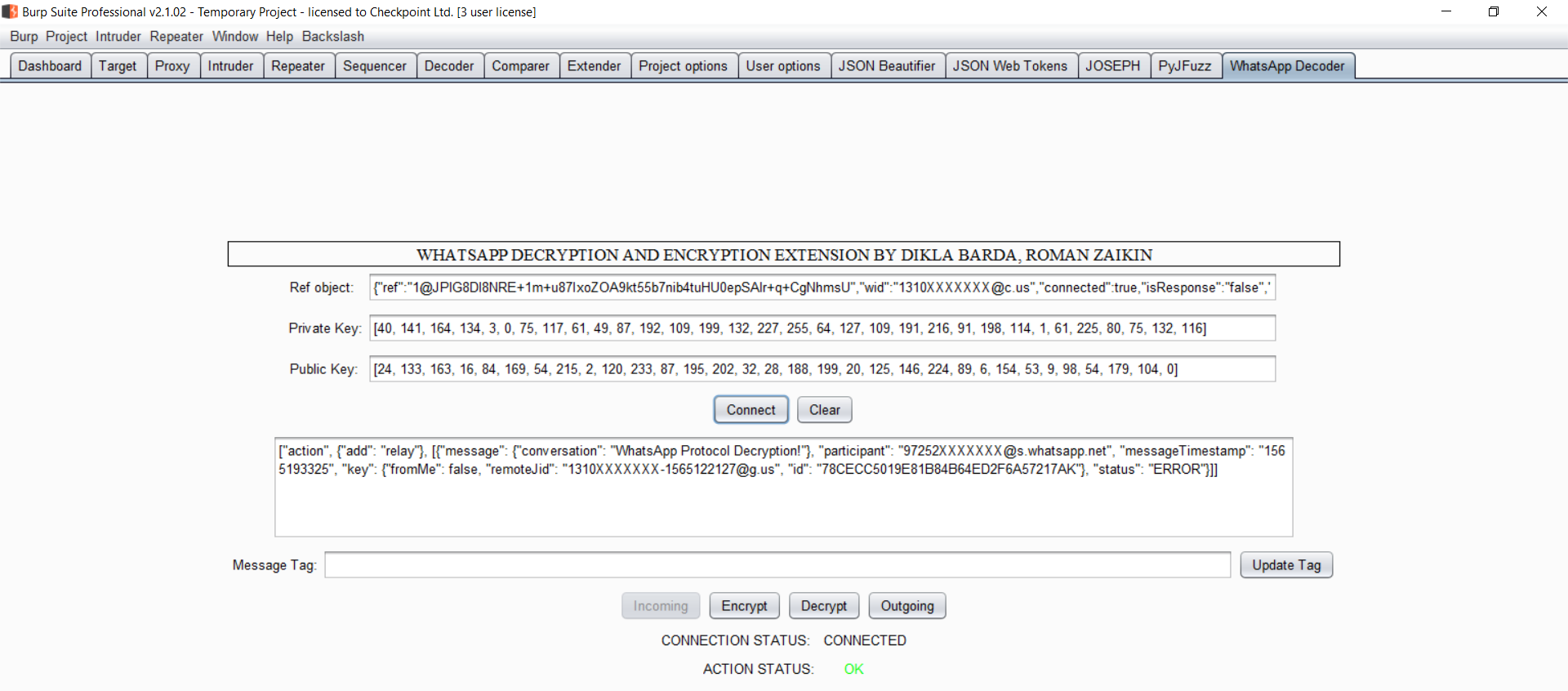This tool was created during our research at Checkpoint Software Technologies on Whatsapp Protocol.
Here is the link to our blog post: https://research.checkpoint.com/fakesapp-a-vulnerability-in-whatsapp/
The Extension:
Read my book to learn more about web hacking https://www.amazon.com/dp/1096435497
Dikla Barda
Linkedin - https://www.linkedin.com/in/diklabarda/
Roman Zaikin
Linkedin - https://www.linkedin.com/in/romanzaikin/
Twitter - https://twitter.com/R0m4nZ41k1n
* Windows Only(step 3 and 4)
- Download Python 2.7 at https://www.python.org/downloads/release/python-2715/
- Download pip at https://pip.pypa.io/en/stable/installing/
- Download Microsoft Visual C++ Compiler for Python 2.7 at https://www.microsoft.com/en-us/download/confirmation.aspx?id=44266
- Copy
stdint.htoC:\Users\Administrator\AppData\Local\Programs\Common\Microsoft\Visual C++ for Python\9.0\VC\include - Execute the command
pip install -r requirements.txt- On Linux/Mac use
python2 -m pip install -r requirements.txt
- On Linux/Mac use
This extension allow you to view and manipulate the actual data that sent via whatsapp.
- Open chrome developer tool and break on keyPair: t, (line 3311) and wait until the keys will appear (5 minutes or so).
- Run the decoder server which is
parser.py(in helper dir). - Install
burpWhatsapp.pyto your burp suite extensions. - Break get the keys from step 1.
- get the secret parameter from the websocket in burp websocket history.
- Decrypt incoming data, you have to paste the data as base64 to the extension
ctrl+b - Encrypt incoming data, after you decrypt the data you can encrypt and put it back to burp by copy pase the base64 and
ctrl+shift+b - Decrypt outgoing data, to decrypt outgoing data you have to take it from
AesCbcEncryptfunction in list format. - Encrypt outgoing data, after the extension encrypt the data back you have to put it back via the console.
you can use the following helper function to do that:
function str2unit8(str) {
var buf = new ArrayBuffer(str.length);
var bufView = new Uint8Array(buf);
for (var i=0, strLen=str.length; i < strLen; i++) {
bufView[i] = str[i];
}
return buf;
}The extension currently can decrypt and encrypt only the message related functionality, in order to add more function you have to map the protobuf and add it to our protobuf file.