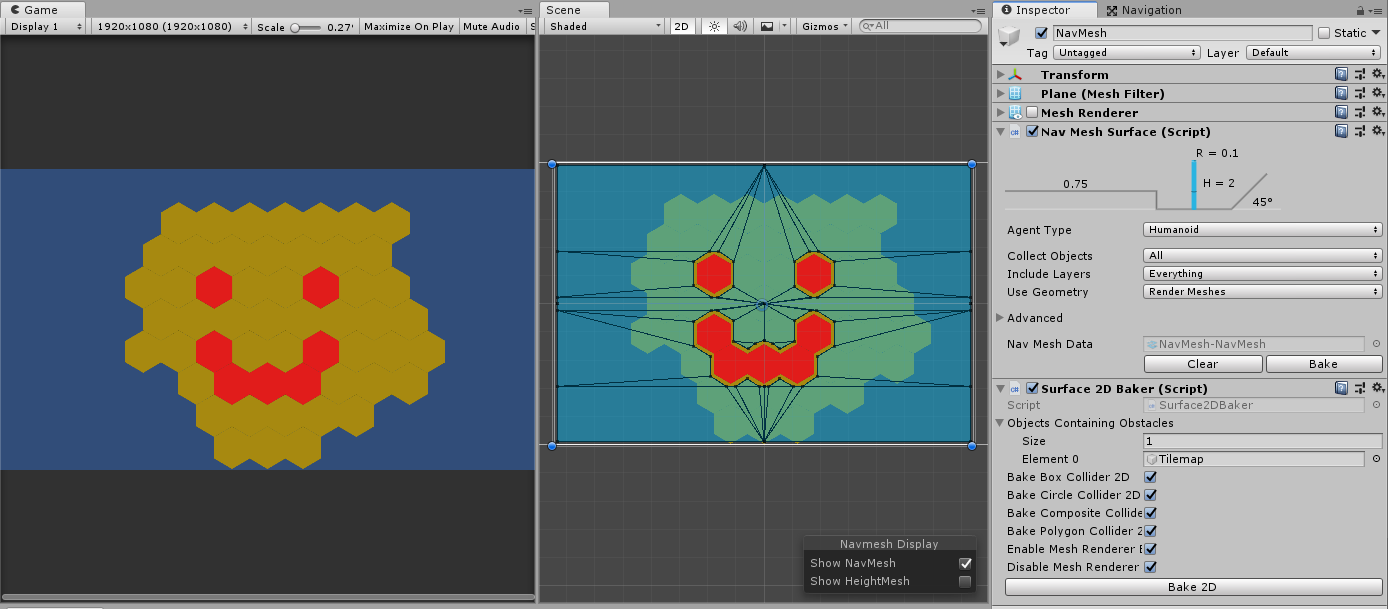NavMeshSurface2DBaker is a Unity Package that provides functionality to bake 2D colliders into NavMeshSurfaces, which are part of the Unity NavMeshComponents.
- Put Surface2DBaker script on same GameObject as your NavMeshSurface.
- Make sure RenderMesh used for NavMeshBaking has a z-position value between 0 and -1.
- Add all components that contain 2D colliders you want to bake to "Objects Containing Obstacles". It is enough to add the root object, the script will automatically also search for colliders in children
- Set the NavMesh agent selected in your NavMesh surface to an appropriate size and check if all the baking settings on the Surface2DBaker component are as you want them. Check the tooltip if it's not clear what a setting does.
- Press the "Bake 2D" button. Your NavMesh will now be generated.
- BoxCollider2D
- CircleCollider2D
- PolygonCollider2D
- CompositeCollider2D
- TilemapCollider2D (For those to work, you have to make them part of a CompositeCollider2D, though!)
Your NavMeshAgent radius is probably way too small. Experiment with the radius until you find a radius that's as big as possible while still giving you accurate results.
Your NavMeshAgent radius is probably too big. Experiment with the radius until you find a radius that's as big as possible while still giving you accurate results.
While the NavMeshSurface script and its editor counterpart are open source, they contain a lot of code and they have been changed many times in the past. If I modified this code, I would have to update my project every time Unity changes any of those components. By writing my own component and only using public methods of the NavMeshComponents project, I hope to keep a high level of compatibility with future versions and the need for changes on my side to a minimum.
- If you are using this tool with tile maps and have non standard colliders and a comlpex setup, you might run into some errors that unfortunately haven't been solved yet and likely never will be, see here. In that case I would recommend you use NavMeshPlus, which was explicitly made to work with Unity tilemaps and won't run into this problem.
- When using rotated colliders that have parent objects which are scaled, you can run into problems if those parent objects aren't scaled uniformly (every axis being scaled by the same amount). These can cause the cut out shapes on the NavMesh to not have the same shape as the original collider/obstacles and is caused by skewing. For some more explanation about skewing, see here, here and here. Since this problem shouldn't happen in too many cases to begin with, it's easy to work around the problem and also because it would be quite an effort to solve this, I'm currently not planning on implementing any solutions to this.
Current version tested with:
- Unity 2019.1.0f2
- Unity NavMeshComponents 2018.3.0f2
- Unity NavMeshComponents (MIT license, for full license details see subfolder NavMeshComponents)
- April 22, 2019: Added support for scaling and rotation, added support for CircleCollider2D offsets
- April 20, 2019: Added support for clockwise oriented polygons