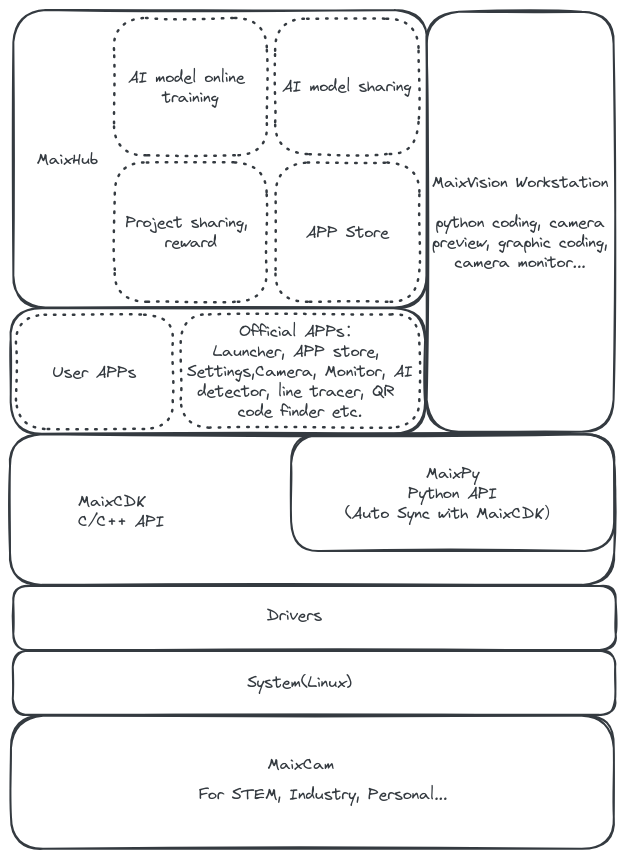Let's Sipeed up, Maximize AI's power!
MaixPy (v4): Easily create AI projects with Python on edge device
Quick Start | Documentation | API | Hardware
English | 中文
New MaixPy (v4) and new hardware platform MaixCAM is coming now(2024.4)!
If you have any suggestions, tell us on MaixHub, or Telegram/MaixPy or QQ group: 862340358.Click the Star in the upper right corner to let us know you like it to encourage us to add more features.
With MaixPy you can easily create AI vision project within 10 lines of code:
from maix import camera, display, image, nn
classifier = nn.Classifier(model="/root/models/mobilenetv2.mud")
cam = camera.Camera(classifier.input_width(), classifier.input_height(), classifier.input_format())
dis = display.Display()
while 1:
img = cam.read()
res = classifier.classify(img)
max_idx, max_prob = res[0]
msg = f"{max_prob:5.2f}: {classifier.labels[max_idx]}"
img.draw_string(10, 10, msg, image.COLOR_RED)
dis.show(img)Result video:
classifier.mp4
Simply use peripheral like serial port:
from maix import uart
devices = uart.list_devices()
serial = uart.UART(devices[0], 115200)
serial.write_str("hello world")
print("received:", serial.read(timeout = 2000))We also provide a handy MaixVision workstation software to make development easier and faster:
maixvision.mp4
And online AI train platform MaixHub, one click to train AI model and deploy to MaixCAM even you have no AI knowledge and expensive training equipment.
Python programing, MaixVision Workstation, AI vision, video streaming, voice recognize, peripheral usage etc.
Details and videos visit official site: wiki.sipeed.com/maixpy/
And we provide new powerful hardware platform MaixCAM:
| CPU | NPU | Memory |
|---|---|---|
| - 1GHz RISC-V(Linux)/ARM A53 - 700MHz RISCV-V(RTOS) - 25~300MHz 8051(LowPower) |
1Tops@INT8 NPU, support BF16 support YOLOv5 YOLOv8 etc. |
256MB DDR3 |
| Connecting | Peripheral | MultiMedia | Buy |
|---|---|---|---|
| USB2.0/WiFi6/BLE5.4 | IIC/PWM/SPI/UART/WDT/ADC | - 4M Camera - 2.3" 552x368 Touchscreen - H.264/H.265/MJPEG codec |
Sipeed Official Store |
Chip register level open, more detalils: MaixCAM
- Big core can choose one of RISC-V and ARM A53.
- Maix-I K210 series is outdated, MaixPy v4 not support it, use it please visit MaixPy-v1
- AI Algorithm Engineer who want to deploy your AI model to embedded devices.
MaixPy provide easy-to-use API to access NPU, and docs to help you develop your AI model.
- STEM teacher who wants to teach AI and embedded devices to students.
MaixPy provide easy-to-use API, PC tools, online AI train service ... Let you focus on teaching AI, not the hardware and complicated software usage.
- Maker who want to make some cool projects but don't want to learn complicated hardware and software.
MaixPy provide Python API, so all you need is learn basic Python syntax, and MaixPy's API is so easy to use, you can make your project even in a few minutes.
- Engineer who want to make some projects but want a prototype as soon as possible.
MaixPy is easy to build projects, and provide corresponding C++ SDK, so you can directly use MaixPy to deploy or transfer Python code to C++ in a few minutes.
- Students who want to learn AI, embedded development.
We provide many docs and tutorials, and lot of open source code, to help you find learning route, and grow up step by step. From simple Python programming to
Vision,AI,Audio,Linux,RTOSetc.
- Enterprise who want to develop AI vision products but have no time or engineers to develop complicated embedded system.
Use MaixPy even graphic programming to develop your products with no more employees and time. For example, add a AI QA system to your production line, or add a AI security monitor to your office as your demand.
- Contestants who want to win the competition.
MaixPy integrate many functions and easy to use, fasten your work to win the competition in limited time. There are already many contestants win the competition with MaixPy.
K210 and v831 are outdated, they have many limitations in memory, performance, NPU operators missing etc.
No matter you are using them or new comer, it's recommended to upgrade to MaixCAM and MaixPy v4.
Here's the comparison between them:
| Feature | Maix-I K210 | Maix-II v831 | MaixCAM |
|---|---|---|---|
| CPU | 400MHz RISC-V x2 | 800MHz ARM7 | 1GHz RISC-V(Linux) 700MHz RISC-V(RTOS) 25~300MHz 8051(Low Power) |
| Memory | 6MB SRAM | 64MB DDR2 | 256MB DDR3 |
| NPU | 0.25Tops@INT8 official says 1T but... |
0.25Tops@INT8 | 1Tops@INT8 |
| Encoder | ✖ | 1080p@30fps | 2K@30fps |
| Screen | 2.4" 320x240 | 1.3" 240x240 | 2.28" 552x368 / 5" 1280x720 / 7" 1280x800 / 10“ 1280x800 |
| TouchScreen | ✖ | ✖ | 2.3" 552x368 |
| Camera | 30W | 200W | 500W |
| WiFi | 2.4G | 2.4G | WiFi6 2.4G/5G |
| USB | ✖ | USB2.0 | USB2.0 |
| Eth | ✖ | 100M(Optional) | 100M(Optional) |
| SD Interface | SPI | SDIO | SDIO |
| BLE | ✖ | ✖ | BLE5.4 |
| OS | RTOS | Tina Linux | Linux + RTOS |
| Language | C / C++ / MicroPython | C / C++ / Python3 | C / C++ / Python3 |
| Software | MaixPy | MaixPy3 | MaixCDK + MaixPy v4 + opencv + numpy + ... |
| PC software | MaixPy IDE | MaixPy3 IDE | MaixVision Workstation |
| Docs | ⭐️⭐️⭐️⭐️ | ⭐️⭐️⭐️ | 🌟🌟🌟🌟🌟 |
| Online AI train | ⭐️⭐️⭐️ | ⭐️⭐️⭐️⭐️ | 🌟🌟🌟🌟🌟 |
| Official APPs | ⭐️⭐️ | ⭐️⭐️⭐️ | 🌟🌟🌟🌟🌟 |
| AI classify(224x224) | MobileNetv1 50fps MobileNetv2 ✖ Resnet ✖ |
MobileNet ✖ Resnet18 20fps Resnet50 ✖ |
MobileNetv2 130fps Resnet18 62fps Resnet50 28fps |
| AI detect | YOLOv2(224x224) 15fps | YOLOv2(224x224) 15fps | YOLOv5s(224x224) 100fps YOLOv5s(320x256) 70fps YOLOv5s(640x640) 15fps YOLOv8n(640x640) 23fps |
| Ease of use | ⭐️⭐️⭐️⭐️ | ⭐️⭐️⭐️ | 🌟🌟🌟🌟🌟 |
MaixPy not only a Python SDK, but have a whole ecosystem, including hardware, software, tools, docs, even cloud platform etc. See the picture below:
- MaixPy v1 use MicroPython programming language, only support Sipeed Maix-I K210 series hardware, have limited third-party packages.
- MaixPy3 is designed for Sipeed Maix-II-Dock v831, not a long-term support version.
- MaixPy v4 use Python programming language, so there's much package we can use directly. MaixPy v4 support new hardware platforms of Sipeed, it's a long-term support version, the future's hardware platforms will support this version. MaixPy v4 have a MaixPy-v1 compatible API, so you can quickly migrate your MaixPy v1 project to MaixPy v4.
(MaixPy v4 Will not support Maix-I K210 series, if you are using Maix-I K210 series, it's recommended to upgrade hardware platform to use this to get more features and better performance.)
If you want to compile MaixPy firmware from source code, refer to Build MaixPy source code page.
All files in this repository are under the terms of the Apache License 2.0 Sipeed Ltd. except the third-party libraries or have their own license.
- Project sharing: maixhub.com/share
- Discussion: maixhub.com/discussion
- QQ group: 862340358
- Telegram: t.me/maixpy