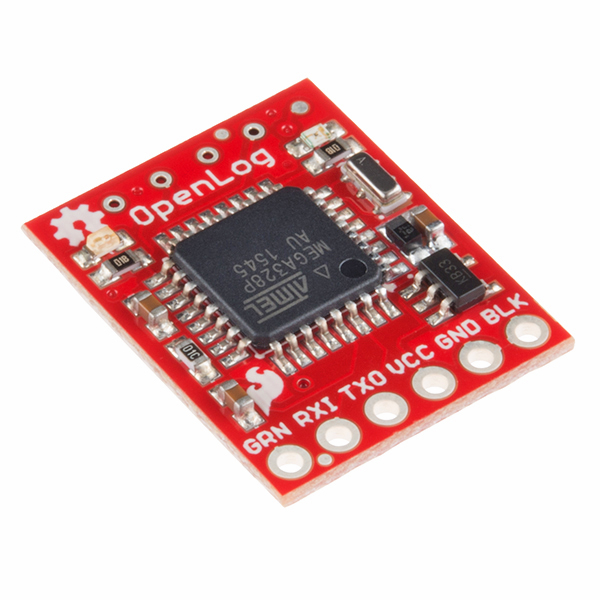 |
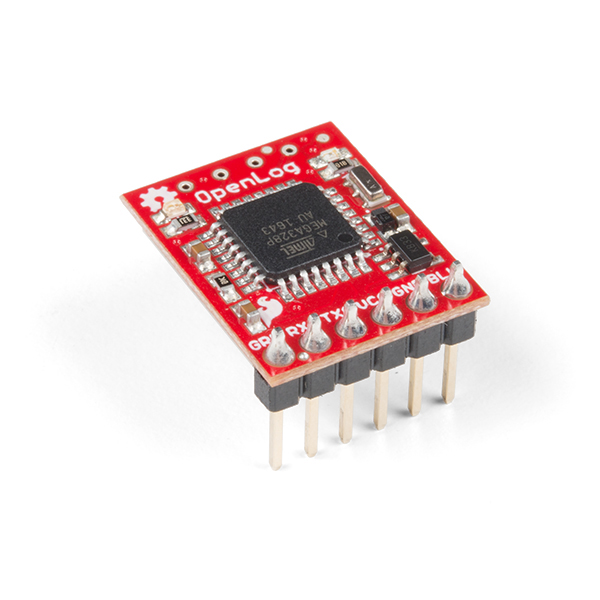 |
| SparkFun OpenLog (DEV-13712) | SparkFun OpenLog with Headers (DEV-13955) |
OpenLog is an open source data logger that works over a simple serial connection and supports microSD cards up to 64GB.
- /Documentation - Data sheets, additional product information
- /Firmware - Example sketches for the OpenLog, and for an Arduino connected to the OpenLog.
- /Hardware - Hardware design files for the OpenLog PCB. These files were designed in Eagle CAD.
- /Libraries - Libraries for use with the OpenLog.
- /Production - Production panel files (.brd)
- Hookup Guide - Basic hookup guide for the OpenLog.
- SparkFun Fritzing repo - Fritzing diagrams for SparkFun products.
- SparkFun 3D Model repo - 3D models of SparkFun products.
- SparkFun Graphical Datasheets -Graphical Datasheets for various SparkFun products.
This product is open source!
Please review the LICENSE.md file for license information.
If you have any questions or concerns on licensing, please contact [email protected].
Distributed as-is; no warranty is given.
- Your friends at SparkFun.
SDFatLib-beta and SerialPort are written by Bill Greiman, and released under GPLv3.
For a full view of changes please see the changelog.
OpenLog v4 is refactored with better RAM utilization for better performance at higher record speeds (115200/57600).
OpenLog v3 is stable, supports FAT32 cards up to 64GB and supports higher record speeds (115200/57600).
OpenLog v2 is a bit buggy but supports FAT32 and SD cards up to 16GB.
OpenLog v1 is stable but only supports FAT16 and up to 2GB.
- v1.0 Buggy initial release
- v1.1 Small changes to system settings and EEPROM storage.
- v1.2 Added wild card to listing and remove commands. Added read file command.
- v1.3 Added auto buffer record if unit sits idle for more than 5 seconds.
- v1.4 Increase buffer size to 900 bytes. Pinning down URU errors.
- v1.5 Lowered power consumption to ~2mA avg. Added 4800 and 19200 baud rates.
- v1.51 Added configurable escape character, and escape character amount.
- v1.6 Added ability to configure via config.txt file.
- v2.0 Massive overhaul. Ported to sdfatlib. Now supports FAT16/FAT32/SD/SDHC.
- v2.1 Power save not working. Fixed issue 35. Dropping characters at 57600bps.
- v2.11 Tested with 16GB microSD. Fixed issues 30 & 34. Re-enable power save.
- v2.2 Modified append_file() to use a single buffer. Increased HardwareSerial.cpp buffer to 512 bytes.
- v2.21 ringp fork brought in. rm dir, cd .., and wildcards now work!
- v2.3 Migrated to v10.10.10 of sdfatlib. Moved to inline RX interrupt and buffer.
- v2.4 Merged ringp updates. Commands cd, rm, ls work again!
- v2.41 Power loss bug fixed. Adding support for 38400bps for testing with SparkFum 9DOF IMU logging.
- v2.5 Added software reset command. Modified the read command to print extended ASCII characters.
- v2.51 Changed command prompt control to ignore \n for easier control from microcontroller.
- v3.0 Migration to Arduino v1.0 and better recording speed at 115200bps and 57600bps.
- v3.1 Better handling of recording during power loss.
- v3.2 Freed up RAM for larger RX ring buffer. Added support for wildcards and ability to ignore emergency override.
- v3.3 Added ability to ignore escape character checking and corrected incremental log naming.
- v4.0 Re-worked to be compatible with Arduino v1.6.x. Freed RAM to increase RX buffer size.
