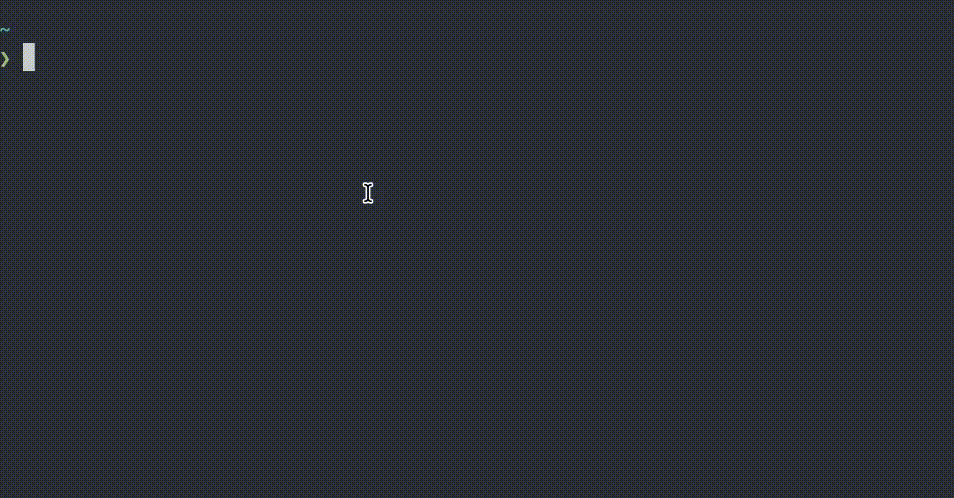A Terminal Request HTTP Client. TReq is a user-friendly Command Line Interface (CLI) HTTP client, designed to be simple and a complete CLI tool to interact with APIs. With options to save and edit frequently used requests with simple commands to run them again later. Imagine a workflow like GUI tools for HTTP requests in terminal.
- Made to APIs and REST: TReq is tailored for working with APIs, REST, and JSON with minimal effort.
- HTTPie based: The CLI interface is entirely based on HTTPie, and seeks to implement and extend its main features (a superset of HTTPie's).
- Persistent Request Storage: Save and edit frequently used requests with simple commands to run them again later. Imagine a workflow like GUI tools for HTTP requests in terminal.
- Pretty Outputs: The UX is relevant in a CLI.
Basic requests
treq GET example.com/users/id?name=John
treq POST example.comPOST with custom header and json payload
treq POST example.com X-API-Token:123 name=John food=pizzaSubmit and saving the request locally as "main-endpoint" with --save-as flag
treq POST example.com name="John Doe" --save-as main-endpointExecuting saved request with run command
treq run main-endpointExecuting it adding more data
treq run main-endpoint email='[email protected]' job=devA pratical usage...
# Create a user and save the request for make it again later
treq POST api.com/user name=John job=dev friends:='["Bob", "Jane"]' birth-year:=1990 --save-as create-user
# Make the same request for create a user "Jane"
treq run create-user name=Jane birth-year:=2001
# Editing saved request
treq edit birth-year:=2002 --method PATCHDownload the latest .deb package from the last release page. Open your terminal and navigate to the directory where the downloaded .deb file is located. Install TReq using the following command:
sudo dpkg -i treq-x.x.x_amd64.debAlternatively, you can try:
sudo apt install ./treq-x.x.x_amd64.debIf you're using Arch Linux, you can install TReq from the AUR using an AUR helper such as yay:
yay -S treq-binFor any OS, the best way to install TReq is using cargo.
Install cargo using rustup and then...
cargo install treqTReq's binary is statically linked and has no dependencies, making it compatible with most major Linux distributions. To install, download the binary from the latest release page and place it in your PATH directory.
Using Curl
curl -fLo /usr/local/bin/treq --create-dirs https://github.com/talis-fb/TReq/releases/latest/download/treq.bin
chmod +x /usr/local/bin/treqUsing wget
wget -O /usr/local/bin/treq https://github.com/talis-fb/TReq/releases/latest/download/treq.bin
chmod +x /usr/local/bin/treqDownload the latest .exe file at last release page. Place the downloaded .exe file in a directory included in your system's PATH, or add the directory containing the .exe to your PATH.
For more detailed information on commands and options, refer to the built-in help:
treq --helpTReq uses HTTPie's request-item syntax to set headers, request body, query string, etc.
=/:=for setting the request body's JSON or form fields (= for strings and := for other JSON types).==for adding query strings.:for adding or removing headers e.g connection:keep-alive or connection:.
# POST with JSON payload => { "language": "Rust", "food": "pizza" }
treq POST example.com language=Rust food=pizza
# POST with custom Header => { Content-Type: application/json }
treq POST example.com Content-Type:application/json
# Define query params at url
# (these two below are equivalent)
treq example.com?name=John&job=dev
treq example.com name==John job==devMore complex requests
# POST with JSON payload
# => {
# "friends": ["John", "Jane"],
# "job": "dev",
# food": "pizza"
# }
# (these three below are equivalent)
treq POST example.com?sort=true --raw '{ "friends": ["John", "Jane"] }' job=dev food=pizza
treq POST example.com?sort=true --raw friends:='["John", "Jane"]' job=dev food=pizza
treq POST example.com sort==true --raw friends:='["John", "Jane"]' job=dev food=pizzaWhen defining urls with localhost, you can use the alias :{PORT}/{ROUTES} instead of complete url.
For example, each pair of the commands below are equivalents...
treq GET localhost:8000
treq GET :8000
treq GET localhost:80/users
treq GET :80/users
treq run my-request --url localhost:9000
treq run my-request --url :9000Contributions and feature requests are welcome! Feel free to submit issues or pull requests on our GitHub repository.
- TUI view like https://github.com/talis-fb/legacy_treq
- Enviroment Variables in Request payloads (like {{ .env.ENV_NAME }})