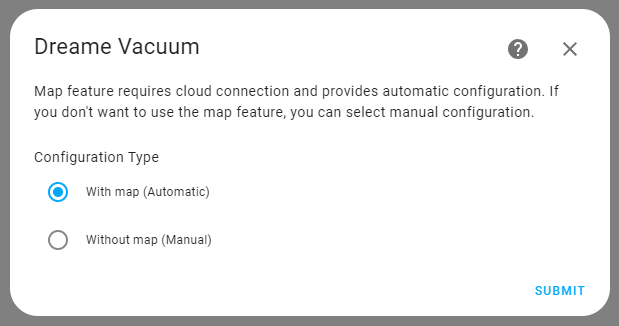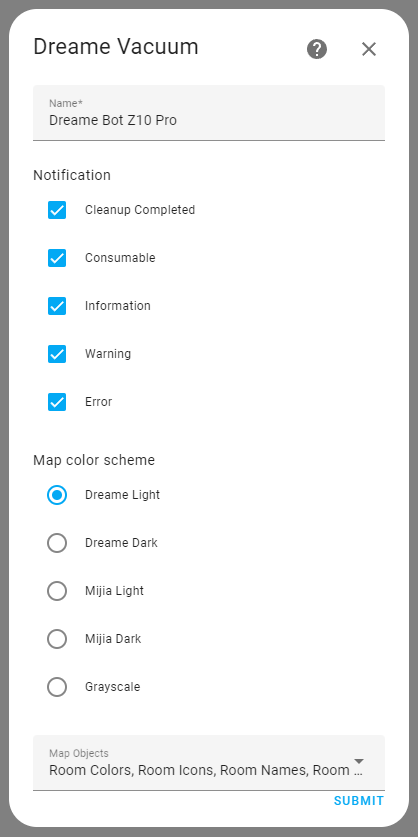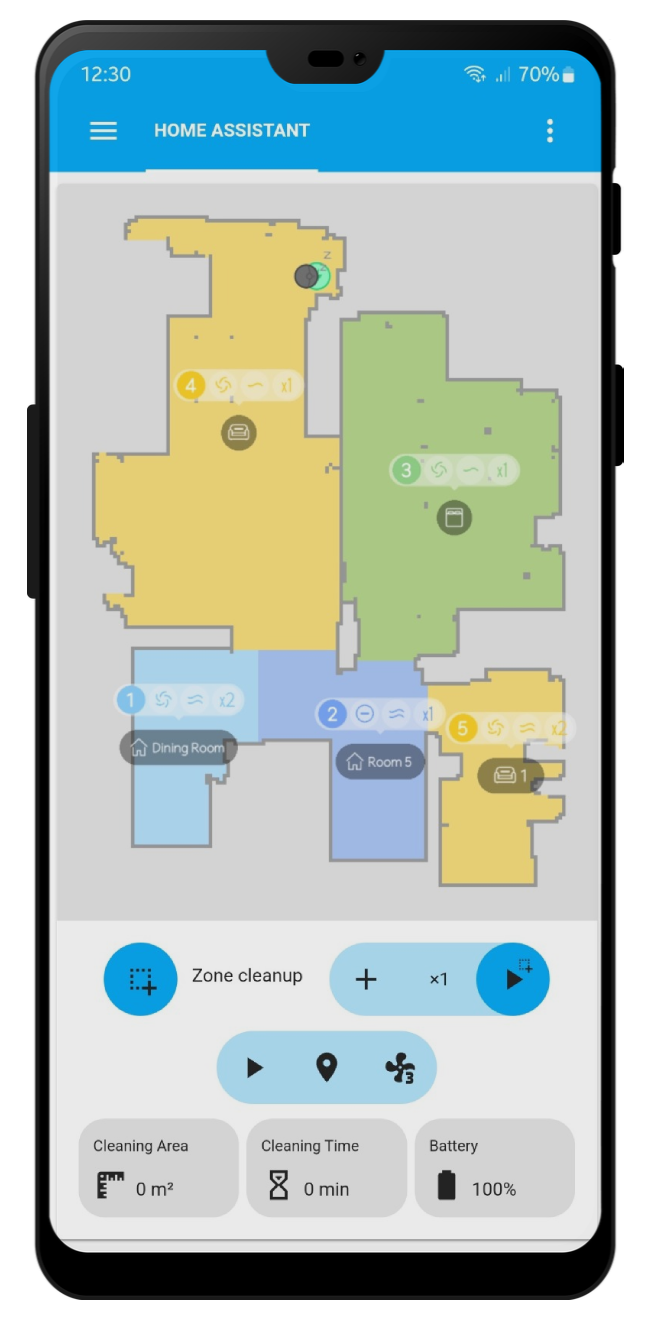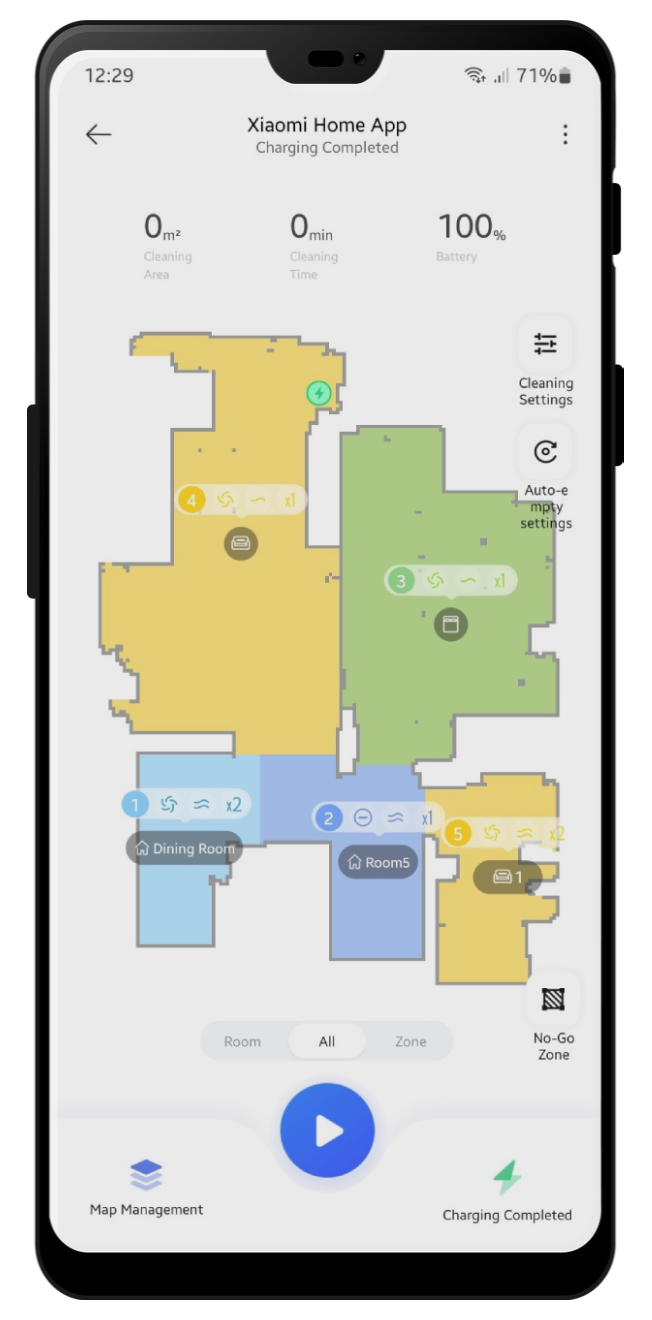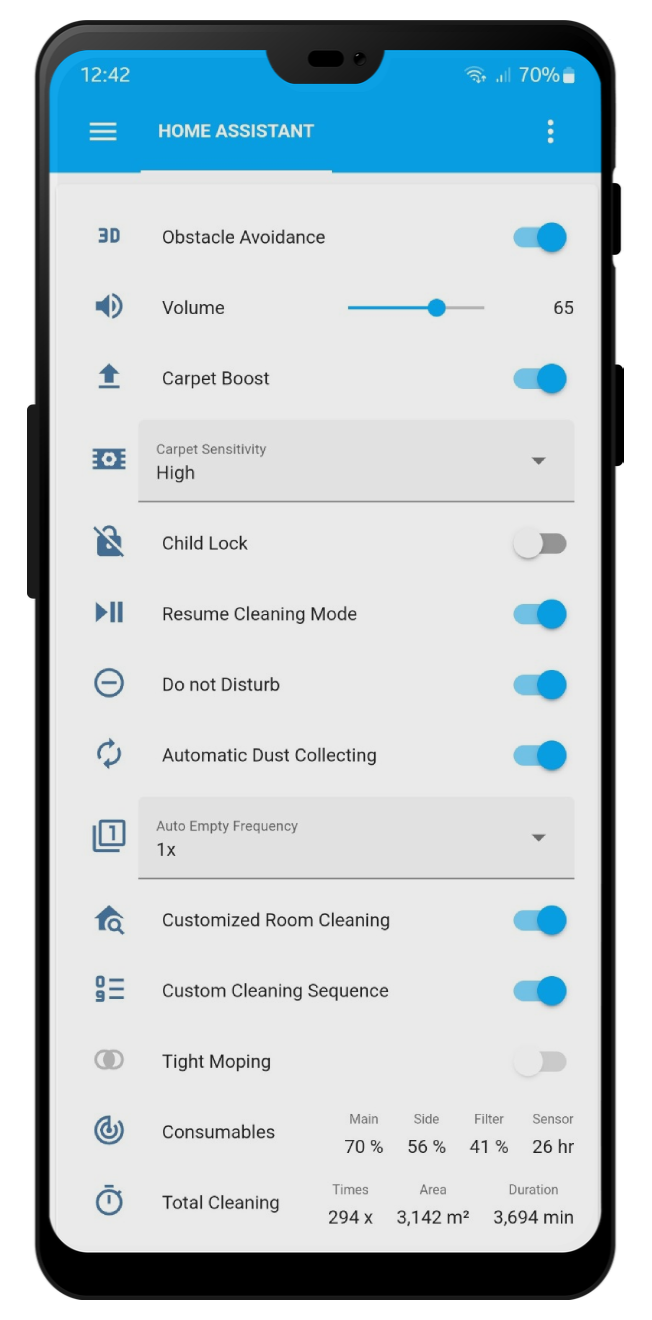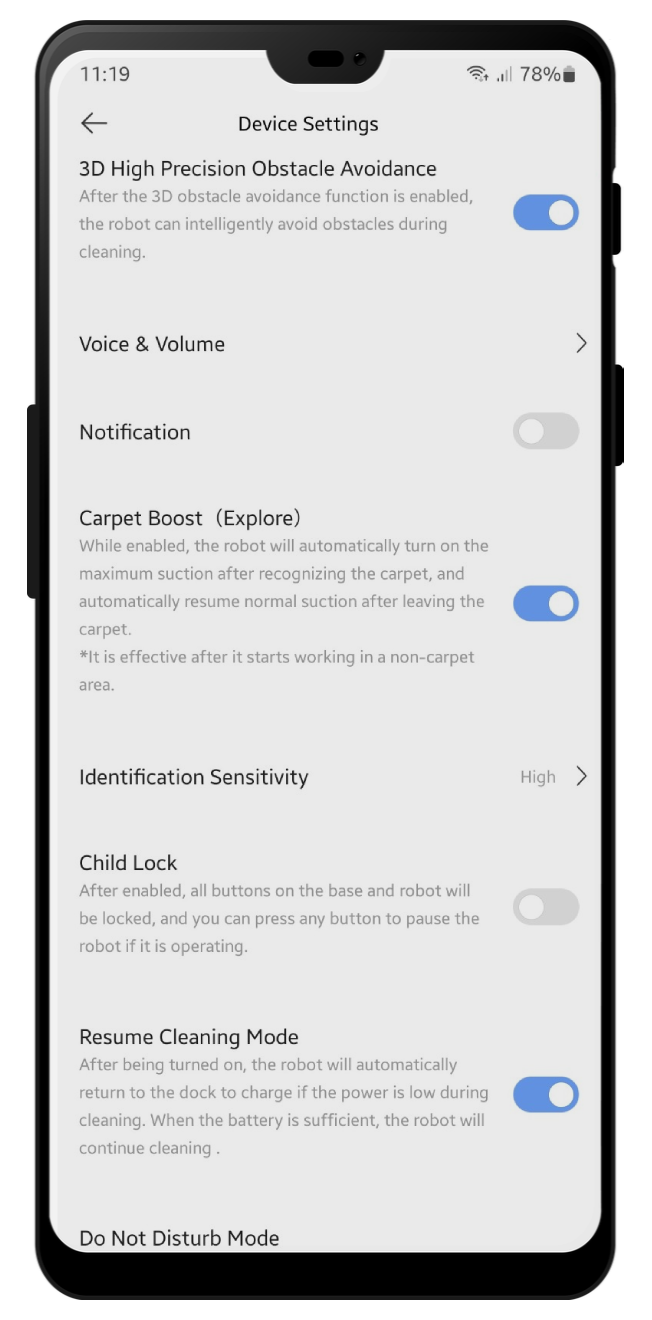Too many errors occur continuously.
Is this all right?
2022-11-13 17:31:01.161 INFO (SyncWorker_7) [custom_components.dreame_vacuum.dreame.protocol] Logging in...
2022-11-13 17:31:05.524 WARNING (SyncWorker_7) [custom_components.dreame_vacuum.dreame.protocol] Error while executing request: HTTPSConnectionPool(host='api.io.mi.com', port=443): Read timed out. (read timeout=3)
2022-11-13 17:31:07.347 INFO (Thread-4) [custom_components.dreame_vacuum.dreame.map] Request map from device [{'piid': 2, 'value': '{"req_type":1,"frame_type":"I","force_type":1}'}]
2022-11-13 17:31:07.442 INFO (Thread-4) [custom_components.dreame_vacuum.dreame.map] Response from device [{'piid': 1, 'value': ''}, {'piid': 3, 'value': '1653707108/1034063228/0,WFiux5joQQzJHOvC'}, {'piid': 5, 'value': 1668328267225}]
2022-11-13 17:31:10.197 ERROR (MainThread) [custom_components.dreame_vacuum] Update failed: Traceback (most recent call last):
File "/config/custom_components/dreame_vacuum/coordinator.py", line 314, in _async_update_data
await self.hass.async_add_executor_job(self.device.update)
File "/usr/local/lib/python3.10/concurrent/futures/thread.py", line 58, in run
result = self.fn(*self.args, **self.kwargs)
File "/config/custom_components/dreame_vacuum/dreame/device.py", line 951, in update
self.connect_cloud()
File "/config/custom_components/dreame_vacuum/dreame/device.py", line 712, in connect_cloud
self.token, self.host = self._protocol.cloud.get_info(
File "/config/custom_components/dreame_vacuum/dreame/protocol.py", line 271, in get_info
devices = self.get_devices()
File "/config/custom_components/dreame_vacuum/dreame/protocol.py", line 246, in get_devices
response = self._get_device_string(country)
File "/usr/local/lib/python3.10/site-packages/micloud/micloud.py", line 267, in _get_device_string
if len(resp) > 2:
TypeError: object of type 'NoneType' has no len()
2022-11-13 17:31:10.201 WARNING (MainThread) [homeassistant.config_entries] Config entry 'robo' for dreame_vacuum integration not ready yet: object of type 'NoneType' has no len(); Retrying in background
2022-11-13 17:31:14.789 INFO (SyncWorker_0) [custom_components.dreame_vacuum.dreame.protocol] Logging in...
2022-11-13 17:31:14.831 WARNING (MainThread) [homeassistant.components.homeassistant.triggers.numeric_state] Error initializing 'finish bike Charger' trigger: In 'numeric_state' condition: unknown entity sensor.power_bike
2022-11-13 17:31:18.765 INFO (Thread-5) [custom_components.dreame_vacuum.dreame.map] Request map from device [{'piid': 2, 'value': '{"req_type":1,"frame_type":"I","force_type":1}'}]
2022-11-13 17:31:19.267 WARNING (SyncWorker_0) [custom_components.dreame_vacuum.dreame.protocol] Error while executing request: HTTPSConnectionPool(host='api.io.mi.com', port=443): Read timed out. (read timeout=3)
2022-11-13 17:31:19.269 INFO (Thread-5) [custom_components.dreame_vacuum.dreame.map] Response from device [{'piid': 1, 'value': ''}, {'piid': 3, 'value': '1653707108/1034063228/0,WFiux5joQQzJHOvC'}, {'piid': 5, 'value': 1668328278619}]
2022-11-13 17:31:20.944 INFO (Thread-12) [custom_components.dreame_vacuum.dreame.map] Request map from device [{'piid': 2, 'value': '{"req_type":1,"frame_type":"I","force_type":1}'}]
2022-11-13 17:31:21.034 INFO (Thread-12) [custom_components.dreame_vacuum.dreame.map] Response from device [{'piid': 1, 'value': ''}, {'piid': 3, 'value': '1653707108/1034063228/0,WFiux5joQQzJHOvC'}, {'piid': 5, 'value': 1668328280811}]
2022-11-13 17:31:23.817 ERROR (MainThread) [custom_components.dreame_vacuum] Update failed: Traceback (most recent call last):
File "/config/custom_components/dreame_vacuum/coordinator.py", line 314, in _async_update_data
await self.hass.async_add_executor_job(self.device.update)
File "/usr/local/lib/python3.10/concurrent/futures/thread.py", line 58, in run
result = self.fn(*self.args, **self.kwargs)
File "/config/custom_components/dreame_vacuum/dreame/device.py", line 951, in update
self.connect_cloud()
File "/config/custom_components/dreame_vacuum/dreame/device.py", line 712, in connect_cloud
self.token, self.host = self._protocol.cloud.get_info(
File "/config/custom_components/dreame_vacuum/dreame/protocol.py", line 271, in get_info
devices = self.get_devices()
File "/config/custom_components/dreame_vacuum/dreame/protocol.py", line 246, in get_devices
response = self._get_device_string(country)
File "/usr/local/lib/python3.10/site-packages/micloud/micloud.py", line 267, in _get_device_string
if len(resp) > 2:
TypeError: object of type 'NoneType' has no len()
2022-11-13 17:31:24.216 WARNING (Thread-12) [custom_components.dreame_vacuum.dreame.protocol] Error while executing request: HTTPSConnectionPool(host='api.io.mi.com', port=443): Read timed out. (read timeout=3)
2022-11-13 17:31:30.150 INFO (Thread-13) [custom_components.dreame_vacuum.dreame.map] Request map from device [{'piid': 2, 'value': '{"req_type":1,"frame_type":"I","force_type":1}'}]
2022-11-13 17:31:30.181 INFO (Thread-13) [custom_components.dreame_vacuum.dreame.map] Response from device [{'piid': 1, 'value': ''}, {'piid': 3, 'value': '1653707108/1034063228/0,WFiux5joQQzJHOvC'}, {'piid': 5, 'value': 1668328289990}]
2022-11-13 17:31:33.824 INFO (SyncWorker_5) [custom_components.dreame_vacuum.dreame.protocol] Logging in...
2022-11-13 17:31:34.226 INFO (Thread-14) [custom_components.dreame_vacuum.dreame.map] Request map from device [{'piid': 2, 'value': '{"req_type":1,"frame_type":"I","force_type":1}'}]
2022-11-13 17:31:34.256 INFO (Thread-14) [custom_components.dreame_vacuum.dreame.map] Response from device [{'piid': 1, 'value': ''}, {'piid': 3, 'value': '1653707108/1034063228/0,WFiux5joQQzJHOvC'}, {'piid': 5, 'value': 1668328294069}]
2022-11-13 17:31:35.165 INFO (SyncWorker_5) [custom_components.dreame_vacuum.dreame.device] Connecting to device
2022-11-13 17:31:35.244 INFO (SyncWorker_5) [custom_components.dreame_vacuum.dreame.device] Connected to device
2022-11-13 17:31:35.445 INFO (SyncWorker_5) [custom_components.dreame_vacuum.dreame.map] Get Map List: 1653707108/1034063228/9
2022-11-13 17:31:38.563 WARNING (SyncWorker_5) [custom_components.dreame_vacuum.dreame.protocol] Error while executing request: HTTPSConnectionPool(host='api.io.mi.com', port=443): Read timed out. (read timeout=3)
2022-11-13 17:31:38.565 INFO (SyncWorker_5) [custom_components.dreame_vacuum.dreame.map] Request map from device [{'piid': 2, 'value': '{"req_type":1,"frame_type":"I","force_type":1}'}]
2022-11-13 17:31:38.606 INFO (SyncWorker_5) [custom_components.dreame_vacuum.dreame.map] Response from device [{'piid': 1, 'value': ''}, {'piid': 3, 'value': '1653707108/1034063228/0,WFiux5joQQzJHOvC'}, {'piid': 5, 'value': 1668328298419}]
2022-11-13 17:31:40.810 INFO (Thread-15) [custom_components.dreame_vacuum.dreame.map] Request map from device [{'piid': 2, 'value': '{"req_type":1,"frame_type":"I","force_type":1}'}]
2022-11-13 17:31:40.879 INFO (Thread-15) [custom_components.dreame_vacuum.dreame.map] Response from device [{'piid': 1, 'value': ''}, {'piid': 3, 'value': '1653707108/1034063228/0,WFiux5joQQzJHOvC'}, {'piid': 5, 'value': 1668328300692}]
2022-11-13 17:31:41.725 WARNING (SyncWorker_5) [custom_components.dreame_vacuum.dreame.protocol] Error while executing request: HTTPSConnectionPool(host='api.io.mi.com', port=443): Read timed out. (read timeout=3)
2022-11-13 17:31:42.189 INFO (Thread-15) [custom_components.dreame_vacuum.dreame.map] Add saved map from new map 10
2022-11-13 17:31:42.189 INFO (Thread-15) [custom_components.dreame_vacuum.dreame.map] Decode I map 4 1325
2022-11-13 17:31:44.936 WARNING (SyncWorker_5) [custom_components.dreame_vacuum.dreame.protocol] Error while executing request: HTTPSConnectionPool(host='api.io.mi.com', port=443): Read timed out. (read timeout=3)
2022-11-13 17:31:45.170 INFO (Thread-17) [custom_components.dreame_vacuum.dreame.map] Request map from device [{'piid': 2, 'value': '{"req_type":1,"frame_type":"I","force_type":1}'}]
2022-11-13 17:31:45.202 INFO (Thread-17) [custom_components.dreame_vacuum.dreame.map] Response from device [{'piid': 1, 'value': ''}, {'piid': 3, 'value': '1653707108/1034063228/0,WFiux5joQQzJHOvC'}, {'piid': 5, 'value': 1668328305014}]
2022-11-13 17:31:46.773 INFO (Thread-20) [custom_components.dreame_vacuum.dreame.map] Get Map List: 1653707108/1034063228/9
2022-11-13 17:31:46.814 INFO (Thread-17) [custom_components.dreame_vacuum.dreame.map] Add saved map from new map 10
2022-11-13 17:31:46.815 INFO (Thread-17) [custom_components.dreame_vacuum.dreame.map] Decode I map 4 1325
2022-11-13 17:31:49.910 WARNING (Thread-20) [custom_components.dreame_vacuum.dreame.protocol] Error while executing request: HTTPSConnectionPool(host='api.io.mi.com', port=443): Read timed out. (read timeout=3)
2022-11-13 17:31:49.913 INFO (Thread-20) [custom_components.dreame_vacuum.dreame.map] Request map from device [{'piid': 2, 'value': '{"req_type":1,"frame_type":"I","force_type":1}'}]
2022-11-13 17:31:49.939 INFO (Thread-20) [custom_components.dreame_vacuum.dreame.map] Response from device [{'piid': 1, 'value': ''}, {'piid': 3, 'value': '1653707108/1034063228/0,WFiux5joQQzJHOvC'}, {'piid': 5, 'value': 1668328309750}]
2022-11-13 17:31:52.487 WARNING (Thread-21) [custom_components.dreame_vacuum.dreame.map] Getting map_data from cloud failed
2022-11-13 17:31:53.054 WARNING (Thread-20) [custom_components.dreame_vacuum.dreame.protocol] Error while executing request: HTTPSConnectionPool(host='api.io.mi.com', port=443): Read timed out. (read timeout=3)
2022-11-13 17:31:53.068 WARNING (Thread-21) [custom_components.dreame_vacuum.dreame.map] Getting object_name from cloud failed
2022-11-13 17:31:58.057 INFO (Thread-25) [custom_components.dreame_vacuum.dreame.map] Get Map List: 1653707108/1034063228/9
2022-11-13 17:31:59.932 WARNING (Thread-23) [custom_components.dreame_vacuum.dreame.protocol] Error while executing request: HTTPSConnectionPool(host='api.io.mi.com', port=443): Read timed out. (read timeout=3)
2022-11-13 17:31:59.934 WARNING (Thread-23) [custom_components.dreame_vacuum.dreame.map] Getting map_data from cloud failed
2022-11-13 17:32:00.249 WARNING (Thread-23) [custom_components.dreame_vacuum.dreame.map] Getting object_name from cloud failed
2022-11-13 17:32:01.176 WARNING (Thread-25) [custom_components.dreame_vacuum.dreame.protocol] Error while executing request: HTTPSConnectionPool(host='api.io.mi.com', port=443): Read timed out. (read timeout=3)
2022-11-13 17:32:01.179 INFO (Thread-25) [custom_components.dreame_vacuum.dreame.map] Request map from device [{'piid': 2, 'value': '{"req_type":1,"frame_type":"I","force_type":1}'}]
2022-11-13 17:32:01.204 INFO (Thread-25) [custom_components.dreame_vacuum.dreame.map] Response from device [{'piid': 1, 'value': ''}, {'piid': 3, 'value': '1653707108/1034063228/0,WFiux5joQQzJHOvC'}, {'piid': 5, 'value': 1668328321015}]
2022-11-13 17:32:06.195 WARNING (Thread-26) [custom_components.dreame_vacuum.dreame.protocol] Error while executing request: HTTPSConnectionPool(host='api.io.mi.com', port=443): Read timed out. (read timeout=3)
2022-11-13 17:32:06.197 WARNING (Thread-26) [custom_components.dreame_vacuum.dreame.map] Getting map_data from cloud failed
2022-11-13 17:32:09.316 INFO (Thread-30) [custom_components.dreame_vacuum.dreame.map] Get Map List: 1653707108/1034063228/9
2022-11-13 17:32:09.327 WARNING (Thread-26) [custom_components.dreame_vacuum.dreame.protocol] Error while executing request: HTTPSConnectionPool(host='api.io.mi.com', port=443): Read timed out. (read timeout=3)
2022-11-13 17:32:09.329 WARNING (Thread-26) [custom_components.dreame_vacuum.dreame.map] Getting object_name from cloud failed
2022-11-13 17:32:10.399 INFO (Thread-30) [custom_components.dreame_vacuum.dreame.map] Add saved map: 10
2022-11-13 17:32:10.400 INFO (Thread-30) [custom_components.dreame_vacuum.dreame.map] Request map from device [{'piid': 2, 'value': '{"req_type":1,"frame_type":"I","force_type":1}'}]
2022-11-13 17:32:10.424 INFO (Thread-30) [custom_components.dreame_vacuum.dreame.map] Response from device [{'piid': 1, 'value': ''}, {'piid': 3, 'value': '1653707108/1034063228/0,WFiux5joQQzJHOvC'}, {'piid': 5, 'value': 1668328330237}]
2022-11-13 17:32:12.106 INFO (Thread-30) [custom_components.dreame_vacuum.dreame.map] Decode I map 4 1325
2022-11-13 17:32:13.451 WARNING (Thread-29) [custom_components.dreame_vacuum.dreame.protocol] Error while executing request: HTTPSConnectionPool(host='api.io.mi.com', port=443): Read timed out. (read timeout=3)
2022-11-13 17:32:13.484 WARNING (Thread-29) [custom_components.dreame_vacuum.dreame.map] Getting map_data from cloud failed
2022-11-13 17:32:14.035 WARNING (Thread-29) [custom_components.dreame_vacuum.dreame.map] Getting object_name from cloud failed
2022-11-13 17:32:16.153 INFO (MainThread) [custom_components.dreame_vacuum.dreame.map] Render frame: 10:0 took: 3.00
2022-11-13 17:32:19.870 WARNING (Thread-32) [custom_components.dreame_vacuum.dreame.map] Getting map_data from cloud failed
2022-11-13 17:32:20.160 WARNING (Thread-32) [custom_components.dreame_vacuum.dreame.map] Getting object_name from cloud failed
2022-11-13 17:32:20.506 INFO (MainThread) [custom_components.dreame_vacuum.dreame.map] Render frame: 4:1325 took: 4.08
2022-11-13 17:32:24.463 WARNING (Thread-35) [custom_components.dreame_vacuum.dreame.map] Getting map_data from cloud failed
2022-11-13 17:32:24.748 WARNING (Thread-35) [custom_components.dreame_vacuum.dreame.map] Getting object_name from cloud failed
2022-11-13 17:32:30.466 WARNING (Thread-38) [custom_components.dreame_vacuum.dreame.map] Getting map_data from cloud failed
2022-11-13 17:32:30.753 WARNING (Thread-38) [custom_components.dreame_vacuum.dreame.map] Getting object_name from cloud failed
2022-11-13 17:32:35.301 WARNING (Thread-40) [custom_components.dreame_vacuum.dreame.map] Getting map_data from cloud failed
2022-11-13 17:32:35.676 WARNING (Thread-40) [custom_components.dreame_vacuum.dreame.map] Getting object_name from cloud failed
2022-11-13 17:32:41.047 WARNING (Thread-43) [custom_components.dreame_vacuum.dreame.map] Getting map_data from cloud failed
2022-11-13 17:32:41.338 WARNING (Thread-43) [custom_components.dreame_vacuum.dreame.map] Getting object_name from cloud failed
2022-11-13 17:32:45.971 WARNING (Thread-46) [custom_components.dreame_vacuum.dreame.map] Getting map_data from cloud failed
2022-11-13 17:32:46.265 WARNING (Thread-46) [custom_components.dreame_vacuum.dreame.map] Getting object_name from cloud failed
2022-11-13 17:32:51.632 WARNING (Thread-50) [custom_components.dreame_vacuum.dreame.map] Getting map_data from cloud failed
2022-11-13 17:32:51.918 WARNING (Thread-50) [custom_components.dreame_vacuum.dreame.map] Getting object_name from cloud failed
2022-11-13 17:32:56.679 WARNING (Thread-53) [custom_components.dreame_vacuum.dreame.map] Getting map_data from cloud failed
2022-11-13 17:32:56.981 WARNING (Thread-53) [custom_components.dreame_vacuum.dreame.map] Getting object_name from cloud failed
2022-11-13 17:33:02.222 WARNING (Thread-56) [custom_components.dreame_vacuum.dreame.map] Getting map_data from cloud failed
2022-11-13 17:33:02.517 WARNING (Thread-56) [custom_components.dreame_vacuum.dreame.map] Getting object_name from cloud failed
2022-11-13 17:33:07.347 WARNING (Thread-59) [custom_components.dreame_vacuum.dreame.map] Getting map_data from cloud failed
2022-11-13 17:33:07.997 WARNING (Thread-59) [custom_components.dreame_vacuum.dreame.map] Getting object_name from cloud failed
2022-11-13 17:33:12.822 WARNING (Thread-62) [custom_components.dreame_vacuum.dreame.map] Getting map_data from cloud failed
2022-11-13 17:33:13.395 WARNING (Thread-62) [custom_components.dreame_vacuum.dreame.map] Getting object_name from cloud failed
2022-11-13 17:33:18.293 WARNING (Thread-65) [custom_components.dreame_vacuum.dreame.map] Getting map_data from cloud failed
2022-11-13 17:33:18.588 WARNING (Thread-65) [custom_components.dreame_vacuum.dreame.map] Getting object_name from cloud failed
2022-11-13 17:33:23.701 WARNING (Thread-68) [custom_components.dreame_vacuum.dreame.map] Getting map_data from cloud failed
2022-11-13 17:33:23.994 WARNING (Thread-68) [custom_components.dreame_vacuum.dreame.map] Getting object_name from cloud failed
2022-11-13 17:33:28.912 WARNING (Thread-71) [custom_components.dreame_vacuum.dreame.map] Getting map_data from cloud failed
2022-11-13 17:33:29.199 WARNING (Thread-71) [custom_components.dreame_vacuum.dreame.map] Getting object_name from cloud failed
2022-11-13 17:33:34.378 WARNING (Thread-74) [custom_components.dreame_vacuum.dreame.map] Getting map_data from cloud failed
2022-11-13 17:33:34.671 WARNING (Thread-74) [custom_components.dreame_vacuum.dreame.map] Getting object_name from cloud failed
2022-11-13 17:33:39.491 WARNING (Thread-76) [custom_components.dreame_vacuum.dreame.map] Getting map_data from cloud failed
2022-11-13 17:33:39.780 WARNING (Thread-76) [custom_components.dreame_vacuum.dreame.map] Getting object_name from cloud failed