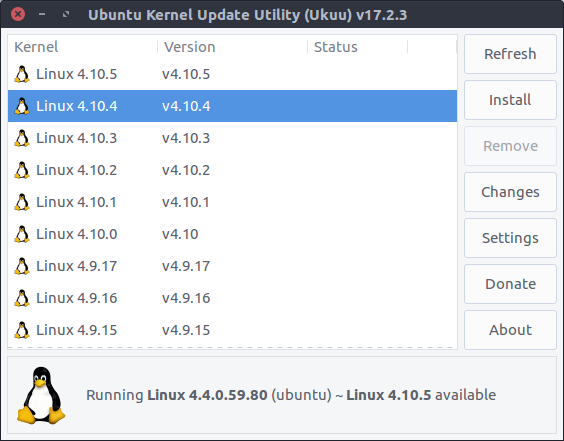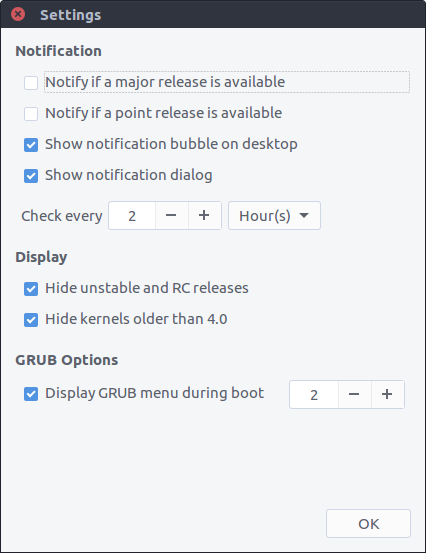A paid version of Ukuu is now available with more features and a new UI. This repository contains source code for v18.9 and previous versions.
This is a tool for installing the latest mainline Linux kernel on Ubuntu-based distributions.
- Fetches list of kernels from kernel.ubuntu.com
- Displays notifications when a new kernel update is available.
- Downloads and installs packages automatically
Packages are available in Launchpad PPA for supported Ubuntu releases. Run the following commands in a terminal window:
sudo apt-add-repository -y ppa:teejee2008/ppa
sudo apt-get update
sudo apt-get install ukuu
Ukuu should not be used on older Ubuntu systems as upgrading to very new kernels can break older systems.
This application fetches kernels from kernel.ubuntu.com which are provided by Canonical and meant for installation on Ubuntu-based distributions. These should not be used on Debian and other non-Ubuntu distributions such as Arch Linux, Fedora, etc.
Ukuu is written using Vala and GTK3 toolkit. Source code and binaries are available from the GitHub project page.
in a terminal window:
sudo apt-get install libgee-0.8-dev libjson-glib-dev libvte-2.91-dev valac
git clone https://github.com/teejee2008/ukuu.git
cd ukuu
make all
sudo make install