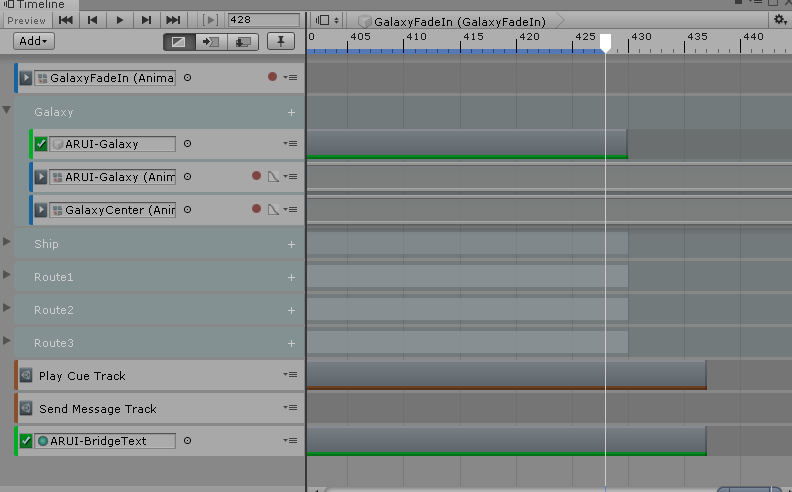NullReferenceException: Object reference not set to an instance of an object
MaterialEmissionOverride.Update () (at Assets/Scripts/Lighting/MaterialEmissionOverride.cs:56)
MissingComponentException: There is no 'Renderer' attached to the "Lamp_Rectangle" game object, but a script is trying to access it.
You probably need to add a Renderer to the game object "Lamp_Rectangle". Or your script needs to check if the component is attached before using it.
UnityEngine.Renderer.get_sharedMaterial () (at <94c5f4c38cdc42d2b006f8badef04394>:0)
MaterialEmissionOverride.OnEnable () (at Assets/Scripts/Lighting/MaterialEmissionOverride.cs:37)
Activate: Null AudioClip from patch: attack_amb_fx_metalhit_2 (AxelF.Patch)
UnityEngine.Debug:LogError(Object, Object)
AxelF.Synthesizer:Activate(AudioProgram, ActivationParams, Patch) (at Assets/Scripts/AxelF/Code/Synthesizer.cs:325)
AxelF.AudioProgram:Activate(ActivationParams, Patch) (at Assets/Scripts/AxelF/Code/AudioProgram.cs:218)
AxelF.Patch:Activate(ActivationParams) (at Assets/Scripts/AxelF/Code/Patch.cs:60)
AxelF.Synthesizer:KeyOn(Boolean&, Patch, Transform, Vector3, Single, Single, Single) (at Assets/Scripts/AxelF/Code/Synthesizer.cs:440)
AxelF.Cue:KeyOn() (at Assets/Scripts/AxelF/Code/Sequencer.cs:117)
AxelF.Sequencer:CueIn(AudioEmitter, Int32) (at Assets/Scripts/AxelF/Code/Sequencer.cs:155)
AxelF.AudioEmitter:CueIn() (at Assets/Scripts/AxelF/Code/AudioEmitter.cs:120)
AxelF.AudioEmitter:OnEnable() (at Assets/Scripts/AxelF/Code/AudioEmitter.cs:107)
UnityEngine.Behaviour:set_enabled(Boolean)
AxelF.AudioZone:OnUpdateEmitters() (at Assets/Scripts/AxelF/Code/AudioZone.cs:93)
AxelF.Zone:UpdateEmitters() (at Assets/Scripts/AxelF/Code/Zone.cs:205)
AxelF.Zone:Update(Int32) (at Assets/Scripts/AxelF/Code/Zone.cs:135)
MissingReferenceException: The object of type 'Discover' has been destroyed but you are still trying to access it.
Your script should either check if it is null or you should not destroy the object.
GameplayIngredients.Editor.DiscoverWindow.SetSelectedDiscover (Discover newSelection) (at LocalPackages/net.peeweek.gameplay-ingredients/Editor/Discover/DiscoverWindow.cs:430)
GameplayIngredients.Editor.DiscoverWindow.SceneContentGUI () (at LocalPackages/net.peeweek.gameplay-ingredients/Editor/Discover/DiscoverWindow.cs:395)
GameplayIngredients.Editor.DiscoverWindow.OnGUI () (at LocalPackages/net.peeweek.gameplay-ingredients/Editor/Discover/DiscoverWindow.cs:276)
System.Reflection.MonoMethod.Invoke (System.Object obj, System.Reflection.BindingFlags invokeAttr, System.Reflection.Binder binder, System.Object[] parameters, System.Globalization.CultureInfo culture) (at <437ba245d8404784b9fbab9b439ac908>:0)
Rethrow as TargetInvocationException: Exception has been thrown by the target of an invocation.
System.Reflection.MonoMethod.Invoke (System.Object obj, System.Reflection.BindingFlags invokeAttr, System.Reflection.Binder binder, System.Object[] parameters, System.Globalization.CultureInfo culture) (at <437ba245d8404784b9fbab9b439ac908>:0)
System.Reflection.MethodBase.Invoke (System.Object obj, System.Object[] parameters) (at <437ba245d8404784b9fbab9b439ac908>:0)
UnityEditor.HostView.Invoke (System.String methodName, System.Object obj) (at <9ba1187881a84a08b5f9c4cb333d7a6a>:0)
UnityEditor.HostView.Invoke (System.String methodName) (at <9ba1187881a84a08b5f9c4cb333d7a6a>:0)
UnityEditor.HostView.OldOnGUI () (at <9ba1187881a84a08b5f9c4cb333d7a6a>:0)
UnityEngine.UIElements.IMGUIContainer.DoOnGUI (UnityEngine.Event evt, UnityEngine.Matrix4x4 parentTransform, UnityEngine.Rect clippingRect, System.Boolean isComputingLayout, UnityEngine.Rect layoutSize, System.Boolean canAffectFocus) (at <57fa7f4ad1c34ed185465e0a9f71c244>:0)
UnityEngine.UIElements.IMGUIContainer.HandleIMGUIEvent (UnityEngine.Event e, UnityEngine.Matrix4x4 worldTransform, UnityEngine.Rect clippingRect, System.Boolean canAffectFocus) (at <57fa7f4ad1c34ed185465e0a9f71c244>:0)
UnityEngine.UIElements.IMGUIContainer.HandleIMGUIEvent (UnityEngine.Event e, System.Boolean canAffectFocus) (at <57fa7f4ad1c34ed185465e0a9f71c244>:0)
UnityEngine.UIElements.IMGUIContainer.SendEventToIMGUI (UnityEngine.UIElements.EventBase evt, System.Boolean canAffectFocus) (at <57fa7f4ad1c34ed185465e0a9f71c244>:0)
UnityEngine.UIElements.IMGUIContainer.HandleEvent (UnityEngine.UIElements.EventBase evt) (at <57fa7f4ad1c34ed185465e0a9f71c244>:0)
UnityEngine.UIElements.CallbackEventHandler.HandleEventAtTargetPhase (UnityEngine.UIElements.EventBase evt) (at <57fa7f4ad1c34ed185465e0a9f71c244>:0)
UnityEngine.UIElements.MouseCaptureDispatchingStrategy.DispatchEvent (UnityEngine.UIElements.EventBase evt, UnityEngine.UIElements.IPanel panel) (at <57fa7f4ad1c34ed185465e0a9f71c244>:0)
UnityEngine.UIElements.EventDispatcher.ProcessEvent (UnityEngine.UIElements.EventBase evt, UnityEngine.UIElements.IPanel panel) (at <57fa7f4ad1c34ed185465e0a9f71c244>:0)
UnityEngine.UIElements.EventDispatcher.ProcessEventQueue () (at <57fa7f4ad1c34ed185465e0a9f71c244>:0)
UnityEngine.UIElements.EventDispatcher.OpenGate () (at <57fa7f4ad1c34ed185465e0a9f71c244>:0)
UnityEngine.UIElements.EventDispatcherGate.Dispose () (at <57fa7f4ad1c34ed185465e0a9f71c244>:0)
UnityEngine.UIElements.EventDispatcher.ProcessEvent (UnityEngine.UIElements.EventBase evt, UnityEngine.UIElements.IPanel panel) (at <57fa7f4ad1c34ed185465e0a9f71c244>:0)
UnityEngine.UIElements.EventDispatcher.Dispatch (UnityEngine.UIElements.EventBase evt, UnityEngine.UIElements.IPanel panel, UnityEngine.UIElements.DispatchMode dispatchMode) (at <57fa7f4ad1c34ed185465e0a9f71c244>:0)
UnityEngine.UIElements.BaseVisualElementPanel.SendEvent (UnityEngine.UIElements.EventBase e, UnityEngine.UIElements.DispatchMode dispatchMode) (at <57fa7f4ad1c34ed185465e0a9f71c244>:0)
UnityEngine.UIElements.UIElementsUtility.DoDispatch (UnityEngine.UIElements.BaseVisualElementPanel panel) (at <57fa7f4ad1c34ed185465e0a9f71c244>:0)
UnityEngine.UIElements.UIElementsUtility.ProcessEvent (System.Int32 instanceID, System.IntPtr nativeEventPtr) (at <57fa7f4ad1c34ed185465e0a9f71c244>:0)
UnityEngine.GUIUtility.ProcessEvent (System.Int32 instanceID, System.IntPtr nativeEventPtr) (at <59837000ebf54955a9cb1d31caa86097>:0)