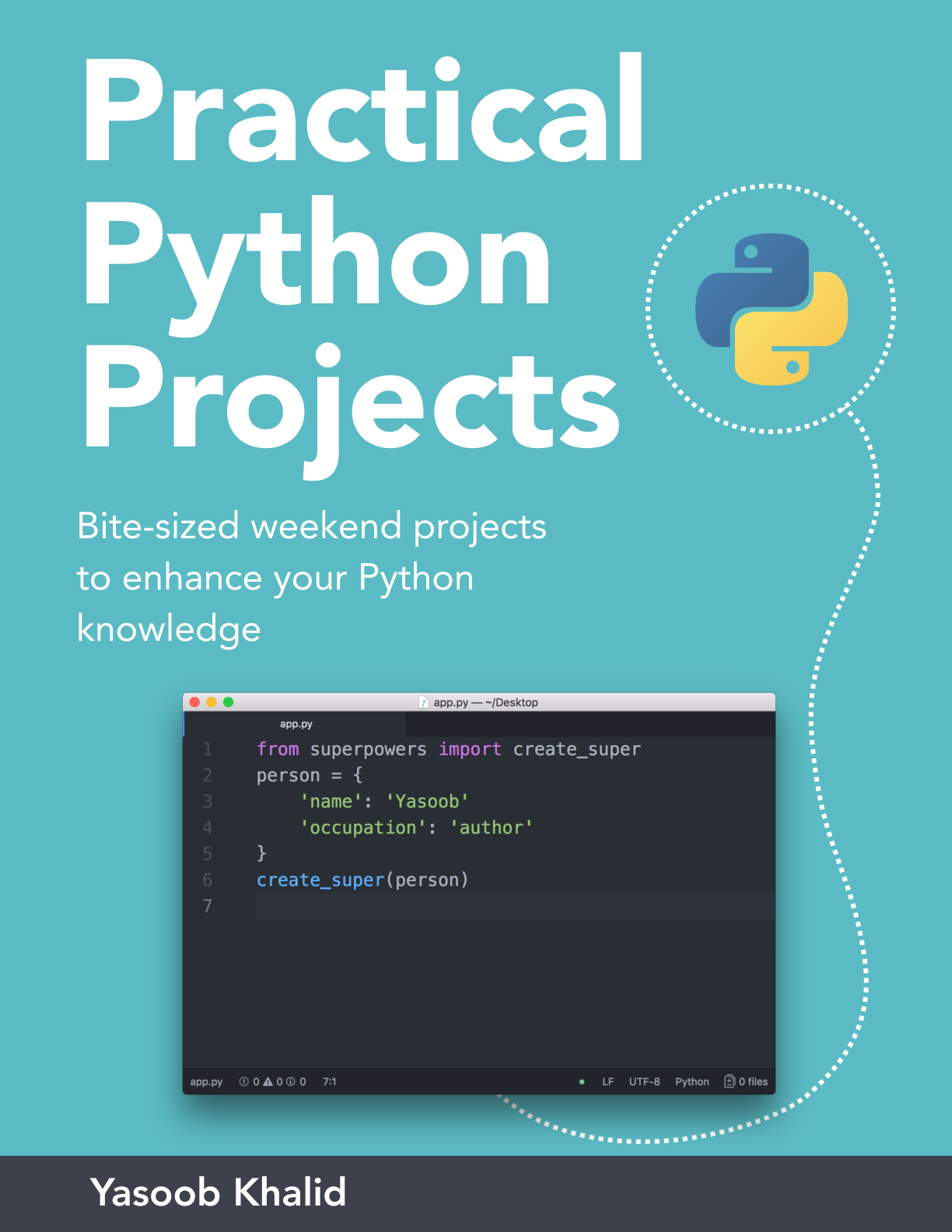Welcome to the Practical Python Projects repo. Here you can find code for all the projects that you will be making in the book. If you encounter any issues in the book, please open up an issue and I will make sure to give you attribution.
The folders are divided like this:
code-listingscontains all the code listings shown in the bookprojectsfolder contains the final projects code
If you find something wrong with the projects code or the code listings please open an issue and I will try to fix it as soon as possible.
~ Yasoob @yasoobkhalid