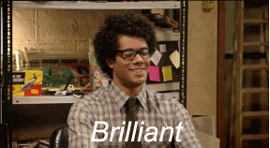ARTE is a Matlab toolbox focussed on robotic manipulators, both serial and parallel mechanisms are included.
The main features of ARTE are:
- Simulate any industrial robot within a Matlab environment.
- Represent a visualize the Denavit-Hartenberg's system on the robot.
- 3D graphics of a great number of industrial robots are available.
- You can plot and observe the position, velocity and acceleration of the joint coordinates of the robot when a movement is performed.
- Also, the torques and forces at each joint can be plotted.
- A GUI teaching pendant is available to move and program the robots.
- The robots can be programmed and simulated ABB RAPID language. A step by step simulation of the programs can be carried out within the Matlab's editor and debugger.
- A Matlab to RAPID interpreter is included that allows to program the real robot using your Matlab code.
- New robot models can be easily included.
- Practical exercises are provided.
Created by Arturo Gil: [email protected]. Miguel Hernández University, Spain.
ARTE is distributed under LGPL license.
- More information in: http://arvc.umh.es/arte
INSTALL copy the directory containing all the .m files to a directory named arte3.3.X. To initialize the library, inside Matlab you should be placed in the directory where the library is installed:
#!matlab
>> pwd
ans =
/Users/arturo/Desktop/arte3.2.X
Next, in the Matlab command prompt type:
#!matlab
>> init_lib
To view all functions and demos type:
#!matlab
>>help Contents
If you want to have a fast view of the main capabilities of the library, type:
#!matlab
>> demos
YOUTUBE CHANNEL http://www.youtube.com/playlist?list=PLClKgnzRFYe72qDYmj5CRpR9ICNnQehup
ITUNES CHANNEL https://itunes.apple.com/es/itunes-u/robotica-umh1770-curso-2013/id681094508?mt=10
PRACTICAL EXERCISES WITH THE LIBRARY http://arvc.umh.es/arte/index_en.html#practicals
LIST OF ROBOTS SUPPORTED BY THE LIBRARY http://arvc.umh.es/arte/supported_robots.htmle/supported_robots.html}