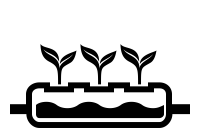Hi, i got the code to compile and upload successfully with few warnings, but the lcd sheild is at Crop name and it does not let me input alphabet, only the forward button works and the back button has become the top bottom. other buttons dont work. using dfrobot lcd sheild 2.0
these are the errors would be great help if anyone can help me through this
using arduino ide 1.8.5 and same libraries as drolsen.
warnings as follows -
sketch\Crops.cpp:507:14: warning: character constant too long for its type
if (type == 'low'){
sketch\Crops.cpp:511:14: warning: character constant too long for its type
if (type == 'mid'){
sketch\Crops.cpp:515:14: warning: character constant too long for its type
if (type == 'high'){
sketch\Crops.cpp:524:14: warning: character constant too long for its type
if (type == 'dry'){
sketch\Crops.cpp:528:14: warning: character constant too long for its type
if (type == 'low'){
sketch\Crops.cpp:532:14: warning: character constant too long for its type
if (type == 'high'){
sketch\Crops.cpp: In function 'void setCropData(ArduinoJson::JsonObject&, bool)':
sketch\Crops.cpp:83:55: warning: default argument given for parameter 2 of 'void setCropData(ArduinoJson::JsonObject&, bool)' [-fpermissive]
void setCropData(JsonObject& d, bool returnHome = true){
sketch\Crops.cpp:24:13: note: previous specification in 'void setCropData(ArduinoJson::JsonObject&, bool)' here
extern void setCropData(JsonObject& d, bool returnHome = true);
sketch\Crops.cpp: In function 'void cropRename(int)':
sketch\Crops.cpp:147:13: warning: NULL used in arithmetic [-Wpointer-arith]
if (dir != NULL){
sketch\Crops.cpp: In function 'void printStatus(int)':
sketch\Crops.cpp:540:29: warning: default argument given for parameter 1 of 'void printStatus(int)' [-fpermissive]
void printStatus(int dir = 0){
sketch\Crops.cpp:52:13: note: previous specification in 'void printStatus(int)' here
extern void printStatus(int dir = 0);
sketch\Crops.cpp:552:31: warning: default argument given for parameter 1 of 'void printPHAmount(int)' [-fpermissive]
void printPHAmount(int dir = 0){
sketch\Crops.cpp:53:13: note: previous specification in 'void printPHAmount(int)' here
extern void printPHAmount(int dir = 0);
sketch\Crops.cpp:581:30: warning: default argument given for parameter 1 of 'void printPHDelay(int)' [-fpermissive]
void printPHDelay(int dir = 0){
sketch\Crops.cpp:54:13: note: previous specification in 'void printPHDelay(int)' here
extern void printPHDelay(int dir = 0);
sketch\Crops.cpp:719:27: warning: default argument given for parameter 1 of 'void printOpen(int)' [-fpermissive]
void printOpen(int dir = 0){
sketch\Crops.cpp:59:13: note: previous specification in 'void printOpen(int)' here
extern void printOpen(int dir = 0);
sketch\Crops.cpp:742:50: warning: default argument given for parameter 2 of 'void printECCalibrations(String, int)' [-fpermissive]
void printECCalibrations(String type, int dir = 0){
sketch\Crops.cpp:57:13: note: previous specification in 'void printECCalibrations(String, int)' here
extern void printECCalibrations(String type, int dir = 0);
sketch\DatesTime.cpp:15:149: warning: narrowing conversion of '(((((((unsigned int)tmpInts[5]) & 3u) == 0u) && ((tmpInts[5] % 100) != 0)) || ((tmpInts[5] % 400) == 0)) ? 28 : 29)' from 'int' to 'byte {aka unsigned char}' inside { } [-Wnarrowing]
byte days[12] = { 31, ((tmpInts[5] % 4 == 0 && tmpInts[5] % 100 != 0) || (tmpInts[5] % 400 == 0)) ? 28 : 29, 31, 30, 31, 30, 31, 31, 30, 31, 30, 31 };
sketch\DatesTime.cpp: In function 'void printDateTime(int)':
sketch\DatesTime.cpp:45:31: warning: default argument given for parameter 1 of 'void printDateTime(int)' [-fpermissive]
void printDateTime(int dir = 0){
In file included from sketch\DatesTime.cpp:8:0:
sketch\DatesTime.h:20:13: note: previous specification in 'void printDateTime(int)' here
extern void printDateTime(int dir = 0);
sketch\DatesTime.cpp: In function 'void captureDateTimeDisplays(int, int, int, int)':
sketch\DatesTime.cpp:104:119: warning: default argument given for parameter 1 of 'void captureDateTimeDisplays(int, int, int, int)' [-fpermissive]
void captureDateTimeDisplays(int month = tmpInts[1], int day = tmpInts[2], int hour = tmpInts[4], int min = tmpInts[5]){
In file included from sketch\DatesTime.cpp:8:0:
sketch\DatesTime.h:26:13: note: previous specification in 'void captureDateTimeDisplays(int, int, int, int)' here
extern void captureDateTimeDisplays(int month = tmpInts[1], int day = tmpInts[2], int hour = tmpInts[4], int min = tmpInts[5]);
sketch\DatesTime.cpp:104:119: warning: default argument given for parameter 2 of 'void captureDateTimeDisplays(int, int, int, int)' [-fpermissive]
void captureDateTimeDisplays(int month = tmpInts[1], int day = tmpInts[2], int hour = tmpInts[4], int min = tmpInts[5]){
In file included from sketch\DatesTime.cpp:8:0:
sketch\DatesTime.h:26:13: note: previous specification in 'void captureDateTimeDisplays(int, int, int, int)' here
extern void captureDateTimeDisplays(int month = tmpInts[1], int day = tmpInts[2], int hour = tmpInts[4], int min = tmpInts[5]);
sketch\DatesTime.cpp:104:119: warning: default argument given for parameter 3 of 'void captureDateTimeDisplays(int, int, int, int)' [-fpermissive]
void captureDateTimeDisplays(int month = tmpInts[1], int day = tmpInts[2], int hour = tmpInts[4], int min = tmpInts[5]){
In file included from sketch\DatesTime.cpp:8:0:
sketch\DatesTime.h:26:13: note: previous specification in 'void captureDateTimeDisplays(int, int, int, int)' here
extern void captureDateTimeDisplays(int month = tmpInts[1], int day = tmpInts[2], int hour = tmpInts[4], int min = tmpInts[5]);
sketch\DatesTime.cpp:104:119: warning: default argument given for parameter 4 of 'void captureDateTimeDisplays(int, int, int, int)' [-fpermissive]
void captureDateTimeDisplays(int month = tmpInts[1], int day = tmpInts[2], int hour = tmpInts[4], int min = tmpInts[5]){
In file included from sketch\DatesTime.cpp:8:0:
sketch\DatesTime.h:26:13: note: previous specification in 'void captureDateTimeDisplays(int, int, int, int)' here
extern void captureDateTimeDisplays(int month = tmpInts[1], int day = tmpInts[2], int hour = tmpInts[4], int min = tmpInts[5]);
sketch\Irrigation.cpp: In function 'void printTopOffConcentrate(int)':
sketch\Irrigation.cpp:48:40: warning: default argument given for parameter 1 of 'void printTopOffConcentrate(int)' [-fpermissive]
void printTopOffConcentrate(int dir = 0){
In file included from sketch\Irrigation.cpp:8:0:
sketch\Irrigation.h:17:13: note: previous specification in 'void printTopOffConcentrate(int)' here
extern void printTopOffConcentrate(int dir = 0);
sketch\Irrigation.cpp: In function 'void printTopOffAmount(int)':
sketch\Irrigation.cpp:79:35: warning: default argument given for parameter 1 of 'void printTopOffAmount(int)' [-fpermissive]
void printTopOffAmount(int dir = 0){
In file included from sketch\Irrigation.cpp:8:0:
sketch\Irrigation.h:18:13: note: previous specification in 'void printTopOffAmount(int)' here
extern void printTopOffAmount(int dir = 0);
sketch\Irrigation.cpp: In function 'void printTopOffDelay(int)':
sketch\Irrigation.cpp:109:34: warning: default argument given for parameter 1 of 'void printTopOffDelay(int)' [-fpermissive]
void printTopOffDelay(int dir = 0){
In file included from sketch\Irrigation.cpp:8:0:
sketch\Irrigation.h:19:13: note: previous specification in 'void printTopOffDelay(int)' here
extern void printTopOffDelay(int dir = 0);
sketch\Irrigation.cpp: In function 'void printDrainTime(int)':
sketch\Irrigation.cpp:120:32: warning: default argument given for parameter 1 of 'void printDrainTime(int)' [-fpermissive]
void printDrainTime(int dir = 0){
In file included from sketch\Irrigation.cpp:8:0:
sketch\Irrigation.h:20:13: note: previous specification in 'void printDrainTime(int)' here
extern void printDrainTime(int dir = 0);
sketch\Irrigation.cpp: In function 'void printFlowCalibration(int)':
sketch\Irrigation.cpp:150:38: warning: default argument given for parameter 1 of 'void printFlowCalibration(int)' [-fpermissive]
void printFlowCalibration(int dir = 0){
In file included from sketch\Irrigation.cpp:8:0:
sketch\Irrigation.h:21:13: note: previous specification in 'void printFlowCalibration(int)' here
extern void printFlowCalibration(int dir = 0);
sketch\Irrigation.cpp: In function 'void drainPlants(int, int)':
sketch\Irrigation.cpp:270:42: warning: default argument given for parameter 1 of 'void drainPlants(int, int)' [-fpermissive]
void drainPlants(int min = 0, int sec = 0){
In file included from sketch\Irrigation.cpp:8:0:
sketch\Irrigation.h:34:13: note: previous specification in 'void drainPlants(int, int)' here
extern void drainPlants(int min = 0, int sec = 0);
sketch\Irrigation.cpp:270:42: warning: default argument given for parameter 2 of 'void drainPlants(int, int)' [-fpermissive]
void drainPlants(int min = 0, int sec = 0){
In file included from sketch\Irrigation.cpp:8:0:
sketch\Irrigation.h:34:13: note: previous specification in 'void drainPlants(int, int)' here
extern void drainPlants(int min = 0, int sec = 0);
sketch\Irrigation.cpp: In function 'void feedPlants(int, int)':
sketch\Irrigation.cpp:289:41: warning: default argument given for parameter 1 of 'void feedPlants(int, int)' [-fpermissive]
void feedPlants(int min = 0, int sec = 0){
In file included from sketch\Irrigation.cpp:8:0:
sketch\Irrigation.h:33:13: note: previous specification in 'void feedPlants(int, int)' here
extern void feedPlants(int min = 0, int sec = 0);
sketch\Irrigation.cpp:289:41: warning: default argument given for parameter 2 of 'void feedPlants(int, int)' [-fpermissive]
void feedPlants(int min = 0, int sec = 0){
In file included from sketch\Irrigation.cpp:8:0:
sketch\Irrigation.h:33:13: note: previous specification in 'void feedPlants(int, int)' here
extern void feedPlants(int min = 0, int sec = 0);
sketch\Pumps.cpp: In function 'ArduinoJson::JsonObject& getPumpData(ArduinoJson::JsonBuffer&, byte)':
sketch\Pumps.cpp:30:73: warning: default argument given for parameter 2 of 'ArduinoJson::JsonObject& getPumpData(ArduinoJson::JsonBuffer&, byte)' [-fpermissive]
JsonObject& getPumpData(JsonBuffer& b, byte pumpIndex = currentPumpIndex){
In file included from sketch\Pumps.cpp:8:0:
sketch\Pumps.h:17:20: note: previous specification in 'ArduinoJson::JsonObject& getPumpData(ArduinoJson::JsonBuffer&, byte)' here
extern JsonObject& getPumpData(JsonBuffer& b, byte pumpIndex = currentPumpIndex);
sketch\Pumps.cpp: In function 'void setPumpData(ArduinoJson::JsonObject&, byte, bool)':
sketch\Pumps.cpp:36:90: warning: default argument given for parameter 2 of 'void setPumpData(ArduinoJson::JsonObject&, byte, bool)' [-fpermissive]
void setPumpData(JsonObject& d, byte pumpIndex = currentPumpIndex, bool returnHome = true){
In file included from sketch\Pumps.cpp:8:0:
sketch\Pumps.h:18:13: note: previous specification in 'void setPumpData(ArduinoJson::JsonObject&, byte, bool)' here
extern void setPumpData(JsonObject& d, byte pumpIndex = currentPumpIndex, bool returnHome = true);
sketch\Pumps.cpp:36:90: warning: default argument given for parameter 3 of 'void setPumpData(ArduinoJson::JsonObject&, byte, bool)' [-fpermissive]
void setPumpData(JsonObject& d, byte pumpIndex = currentPumpIndex, bool returnHome = true){
In file included from sketch\Pumps.cpp:8:0:
sketch\Pumps.h:18:13: note: previous specification in 'void setPumpData(ArduinoJson::JsonObject&, byte, bool)' here
extern void setPumpData(JsonObject& d, byte pumpIndex = currentPumpIndex, bool returnHome = true);
sketch\Pumps.cpp: In function 'void printPumpCalibration(int)':
sketch\Pumps.cpp:48:38: warning: default argument given for parameter 1 of 'void printPumpCalibration(int)' [-fpermissive]
void printPumpCalibration(int dir = 0){
In file included from sketch\Pumps.cpp:8:0:
sketch\Pumps.h:21:13: note: previous specification in 'void printPumpCalibration(int)' here
extern void printPumpCalibration(int dir = 0);
sketch\Pumps.cpp: In function 'void printPumpDelay(int)':
sketch\Pumps.cpp:65:32: warning: default argument given for parameter 1 of 'void printPumpDelay(int)' [-fpermissive]
void printPumpDelay(int dir = 0){
In file included from sketch\Pumps.cpp:8:0:
sketch\Pumps.h:22:13: note: previous specification in 'void printPumpDelay(int)' here
extern void printPumpDelay(int dir = 0);
sketch\Regimens.cpp: In function 'ArduinoJson::JsonObject& getRegimenData(ArduinoJson::JsonBuffer&, byte, byte)':
sketch\Regimens.cpp:18:117: warning: default argument given for parameter 2 of 'ArduinoJson::JsonObject& getRegimenData(ArduinoJson::JsonBuffer&, byte, byte)' [-fpermissive]
JsonObject& getRegimenData(JsonBuffer& b, byte pumpIndex = currentPumpIndex, byte regimenIndex = currentRegimenIndex){
In file included from sketch\Regimens.cpp:8:0:
sketch\Regimens.h:17:20: note: previous specification in 'ArduinoJson::JsonObject& getRegimenData(ArduinoJson::JsonBuffer&, byte, byte)' here
extern JsonObject& getRegimenData(JsonBuffer& b, byte pumpIndex = currentPumpIndex, byte sessionIndex = currentRegimenIndex);
sketch\Regimens.cpp:18:117: warning: default argument given for parameter 3 of 'ArduinoJson::JsonObject& getRegimenData(ArduinoJson::JsonBuffer&, byte, byte)' [-fpermissive]
JsonObject& getRegimenData(JsonBuffer& b, byte pumpIndex = currentPumpIndex, byte regimenIndex = currentRegimenIndex){
In file included from sketch\Regimens.cpp:8:0:
sketch\Regimens.h:17:20: note: previous specification in 'ArduinoJson::JsonObject& getRegimenData(ArduinoJson::JsonBuffer&, byte, byte)' here
extern JsonObject& getRegimenData(JsonBuffer& b, byte pumpIndex = currentPumpIndex, byte sessionIndex = currentRegimenIndex);
sketch\Regimens.cpp: In function 'void setRegimenData(ArduinoJson::JsonObject&, byte, byte, bool)':
sketch\Regimens.cpp:25:134: warning: default argument given for parameter 2 of 'void setRegimenData(ArduinoJson::JsonObject&, byte, byte, bool)' [-fpermissive]
void setRegimenData(JsonObject& d, byte pumpIndex = currentPumpIndex, byte regimenIndex = currentRegimenIndex, bool returnHome = true){
In file included from sketch\Regimens.cpp:8:0:
sketch\Regimens.h:18:13: note: previous specification in 'void setRegimenData(ArduinoJson::JsonObject&, byte, byte, bool)' here
extern void setRegimenData(JsonObject& d, byte pumpIndex = currentPumpIndex, byte sessionIndex = currentRegimenIndex, bool returnHome = true);
sketch\Regimens.cpp:25:134: warning: default argument given for parameter 3 of 'void setRegimenData(ArduinoJson::JsonObject&, byte, byte, bool)' [-fpermissive]
void setRegimenData(JsonObject& d, byte pumpIndex = currentPumpIndex, byte regimenIndex = currentRegimenIndex, bool returnHome = true){
In file included from sketch\Regimens.cpp:8:0:
sketch\Regimens.h:18:13: note: previous specification in 'void setRegimenData(ArduinoJson::JsonObject&, byte, byte, bool)' here
extern void setRegimenData(JsonObject& d, byte pumpIndex = currentPumpIndex, byte sessionIndex = currentRegimenIndex, bool returnHome = true);
sketch\Regimens.cpp:25:134: warning: default argument given for parameter 4 of 'void setRegimenData(ArduinoJson::JsonObject&, byte, byte, bool)' [-fpermissive]
void setRegimenData(JsonObject& d, byte pumpIndex = currentPumpIndex, byte regimenIndex = currentRegimenIndex, bool returnHome = true){
In file included from sketch\Regimens.cpp:8:0:
sketch\Regimens.h:18:13: note: previous specification in 'void setRegimenData(ArduinoJson::JsonObject&, byte, byte, bool)' here
extern void setRegimenData(JsonObject& d, byte pumpIndex = currentPumpIndex, byte sessionIndex = currentRegimenIndex, bool returnHome = true);
sketch\Regimens.cpp: In function 'void printRegimenAmount(int)':
sketch\Regimens.cpp:51:36: warning: default argument given for parameter 1 of 'void printRegimenAmount(int)' [-fpermissive]
void printRegimenAmount(int dir = 0){
In file included from sketch\Regimens.cpp:8:0:
sketch\Regimens.h:22:13: note: previous specification in 'void printRegimenAmount(int)' here
extern void printRegimenAmount(int dir = 0);
sketch\Timers.cpp:59:33: warning: character constant too long for its type
if (digitalRead(RELAY13) == 'LOW'){
^
sketch\Timers.cpp:64:33: warning: character constant too long for its type
if (digitalRead(RELAY14) == 'LOW'){
^
sketch\Timers.cpp:69:33: warning: character constant too long for its type
if (digitalRead(RELAY15) == 'LOW'){
^
sketch\Timers.cpp:74:33: warning: character constant too long for its type
if (digitalRead(RELAY16) == 'LOW'){
^
sketch\Timers.cpp: In function 'ArduinoJson::JsonObject& getTimerSessionData(ArduinoJson::JsonBuffer&, int, int)':
sketch\Timers.cpp:30:124: warning: default argument given for parameter 2 of 'ArduinoJson::JsonObject& getTimerSessionData(ArduinoJson::JsonBuffer&, int, int)' [-fpermissive]
JsonObject& getTimerSessionData(JsonBuffer& b, int timerIndex = currentTimerIndex, int weekIndex = currentTimerSessionIndex){
In file included from sketch\Timers.cpp:8:0:
sketch\Timers.h:18:20: note: previous specification in 'ArduinoJson::JsonObject& getTimerSessionData(ArduinoJson::JsonBuffer&, int, int)' here
extern JsonObject& getTimerSessionData(JsonBuffer& b, int timerIndex = currentTimerIndex, int weekIndex = currentTimerSessionIndex);
sketch\Timers.cpp:30:124: warning: default argument given for parameter 3 of 'ArduinoJson::JsonObject& getTimerSessionData(ArduinoJson::JsonBuffer&, int, int)' [-fpermissive]
JsonObject& getTimerSessionData(JsonBuffer& b, int timerIndex = currentTimerIndex, int weekIndex = currentTimerSessionIndex){
In file included from sketch\Timers.cpp:8:0:
sketch\Timers.h:18:20: note: previous specification in 'ArduinoJson::JsonObject& getTimerSessionData(ArduinoJson::JsonBuffer&, int, int)' here
extern JsonObject& getTimerSessionData(JsonBuffer& b, int timerIndex = currentTimerIndex, int weekIndex = currentTimerSessionIndex);
sketch\Timers.cpp: In function 'void setTimerSessionData(ArduinoJson::JsonObject&, int, int)':
sketch\Timers.cpp:36:117: warning: default argument given for parameter 2 of 'void setTimerSessionData(ArduinoJson::JsonObject&, int, int)' [-fpermissive]
void setTimerSessionData(JsonObject& d, int timerIndex = currentTimerIndex, int weekIndex = currentTimerSessionIndex){
In file included from sketch\Timers.cpp:8:0:
sketch\Timers.h:19:13: note: previous specification in 'void setTimerSessionData(ArduinoJson::JsonObject&, int, int)' here
extern void setTimerSessionData(JsonObject& d, int timerIndex = currentTimerIndex, int weekIndex = currentTimerSessionIndex);
sketch\Timers.cpp:36:117: warning: default argument given for parameter 3 of 'void setTimerSessionData(ArduinoJson::JsonObject&, int, int)' [-fpermissive]
void setTimerSessionData(JsonObject& d, int timerIndex = currentTimerIndex, int weekIndex = currentTimerSessionIndex){
In file included from sketch\Timers.cpp:8:0:
sketch\Timers.h:19:13: note: previous specification in 'void setTimerSessionData(ArduinoJson::JsonObject&, int, int)' here
extern void setTimerSessionData(JsonObject& d, int timerIndex = currentTimerIndex, int weekIndex = currentTimerSessionIndex);
C:\Users\nilus\Documents\Arduino\skectes\master2\master2.ino:815:42: warning: character constant too long for its type
setPHWaterProbeCalibration(112, 4.0, 'low'); //ph probe 1
^
C:\Users\nilus\Documents\Arduino\skectes\master2\master2.ino:816:42: warning: character constant too long for its type
setPHWaterProbeCalibration(114, 4.0, 'low'); //ph probe 2
^
C:\Users\nilus\Documents\Arduino\skectes\master2\master2.ino:827:42: warning: character constant too long for its type
setPHWaterProbeCalibration(112, 7.0, 'mid'); //ph probe 1
^
C:\Users\nilus\Documents\Arduino\skectes\master2\master2.ino:828:42: warning: character constant too long for its type
setPHWaterProbeCalibration(114, 7.0, 'mid'); //ph probe 2
^
C:\Users\nilus\Documents\Arduino\skectes\master2\master2.ino:839:43: warning: character constant too long for its type
setPHWaterProbeCalibration(112, 10.0, 'high'); //ph probe 1
^
C:\Users\nilus\Documents\Arduino\skectes\master2\master2.ino:840:43: warning: character constant too long for its type
setPHWaterProbeCalibration(114, 10.0, 'high'); //ph probe 2
^
C:\Users\nilus\Documents\Arduino\skectes\master2\master2.ino:857:54: warning: character constant too long for its type
setECWaterProbeCalibration(111, tmpIntsToInt(5), 'dry'); //ec probe 1
^
C:\Users\nilus\Documents\Arduino\skectes\master2\master2.ino:858:54: warning: character constant too long for its type
setECWaterProbeCalibration(113, tmpIntsToInt(5), 'dry'); //ec probe 2
^
C:\Users\nilus\Documents\Arduino\skectes\master2\master2.ino:868:54: warning: character constant too long for its type
setECWaterProbeCalibration(111, tmpIntsToInt(5), 'low'); //ec probe 1
^
C:\Users\nilus\Documents\Arduino\skectes\master2\master2.ino:869:54: warning: character constant too long for its type
setECWaterProbeCalibration(113, tmpIntsToInt(5), 'low'); //ec probe 2
^
C:\Users\nilus\Documents\Arduino\skectes\master2\master2.ino:881:54: warning: character constant too long for its type
setECWaterProbeCalibration(111, tmpIntsToInt(5), 'high'); //ec probe 1
^
C:\Users\nilus\Documents\Arduino\skectes\master2\master2.ino:882:54: warning: character constant too long for its type
setECWaterProbeCalibration(113, tmpIntsToInt(5), 'high'); //ec probe 2
^
C:\Users\nilus\Documents\Arduino\skectes\master2\master2.ino: In function 'void loop()':
C:\Users\nilus\Documents\Arduino\skectes\master2\master2.ino:166:20: warning: passing NULL to non-pointer argument 1 of 'void cropRename(int)' [-Wconversion-null]
C:\Users\nilus\Documents\Arduino\skectes\master2\master2.ino:815:47: warning: overflow in implicit constant conversion [-Woverflow]
setPHWaterProbeCalibration(112, 4.0, 'low'); //ph probe 1
^
C:\Users\nilus\Documents\Arduino\skectes\master2\master2.ino:816:47: warning: overflow in implicit constant conversion [-Woverflow]
setPHWaterProbeCalibration(114, 4.0, 'low'); //ph probe 2
^
C:\Users\nilus\Documents\Arduino\skectes\master2\master2.ino:827:47: warning: overflow in implicit constant conversion [-Woverflow]
setPHWaterProbeCalibration(112, 7.0, 'mid'); //ph probe 1
^
C:\Users\nilus\Documents\Arduino\skectes\master2\master2.ino:828:47: warning: overflow in implicit constant conversion [-Woverflow]
setPHWaterProbeCalibration(114, 7.0, 'mid'); //ph probe 2
^
C:\Users\nilus\Documents\Arduino\skectes\master2\master2.ino:839:49: warning: overflow in implicit constant conversion [-Woverflow]
setPHWaterProbeCalibration(112, 10.0, 'high'); //ph probe 1
^
C:\Users\nilus\Documents\Arduino\skectes\master2\master2.ino:840:49: warning: overflow in implicit constant conversion [-Woverflow]
setPHWaterProbeCalibration(114, 10.0, 'high'); //ph probe 2
^
C:\Users\nilus\Documents\Arduino\skectes\master2\master2.ino:857:59: warning: overflow in implicit constant conversion [-Woverflow]
setECWaterProbeCalibration(111, tmpIntsToInt(5), 'dry'); //ec probe 1
^
C:\Users\nilus\Documents\Arduino\skectes\master2\master2.ino:858:59: warning: overflow in implicit constant conversion [-Woverflow]
setECWaterProbeCalibration(113, tmpIntsToInt(5), 'dry'); //ec probe 2
^
C:\Users\nilus\Documents\Arduino\skectes\master2\master2.ino:868:59: warning: overflow in implicit constant conversion [-Woverflow]
setECWaterProbeCalibration(111, tmpIntsToInt(5), 'low'); //ec probe 1
^
C:\Users\nilus\Documents\Arduino\skectes\master2\master2.ino:869:59: warning: overflow in implicit constant conversion [-Woverflow]
setECWaterProbeCalibration(113, tmpIntsToInt(5), 'low'); //ec probe 2
^
C:\Users\nilus\Documents\Arduino\skectes\master2\master2.ino:881:60: warning: overflow in implicit constant conversion [-Woverflow]
setECWaterProbeCalibration(111, tmpIntsToInt(5), 'high'); //ec probe 1
^
C:\Users\nilus\Documents\Arduino\skectes\master2\master2.ino:882:60: warning: overflow in implicit constant conversion [-Woverflow]
setECWaterProbeCalibration(113, tmpIntsToInt(5), 'high'); //ec probe 2
^
C:\Users\nilus\Documents\Arduino\libraries\DS3231\DS3231.cpp: In member function 'char* DS3231::getDOWStr(uint8_t)':
C:\Users\nilus\Documents\Arduino\libraries\DS3231\DS3231.cpp:275:17: warning: deprecated conversion from string constant to 'char*' [-Wwrite-strings]
char *output = "xxxxxxxxxx";
C:\Users\nilus\Documents\Arduino\libraries\DS3231\DS3231.cpp:276:99: warning: deprecated conversion from string constant to 'char*' [-Wwrite-strings]
char *daysLong[] = {"Monday", "Tuesday", "Wednesday", "Thursday", "Friday", "Saturday", "Sunday"};
C:\Users\nilus\Documents\Arduino\libraries\DS3231\DS3231.cpp:276:99: warning: deprecated conversion from string constant to 'char*' [-Wwrite-strings]
C:\Users\nilus\Documents\Arduino\libraries\DS3231\DS3231.cpp:276:99: warning: deprecated conversion from string constant to 'char*' [-Wwrite-strings]
C:\Users\nilus\Documents\Arduino\libraries\DS3231\DS3231.cpp:276:99: warning: deprecated conversion from string constant to 'char*' [-Wwrite-strings]
C:\Users\nilus\Documents\Arduino\libraries\DS3231\DS3231.cpp:276:99: warning: deprecated conversion from string constant to 'char*' [-Wwrite-strings]
C:\Users\nilus\Documents\Arduino\libraries\DS3231\DS3231.cpp:276:99: warning: deprecated conversion from string constant to 'char*' [-Wwrite-strings]
C:\Users\nilus\Documents\Arduino\libraries\DS3231\DS3231.cpp:276:99: warning: deprecated conversion from string constant to 'char*' [-Wwrite-strings]
C:\Users\nilus\Documents\Arduino\libraries\DS3231\DS3231.cpp:277:70: warning: deprecated conversion from string constant to 'char*' [-Wwrite-strings]
char *daysShort[] = {"Mon", "Tue", "Wed", "Thu", "Fri", "Sat", "Sun"};
C:\Users\nilus\Documents\Arduino\libraries\DS3231\DS3231.cpp:277:70: warning: deprecated conversion from string constant to 'char*' [-Wwrite-strings]
C:\Users\nilus\Documents\Arduino\libraries\DS3231\DS3231.cpp:277:70: warning: deprecated conversion from string constant to 'char*' [-Wwrite-strings]
C:\Users\nilus\Documents\Arduino\libraries\DS3231\DS3231.cpp:277:70: warning: deprecated conversion from string constant to 'char*' [-Wwrite-strings]
C:\Users\nilus\Documents\Arduino\libraries\DS3231\DS3231.cpp:277:70: warning: deprecated conversion from string constant to 'char*' [-Wwrite-strings]
C:\Users\nilus\Documents\Arduino\libraries\DS3231\DS3231.cpp:277:70: warning: deprecated conversion from string constant to 'char*' [-Wwrite-strings]
C:\Users\nilus\Documents\Arduino\libraries\DS3231\DS3231.cpp:277:70: warning: deprecated conversion from string constant to 'char*' [-Wwrite-strings]
C:\Users\nilus\Documents\Arduino\libraries\DS3231\DS3231.cpp: In member function 'char* DS3231::getMonthStr(uint8_t)':
C:\Users\nilus\Documents\Arduino\libraries\DS3231\DS3231.cpp:289:16: warning: deprecated conversion from string constant to 'char*' [-Wwrite-strings]
char *output= "xxxxxxxxx";
C:\Users\nilus\Documents\Arduino\libraries\DS3231\DS3231.cpp:290:144: warning: deprecated conversion from string constant to 'char*' [-Wwrite-strings]
char *monthLong[] = {"January", "February", "March", "April", "May", "June", "July", "August", "September", "October", "November", "December"};
C:\Users\nilus\Documents\Arduino\libraries\DS3231\DS3231.cpp:290:144: warning: deprecated conversion from string constant to 'char*' [-Wwrite-strings]
C:\Users\nilus\Documents\Arduino\libraries\DS3231\DS3231.cpp:290:144: warning: deprecated conversion from string constant to 'char*' [-Wwrite-strings]
C:\Users\nilus\Documents\Arduino\libraries\DS3231\DS3231.cpp:290:144: warning: deprecated conversion from string constant to 'char*' [-Wwrite-strings]
C:\Users\nilus\Documents\Arduino\libraries\DS3231\DS3231.cpp:290:144: warning: deprecated conversion from string constant to 'char*' [-Wwrite-strings]
C:\Users\nilus\Documents\Arduino\libraries\DS3231\DS3231.cpp:290:144: warning: deprecated conversion from string constant to 'char*' [-Wwrite-strings]
C:\Users\nilus\Documents\Arduino\libraries\DS3231\DS3231.cpp:290:144: warning: deprecated conversion from string constant to 'char*' [-Wwrite-strings]
C:\Users\nilus\Documents\Arduino\libraries\DS3231\DS3231.cpp:290:144: warning: deprecated conversion from string constant to 'char*' [-Wwrite-strings]
C:\Users\nilus\Documents\Arduino\libraries\DS3231\DS3231.cpp:290:144: warning: deprecated conversion from string constant to 'char*' [-Wwrite-strings]
C:\Users\nilus\Documents\Arduino\libraries\DS3231\DS3231.cpp:290:144: warning: deprecated conversion from string constant to 'char*' [-Wwrite-strings]
C:\Users\nilus\Documents\Arduino\libraries\DS3231\DS3231.cpp:290:144: warning: deprecated conversion from string constant to 'char*' [-Wwrite-strings]
C:\Users\nilus\Documents\Arduino\libraries\DS3231\DS3231.cpp:290:144: warning: deprecated conversion from string constant to 'char*' [-Wwrite-strings]
C:\Users\nilus\Documents\Arduino\libraries\DS3231\DS3231.cpp:291:106: warning: deprecated conversion from string constant to 'char*' [-Wwrite-strings]
char *monthShort[] = {"Jan", "Feb", "Mar", "Apr", "May", "Jun", "Jul", "Aug", "Sep", "Oct", "Nov", "Dec"};
C:\Users\nilus\Documents\Arduino\libraries\DS3231\DS3231.cpp:291:106: warning: deprecated conversion from string constant to 'char*' [-Wwrite-strings]
C:\Users\nilus\Documents\Arduino\libraries\DS3231\DS3231.cpp:291:106: warning: deprecated conversion from string constant to 'char*' [-Wwrite-strings]
C:\Users\nilus\Documents\Arduino\libraries\DS3231\DS3231.cpp:291:106: warning: deprecated conversion from string constant to 'char*' [-Wwrite-strings]
C:\Users\nilus\Documents\Arduino\libraries\DS3231\DS3231.cpp:291:106: warning: deprecated conversion from string constant to 'char*' [-Wwrite-strings]
C:\Users\nilus\Documents\Arduino\libraries\DS3231\DS3231.cpp:291:106: warning: deprecated conversion from string constant to 'char*' [-Wwrite-strings]
C:\Users\nilus\Documents\Arduino\libraries\DS3231\DS3231.cpp:291:106: warning: deprecated conversion from string constant to 'char*' [-Wwrite-strings]
C:\Users\nilus\Documents\Arduino\libraries\DS3231\DS3231.cpp:291:106: warning: deprecated conversion from string constant to 'char*' [-Wwrite-strings]
C:\Users\nilus\Documents\Arduino\libraries\DS3231\DS3231.cpp:291:106: warning: deprecated conversion from string constant to 'char*' [-Wwrite-strings]
C:\Users\nilus\Documents\Arduino\libraries\DS3231\DS3231.cpp:291:106: warning: deprecated conversion from string constant to 'char*' [-Wwrite-strings]
C:\Users\nilus\Documents\Arduino\libraries\DS3231\DS3231.cpp:291:106: warning: deprecated conversion from string constant to 'char*' [-Wwrite-strings]
C:\Users\nilus\Documents\Arduino\libraries\DS3231\DS3231.cpp:291:106: warning: deprecated conversion from string constant to 'char*' [-Wwrite-strings]
Sketch uses 85206 bytes (33%) of program storage space. Maximum is 253952 bytes.
Global variables use 2917 bytes (35%) of dynamic memory, leaving 5275 bytes for local variables. Maximum is 8192 bytes.