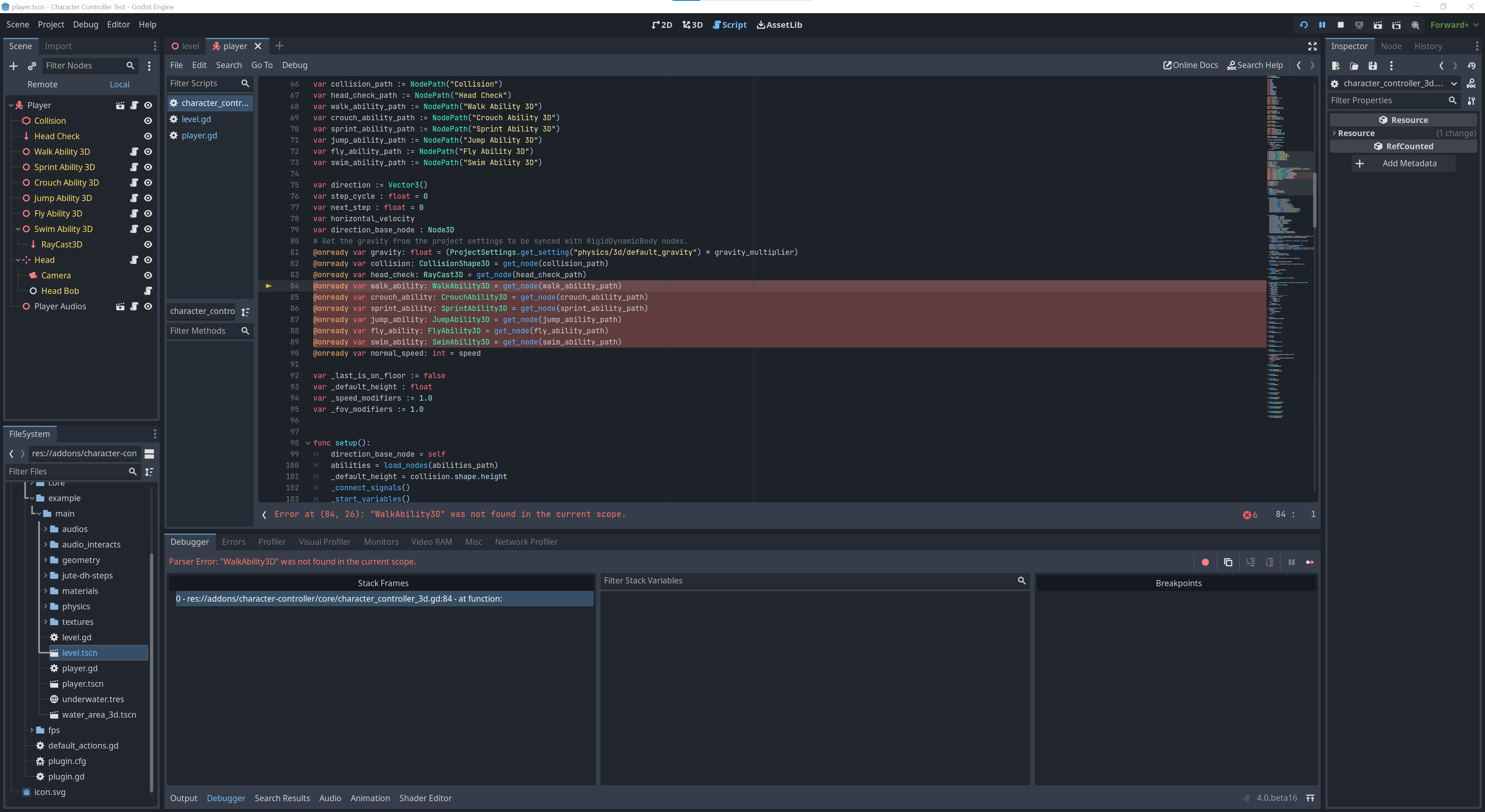expressobits / character-controller Goto Github PK
View Code? Open in Web Editor NEWModular Character Controller for Godot 4. Includes FPS version with headbob and camera movement. (Walk, Crouch, Sprint, Swim and Fly Mode).
Home Page: https://godotengine.org/asset-library/asset/1567
License: MIT License