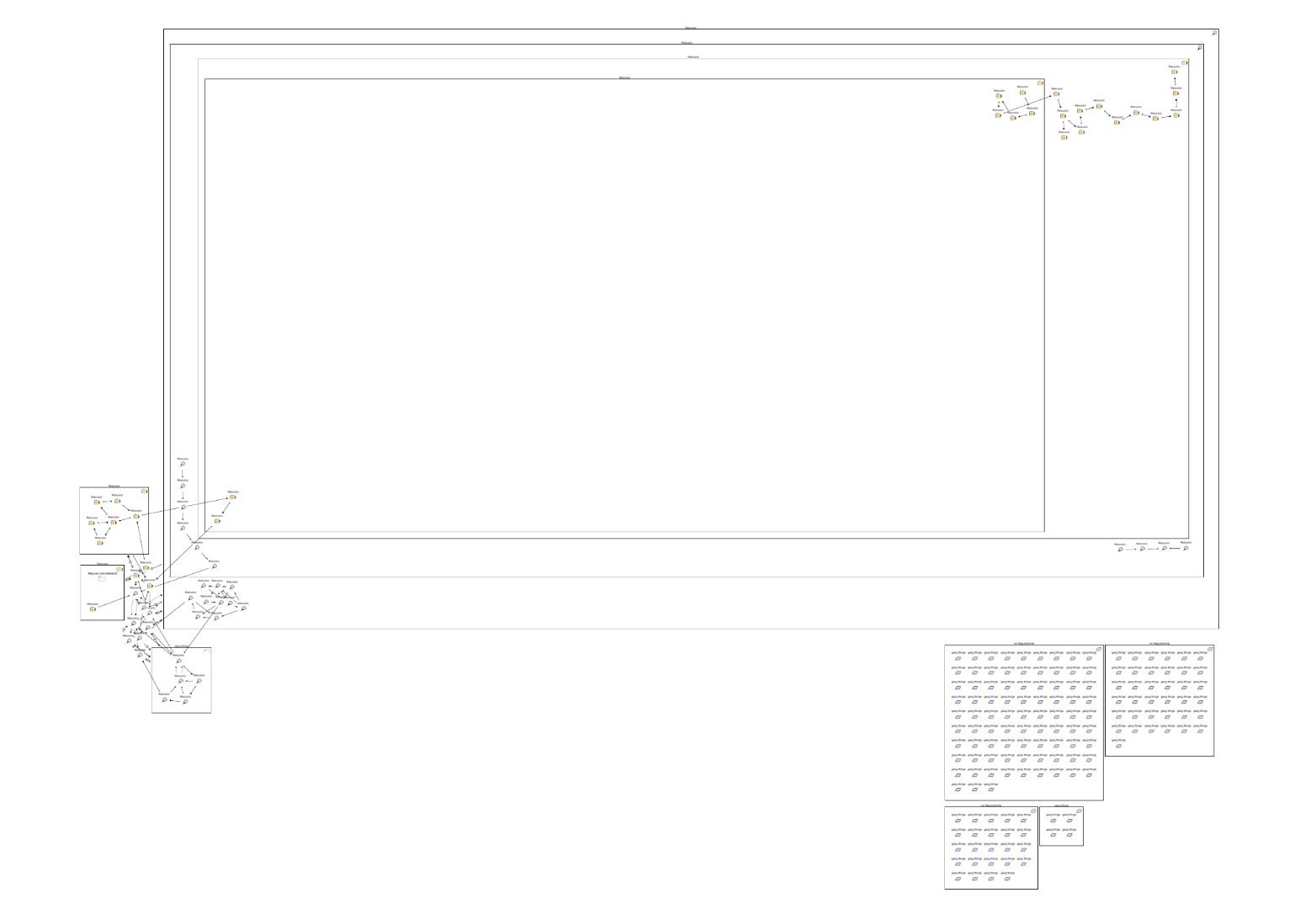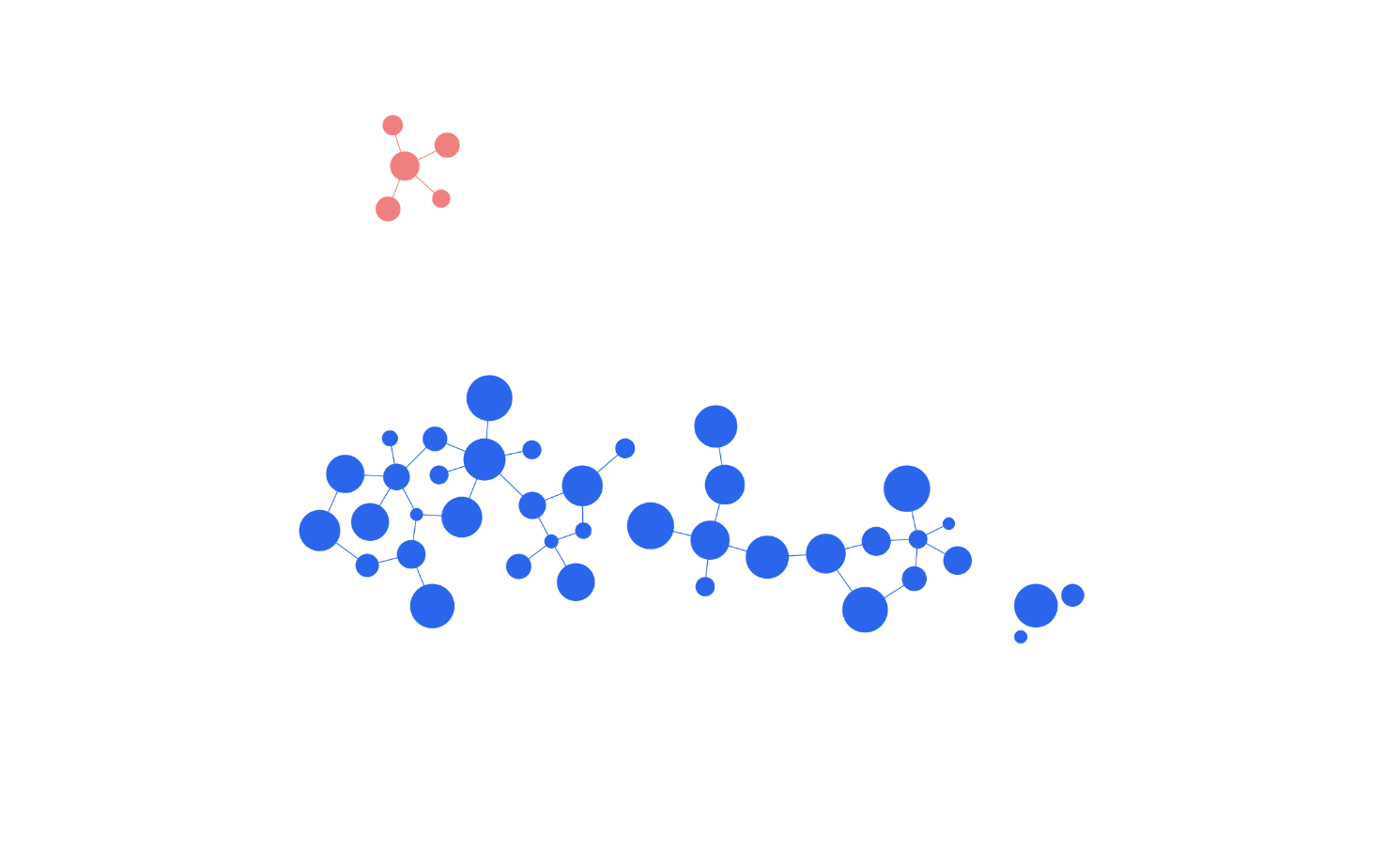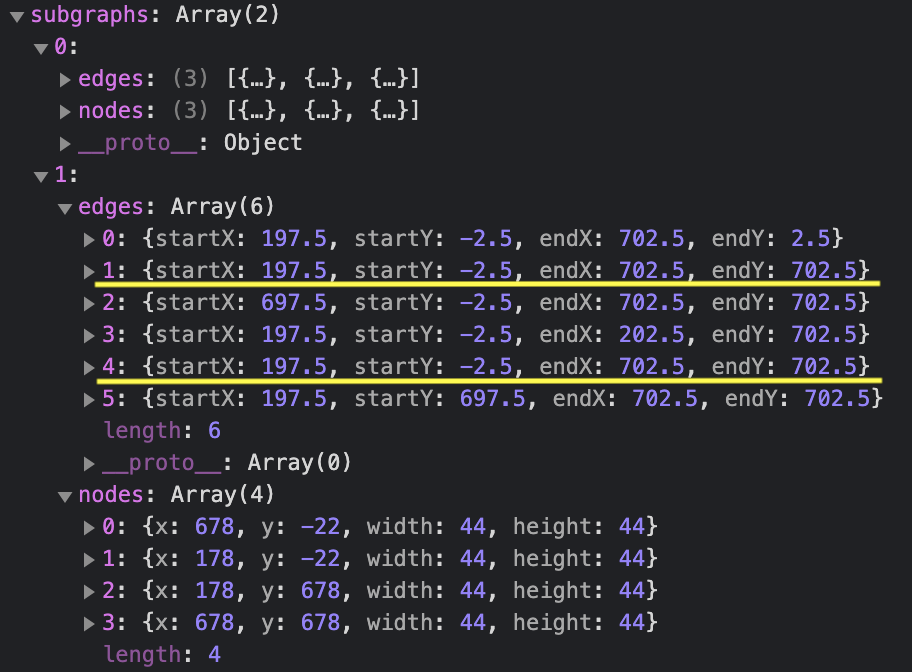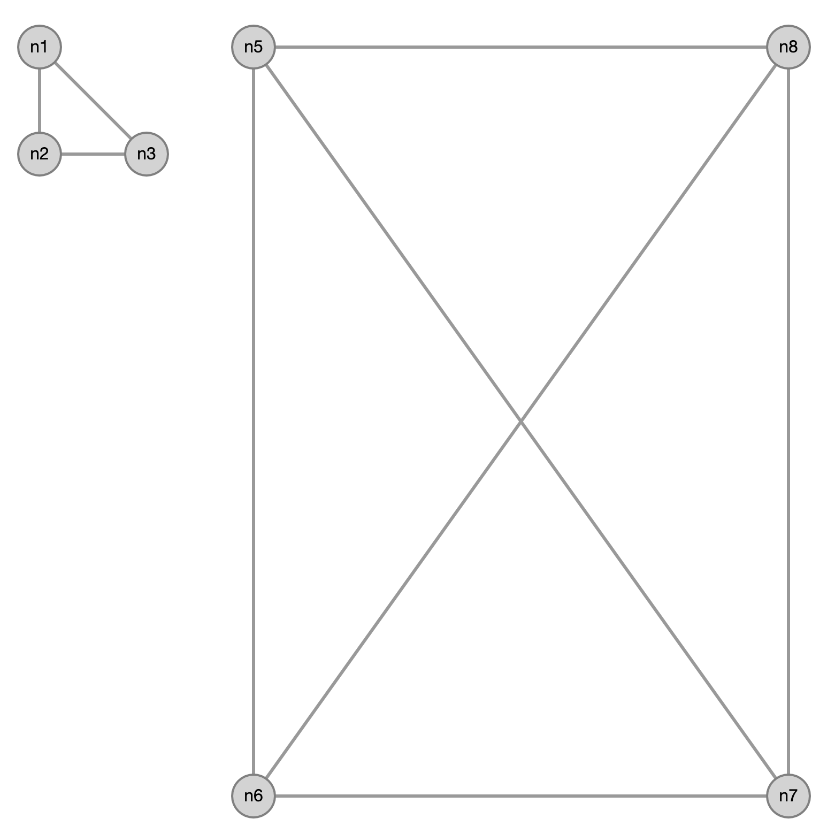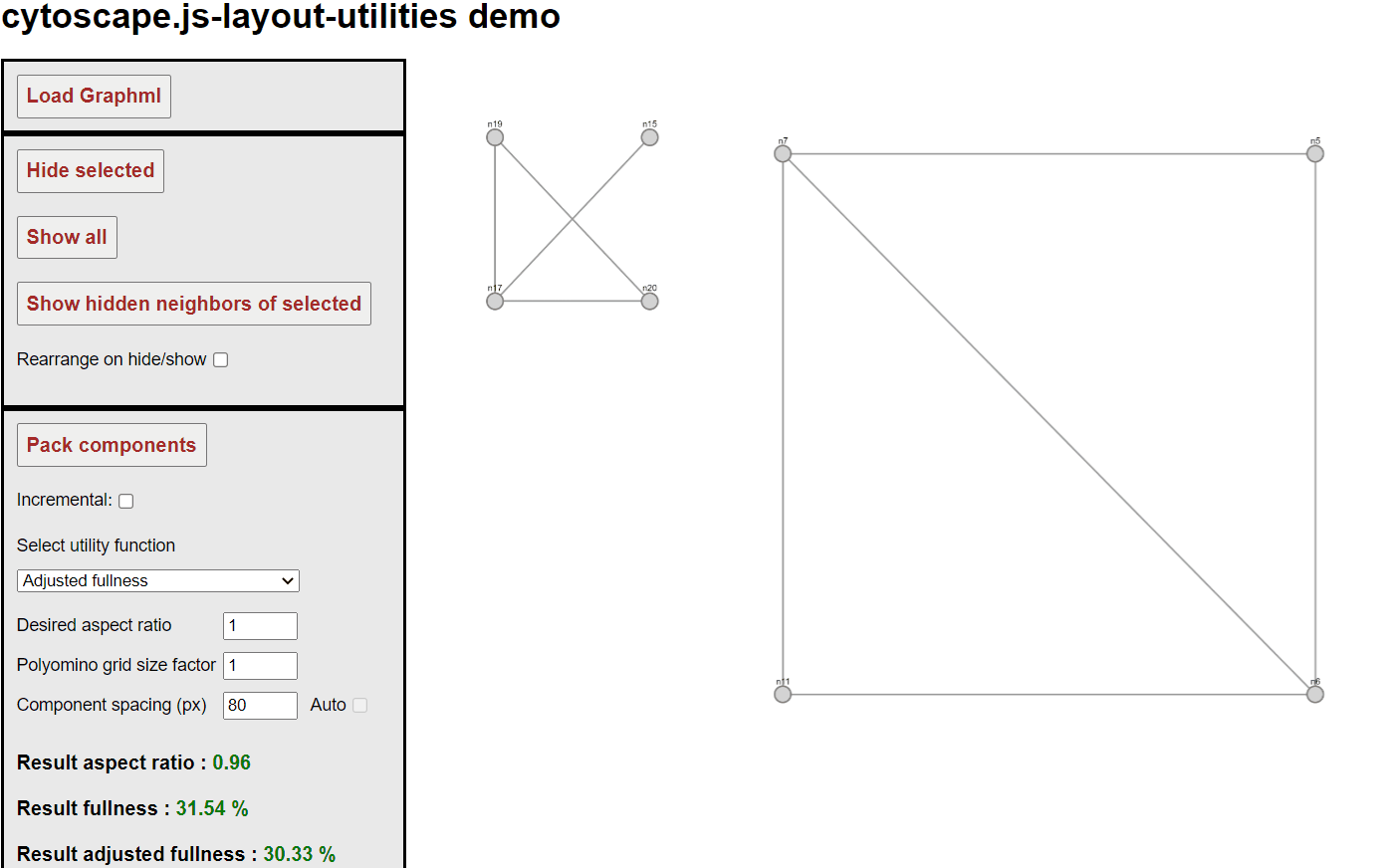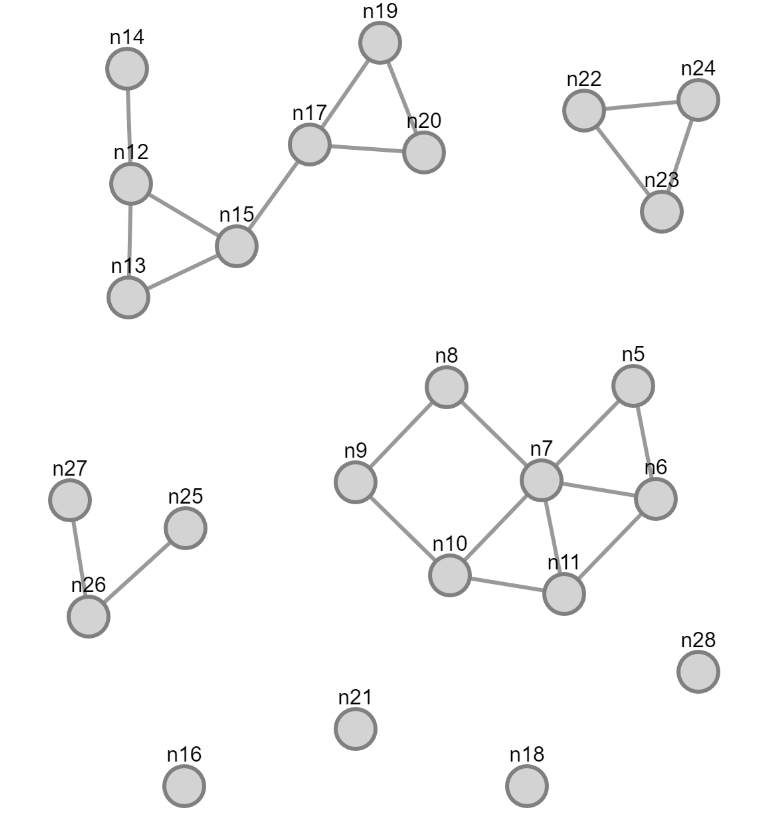This Cytoscape.js extension provides miscellenaous layout utilities in order to manage the placement of nodes or components without layout information.
Sometimes, your graph will have a pre-calculated layout but changes (addition and/or deletion of nodes and edges or simply changes in graph geometry) will require an incremental layout to adjust the existing layout according to these changes. However, often times, the new nodes do not have an initial position (or a good one) for incremental layout (randomize: false) to produce good results. Some utility methods in this library try to choose the best position for any node without a previous or outdated layout, so that subsequent incremental layout is a good one.
When doing so, these methods use the following heuristics [1]:
-
If a new node without layout has a single neighbor with layout information, the idea is to split the neighboring space around the single neighbor into quadrants and scoring how crowded each quadrant is, and placing the new node in the least crowded quadrant.
-
If a new node without layout has multiple neighbors with layout information, we chose the position of the new node without layout to be the geometric center of all its neighbors.
-
If a new node without layout has no neighbors with layout information, then we place it around the periphery of the bounding box of all nodes with up-to-date layout.
In all of the above cases, we try to choose a position which is an ideal edge length away from a neighbor, and use a random offset for the final location of the node to avoid multiple nodes ending up at the exact same location since most layout algorithms will not gracefully handle such cases. Hence these are exposed as user customizable options by the extension.
Another utility available in this library is for placing / packing components of a disconnected graph. Often times a particular layout algorithm will nicely lay out individual components of a disconnected graph but will not properly pack these components with respect to each other. Below is an example where a layout algorithm works by laying out a disconnected graph normally (left) and uses this extension to pack components after layout (right).
This library uses a polyomino packing based algorithm to achieve this. A polyomino is a geometric figure composed of unit squares joined at their edges. Each component is represented with a polyomino and these polyominoes are packed by a greedy algorithm described in [2].
One can provide the list of nodes and edges in each component of a disconnected graph and this library will calculate a good respective positioning for these components, returning the amount by which each graph object in a component needs to be relocated. The utility can be applied in a randomized way (randomizing component positions) or incrementally (starting from current component positions). In randomized case, the utility will take a desired aspect ratio and try to pack components so that all components will fit into a window of this aspect ratio, minimizing wasted space. It will also take polyomino grid size factor as an option, which is 1.0 by default, corresponding to the average node dimension in the graph. The lower this factor is the finer of a grid will be used. Similarly, higher values will correspond to relatively coarser grid. Notice that use of a finer grid will result in better packing of components at the cost of additional running time. If applied incrementally, the utility will not use these options, but try to achieve a good packing by maintaining user's mental map.
Recommended usage of packing utility for disconnected graphs for a layout extension is as follows. The layout should first detect components of a given graph using eles.components(). Then for each component a separate, independent layout should be calculated. The resulting graph will have a layout where components might overlap or might be very far from each other. A call to this extension with those components will return the amount of relocation needed for each component so that the resulting final layout for the disconnected graph is rather tight.
Notice that in case you make use of compound nodes, it's sufficient to pass only highest level (root) nodes in the nesting hierarchy.
Currently, some layout extensions such as fCoSE and CiSE support packing utility as an option. These layout extensions require that this extension should be registered along with the layout extension to be able to apply packing utility.
Here is a demo:
Please cite the following when you use this extension:
[1] U. Dogrusoz, A. Karacelik, I. Safarli, H. Balci, L. Dervishi, M.C. Siper, "Efficient methods and readily customizable libraries for managing complexity of large networks", PLOS ONE, 13(5):e0197238, 2018.
[2] K. Freivalds, U. Dogrusoz, and P. Kikusts, "Disconnected Graph Layout and the Polyomino Packing Approach", LNCS, vol. 2265, pp. 378-391, 2002.
- Cytoscape.js ^3.2.0
Download the library:
- via npm:
npm install cytoscape-layout-utilities, - via bower:
bower install cytoscape-layout-utilities, or - via direct download in the repository (probably from a tag).
Import the library as appropriate for your project:
ES import:
import cytoscape from 'cytoscape';
import layoutUtilities from 'cytoscape-layout-utilities';
cytoscape.use( layoutUtilities );CommonJS require:
let cytoscape = require('cytoscape');
let layoutUtilities = require('cytoscape-layout-utilities');
cytoscape.use( layoutUtilities ); // register extensionAMD:
require(['cytoscape', 'cytoscape-layout-utilities'], function( cytoscape, layoutUtilities ){
layoutUtilities( cytoscape ); // register extension
});Plain HTML/JS has the extension registered for you automatically, because no require() is needed.
var instance = cy.layoutUtilities(options)
Initializes the extension and sets options. This can be used to override default options.
An instance has a number of functions available:
instance.setOption(name, value)
Sets the value of the option given by the name to the given value.
instance.placeHiddenNodes(nodesWithLayout)
Places hidden neighbors of each given node. It is assumed that the given nodes have pre-calculated layout, and with this method, proper initial positions are calculated for their hidden neighbors to prepare them for a successful incremental layout.
instance.placeNewNodes(nodesWithoutLayout)
Places each given node. It is assumed that the remaining nodes in the graph already have pre-calculated layout, whereas given nodes do not. With this method, given nodes are positioned with respect to their already laid out neighbors so that a following incremental layout produce a good layout for the entire graph.
instance.packComponents(components, randomize = true)
Packs components of a disconnected graph. Packing is done in a way that it preserves the center of the bounding rectangle of components.
The function parameter components has two arrays, namely nodes and edges. Each node has properties (x, y), top left corner coordinate of the node, width and height. Each edge has the properties (startX, startY), (endX, endY) representing the starting and ending points of the edge, respectively.
randomize parameter (default true) determines whether packing is applied in a randomized way (randomizing component positions) or incrementally ( starting from current component positions).
The function returns an object which has the following properties:
- shift amount needed: an array of shift amounts (dx, dy). Each element in the corrosponding (same index) input component should be shifted by this amount.
- aspect ratio: the actual aspect ratio of the resulting packed components (only for randomized packing)
- fullness: the fullness of the resulting packed components (only for randomized packing)
- adjusted fullness: the adjusted (with respect to desired aspect ratio) fullness of the resulting packed components (only for randomized packing)
Here is a sample input:
[
{//first component
nodes:[
{x:150,y:100,width:30,height:20},
{x:400,y:120,width:40,height:20}
],
edges:[
{startX:165,startY:110,endX:420,endY:130}
]
},
{//second component
nodes:[
{x:80,y:40,width:20,height:20},
{x:600,y:800,width:30,height:30},
{x:200,y:200,width:30,height:20},
],
edges:[
{startX:90,startY:50,endX:215,endY:210},
{startX:90,startY:50,endX:615,endY:815}
]
}
]resulting sample output:
{
shifts: [
{dx:344,dy:420},//shift amount for first component
{dx:-80,dy:-40}//shift amount for second component
],
aspectRatio: 1,
fullness: 35.25,
adjustedFullness: 30.40
} // Placing new / hidden nodes
idealEdgeLength: 50,
offset: 20,
// Packing options - options other than componentSpacing are only for randomized packing
desiredAspectRatio: 1,
polyominoGridSizeFactor: 1,
utilityFunction: 1 // maximize adjusted Fullness 2: maximizes weighted function of fullness and aspect ratio
componentSpacing: 80 // use to increase spacing between components in pixels. If passed undefined when randomized is false, then it is calculated automatically.
npm run test: Run Mocha tests in./testnpm run build: Build./src/**intocytoscape-layout-utilities.jsnpm run watch: Automatically build on changes with live reloading (N.b. you must already have an HTTP server running)npm run dev: Automatically build on changes with live reloading with webpack dev servernpm run lint: Run eslint on the source
N.b. all builds use babel, so modern ES features can be used in the src.
This project is set up to automatically be published to npm and bower. To publish:
- Build the extension :
npm run build:release - Commit the build :
git commit -am "Build for release" - Bump the version number and tag:
npm version major|minor|patch - Push to origin:
git push && git push --tags - Publish to npm:
npm publish . - If publishing to bower for the first time, you'll need to run
bower register cytoscape-layout-utilities https://github.com//cytoscape.js-layout-utilities.git - Make a new release for Zenodo.
Third-party libraries: Turf-js, convex-minkowski-sum licensed with MIT. d3-delaunay licensed with ISC license.