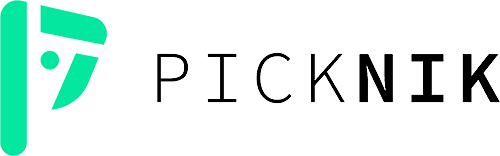Helper functions for displaying and debugging MoveIt data in Rviz via published markers, trajectories, and MoveIt collision objects. It is sometimes hard to understand everything that is going on internally with MoveIt, but using these quick convenience functions allows one to easily visualize their code. This package is built in top of rviz_visual_tools and all those features are included via class inheritance.
This package helps you visualize:
- Basic Rviz geometric shapes
- MoveIt collision objects
- MoveIt and ROS trajectories
- Robot states
- End effectors
- Interactive markers to move robot arms using IK from remote applications
This open source project was developed at PickNik Robotics. Need professional ROS development and consulting? Contact us at [email protected] for a free consultation.
GitHub Actions
ROS Buildfarm - AMD64 Xenial Debian Build - Ubuntu 16.04 LTS
ROS Buildfarm - AMD64 Xenial Devel Build - Ubuntu 16.04 LTS
ROS Buildfarm - AMD64 Bionic Source Build - Ubuntu 18.04 LTS
ROS Buildfarm - AMD64 Bionic Devel Build - Ubuntu 18.04 LTS
sudo apt-get install ros-kinetic-moveit-visual-tools
Clone this repository into a catkin workspace, then use the rosdep install tool to automatically download its dependencies. Depending on your current version of ROS, use:
rosdep install --from-paths src --ignore-src --rosdistro kinetic
First launch Rviz:
roslaunch moveit_visual_tools demo_rviz.launch
Then run some demos displaying robot states and collision objects:
roslaunch moveit_visual_tools demo.launch
See VisualTools Class Reference
We'll assume you will be using these helper functions within a class.
Add to your includes:
#include <moveit_visual_tools/moveit_visual_tools.h>
Add to your class's member variables:
// For visualizing things in rviz
moveit_visual_tools::MoveItVisualToolsPtr visual_tools_;
In your class' constructor add:
visual_tools_.reset(new moveit_visual_tools::MoveItVisualTools("base_frame","/moveit_visual_markers"));
Helpers for adding and removing objects from the MoveIt planning scene. CO stands for Collision Object and ACO stands for Active Collision Object.
- cleanupCO
- cleanupACO
- attachCO
- publishCollisionBlock
- publishCollisionCylinder
- publishCollisionTree
- publishCollisionTable
- publishCollisionWall
And more...
Higher level robot and trajectory functions
- publishTrajectoryPath
- publishTrajectoryPoint
- publishRobotState
- publishAnimatedGrasps
- publishIKSolutions
These functions are a little more complicated
- publishEEMarkers
This class is built on top of rviz_visual_tools so all features and documentation for that package apply here as well.
Useful notes for anyone wanting to dig in deeper:
- All poses are published with respect to the world frame e.g. /world, /odom, or maybe /base
- All publish() ROS topics should be followed by a
ros::spinOnce();but no sleep - Do not want to load any features/publishers until they are actually needed since this library contains so many components
To run roslint, use the following command with catkin-tools:
catkin build --no-status --no-deps --this --make-args roslint
To run catkin lint, use the following command with catkin-tools:
catkin lint -W2
Use the following command with catkin-tools to run the small amount of available tests:
catkin run_tests --no-deps --this -i
Please send PRs for new helper functions, fixes, etc!