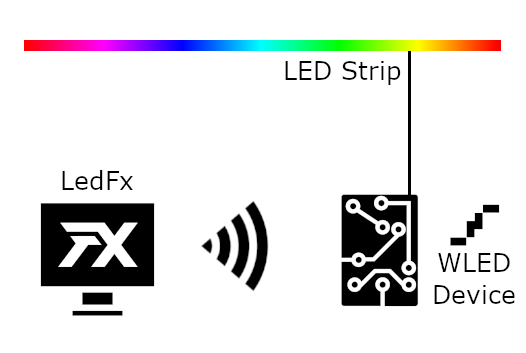amcolash@amcolash-ltm ~ $ ledfx --open-ui
[INFO] LedFx Core is initializing
Loading configuration file from /Users/amcolash/.ledfx
Loading default presets from /usr/local/lib/python3.9/site-packages/ledfx
[INFO] Importing ['ledfx.api.audio_devices', 'ledfx.api.config', 'ledfx.api.device', 'ledfx.api.device_effects', 'ledfx.api.device_presets', 'ledfx.api.devices', 'ledfx.api.effect', 'ledfx.api.effects', 'ledfx.api.find_devices', 'ledfx.api.graphics_quality', 'ledfx.api.info', 'ledfx.api.integrations', 'ledfx.api.log', 'ledfx.api.presets', 'ledfx.api.qlc', 'ledfx.api.scenes', 'ledfx.api.schema', 'ledfx.api.schema_types', 'ledfx.api.spotify', 'ledfx.api.utils', 'ledfx.api.virtuals', 'ledfx.api.websocket'] from ledfx.api
[INFO] Starting ledfx
Started webinterface at http://0.0.0.0:8888
[INFO] Importing ['ledfx.devices.FXMatrix', 'ledfx.devices.adalight', 'ledfx.devices.e131', 'ledfx.devices.udp'] from ledfx.devices
[INFO] Importing ['ledfx.effects.audio', 'ledfx.effects.bands(Reactive)', 'ledfx.effects.bands_matrix(Reactive)', 'ledfx.effects.bar(Reactive)', 'ledfx.effects.blade_power(Reactive)', 'ledfx.effects.blocks(Reactive)', 'ledfx.effects.effectlets', 'ledfx.effects.energy(Reactive)', 'ledfx.effects.equalizer(reactive)', 'ledfx.effects.fade', 'ledfx.effects.gradient', 'ledfx.effects.magnitude(Reactive)', 'ledfx.effects.math', 'ledfx.effects.mel', 'ledfx.effects.modulate', 'ledfx.effects.multiBar(Reactive)', 'ledfx.effects.pitchSpectrum(Reactive)', 'ledfx.effects.power(Reactive)', 'ledfx.effects.rain(Reactive)', 'ledfx.effects.rainbow', 'ledfx.effects.real_strobe(Reactive)', 'ledfx.effects.scroll(Reactive)', 'ledfx.effects.singleColor', 'ledfx.effects.spectrum(Reactive)', 'ledfx.effects.strobe(Reactive)', 'ledfx.effects.temporal', 'ledfx.effects.wavelength(Reactive)'] from ledfx.effects
[INFO] Importing ['ledfx.integrations.qlc', 'ledfx.integrations.spotify'] from ledfx.integrations
[INFO] Loading device from config: {'config': {'center_offset': 0, 'channel_count': 138, 'channel_offset': 0, 'force_refresh': False, 'icon_name': 'SettingsInputComponent', 'ip_address': 'wled-4bc233.local', 'max_brightness': 1.0, 'name': 'Hyperion', 'pixel_count': 46, 'preview_only': False, 'refresh_rate': 60, 'universe': 1, 'universe_end': 1, 'universe_size': 512}, 'id': 'hyperion', 'type': 'e131'}
[INFO] Loading device from config: {'config': {'center_offset': 0, 'channel_count': 432, 'channel_offset': 0, 'force_refresh': False, 'icon_name': 'SettingsInputComponent', 'ip_address': 'wled.local', 'max_brightness': 1, 'name': 'Ping-Pong Lamp', 'pixel_count': 144, 'preview_only': False, 'refresh_rate': 30, 'type': 'e131', 'universe': 1, 'universe_end': 1, 'universe_size': 512}, 'effect': {'config': {'active': True, 'background_color': 'brown', 'blur': 0.694, 'brightness': 1, 'config': {'background_color': 'brown', 'blur': 0.434, 'brightness': 1, 'fade_rate': 0.182, 'flip': False, 'gradient_name': 'Rust', 'gradient_repeat': 1, 'gradient_roll': 0, 'mirror': True, 'responsiveness': 0.895}, 'fade_rate': 0.061, 'flip': False, 'gradient_name': 'Rust', 'gradient_repeat': 1, 'gradient_roll': 0, 'isProcessing': False, 'mirror': True, 'name': 'PitchSpectrum', 'responsiveness': 0.973, 'type': 'pitchSpectrum(Reactive)'}, 'type': 'pitchSpectrum(Reactive)'}, 'id': 'ping-pong-lamp', 'type': 'e131'}
[INFO] Effect PitchSpectrum config updated to {'active': True, 'background_color': 'brown', 'blur': 0.694, 'brightness': 1.0, 'config': {'background_color': 'brown', 'blur': 0.434, 'brightness': 1, 'fade_rate': 0.182, 'flip': False, 'gradient_name': 'Rust', 'gradient_repeat': 1, 'gradient_roll': 0, 'mirror': True, 'responsiveness': 0.895}, 'fade_rate': 0.061, 'flip': False, 'gradient_name': 'Rust', 'gradient_repeat': 1, 'gradient_roll': 0, 'isProcessing': False, 'mirror': True, 'name': 'PitchSpectrum', 'responsiveness': 0.973, 'type': 'pitchSpectrum(Reactive)'}.
[INFO] Activating AudioReactiveEffect.
[INFO] Effect PitchSpectrum activated.
[INFO] Audio source closed.
[INFO] Audio Input Devices:
[INFO] [4] DUALSHOCK®4 USB Wireless Adaptor
[INFO] [5] Unknown USB Audio Device
[INFO] [6] BlackHole 2ch
[INFO] [7] MacBook Pro Microphone
[INFO] [9] NoMachine Audio Adapter
[INFO] [10] NoMachine Microphone Adapter
[INFO] Audio source opened.
[INFO] Generating new gradient curve for ['orange-deep', 'red']
[INFO] Ping-Pong Lamp is WLED compatible: WLED
[WARNING] Error Obtaining WLED Power State for Ping-Pong Lamp: HTTPConnectionPool(host='192.168.1.111', port=80): Max retries exceeded with url: /json/state (Caused by ConnectTimeoutError(<urllib3.connection.HTTPConnection object at 0x1173871f0>, 'Connection to 192.168.1.111 timed out. (connect timeout=0.25)'))
[WARNING ] ledfx.utils : Error Obtaining WLED Power State for Ping-Pong Lamp: HTTPConnectionPool(host='192.168.1.111', port=80): Max retries exceeded with url: /json/state (Caused by ConnectTimeoutError(<urllib3.connection.HTTPConnection object at 0x1173871f0>, 'Connection to 192.168.1.111 timed out. (connect timeout=0.25)'))
[INFO] Turning WLED device Ping-Pong Lamp on.
[INFO] sACN activating universe 1
[INFO] sACN sender started.
[WARNING] Failed to send packet
Traceback (most recent call last):
File "/usr/local/lib/python3.9/site-packages/sacn/sending/output_thread.py", line 103, in send_packet
self._socket.sendto(MESSAGE, (destination, DEFAULT_PORT))
OSError: [Errno 49] Can't assign requested address
[WARNING ] sacn : Failed to send packet
Traceback (most recent call last):
File "/usr/local/lib/python3.9/site-packages/sacn/sending/output_thread.py", line 103, in send_packet
self._socket.sendto(MESSAGE, (destination, DEFAULT_PORT))
OSError: [Errno 49] Can't assign requested address
[INFO] Websocket connected.
[INFO] Starting sender
[INFO] Websocket connected.
[INFO] Starting sender
[INFO] Websocket subscribing to event device_update with filter {'device_id': 'hyperion'}
[INFO] Websocket subscribing to event device_update with filter {'device_id': 'ping-pong-lamp'}
[WARNING] Failed to send packet
Traceback (most recent call last):
File "/usr/local/lib/python3.9/site-packages/sacn/sending/output_thread.py", line 103, in send_packet
self._socket.sendto(MESSAGE, (destination, DEFAULT_PORT))
OSError: [Errno 49] Can't assign requested address
[WARNING ] sacn : Failed to send packet
Traceback (most recent call last):
File "/usr/local/lib/python3.9/site-packages/sacn/sending/output_thread.py", line 103, in send_packet
self._socket.sendto(MESSAGE, (destination, DEFAULT_PORT))
OSError: [Errno 49] Can't assign requested address
[INFO] Saving configuration file to /Users/amcolash/.ledfx
[INFO] Connection closed by client.
[INFO] Stopping sender
[INFO] Connection closed by client.
[INFO] Stopping sender
[WARNING] Failed to send packet
Traceback (most recent call last):
File "/usr/local/lib/python3.9/site-packages/sacn/sending/output_thread.py", line 103, in send_packet
self._socket.sendto(MESSAGE, (destination, DEFAULT_PORT))
OSError: [Errno 49] Can't assign requested address
[WARNING ] sacn : Failed to send packet
Traceback (most recent call last):
File "/usr/local/lib/python3.9/site-packages/sacn/sending/output_thread.py", line 103, in send_packet
self._socket.sendto(MESSAGE, (destination, DEFAULT_PORT))
OSError: [Errno 49] Can't assign requested address
Traceback (most recent call last):
File "/usr/local/lib/python3.9/site-packages/ledfx/effects/audio.py", line 196, in _audio_sample_callback
self._invoke_callbacks()
File "/usr/local/lib/python3.9/site-packages/ledfx/effects/audio.py", line 203, in _invoke_callbacks
callback()
File "/usr/local/lib/python3.9/site-packages/ledfx/effects/audio.py", line 773, in _audio_data_updated
self.audio_data_updated(self.audio)
File "/usr/local/lib/python3.9/site-packages/ledfx/effects/pitchSpectrum(Reactive).py", line 61, in audio_data_updated
note_color = self.get_gradient_color(midi_scaled)
File "/usr/local/lib/python3.9/site-packages/ledfx/effects/gradient.py", line 184, in get_gradient_color
self._gradient_curve[:, int((self.pixel_count - 1) * point)]
IndexError: index 147 is out of bounds for axis 1 with size 144
Stopping LedFx.
[INFO] Deactivating AudioReactiveEffect.
[INFO] Audio source closed.
[INFO] Effect PitchSpectrum deactivated.
[WARNING] Error turning Ping-Pong Lamp off: HTTPConnectionPool(host='192.168.1.111', port=80): Read timed out. (read timeout=0.25)
[WARNING ] ledfx.utils : Error turning Ping-Pong Lamp off: HTTPConnectionPool(host='192.168.1.111', port=80): Read timed out. (read timeout=0.25)
[INFO] sACN sender stopped.
[INFO] Saving configuration file to /Users/amcolash/.ledfx
{
"audio": {
"device_index": 6
},
"crossfade": 1.0,
"custom_presets": {},
"dev_mode": false,
"devices": [
{
"config": {
"center_offset": 0,
"channel_count": 138,
"channel_offset": 0,
"force_refresh": false,
"icon_name": "SettingsInputComponent",
"ip_address": "wled-4bc233.local",
"max_brightness": 1.0,
"name": "Hyperion",
"pixel_count": 46,
"preview_only": false,
"refresh_rate": 60,
"universe": 1,
"universe_end": 1,
"universe_size": 512
},
"id": "hyperion",
"type": "e131"
},
{
"config": {
"center_offset": 0,
"channel_count": 432,
"channel_offset": 0,
"force_refresh": false,
"icon_name": "SettingsInputComponent",
"ip_address": "wled.local",
"max_brightness": 1,
"name": "Ping-Pong Lamp",
"pixel_count": 144,
"preview_only": false,
"refresh_rate": 30,
"type": "e131",
"universe": 1,
"universe_end": 1,
"universe_size": 512
},
"effect": {
"config": {
"active": true,
"background_color": "brown",
"blur": 0.694,
"brightness": 1,
"config": {
"background_color": "brown",
"blur": 0.434,
"brightness": 1,
"fade_rate": 0.182,
"flip": false,
"gradient_name": "Rust",
"gradient_repeat": 1,
"gradient_roll": 0,
"mirror": true,
"responsiveness": 0.895
},
"fade_rate": 0.061,
"flip": false,
"gradient_name": "Rust",
"gradient_repeat": 1,
"gradient_roll": 0,
"isProcessing": false,
"mirror": true,
"name": "PitchSpectrum",
"responsiveness": 0.973,
"type": "pitchSpectrum(Reactive)"
},
"type": "pitchSpectrum(Reactive)"
},
"id": "ping-pong-lamp",
"type": "e131"
}
],
"fade": 1.0,
"host": "0.0.0.0",
"integrations": [],
"port": 8888,
"scenes": {},
"virtuals": []
}