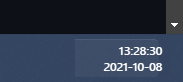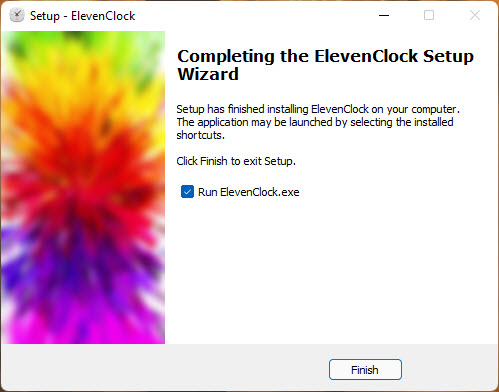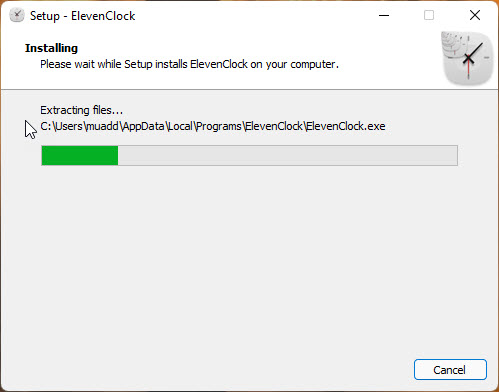ElevenClock is free software (under Apache License 2.0) that lets you put a customizable clock on your Windows 11 taskbar(s). When Microsoft created the Windows 11 clock, they forgot to make it customizable, and to show it on multiple displays. You can customize ElevenClock however you wish — from adding seconds, to changing its color scheme — and it appears on all the displays connected to your PC. You can choose to show or hide the clock with full-screen apps, and what happens when you click, double-click or middle-click it. Do you want a clock (or two clocks) on each of your displays? You can have them, and customize them independently, or leave them looking like the Windows’ clock... It’s your choice. ElevenClock is millisecond-accurate, auto-synced with Internet Time... You can even set it to different time zones.
This is ElevenClock's official repository. If you are searching ElevenClock's homepage, please refer to https://www.marticliment.com/elevenclock/
- ElevenClock Homepage
- Table of contents
- Installation
- Support the developer
- Features
- Translating ElevenClock
- Screenshots
- Frequently Asked Questions
- Legacy installation
Alternatively, you can install ElevenClock from Winget or Chocolatey:
winget install ElevenClock --source wingetchoco install elevenclockYou can also download ElevenClock from its homepage or from GitHub releases (See the WIKI for more information)
- Custom time/date format – Add seconds and day of the week, or hide the date and show only the time. Choose from common presets, or create your own formats.
- Custom styling – Change the clock’s size, background color, font family/size/style/color... Or leave the default style, which mimics your Windows clock.
- Custom position, number of clocks – Put the clock anywhere on your display. Add a second clock and put one on each side of your taskbar, or anywhere you wish.
- Custom behaviour – Keep the clock visible over full-screen windows, so you always know what time it is. Change what happens when you click, double-click or middle-click it.
- Auto-sync with Internet time
- Multi-monitor support – Each clock is individually customizable.
In order to translate ElevenClock to other languages or to update an old translation, please see Translating ElevenClock - ElevenClock Wiki for more info.
| Language | Translated | Translator(s) |
|---|---|---|
| 69% | ||
| 16% | ||
| 5% | ||
| 100% | marticliment | |
| 98% | MatousAdamu, panther7, SunightMC | |
| 100% | Carsten Kristoffersen, Sebblich | |
| 100% | Bikholf, Seeloewen, tsloms, XenoKeks, yrjarv | |
| 17% | panos78 | |
| 100% | marticliment | |
| 97% | marticliment | |
| 83% | ||
| 5% | ||
| 100% | npsand | |
| 100% | Lilobast, scrocquesel | |
| 83% | xRLx | |
| 79% | DMNz3 | |
| 90% | gidano, jstmrby, sympda.blog.hu, viktak.com | |
| 83% | adinugrahasatya, FahrulID | |
| 100% | Parapongo, tuniel-xda, zuidstroopwafel | |
| 91% | Robot-Inventor, ShintakuNobuhiro | |
| 100% | sinusinu, VᴇɴᴜꜱGɪʀʟ (비너스걸) | |
| 19% | generic pleb | |
| 55% | dejelnieks, shadow118 | |
| 100% | yrjarv | |
| 100% | yrjarv | |
| 86% | Bugs, joosthoi1, jordyegnl | |
| 100% | PabloMat | |
| 100% | gumbarros, maisondasilva, wanderleihuttel | |
| 100% | jmlcoliveira, Miguel Couto | |
| 83% | ||
| 100% | kira-lappo, Risen | |
| 28% | metmanik | |
| 100% | rumplin | |
| 19% | Stefan Marjanov | |
| 100% | cjal95, Noffe, yrjarv | |
| 73% | richeyphu | |
| 100% | Mahmut Sözen | |
| 90% | p4rzivalll | |
| 100% | legendsjoon, Leoodz, lequan81, Quochieu0211, tnhung2011 | |
| 100% | BoyceLig, CnYeSheng, hlgsdx, jmlcoliveira, strombooli | |
| 100% | BoyceLig, CnYeSheng, mmis1000, SiderealArt |
Last updated: Fri Apr 12 00:51:46 2024
ElevenClock wouldn't have been possible with all the help from every single contributor. From the person who fixed a typo to the person who improved half of the code, ElevenClock wouldn't have been possible without you :)
ElevenClock's icon is a collaboration with Xavier Delugo
ElevenClock's promo media
Q: The clock shows over fullscreen
A: Enable fullscreen hiding in settings
Q: The clock shows over RDP sessions
A: Enable RDP hiding in settings (it may consume more CPU)
Q: Can ElevenClock be in my language?
A: Yes, just take a look at TRANSLATION.md
Q: My antivirus is telling me that ElevenClock is a virus/My antivirus is uninstalling ElevenClock/My browser is blocking ElevenClock download
A: A common reason apps (i.e., executables) get blocked and/or detected as a virus — even when there's nothing malicious about them, like in the case of ElevenClock — is because they're not being used by a relatively large amount of people.
Combine that with the fact that you might be downloading something that was recently released, and simply blocking unknown apps is in many cases a good precaution to take in order to prevent actual malware.
Since ElevenClock is open source and safe to use, simply whitelist the app in the settings of your antivirus/browser.
Q: The clock shows seconds when the "Show Seconds" settings is disabled
A: Check that you don't have seconds set in your regional settings and disable seconds following this article's instructions (Other guides might not work)
Q: ElevenClock does not show the correct time zone when time zone is changed
A: Just restart ElevenClock (Right-click clock -> Restart ElevenClock)
Q: The main clock does not get modified when enabling seconds, etc.
A: ElevenClock can't modify or update the main clock due to Windows 11's restrictions.
See the wiki: https://github.com/martinet101/ElevenClock/wiki#elevenclock-installation