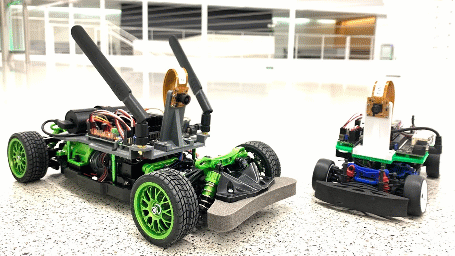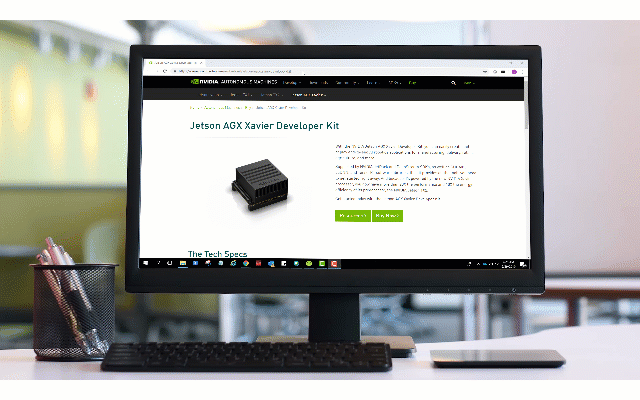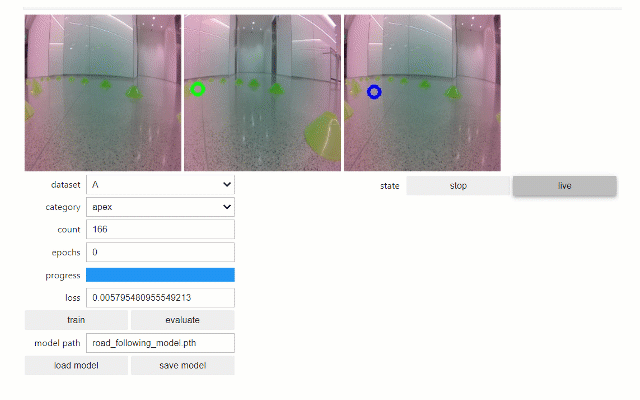TimeoutError Traceback (most recent call last)
/usr/local/lib/python3.6/dist-packages/adafruit_circuitpython_busdevice-4.1.1-py3.6.egg/adafruit_bus_device/i2c_device.py in __probe_for_device(self)
162 try:
--> 163 self.i2c.writeto(self.device_address, b'')
164 except OSError:
/usr/local/lib/python3.6/dist-packages/Adafruit_Blinka-3.3.4-py3.6.egg/busio.py in writeto(self, address, buffer, start, end, stop)
83 return self._i2c.writeto(address, memoryview(buffer)[start:end], stop=stop)
---> 84 return self._i2c.writeto(address, buffer, stop=stop)
85
/usr/local/lib/python3.6/dist-packages/Adafruit_Blinka-3.3.4-py3.6.egg/adafruit_blinka/microcontroller/generic_linux/i2c.py in writeto(self, address, buffer, start, end, stop)
37 end = len(buffer)
---> 38 self._i2c_bus.write_bytes(address, buffer[start:end])
39
/usr/local/lib/python3.6/dist-packages/Adafruit_PureIO/smbus.py in write_bytes(self, addr, buf)
255 self._select_device(addr)
--> 256 self._device.write(buf)
257
TimeoutError: [Errno 110] Connection timed out
During handling of the above exception, another exception occurred:
OSError Traceback (most recent call last)
/usr/local/lib/python3.6/dist-packages/adafruit_circuitpython_busdevice-4.1.1-py3.6.egg/adafruit_bus_device/i2c_device.py in __probe_for_device(self)
168 result = bytearray(1)
--> 169 self.i2c.readfrom_into(self.device_address, result)
170 except OSError:
/usr/local/lib/python3.6/dist-packages/Adafruit_Blinka-3.3.4-py3.6.egg/busio.py in readfrom_into(self, address, buffer, start, end)
73 stop = True # remove for efficiency later
---> 74 return self._i2c.readfrom_into(address, buffer, stop=stop)
75
/usr/local/lib/python3.6/dist-packages/Adafruit_Blinka-3.3.4-py3.6.egg/adafruit_blinka/microcontroller/generic_linux/i2c.py in readfrom_into(self, address, buffer, start, end, stop)
43
---> 44 readin = self._i2c_bus.read_bytes(address, end-start)
45 for i in range(end-start):
/usr/local/lib/python3.6/dist-packages/Adafruit_PureIO/smbus.py in read_bytes(self, addr, number)
154 self._select_device(addr)
--> 155 return self._device.read(number)
156
OSError: [Errno 121] Remote I/O error
During handling of the above exception, another exception occurred:
ValueError Traceback (most recent call last)
in
1 from jetracer.nvidia_racecar import NvidiaRacecar
2
----> 3 car = NvidiaRacecar()
/usr/local/lib/python3.6/dist-packages/jetracer-0.0.0-py3.6.egg/jetracer/nvidia_racecar.py in init(self, *args, **kwargs)
16 super(NvidiaRacecar, self).init(*args, **kwargs)
17 self.kit = ServoKit(channels=16, address=self.i2c_address1)
---> 18 self.motor = ServoKit(channels=16, address=self.i2c_address2)
19 self.motor._pca.frequency = 1600
20 self.steering_motor = self.kit.continuous_servo[self.steering_channel]
/usr/local/lib/python3.6/dist-packages/adafruit_circuitpython_servokit-1.1.0-py3.6.egg/adafruit_servokit.py in init(self, channels, i2c, address, reference_clock_speed)
84 if i2c is None:
85 i2c = board.I2C()
---> 86 self._pca = PCA9685(i2c, address=address, reference_clock_speed=reference_clock_speed)
87 self._pca.frequency = 50
88
/usr/local/lib/python3.6/dist-packages/adafruit_circuitpython_pca9685-3.2.5-py3.6.egg/adafruit_pca9685.py in init(self, i2c_bus, address, reference_clock_speed)
129
130 def init(self, i2c_bus, *, address=0x40, reference_clock_speed=25000000):
--> 131 self.i2c_device = i2c_device.I2CDevice(i2c_bus, address)
132 self.channels = PCAChannels(self)
133 """Sequence of 16 PWMChannel objects. One for each channel."""
/usr/local/lib/python3.6/dist-packages/adafruit_circuitpython_busdevice-4.1.1-py3.6.egg/adafruit_bus_device/i2c_device.py in init(self, i2c, device_address, probe)
65
66 if probe:
---> 67 self.__probe_for_device()
68
69 def readinto(self, buf, **kwargs):
/usr/local/lib/python3.6/dist-packages/adafruit_circuitpython_busdevice-4.1.1-py3.6.egg/adafruit_bus_device/i2c_device.py in __probe_for_device(self)
169 self.i2c.readfrom_into(self.device_address, result)
170 except OSError:
--> 171 raise ValueError("No I2C device at address: %x" % self.device_address)
172 finally:
173 self.i2c.unlock()
ValueError: No I2C device at address: 60
这是为什么啊