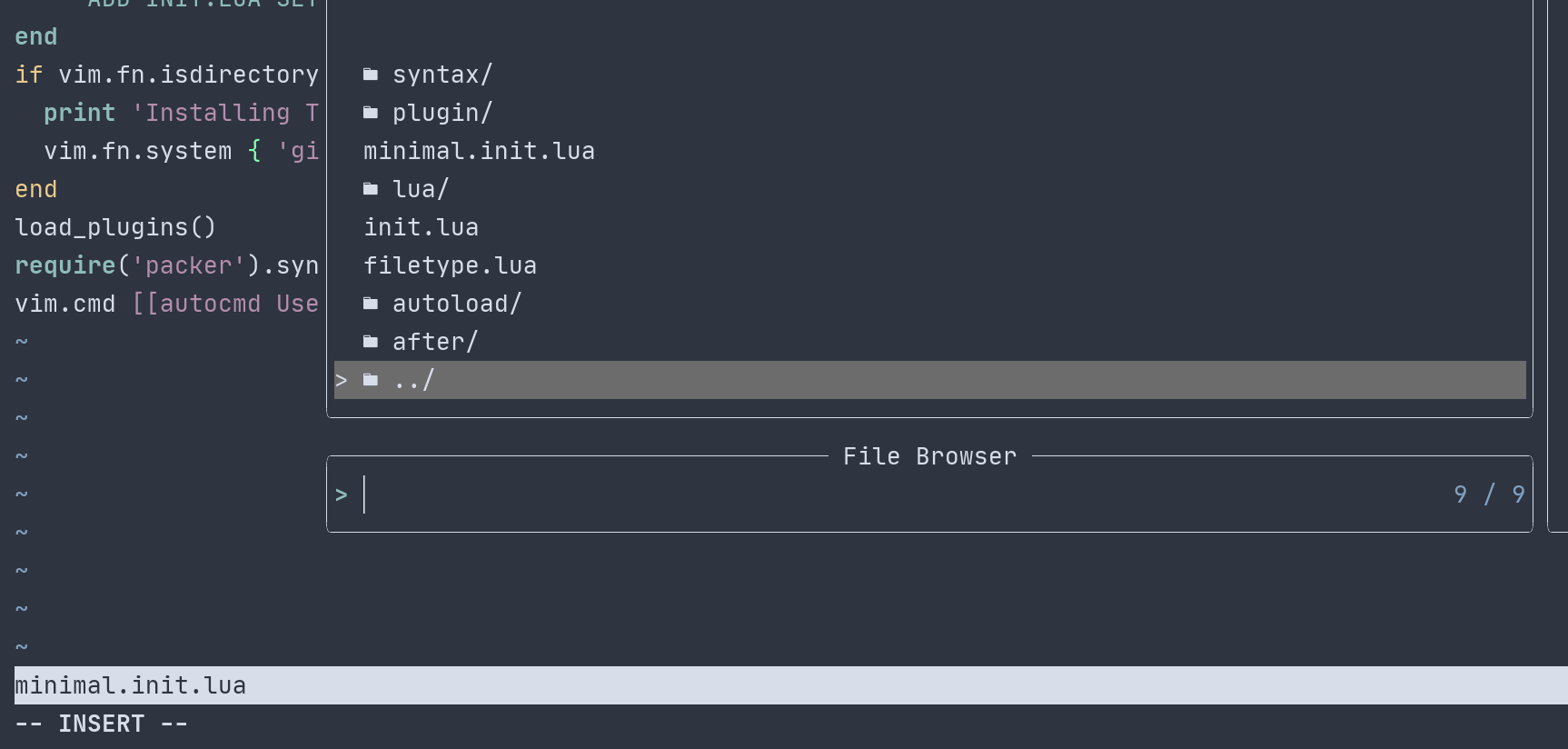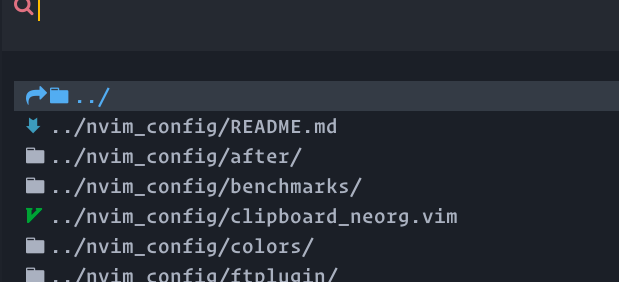telescope-file-browser.nvim is a file browser extension for telescope.nvim. It supports synchronized creation, deletion, renaming, and moving of files and folders powered by telescope.nvim and plenary.nvim.
 More demo examples can be found in the showcase issue.
More demo examples can be found in the showcase issue.
- Requirements
- Installation
- Setup and Configuration
- Usage
- Mappings
- Documentation
- Workflow
- Multi-Selections
- File System Operations
- Exports
- Roadmap & Contributing
- Neovim >= 0.9.0
- fd (optional, for faster browser)
- git (optional, for display git status)
Install the plugin with your preferred package manager.
--lazy
{
"nvim-telescope/telescope-file-browser.nvim",
dependencies = { "nvim-telescope/telescope.nvim", "nvim-lua/plenary.nvim" }
}
-- packer
use {
"nvim-telescope/telescope-file-browser.nvim",
requires = { "nvim-telescope/telescope.nvim", "nvim-lua/plenary.nvim" }
}vim-plug
Plug 'nvim-lua/plenary.nvim'
Plug 'nvim-telescope/telescope.nvim'
Plug 'nvim-telescope/telescope-file-browser.nvim'You can configure the telescope-file-browser like any other telescope.nvim picker. Please see :h telescope-file-browser.picker for the full set of options dedicated to the picker. Unless otherwise stated, you can pass these options either to your configuration at extension setup or picker startup. For instance, you can map theme and mappings as you are used to from telescope.nvim.
-- You don't need to set any of these options.
-- IMPORTANT!: this is only a showcase of how you can set default options!
require("telescope").setup {
extensions = {
file_browser = {
theme = "ivy",
-- disables netrw and use telescope-file-browser in its place
hijack_netrw = true,
mappings = {
["i"] = {
-- your custom insert mode mappings
},
["n"] = {
-- your custom normal mode mappings
},
},
},
},
}
-- To get telescope-file-browser loaded and working with telescope,
-- you need to call load_extension, somewhere after setup function:
require("telescope").load_extension "file_browser"Defaults
Non-primative options are commented out. See :h telescope-file-browser.picker.file_browser()
local fb_actions = require "telescope._extensions.file_browser.actions"
require("telescope").setup {
extensions = {
file_browser = {
path = vim.loop.cwd(),
cwd = vim.loop.cwd(),
cwd_to_path = false,
grouped = false,
files = true,
add_dirs = true,
depth = 1,
auto_depth = false,
select_buffer = false,
hidden = { file_browser = false, folder_browser = false },
respect_gitignore = vim.fn.executable "fd" == 1,
no_ignore = false,
follow_symlinks = false,
browse_files = require("telescope._extensions.file_browser.finders").browse_files,
browse_folders = require("telescope._extensions.file_browser.finders").browse_folders,
hide_parent_dir = false,
collapse_dirs = false,
prompt_path = false,
quiet = false,
dir_icon = "",
dir_icon_hl = "Default",
display_stat = { date = true, size = true, mode = true },
hijack_netrw = false,
use_fd = true,
git_status = true,
mappings = {
["i"] = {
["<A-c>"] = fb_actions.create,
["<S-CR>"] = fb_actions.create_from_prompt,
["<A-r>"] = fb_actions.rename,
["<A-m>"] = fb_actions.move,
["<A-y>"] = fb_actions.copy,
["<A-d>"] = fb_actions.remove,
["<C-o>"] = fb_actions.open,
["<C-g>"] = fb_actions.goto_parent_dir,
["<C-e>"] = fb_actions.goto_home_dir,
["<C-w>"] = fb_actions.goto_cwd,
["<C-t>"] = fb_actions.change_cwd,
["<C-f>"] = fb_actions.toggle_browser,
["<C-h>"] = fb_actions.toggle_hidden,
["<C-s>"] = fb_actions.toggle_all,
["<bs>"] = fb_actions.backspace,
},
["n"] = {
["c"] = fb_actions.create,
["r"] = fb_actions.rename,
["m"] = fb_actions.move,
["y"] = fb_actions.copy,
["d"] = fb_actions.remove,
["o"] = fb_actions.open,
["g"] = fb_actions.goto_parent_dir,
["e"] = fb_actions.goto_home_dir,
["w"] = fb_actions.goto_cwd,
["t"] = fb_actions.change_cwd,
["f"] = fb_actions.toggle_browser,
["h"] = fb_actions.toggle_hidden,
["s"] = fb_actions.toggle_all,
},
},
},
},
}You can use the telescope-file-browser as follows:
vim.keymap.set("n", "<space>fb", ":Telescope file_browser<CR>")
-- open file_browser with the path of the current buffer
vim.keymap.set("n", "<space>fb", ":Telescope file_browser path=%:p:h select_buffer=true<CR>")
-- Alternatively, using lua API
vim.keymap.set("n", "<space>fb", function()
require("telescope").extensions.file_browser.file_browser()
end)telescope-file-browser.nvim comes with a lot of default mappings for discoverability. You can use telescope's which_key (insert mode: <C-/>, normal mode: ?) to list mappings attached to your picker.
pathdenotes the folder thefile_browseris currently infb_actionsrefers to the table of providedtelescope-file-browser.actionsaccessible viarequire "telescope".extensions.file_browser.actions
| Insert / Normal | fb_actions | Description |
|---|---|---|
<A-c>/c |
create | Create file/folder at current path (trailing path separator creates folder) |
<S-CR> |
create_from_prompt | Create and open file/folder from prompt (trailing path separator creates folder) |
<A-r>/r |
rename | Rename multi-selected files/folders |
<A-m>/m |
move | Move multi-selected files/folders to current path |
<A-y>/y |
copy | Copy (multi-)selected files/folders to current path |
<A-d>/d |
remove | Delete (multi-)selected files/folders |
<C-o>/o |
open | Open file/folder with default system application |
<C-g>/g |
goto_parent_dir | Go to parent directory |
<C-e>/e |
goto_home_dir | Go to home directory |
<C-w>/w |
goto_cwd | Go to current working directory (cwd) |
<C-t>/t |
change_cwd | Change nvim's cwd to selected folder/file(parent) |
<C-f>/f |
toggle_browser | Toggle between file and folder browser |
<C-h>/h |
toggle_hidden | Toggle hidden files/folders |
<C-s>/s |
toggle_all | Toggle all entries ignoring ./ and ../ |
<Tab> |
see telescope.nvim |
Toggle selection and move to next selection |
<S-Tab> |
see telescope.nvim |
Toggle selection and move to prev selection |
<bs>/ |
backspace | With an empty prompt, goes to parent dir. Otherwise acts normally |
fb_actions.create_from_prompt requires that your terminal recognizes these keycodes (e.g. kitty). See :h tui-input for more information.
As part of the setup, you can remap actions as you like. The default mappings can also be found in this file.
local fb_actions = require "telescope".extensions.file_browser.actions
-- mappings in file_browser extension of telescope.setup
...
mappings = {
["i"] = {
-- remap to going to home directory
["<C-h>"] = fb_actions.goto_home_dir
["<C-x>"] = function(prompt_bufnr)
-- your custom function
end
},
["n"] = {
-- unmap toggling `fb_actions.toggle_browser`
f = false,
},
...The documentation of telescope-file-browser can be be accessed from within Neovim via:
| Topic | Vimdoc | Comment |
|---|---|---|
| Introduction | :h telescope-file-browser.nvim |
|
| Picker options | :h telescope-file-browser.picker.file_browser |
For extension setup |
| Actions | :h telescope-file-browser.actions |
Explore mappable actions |
| Finders | :h telescope-file-browser.finders |
Lower level for customization |
The documentation can be easily explored via :Telescope help_tags. Search for fb_actions, for instance, nicely lists available actions from within vimdocs. Very much recommended!
Please make sure to consult the docs prior to raising issues for asking questions.
telescope-file-browser.nvim unifies a file_browser and a folder_browser into a single finder that can be toggled between:
file_browser: finds files and folders in the (currently) selected folder (denoted aspath, default:cwd)folder_browser: swiftly fuzzy find folders fromcwddownwards to switch folders for thefile_browser(i.e. setpathto selected folder)
Within a single session, path always refers to the folder the file_browser is currently in and changes by selecting folders from within the file or folder_browser.
If you want to open the file_browser from within the folder of your current buffer, you should pass path = "%:p:h" to the opts table of the picker (Vimscript: :Telescope file_browser path=%:p:h) or to the extension setup configuration. Strings passed to path or cwd are expanded automatically.
By default, the folder_browser always launches from cwd, but it can be configured to launch from path via passing the cwd_to_path = true to picker opts table or at extension setup. The former corresponds to a more project-centric file browser workflow, whereas the latter typically facilitates file and folder browsing across the entire file system.
In practice, it mostly affects how you navigate the file system in multi-hop scenarios, for instance, when moving files from varying folders into a separate folder. The default works well in projects from which the folder_browser can easily reach any folder. cwd_to_path = true would possibly require returning to parent directories or cwd intermittently. However, if you move deeply through the file system, launching the folder_browser from cwd every time is tedious. Hence, it can be configured to follow path instead.
In general, telescope-file-browser.nvim intends to enable any workflow without comprise via opting in as virtually any component can be overriden.
Multiple files and directories can be selected at the same time using default bindings (<Tab>/<S-Tab>) from telescope.nvim.
One distinct difference to telescope.nvim is that multi-selections are preserved between browsers.
Hence, whenever you (de-)select a file or folder within {file, folder}_browser, respectively, this change persists across browsers (in a single session).
Note: path corresponds to the folder the file_browser is currently in.
Warning: Batch renaming or moving files with path inter-dependencies are not resolved! For instance, moving a folder somewhere while moving another file into the original folder in later order within same action will fail.
| Action (incl. GIF) | Docs | Comment |
|---|---|---|
| creation | :h telescope-file-browser.actions.create |
Create file or folder (with trailing OS separator) at path (file_browser) or at selected directory (folder_browser) |
| copying | :h telescope-file-browser.actions.copy |
Supports copying current selection & multi-selections to path (file_browser) or selected directory (folder_browser) |
| moving | :h telescope-file-browser.actions.move |
Move multi-selected files to path (file_browser) or selected directory (folder_browser) |
| removing | :h telescope-file-browser.actions.remove |
Remove (multi-)selected files |
| renaming | :h telescope-file-browser.actions.rename |
Rename (multi-)selected files |
See fb_actions for a list of native actions and inspiration on how to write your own custom action. As additional reference, plenary's Path library powers a lot of the built-in actions.
For more information on telescope actions and remappings, see also the upstream documentation and associated vimdocs at :h telescope.defaults.mappings.
Additional information can also be found in telescope's developer documentation.
The extension exports the following attributes via :lua require "telescope".extensions.file_browser:
| Export | Description |
|---|---|
file_browser |
main picker |
actions |
file browser actions for e.g. remapping |
finder |
file, folder, and unified finder for user customization |
_picker |
Unconfigured equivalent of file_browser |
Please see the associated issue on more immediate open TODOs for telescope-file-browser.nvim.
That said, the primary work surrounds on enabling users to tailor the extension to their individual workflow, primarily through opting in and possibly overriding specific components.