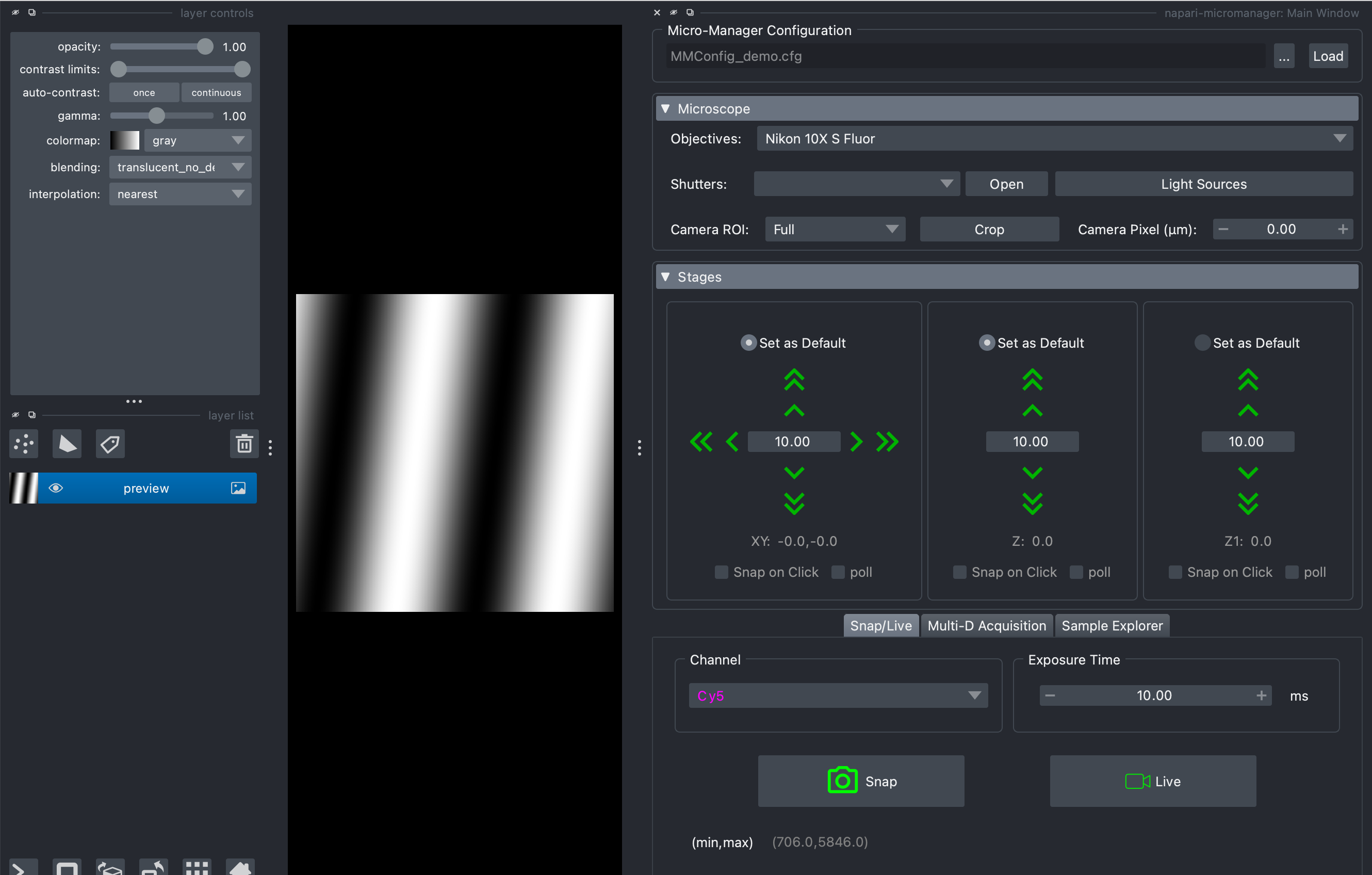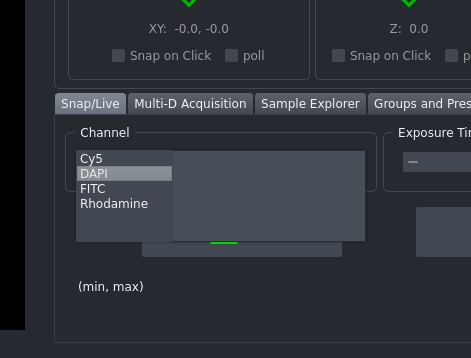=================================== FAILURES ===================================
___________________________ test_crop_camera[local] ____________________________
CALL ERROR: Exceptions caught in Qt event loop:
________________________________________________________________________________
Traceback (most recent call last):
File "/Users/runner/hostedtoolcache/Python/3.8.12/x64/lib/python3.8/site-packages/napari/utils/events/containers/_typed.py", line 145, in __getitem__
return self.__getitem__(self.index(key))
File "/Users/runner/hostedtoolcache/Python/3.8.12/x64/lib/python3.8/site-packages/napari/utils/events/containers/_typed.py", line 238, in index
raise ValueError(
ValueError: 'Camera_ROI' is not in list
The above exception was the direct cause of the following exception:
Traceback (most recent call last):
File "/Users/runner/work/napari-micromanager/napari-micromanager/micromanager_gui/_camera_roi.py", line 110, in camera_centered_crop
cam_roi_layer = self.viewer.layers[CAM_ROI_LAYER]
File "/Users/runner/hostedtoolcache/Python/3.8.12/x64/lib/python3.8/site-packages/napari/utils/events/containers/_typed.py", line 147, in __getitem__
raise KeyError(str(e)) from e
KeyError: "'Camera_ROI' is not in list"
During handling of the above exception, another exception occurred:
numpy.core._exceptions._UFuncNoLoopError: ufunc 'equal' did not contain a loop with signature matching types (<class 'numpy.dtype[str_]'>, <class 'numpy.dtype[float64]'>) -> None
The above exception was the direct cause of the following exception:
Traceback (most recent call last):
File "/Users/runner/work/napari-micromanager/napari-micromanager/micromanager_gui/_camera_roi.py", line 95, in _on_roi_cbox_change
self.camera_centered_crop()
File "/Users/runner/work/napari-micromanager/napari-micromanager/micromanager_gui/_camera_roi.py", line 114, in camera_centered_crop
cam_roi_layer = self.add_roi_layer()
File "/Users/runner/work/napari-micromanager/napari-micromanager/micromanager_gui/_camera_roi.py", line 74, in add_roi_layer
return self.viewer.add_shapes(
File "/Users/runner/hostedtoolcache/Python/3.8.12/x64/lib/python3.8/site-packages/napari/components/viewer_model.py", line 4, in add_shapes
import itertools
File "/Users/runner/hostedtoolcache/Python/3.8.12/x64/lib/python3.8/site-packages/napari/layers/shapes/shapes.py", line 583, in __init__
self._text = TextManager._from_layer(
File "/Users/runner/hostedtoolcache/Python/3.8.12/x64/lib/python3.8/site-packages/napari/layers/utils/text_manager.py", line 223, in _from_layer
return cls(**kwargs)
File "/Users/runner/hostedtoolcache/Python/3.8.12/x64/lib/python3.8/site-packages/napari/layers/utils/text_manager.py", line 75, in __init__
self._set_text(text, n_text, properties=properties)
File "/Users/runner/hostedtoolcache/Python/3.8.12/x64/lib/python3.8/site-packages/napari/layers/utils/text_manager.py", line 91, in _set_text
self.values = np.empty(0)
File "/Users/runner/hostedtoolcache/Python/3.8.12/x64/lib/python3.8/site-packages/napari/utils/events/evented_model.py", line 233, in __setattr__
if not are_equal(after, before):
File "<__array_function__ internals>", line 180, in array_equal
File "/Users/runner/hostedtoolcache/Python/3.8.12/x64/lib/python3.8/site-packages/numpy/core/numeric.py", line 2449, in array_equal
return bool(asarray(a1 == a2).all())
FutureWarning: elementwise comparison failed; returning scalar instead, but in the future will perform elementwise comparison
________________________________________________________________________________
Traceback (most recent call last):
File "/Users/runner/hostedtoolcache/Python/3.8.12/x64/lib/python3.8/site-packages/napari/utils/events/containers/_typed.py", line 145, in __getitem__
return self.__getitem__(self.index(key))
File "/Users/runner/hostedtoolcache/Python/3.8.12/x64/lib/python3.8/site-packages/napari/utils/events/containers/_typed.py", line 238, in index
raise ValueError(
ValueError: 'Camera_ROI' is not in list
The above exception was the direct cause of the following exception:
Traceback (most recent call last):
File "/Users/runner/work/napari-micromanager/napari-micromanager/micromanager_gui/_camera_roi.py", line 130, in _on_crop_pushed
cam_roi_layer = self.viewer.layers[CAM_ROI_LAYER]
File "/Users/runner/hostedtoolcache/Python/3.8.12/x64/lib/python3.8/site-packages/napari/utils/events/containers/_typed.py", line 147, in __getitem__
raise KeyError(str(e)) from e
KeyError: "'Camera_ROI' is not in list"
During handling of the above exception, another exception occurred:
numpy.core._exceptions._UFuncNoLoopError: ufunc 'equal' did not contain a loop with signature matching types (<class 'numpy.dtype[str_]'>, <class 'numpy.dtype[float64]'>) -> None
The above exception was the direct cause of the following exception:
Traceback (most recent call last):
File "/Users/runner/work/napari-micromanager/napari-micromanager/micromanager_gui/_camera_roi.py", line 133, in _on_crop_pushed
self.make_rectangle_roi_layer()
File "/Users/runner/work/napari-micromanager/napari-micromanager/micromanager_gui/_camera_roi.py", line 82, in make_rectangle_roi_layer
cam_roi_layer = self.add_roi_layer()
File "/Users/runner/work/napari-micromanager/napari-micromanager/micromanager_gui/_camera_roi.py", line 74, in add_roi_layer
return self.viewer.add_shapes(
File "/Users/runner/hostedtoolcache/Python/3.8.12/x64/lib/python3.8/site-packages/napari/components/viewer_model.py", line 4, in add_shapes
import itertools
File "/Users/runner/hostedtoolcache/Python/3.8.12/x64/lib/python3.8/site-packages/napari/layers/shapes/shapes.py", line 583, in __init__
self._text = TextManager._from_layer(
File "/Users/runner/hostedtoolcache/Python/3.8.12/x64/lib/python3.8/site-packages/napari/layers/utils/text_manager.py", line 223, in _from_layer
return cls(**kwargs)
File "/Users/runner/hostedtoolcache/Python/3.8.12/x64/lib/python3.8/site-packages/napari/layers/utils/text_manager.py", line 75, in __init__
self._set_text(text, n_text, properties=properties)
File "/Users/runner/hostedtoolcache/Python/3.8.12/x64/lib/python3.8/site-packages/napari/layers/utils/text_manager.py", line 91, in _set_text
self.values = np.empty(0)
File "/Users/runner/hostedtoolcache/Python/3.8.12/x64/lib/python3.8/site-packages/napari/utils/events/evented_model.py", line 233, in __setattr__
if not are_equal(after, before):
File "<__array_function__ internals>", line 180, in array_equal
File "/Users/runner/hostedtoolcache/Python/3.8.12/x64/lib/python3.8/site-packages/numpy/core/numeric.py", line 2449, in array_equal
return bool(asarray(a1 == a2).all())
FutureWarning: elementwise comparison failed; returning scalar instead, but in the future will perform elementwise comparison
________________________________________________________________________________
---------------------------- Captured stderr setup -----------------------------
2022-03-14 18:56:52.693 | DEBUG | pymmcore_plus._util:find_micromanager:33 - using MM path from local install: /Users/runner/hostedtoolcache/Python/3.8.12/x64/lib/python3.8/site-packages/pymmcore_plus/Micro-Manager-latest_mac
2022-03-14 18:56:52.693 | INFO | pymmcore_plus.core._mmcore_plus:setDeviceAdapterSearchPaths:152 - setting adapter search paths: ['/Users/runner/hostedtoolcache/Python/3.8.12/x64/lib/python3.8/site-packages/pymmcore_plus/Micro-Manager-latest_mac']
2022-03-14 18:57:03.892 | DEBUG | pymmcore_plus._util:find_micromanager:33 - using MM path from local install: /Users/runner/hostedtoolcache/Python/3.8.12/x64/lib/python3.8/site-packages/pymmcore_plus/Micro-Manager-latest_mac
----------------------------- Captured stderr call -----------------------------
Exceptions caught in Qt event loop:
________________________________________________________________________________
Traceback (most recent call last):
File "/Users/runner/hostedtoolcache/Python/3.8.12/x64/lib/python3.8/site-packages/napari/utils/events/containers/_typed.py", line 145, in __getitem__
return self.__getitem__(self.index(key))
File "/Users/runner/hostedtoolcache/Python/3.8.12/x64/lib/python3.8/site-packages/napari/utils/events/containers/_typed.py", line 238, in index
raise ValueError(
ValueError: 'Camera_ROI' is not in list
The above exception was the direct cause of the following exception:
Traceback (most recent call last):
File "/Users/runner/work/napari-micromanager/napari-micromanager/micromanager_gui/_camera_roi.py", line 110, in camera_centered_crop
cam_roi_layer = self.viewer.layers[CAM_ROI_LAYER]
File "/Users/runner/hostedtoolcache/Python/3.8.12/x64/lib/python3.8/site-packages/napari/utils/events/containers/_typed.py", line 147, in __getitem__
raise KeyError(str(e)) from e
KeyError: "'Camera_ROI' is not in list"