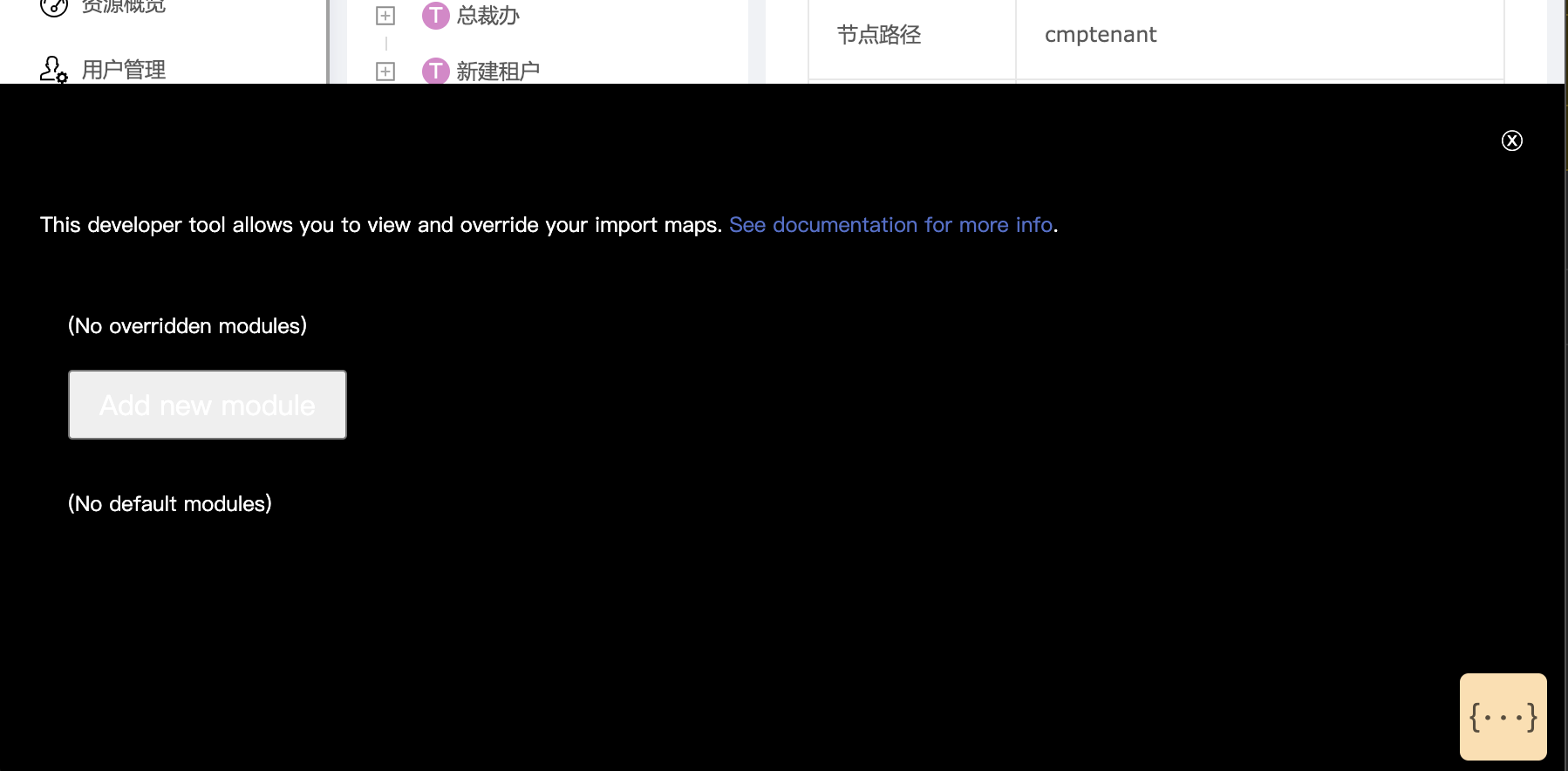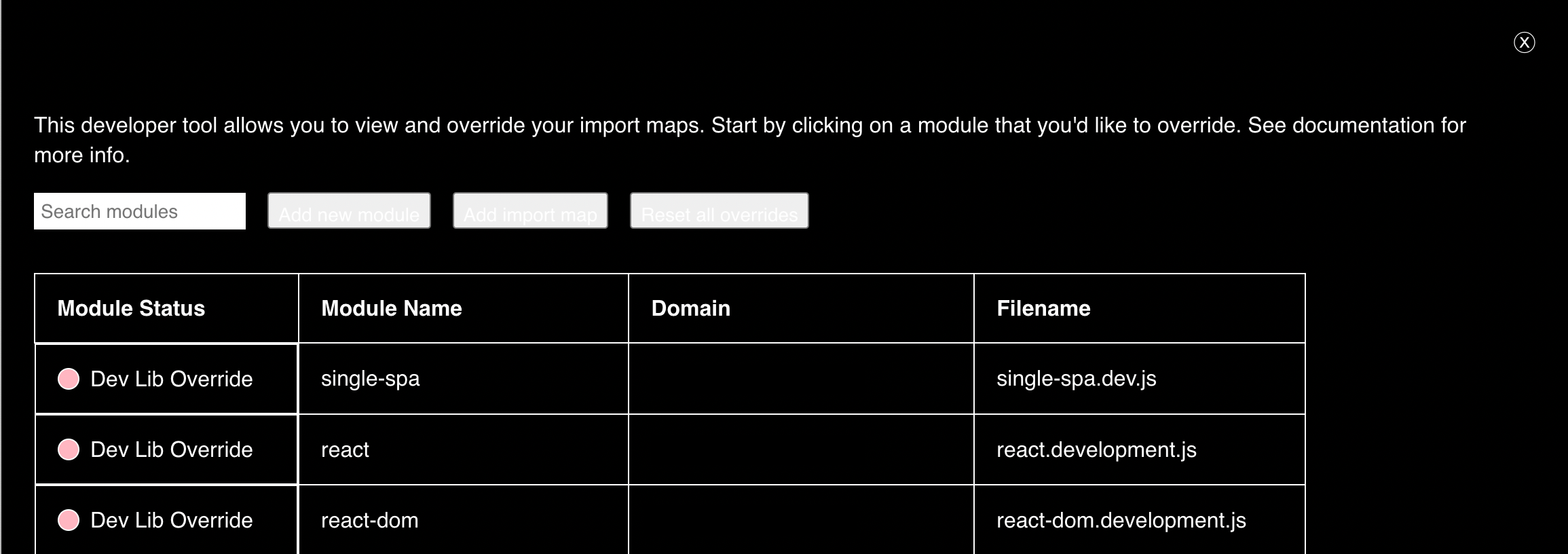Build micro frontends that coexist and can (but don't need to) be written with their own framework. This allows you to:
- Use multiple frameworks on the same page without refreshing the page (React, AngularJS, Angular, Ember, or whatever you're using)
- Write new code, possibly with a new framework, without rewriting your existing app
- Lazy load code for improved initial load time.
To add your company's logo to this section:
- Become a recurring Open Collective sponsor of at least $100 a month.
- Become a recurring Github sponsor of at least $100 a month.
- Sponsor a core team member to implement a specific feature for single-spa. Pay our regular consulting rate. Inquire in our Slack workspace.
You can find the single-spa documentation on the website.
Check out the Getting Started page for a quick overview.
Please see the examples page on the website.
Want to file a bug, contribute some code, or improve documentation? Excellent! Read up on our guidelines for contributing on the single-spa website.
The main purpose of this repository is to continue to evolve single-spa, making it better and easier to use. Development of single-spa, and the single-spa ecosystem happens in the open on GitHub, and we are grateful to the community for contributing bugfixes and improvements. Read below to learn how you can take part in improving single-spa.
Single-spa has adopted a Code of Conduct that we expect project participants to adhere to. Please read the full text so that you can understand what actions will and will not be tolerated.
Read our contributing guide to learn about our development process, how to propose bugfixes and improvements, and how to build and test your changes to single-spa.