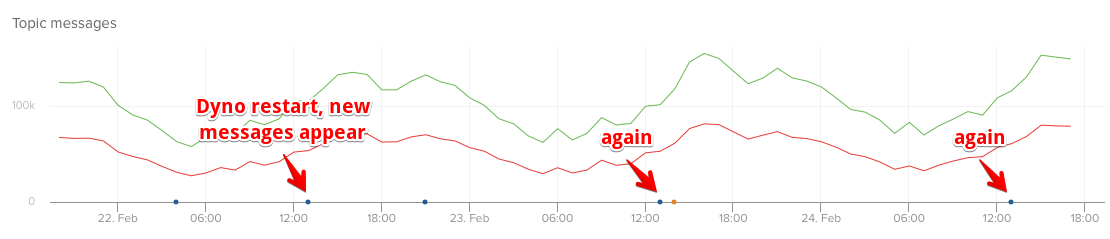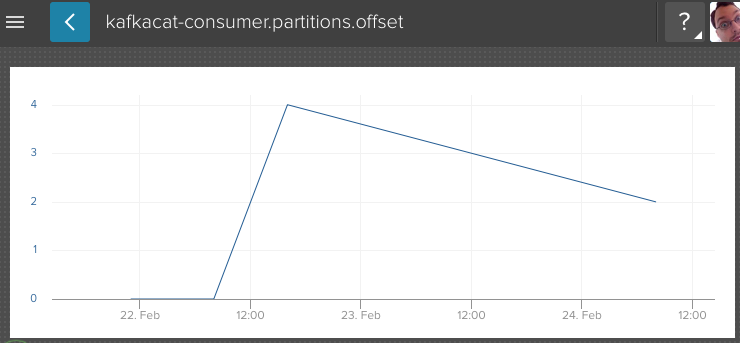An opinionated, highly specific, Elixir wrapper around Brod: the Erlang Kafka client. ☕
NOTE: Although we're using this in production at Spreedly it is still under active development. The API may change and there may be serious bugs we've yet to encounter.
Table of Contents generated with DocToc
- Installation
- Kaffe Consumer Usage
- Kaffe Producer Usage
- Heroku Configuration
- Producing to Kafka
- Testing
-
Add
kaffeto your list of dependencies inmix.exs:def deps do [{:kaffe, "~> 1.0"}] end
-
Ensure
kaffeis started with your application:def application do [applications: [:logger, :kaffe]] end
-
Configure a Kaffe Consumer and/or Producer
Consumers receive a list of messages and work as part of the :brod_group_member behavior. This has a few important benefits:
- Group members assign a "subscriber" to each partition in the topic. Because Kafka topics scale with partitions, having a worker per partition usually increases throughput.
- Group members correctly handle partition assignments across multiple clients in a consumer group. This means that this mode of operation will scale horizontally (e.g., multiple dynos on Heroku).
- Downstream processing that benefits from batching (like writing to another Kafka topic) is more easily supported.
There is also legacy support for single message consumers, which process one message at a time using the :brod_group_subscriber behavior. This was the original mode of operation for Kaffe but is slow and does not scale. For this reason it is considered deprecated.
-
Define a
handle_messages/1function in the provided module.handle_messages/1This function (note the pluralization) will be called with a list of messages, with each message as a map. Each message map will include the topic and partition in addition to the normal Kafka message metadata.The module's
handle_messages/1function must return:okor Kaffe will throw an error. The Kaffe consumer will block until yourhandle_messages/1function returns:ok.defmodule MessageProcessor do def handle_messages(messages) do for %{key: key, value: value} = message <- messages do IO.inspect message IO.puts "#{key}: #{value}" end :ok # Important! end end
-
The configuration options for the
GroupMemberconsumer are a superset of those forKaffe.Consumer, except for:async_message_ack, which is not supported. The additional options are:-
:rebalance_delay_msThe time to allow for rebalancing among workers. The default is 10,000, which should give the consumers time to rebalance when scaling. -
:max_bytesLimits the number of message bytes received from Kafka for a particular topic subscriber. The default is 1MB. This parameter might need tuning depending on the number of partitions in the topics being read (there is one subscriber per topic per partition). For example, if you are reading from two topics, each with 32 partitions, there is the potential of 64MB in buffered messages at any one time. -
:min_bytesSets a minimum threshold for the number of bytes to fetch for a batch of messages. The default is 0MB. -
:max_wait_timeSets the maximum number of milliseconds that the broker is allowed to collect min_bytes of messages in a batch of messages. -
:offset_reset_policyControls how the subscriber handles an expired offset. See the Kafka consumer option,auto.offset.reset. Valid values for this option are::reset_to_earliestReset to the earliest available offset.:reset_to_latestReset to the latest offset.:reset_by_subscriberThe subscriber receives theOffsetOutOfRangeerror.
More information in the Brod consumer.
-
:worker_allocation_strategyControls how workers are allocated with respect to consumed topics and partitions.-
:worker_per_partitionThe default (for backward compatibilty) and allocates a single worker per partition across topics. This is useful for managing concurrent processing of messages that may be received from any consumed topic. -
:worker_per_topic_partitionThis strategy allocates a worker per topic partition. This means there will be a worker for every topic partition consumed. Unless you need to control concurrency across topics, you should use this strategy.
config :kaffe, consumer: [ endpoints: [kafka: 9092], topics: ["interesting-topic"], consumer_group: "your-app-consumer-group", message_handler: MessageProcessor, offset_reset_policy: :reset_to_latest, max_bytes: 500_000, worker_allocation_strategy: :worker_per_topic_partition, #optional sasl: %{ mechanism: :plain, login: System.get_env("KAFFE_PRODUCER_USER"), password: System.get_env("KAFFE_PRODUCER_PASSWORD") } ],
-
-
-
Add
Kaffe.GroupMemberSupervisoras a supervisor in your supervision tree.defmodule MyApp.Application do use Application def start(_type, _args) do children = [ %{ id: Kaffe.GroupMemberSupervisor, start: {Kaffe.GroupMemberSupervisor, :start_link, []}, type: :supervisor } ] opts = [strategy: :one_for_one, name: MyApp.Application.Supervisor] Supervisor.start_link(children, opts) end end
In some cases you may not want to commit back the most recent offset after processing a list of messages. For example, if you're batching messages to be sent elsewhere and want to ensure that a batch can be rebuilt should there be an error further downstream. In that example you might want to keep the offset of the first message in your batch so your consumer can restart back at that point to reprocess and rebatch the messages.
Your message handler can respond in the following ways to manage how offsets are committed back:
:ok - commit back the most recent offset and request more messages
{:ok, :no_commit} - do not commit back the most recent offset and request more messages from the offset of the last message
{:ok, offset} - commit back at the offset specified and request messages from that point forward
Example:
defmodule MessageProcessor do
def handle_messages(messages) do
for %{key: key, value: value} = message <- messages do
IO.inspect message
IO.puts "#{key}: #{value}"
end
{:ok, :no_commit}
end
endFor backward compatibility only! Kaffe.GroupMemberSupervisor is recommended instead!
-
Add a
handle_message/1function to a local module (e.g.MessageProcessor). This function will be called with each Kafka message as a map. Each message map will include the topic and partition in addition to the normal Kafka message metadata.The module's
handle_message/1function must return:okor Kaffe will throw an error. In normal (synchronous consumer) operation the Kaffe consumer will block until yourhandle_message/1function returns:ok.defmodule MessageProcessor do def handle_message(%{key: key, value: value} = message) do IO.inspect message IO.puts "#{key}: #{value}" :ok # The handle_message function MUST return :ok end end
%{ attributes: 0, crc: 1914336469, key: "kafka message key", magic_byte: 0, offset: 41, partition: 17, topic: "some-kafka-topic", value: "the actual kafka message value is here", ts: 1234567890123, # timestamp in milliseconds ts_type: :append # timestamp type: :undefined | :create | :append }
-
Configure your Kaffe Consumer in your mix config
config :kaffe, consumer: [ endpoints: [kafka: 9092], # that's [hostname: kafka_port] topics: ["interesting-topic"], # the topic(s) that will be consumed consumer_group: "your-app-consumer-group", # the consumer group for tracking offsets in Kafka message_handler: MessageProcessor, # the module from Step 1 that will process messages # optional async_message_ack: false, # see "async message acknowledgement" below start_with_earliest_message: true # default false ],
The
start_with_earliest_messagefield controls where your consumer group starts when it starts for the very first time. Once offsets have been committed to Kafka then they will supercede this option. If omitted, your consumer group will start processing from the most recent messages in the topic instead of consuming all available messages.To configure a Kaffe Consumer for a Heroku Kafka compatible environment including SSL omit the
endpointand instead setheroku_kafka_env: trueconfig :kaffe, consumer: [ heroku_kafka_env: true, topics: ["interesting-topic"], consumer_group: "your-app-consumer-group", message_handler: MessageProcessor ]
With that setting in place Kaffe will automatically pull required info from the following ENV variables:
KAFKA_URLKAFKA_CLIENT_CERTKAFKA_CLIENT_CERT_KEYKAFKA_TRUSTED_CERT(not used yet)
-
Add
Kaffe.Consumeras a worker in your supervision treeworker(Kaffe.Consumer, [])
If you need asynchronous message consumption:
-
Add a
handle_message/2function to your processing module. This function will be called with the Consumerpidand the Kafka message. When your processing is complete you will need to callKaffe.Consumer.ack(pid, message)to acknowledge the offset. -
Set
asyncto true when you start the Kaffe.Consumerconsumer_group = "demo-commitlog-consumer" topic = "commitlog" message_handler = MessageProcessor async = true worker(Kaffe.Consumer, [consumer_group, topics, message_handler, async]) # … in your message handler module def handle_message(pid, message) do spawn_message_processing_worker(pid, message) :ok # MUST return :ok end # … somewhere in your system when the worker is finished processing Kaffe.Consumer.ack(pid, message)
NOTE: Asynchronous consumption means your system will no longer provide any backpressure to the Kaffe.Consumer. You will also need to add robust measures to your system to ensure that no messages are lost in processing. I.e., if you spawn 5 workers processing a series of asynchronous messages from Kafka and 1 of them crashes without acknowledgement then it's possible and likely that the message will be skipped entirely.
Kafka only tracks a single numeric offset, not individual messages. If a message fails and a later offset is committed then the failed message will not be sent again.
It's possible that your topic and system are entirely ok with losing some messages (i.e. frequent metrics that aren't individually important).
Kaffe.Producer handles producing messages to Kafka and will automatically select the topic partitions per message or can be given a function to call to determine the partition per message. Kaffe automatically inserts a Kafka timestamp with each message.
Configure your Kaffe Producer in your mix config
config :kaffe,
producer: [
endpoints: [kafka: 9092], # [hostname: port]
topics: ["kafka-topic"],
# optional
partition_strategy: :md5,
ssl: true,
sasl: %{
mechanism: :plain,
login: System.get_env("KAFFE_PRODUCER_USER"),
password: System.get_env("KAFFE_PRODUCER_PASSWORD")
}
]The partition_strategy setting can be one of:
:md5: (default) provides even and deterministic distribution of the messages over the available partitions based on an MD5 hash of the key:random: select a random partition for each message- function: a given function to call to determine the correct partition
You can also set any of the Brod producer configuration options in the producer section - see the Brod sources for a list of keys and their meaning.
If the Kafka broker is configured with SASL_PLAINTEXT auth, the sasl option can be added.
If using Confluent Hosted Kafka, also add ssl: true as shown above.
To configure a Kaffe Producer for a Heroku Kafka compatible environment, including SSL, omit the endpoint and instead set heroku_kafka_env: true
config :kaffe,
producer: [
heroku_kafka_env: true,
topics: ["kafka-topic"],
# optional
partition_strategy: :md5
]With that setting in place Kaffe will automatically pull required info from the following ENV variables:
KAFKA_URLKAFKA_CLIENT_CERTKAFKA_CLIENT_CERT_KEYKAFKA_TRUSTED_CERT
Currently only synchronous message production is supported.
There are several ways to produce:
-
topic/message_list- Produce each message in the list to the giventopic. The messages are produced to the correct partition based on the configured partitioning strategy.Each item in the list is a tuple of the key and value:
{key, value}.Kaffe.Producer.produce_sync("topic", [{"key1", "value1"}, {"key2", "value2"}])
-
topic/partition/message_list- Produce each message in the list to the giventopic/partition.Each item in the list is a tuple of the key and value:
{key, value}.Kaffe.Producer.produce_sync("topic", 2, [{"key1", "value1"}, {"key2", "value2"}])
-
key/value- The key/value will be produced to the first topic given to the producer when it was started. The partition will be selected with the chosen strategy or given function.Kaffe.Producer.produce_sync("key", "value")
-
topic/key/value- The key/value will be produced to the given topic.Kaffe.Producer.produce_sync("whitelist", "key", "value")
-
topic/partition/key/value- The key/value will be produced to the given topic/partition.Kaffe.Producer.produce_sync("whitelist", 2, "key", "value")
NOTE: With this approach Kaffe will not calculate the next partition since it assumes you're taking over that job by giving it a specific partition.
In order to run the end-to-end tests, a Kafka topic is required. It must:
- be named
kaffe-test - have 32 partitions
If using the kafka-topics.sh script that comes with the Kafka distribution, you may use something like:
kafka-topics.sh --zookeeper localhost:2181 --create --partitions 32 --replication-factor 1 --topic kaffe-test# unit tests
mix test
# end to end test
mix test --only e2eCopyright (c) 2017 Spreedly, Inc.
This software is released under the MIT License.