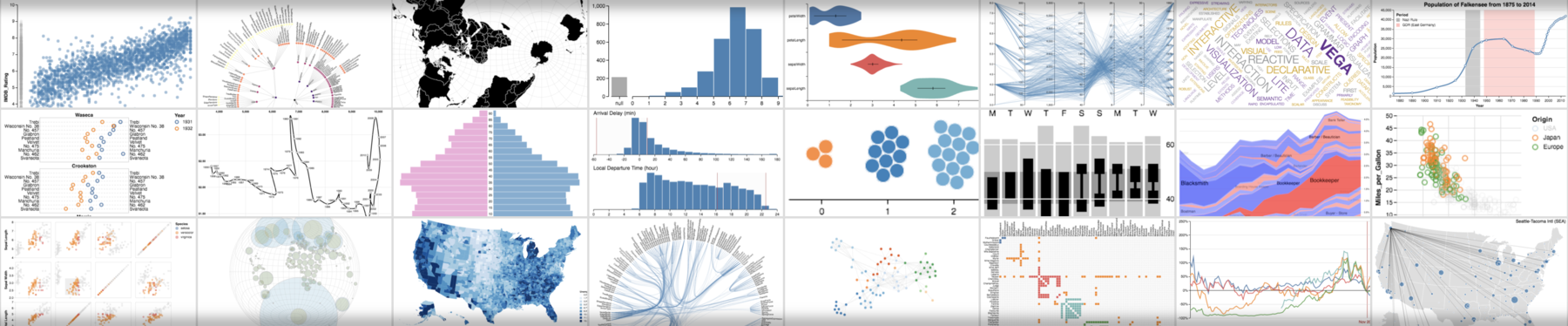
Vega is a visualization grammar, a declarative format for creating, saving, and sharing interactive visualization designs. With Vega you can describe data visualizations in a JSON format, and generate interactive views using either HTML5 Canvas or SVG.
For documentation, tutorials, and examples, see the Vega website. For a description of changes between Vega 2 and later versions, please refer to the Vega Porting Guide.
For a basic setup allowing you to build Vega and run examples:
- Clone
https://github.com/vega/vega. - Run
yarnto install dependencies for all packages. If you don't have yarn installed, see https://yarnpkg.com/en/docs/install. We use Yarn workspaces to manage multiple packages within this monorepo. - Once installation is complete, run
yarn testto run test cases, or runyarn buildto build output files for all packages. - After running either
yarn testoryarn build, runyarn serveto launch a local web server — your default browser will open and you can browse to the"test"folder to view test specifications.
This repository includes the Vega website and documentation in the docs folder. To launch the website locally, first run bundle install in the docs folder to install the necessary Jekyll libraries. Afterwards, use yarn docs to build the documentation and launch a local webserver. After launching, you can open http://127.0.0.1:4000/vega/ to see the website.
For backwards compatibility, Vega includes a babel-ified IE-compatible version of the code in the packages/vega/build-es5 directory. Older browser would also require several polyfill libraries:
<script src="https://cdnjs.cloudflare.com/ajax/libs/babel-polyfill/7.4.4/polyfill.min.js"></script>
<script src="https://cdn.jsdelivr.net/npm/[email protected]/runtime.min.js"></script>
<script src="https://cdn.jsdelivr.net/npm/[email protected]/dist/fetch.umd.min.js"></script>Interested in contributing to Vega? Please see our contribution and development guidelines, subject to our code of conduct.
Looking for support, or interested in sharing examples and tips? Post to the Vega discussion forum or join the Vega slack organization! We also have examples available as Observable notebooks.
If you're curious about system performance, see some in-browser benchmarks. Read about future plans in our roadmap.


