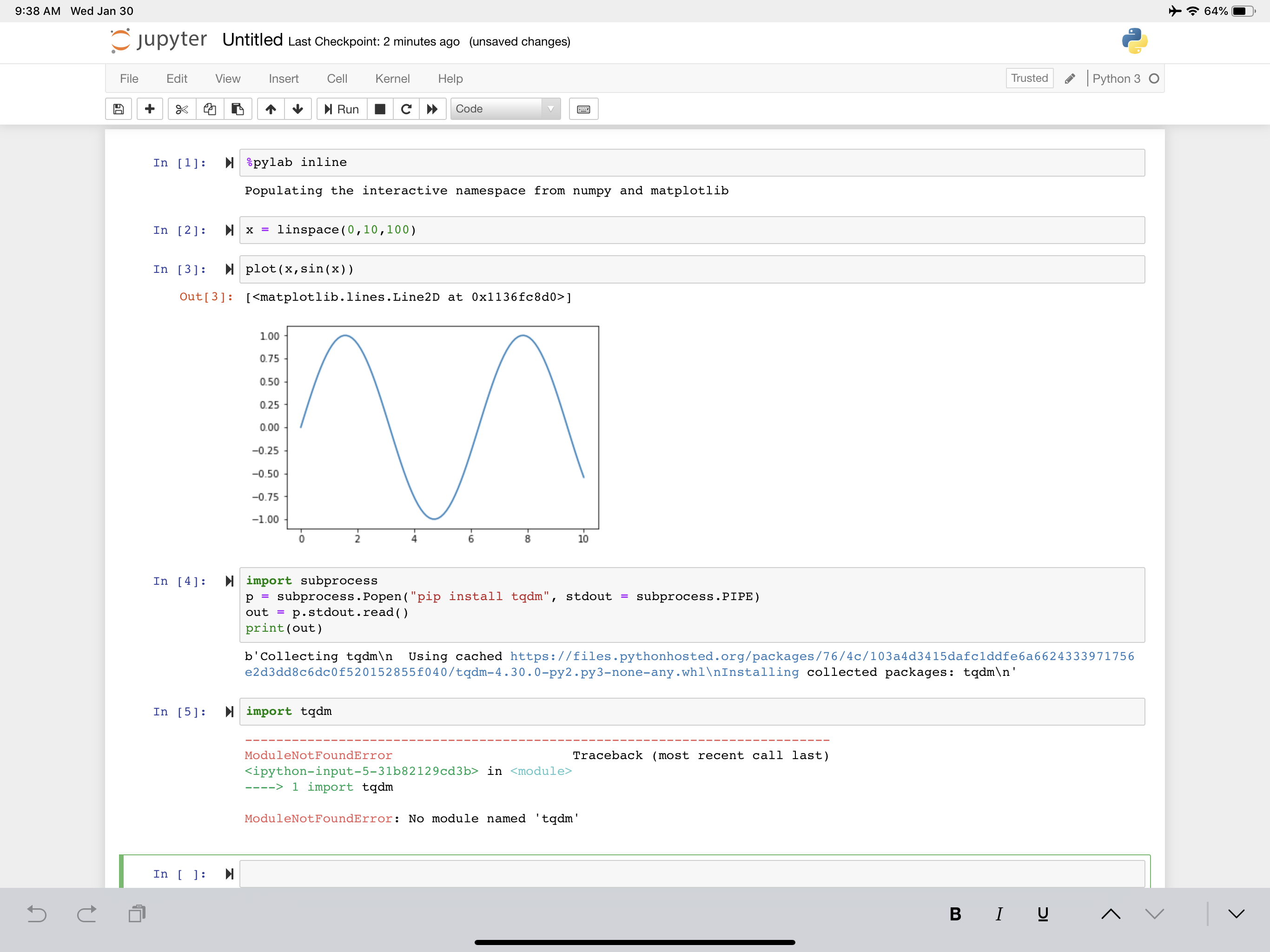Cloning the repo from new then running the ./get_frameworks.sh script fails patching the Javascript files.
Patching Javscript files:
patching file lib/python3.7/site-packages/ipykernel/heartbeat.py
Hunk #1 FAILED at 66.
1 out of 1 hunk FAILED -- saving rejects to file lib/python3.7/site-packages/ipykernel/heartbeat.py.rej
patching file lib/python3.7/site-packages/ipykernel/kernelapp.py
Hunk #1 FAILED at 456.
Hunk #2 succeeded at 236 with fuzz 2 (offset -300 lines).
1 out of 2 hunks FAILED -- saving rejects to file lib/python3.7/site-packages/ipykernel/kernelapp.py.rej
patching file lib/python3.7/site-packages/notebook/static/edit/js/main.min.js
patching file lib/python3.7/site-packages/notebook/static/notebook/js/main.min.js
patching file lib/python3.7/site-packages/notebook/static/tree/js/main.min.js
patching file lib/python3.7/site-packages/notebook/static/tree/js/newnotebook.js
patching file lib/python3.7/site-packages/notebook/static/tree/js/shutdownbutton.js
patching file lib/python3.7/site-packages/notebook/templates/page.html
Reversed (or previously applied) patch detected! Assume -R? [n]
+++ Library/lib/python3.7/site-packages/notebook/templates/page.html 2019-01-28 12:23:45.000000000 +0100
@@ -137,11 +137,13 @@
{% block login_widget %}
<span id="login_widget">
+ <!-- iOS: commented out
{% if logged_in %}
<button id="logout" class="btn btn-sm navbar-btn">{% trans %}Logout{% endtrans %}</button>
{% elif login_available and not logged_in %}
<button id="login" class="btn btn-sm navbar-btn">{% trans %}Login{% endtrans %}</button>
{% endif %}
+ -->
</span>
The patch is already applied to page.html.
<span id="login_widget">
<!-- iOS: commented out
{% if logged_in %}
<button id="logout" class="btn btn-sm navbar-btn">{% trans %}Logout{% endtrans %}</button>
{% elif login_available and not logged_in %}
<button id="login" class="btn btn-sm navbar-btn">{% trans %}Login{% endtrans %}</button>
{% endif %}
-->
</span>