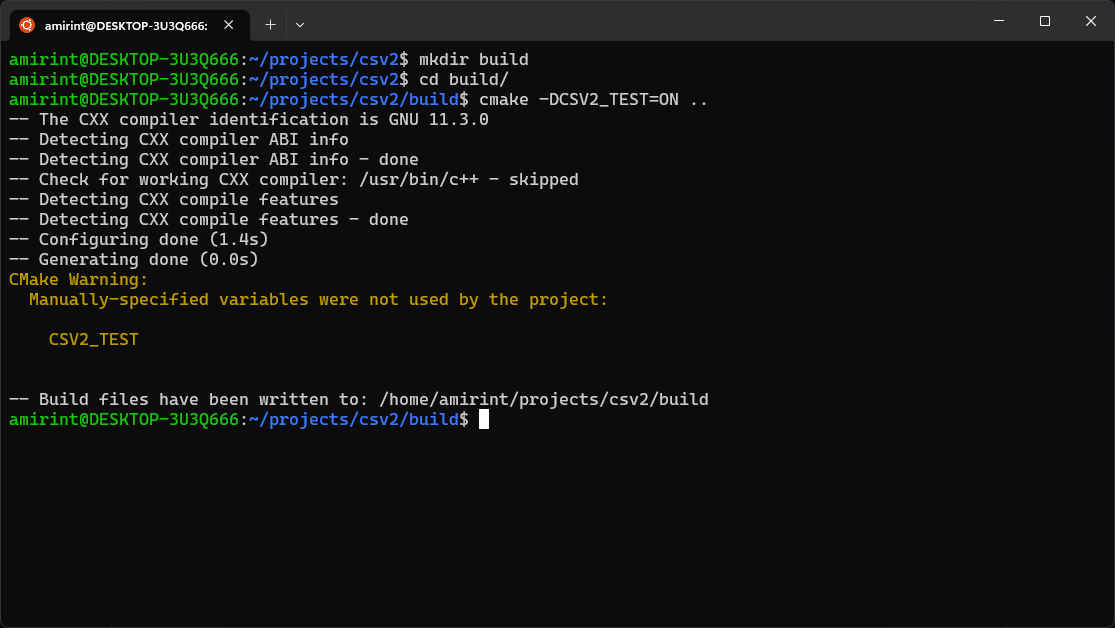#include <csv2/reader.hpp>
int main() {
csv2::Reader<csv2::delimiter<','>,
csv2::quote_character<'"'>,
csv2::first_row_is_header<true>,
csv2::trim_policy::trim_whitespace> csv;
if (csv.mmap("foo.csv")) {
const auto header = csv.header();
for (const auto row: csv) {
for (const auto cell: row) {
// Do something with cell value
// std::string value;
// cell.read_value(value);
}
}
}
}This benchmark measures the average execution time (of 5 runs after 3 warmup runs) for csv2 to memory-map the input CSV file and iterate over every cell in the CSV. See benchmark/main.cpp for more details.
cd benchmark
g++ -I../include -O3 -std=c++11 -o main main.cpp
./main <csv_file>| Type | Value |
|---|---|
| Processor | 11th Gen Intel(R) Core(TM) i9-11900KF @ 3.50GHz 3.50 GHz |
| Installed RAM | 32.0 GB (31.9 GB usable) |
| SSD | ADATA SX8200PNP |
| OS | Ubuntu 20.04 LTS running on WSL in Windows 11 |
| C++ Compiler | g++ (Ubuntu 10.3.0-1ubuntu1~20.04) 10.3.0 |
| Dataset | File Size | Rows | Cols | Time |
|---|---|---|---|---|
| Denver Crime Data | 111 MB | 479,100 | 19 | 0.102s |
| AirBnb Paris Listings | 196 MB | 141,730 | 96 | 0.170s |
| 2015 Flight Delays and Cancellations | 574 MB | 5,819,079 | 31 | 0.603s |
| StackLite: Stack Overflow questions | 870 MB | 17,203,824 | 7 | 0.911s |
| Used Cars Dataset | 1.4 GB | 539,768 | 25 | 0.947s |
| Title-Based Semantic Subject Indexing | 3.7 GB | 12,834,026 | 4 | 2.867s |
| Bitcoin tweets - 16M tweets | 4 GB | 47,478,748 | 9 | 3.290s |
| DDoS Balanced Dataset | 6.3 GB | 12,794,627 | 85 | 6.963s |
| Seattle Checkouts by Title | 7.1 GB | 34,892,623 | 11 | 7.698s |
| SHA-1 password hash dump | 11 GB | 2,62,974,241 | 2 | 10.775s |
| DOHUI NOH scaled_data | 16 GB | 496,782 | 3213 | 16.553s |
Here is the public API available to you:
template <class delimiter = delimiter<','>,
class quote_character = quote_character<'"'>,
class first_row_is_header = first_row_is_header<true>,
class trim_policy = trim_policy::trim_whitespace>
class Reader {
public:
// Use this if you'd like to mmap and read from file
bool mmap(string_type filename);
// Use this if you have the CSV contents in std::string already
bool parse(string_type contents);
// Shape
size_t rows() const;
size_t cols() const;
// Row iterator
// If first_row_is_header, row iteration will start
// from the second row
RowIterator begin() const;
RowIterator end() const;
// Access the first row of the CSV
Row header() const;
};Here's the Row class:
// Row class
class Row {
public:
// Get raw contents of the row
void read_raw_value(Container& value) const;
// Cell iterator
CellIterator begin() const;
CellIterator end() const;
};and here's the Cell class:
// Cell class
class Cell {
public:
// Get raw contents of the cell
void read_raw_value(Container& value) const;
// Get converted contents of the cell
// Handles escaped content, e.g.,
// """foo""" => ""foo""
void read_value(Container& value) const;
};This library also provides a basic csv2::Writer class - one that can be used to write CSV rows to file. Here's a basic usage:
#include <csv2/writer.hpp>
#include <vector>
#include <string>
using namespace csv2;
int main() {
std::ofstream stream("foo.csv");
Writer<delimiter<','>> writer(stream);
std::vector<std::vector<std::string>> rows =
{
{"a", "b", "c"},
{"1", "2", "3"},
{"4", "5", "6"}
};
writer.write_rows(rows);
stream.close();
}Here is the public API available to you:
template <class delimiter = delimiter<','>>
class Writer {
public:
// Construct using an std::ofstream
Writer(output_file_stream stream);
// Use this to write a single row to file
void write_row(container_of_strings row);
// Use this to write a list of rows to file
void write_rows(container_of_rows rows);mkdir build && cd build
cmake -DCSV2_BUILD_TESTS=ON ..
make
cd test
./csv2_testpython3 utils/amalgamate/amalgamate.py -c single_include.json -s .Contributions are welcome, have a look at the CONTRIBUTING.md document for more information.
The project is available under the MIT license.