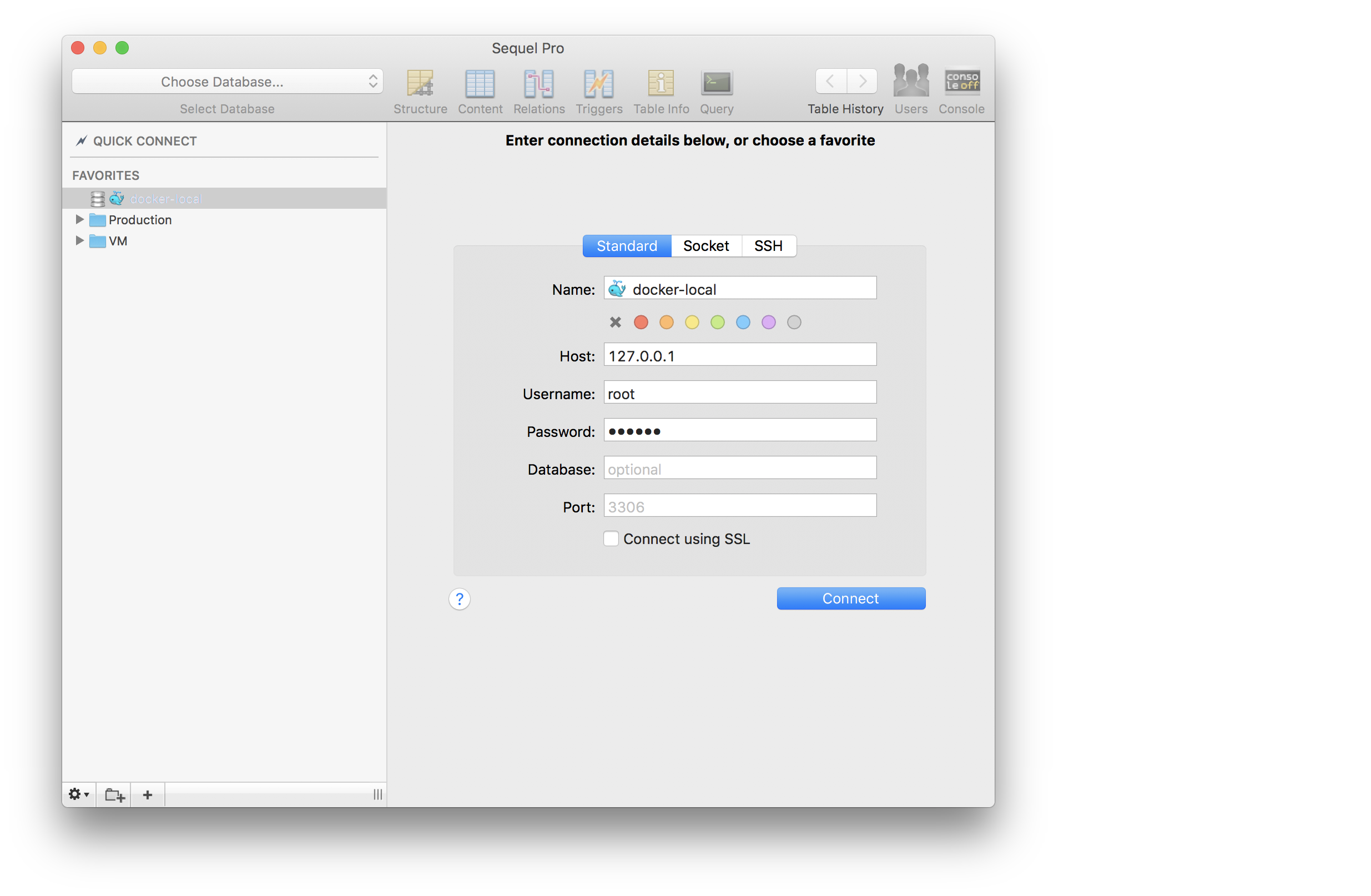Up and running with small Docker dev environments.
Full documentation can be found at https://vessel.shippingdocker.com.
Vessel is just a small set of files that sets up a local Docker-based dev environment per project. There is nothing to install globally, except Docker itself!
This is all there is to using it:
composer require shipping-docker/vessel
php artisan vendor:publish --provider="Vessel\VesselServiceProvider"
# Run this once to initialize project
# Must run with "bash" until initialized
bash vessel init
./vessel startHead to http://localhost in your browser and see your Laravel site!
If you're using Lumen, you'll need to copy the Vessel files over manually instead of using php artisan vendor:publish. You can do this with this command:
cp -R vendor/shipping-docker/vessel/docker-files/{vessel,docker-compose.yml,docker} .
and then you'll be able to install and continue as normal.
Vessel attempts to bind to port 80 and 3306 on your machine, so you can simply go to http://localhost in your browser.
However, if you run more than one instance of Vessel, you'll get an error when starting it; Each port can only be used once. To get around this, use a different port per project by setting the APP_PORT and MYSQL_PORT environment variables in one of two ways:
Within the .env file:
APP_PORT=8080
MYSQL_PORT=33060
Or when starting Vessel:
APP_PORT=8080 MYSQL_PORT=33060 ./vessel startThen you can view your project at http://localhost:8080 and access your database locally from port 33060;
Since we bind the MySQL to port 3306, SequelPro can access the database directly.
The password for user root is set by environment variable DB_PASSWORD from within the .env file.
The port setting must match the
MYSQL_PORTenvironment variable, which defaults to3306.
Here's a list of built-in helpers you can use. Any command not defined in the vessel script will default to being passed to the docker-compose command. If not command is used, it will run docker-compose ps to list the running containers for this environment.
# shows vessel current version
$ vessel --version # or [ -v | version ]
# shows vessel help
$ vessel --help # or [ -H | help ]# Start the environment
./vessel start
## This is equivalent to
./vessel up -d
# Stop the environment
./vessel stop
## This is equivalent to
./vessel down# Use composer
./vessel composer <cmd>
./vessel comp <cmd> # "comp" is a shortcut to "composer"
# Use artisan
./vessel artisan <cmd>
./vessel art <cmd> # "art" is a shortcut to "artisan"
# Run tinker REPL
./vessel tinker # "tinker" is a shortcut for "artisan tinker"
# Run phpunit tests
./vessel test
## Example: You can pass anything you would to phpunit to this as well
./vessel test --filter=some.phpunit.filter
./vessel test tests/Unit/SpecificTest.php
# Run npm
./vessel npm <cmd>
## Example: install deps
./vessel npm install
# Run yarn
./vessel yarn <cmd>
## Example: install deps
./vessel yarn install
# Run gulp
./vessel gulp <cmd>As mentioned, anything not recognized as a built-in command will be used as an argument for the docker-compose command. Here's a few handy tricks:
# Both will list currently running containers and their status
./vessel
./vessel ps
# Check log output of a container service
./vessel logs # all container logs
./vessel logs app # nginx | php logs
./vessel logs mysql # mysql logs
./vessel logs redis # redis logs
## Tail the logs to see output as it's generated
./vessel logs -f # all logs
./vessel logs -f app # nginx | php logs
## Tail Laravel Logs
./vessel exec app tail -f /var/www/html/storage/logs/laravel.log
# Start a bash shell inside of a container
# This is just like SSH'ing into a server
# Note that changes to a container made this way will **NOT**
# survive through stopping and starting the vessel environment
# To install software or change server configuration, you'll need to
# edit the Dockerfile and run: ./vessel build
./vessel exec app bash
# Example: mysqldump database "homestead" to local file system
# We must add the password in the command line this way
# This creates files "homestead.sql" on your local file system, not
# inside of the container
# @link https://serversforhackers.com/c/mysql-in-dev-docker
./vessel exec mysql mysqldump -u root -psecret homestead > homestead.sqlThe aim of this project is simplicity. It includes:
If you're unfamiliar with Docker, try out this Docker in Development course, which explains important topics in how this is put together.
If you want to see how this workflow was developed, check out Shipping Docker and signup for the free course module which explains building this Docker workflow.
Vessel requires Docker, and currently only works on Windows, Mac and Linux.
Windows requires running Hyper-V. Using Git Bash (MINGW64) and WSL are supported. Native Windows is still under development.
| Mac | Linux | Windows |
|---|---|---|
| Install Docker on Mac | Install Docker on Debian | Install Docker on Windows |
| Install Docker on Ubuntu | ||
| Install Docker on CentOS |