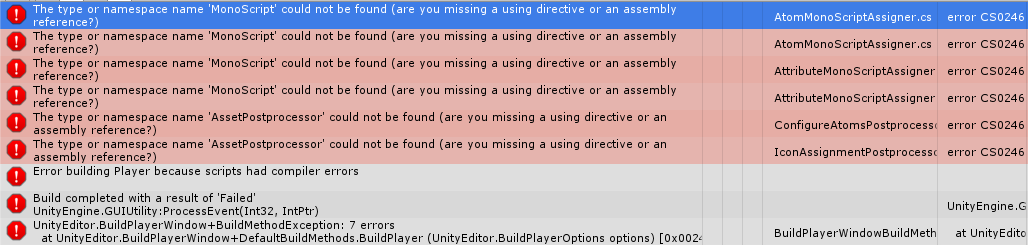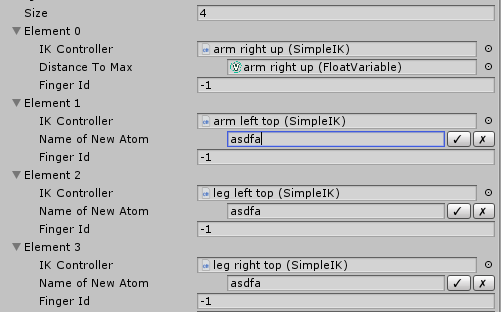Tiny modular pieces utilizing the power of Scriptable Objects
Unity Atoms is derived from and a continuation of Ryan Hipple's talk from Unite 2017. The original source code can be found here.
This talk by Richard Fine is a forerunner to Ryan Hipple's talk during Unite 2016.
The general approach to building scripts in Unity often generates a code base that is monolithic. This results in that your code is cumbersome to test, non-modular and hard to debug and understand.
Unity Atoms is an open source library that aims to make your game code:
- 📦 Modular - avoid scripts and systems directly dependent on each other
- ✏️ Editable - Scriptable Objects makes it possible to make changes to your game at runtime
- 🐛 Debuggable - modular code is easier to debug than tightly coupled code
Prerequisite: Since Unity Atoms is using the Unity Package Manager (UPM) you need to use Unity version 2018.3 >=
Add the following to your manifest.json (which is located under your project location in the folder Packages):
{
"scopedRegistries": [
{
"name": "NPM Registry",
"url": "https://registry.npmjs.org",
"scopes": [
"com.unity-atoms.unity-atoms-core",
"com.unity-atoms.unity-atoms-base-atoms",
"com.unity-atoms.unity-atoms-fsm",
"com.unity-atoms.unity-atoms-mobile",
"com.unity-atoms.unity-atoms-mono-hooks",
"com.unity-atoms.unity-atoms-tags",
"com.unity-atoms.unity-atoms-scene-mgmt",
"com.unity-atoms.unity-atoms-ui",
"com.unity-atoms.unity-atoms-input-system"
]
}
],
"dependencies": {
...
"com.unity-atoms.unity-atoms-core": "4.5.0",
"com.unity-atoms.unity-atoms-base-atoms": "4.5.0",
"com.unity-atoms.unity-atoms-fsm": "4.5.0",
"com.unity-atoms.unity-atoms-mobile": "4.5.0",
"com.unity-atoms.unity-atoms-mono-hooks": "4.5.0",
"com.unity-atoms.unity-atoms-tags": "4.5.0",
"com.unity-atoms.unity-atoms-scene-mgmt": "4.5.0",
"com.unity-atoms.unity-atoms-ui": "4.5.0",
"com.unity-atoms.unity-atoms-input-system": "4.5.0",
...
}
}
Note that the core and base atoms packages are mandatory while the others are optional. If you don't want a subpackage, simply remove it from your dependencies.
Note that subpackages may have additional dependencies.
The package is available on the openupm registry. It's recommended to install it via openupm-cli.
# required
openupm add com.unity-atoms.unity-atoms-core
openupm add com.unity-atoms.unity-atoms-base-atoms
# optional
openupm add com.unity-atoms.unity-atoms-fsm
openupm add com.unity-atoms.unity-atoms-mobile
openupm add com.unity-atoms.unity-atoms-mono-hooks
openupm add com.unity-atoms.unity-atoms-tags
openupm add com.unity-atoms.unity-atoms-scene-mgmt
openupm add com.unity-atoms.unity-atoms-ui
openupm add com.unity-atoms.unity-atoms-input-system
The Unity Atoms docs are now published at https://unity-atoms.github.io/unity-atoms.
- Unity Atoms — Tiny modular pieces utilizing the power of Scriptable Objects
- Announcing Unity Atoms v2
- Unity Atoms v4 is out!
Read this article on Medium for a great introduction to Unity Atoms.
For questions and support please join our Discord channel.
We are looking for more people to join the team! Contact us if you want to jump aboard.