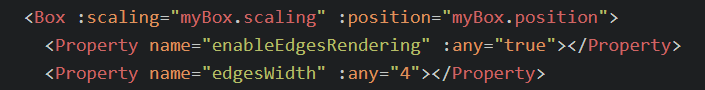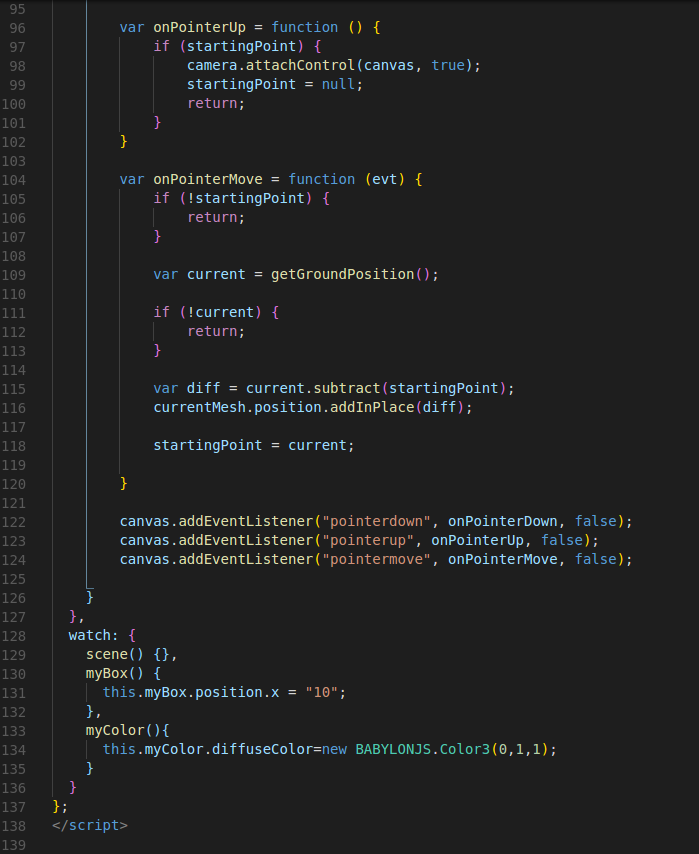Create high quality 3D graphics in the web as easily as writing HTML and CSS.
Quickly make a 3D animation:
It's this easy:
<template>
<Scene>
<Camera></Camera>
<HemisphericLight diffuse="#0000FF"></HemisphericLight>
<Entity :position="[0, 0, 5]">
<Animation property="rotation.x" :duration="5" :end="Math.PI * 2"></Animation>
<Animation property="rotation.y" :duration="5" :end="Math.PI * 2"></Animation>
<Animation property="rotation.z" :duration="5" :end="Math.PI * 2"></Animation>
<PointLight diffuse="#FF0000"></PointLight>
<template v-for="x in [0, 4, -4]">
<template v-for="y in [0, 4, -4]">
<Box v-for="z in [0, 4, -4]" :position="[x, y, z]" :key="`${x},${y},${z}`"></Box>
</template>
</template>
</Entity>
</Scene>
</template>It's even easier if you use Pug (Jade) for templating:
<template lang="pug">
Scene
Camera
HemisphericLight(diffuse="#0000FF")
Entity(:position="[0, 0, 5]")
Animation(property="rotation.x" :duration="5" :end="Math.PI * 2")
Animation(property="rotation.y" :duration="5" :end="Math.PI * 2")
Animation(property="rotation.z" :duration="5" :end="Math.PI * 2")
PointLight(diffuse="#FF0000")
template(v-for="x in [0, 4, -4]")
template(v-for="y in [0, 4, -4]")
Box(v-for="z in [0, 4, -4]" :position="[x, y, z]" :key="`${x},${y},${z}`")
</template>Subscribe to the mailing list issue to keep up with important updates
Vue-BabylonJS is a 3D graphics component plugin for Vue.js powered by BabylonJS. Vue-BabylonJS draws inspiration from A-Frame, but can be more performant with the exclusion of DOM manipulation and has closer ties to JavaScript through property binding syntax in Vue. Compared to ReactVR which uses A-Frame, Vue-BabylonJS has the potential for higher performance, more organized and decoupled components, and a higher-quality rendering engine.
See the discussion on the HTML 5 Game Dev Forums
We use BabylonJS because it is the most efficient, most feature-rich, and most modern WebGL graphics library available. The addition of Vue makes the engine reactive and development becomes easier to reason about and organize. Out-of-the-box mobile support and sensible defaults make getting started a breeze.
The underlying engine is easily accessible to give pros the tools to tweak every aspect of BabylonJS. The organizational structure of the library is a Component-Entity-System and the Entity component contains many powerful features such a matrix transformation to allow for interaction with the Scene graph like a group of HTML divs. Powerful tools are available such as an integrated reactive property system that enables modifying 3D objects within templates and a Shader component that makes adding WebGL shaders easy.
See CONTRIBUTING.md