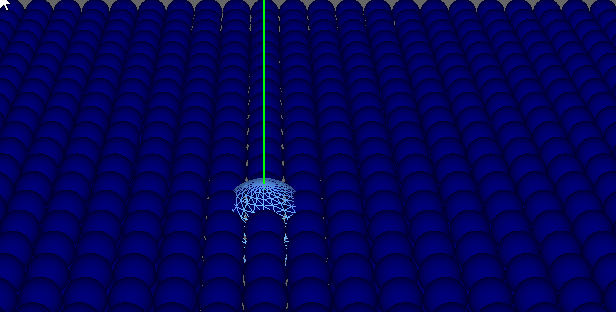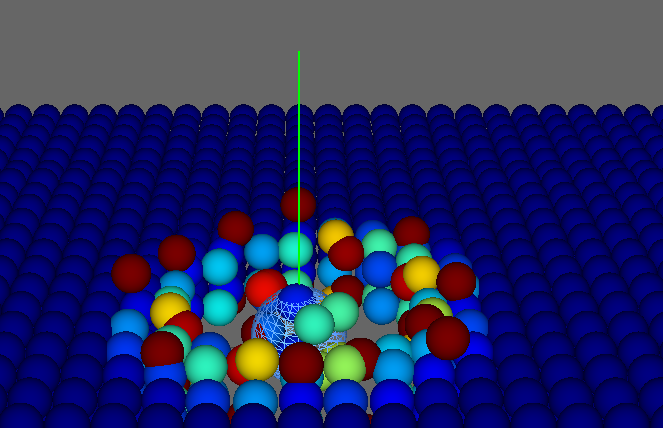Question: Why is the simulator so slow? On my system, I simulate 15,000 particles for a long time.
Using the FLIP Fluids simulator on my system, I can simulate millions of particles. But with the help of splish slpash it turns out to simulate tens of thousands of particles.
Maybe I'm not correctly specifying the simulation parameters?
Here are the parameters of my simulation:
{
"Configuration":
{
"pause": true,
"timeStepSize": 0.0005,
"numberOfStepsPerRenderUpdate": 2,
"particleRadius": 0.01,
"density0": 1000,
"simulationMethod": 4,
"gravitation": [0.1,-9.81,0],
"cflMethod": 0,
"cflFactor": 0.05,
"cflMaxTimeStepSize": 0.005,
"maxIterations": 100,
"maxError": 0.0001,
"maxIterationsV": 1000,
"maxErrorV": 0.001,
"stiffness": 50000,
"exponent": 7,
"velocityUpdateMethod": 0,
"enableDivergenceSolver": true,
"boundaryHandlingMethod": 2,
"enablePartioExport": true,
"dataExportFPS": 60
},
"Fluid":
{
"density0": 1000,
"colorField": "velocity",
"colorMapType": 1,
"renderMinValue": 0.0,
"renderMaxValue": 5.0,
"surfaceTension": 1.0,
"surfaceTensionMethod": 0,
"viscosity": 3000.0,
"viscosityMethod": 7,
"viscosityBoundary": 3000.0,
"vorticityMethod": 1,
"vorticity": 0.15,
"viscosityOmega": 0.05,
"inertiaInverse": 0.5,
"maxEmitterParticles": 100000,
"emitterReuseParticles": false,
"emitterBoxMin": [-4.0,-1.0,-4.0],
"emitterBoxMax": [0.0,4,4.0]
},
"Emitters": [
{
"width": 14,
"height": 2,
"translation": [0.0, 0.0, 0.0],
"rotationAxis": [0, 0, 1],
"rotationAngle": -1.57,
"velocity": 3,
"emitStartTime": 0,
"type": 0
}
],
"RigidBodies": [
{
"geometryFile": "collision.obj",
"color": [0.1, 0.4, 0.6, 1.0],
"isDynamic": false,
"isWall": true,
"mapInvert": false,
"mapThickness": 0.0,
"mapResolution": [20,20,20],
"samplingMode": 1
}
]
}